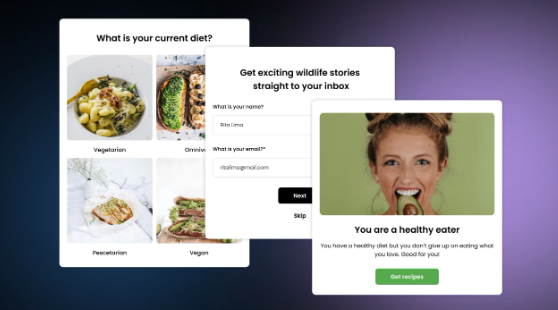A Survey Maker That Gets More Responses
Make a visual conversational survey in no time with our survey maker. Reach more people, maximize participation rates, and collect better data. It’s quick and it’s easy.
Trusted by 100,000+ customers across 190 countries
Templates & Examples
Hundreds of templates for every use-case or scenario.
View more survey templatesHow it Works
Create
Add in your question/answer options and some cool images, customize it any way you like, and click ‘Publish’.
Share
Share your survey via email, on social media, any messaging app, or embed it on your site. It’s as easy as copy & paste.
Track
Track the results and use the feedback you collect to improve your services, understand your audience better, and strengthen your connection with them.
Why Use the Opinion Stage Survey Maker?
The quick answer: because our survey maker is built to quickly get you a lot of great answers to the questions you want to ask.
AI Survey Generator: Easy & Fast
Say goodbye to writer’s block and create an engaging AI survey in 1 minute with our AI survey generator.
With just a few clicks, you’ll get a conversion-optimized survey that suits your needs. This means that you can get back to what matters most – meeting your business goals.
Or, if you prefer, you can also create a survey from scratch or use one of our optimized survey templates.
Whichever method you choose, it’s always easy, fast, and intuitive.
More & Better Responses
Opinion Stage is one of the best free survey tools that‘s designed to maximize the number of people who complete your survey or questionnaire.
How do we do it? Well, we…
- Make it easy for you to create a beautiful survey full of engaging images and welcoming colors and fonts.
- Ensure that your surveys look and function perfectly on any display, platform, or device.
- Focus on personalized interactivity that allows you to easily tailor the survey experience to your respondents’ answers.
The result – 3x the survey submissions that you were expecting.
Skip/Branch Logic
Skip logic (aka branch logic or conditional logic) allows you to send respondents to a certain question based on their answers to a previous one.
With Opinion Stage, Skip logic is super easy to configure. It will take you less than a minute to drastically increase completion rates. Show respondents that you hear them and respect their time.
Advanced Survey Reporting
Find valuable insights in our detailed visual reports. Easy to understand and share.
Our analytics dashboard offers two types of data:
- Result reports – different breakdowns of the answers you receive.
- Performance reports – all aspects of user behavior on your survey, engagement, time spent, drop-off rates, and more.
Both types are presented clearly and designed to help you make the most of every survey.
You can export all submitted data to a CSV/XLS file for advanced analysis or send it automatically to one of the hundreds of 3rd party applications we integrate with.
Customizable From A to Z
Our survey maker enables you to customize your online survey with just a few simple clicks.
- Customize question logic and CTA buttons to communicate best with your audience.
- Add images, videos, and gifs to increase engagement.
- Select from existing color themes and fonts.
- White label your survey, add your logo and make it perfectly match your brand and site.
- Use custom CSS to change everything – color, font, sizes, and more.
Fully Responsive & Optimized for Mobile
We make sure that your online surveys perform perfectly on all types of devices – mobiles, tablets, laptops, and desktops.
All images are automatically optimized to load fast and look great on all devices.
Our free online survey tool is designed to load fast even on slower network connections to ensure the highest number of responses in any environment.
Beautifully Designed
Create beautiful online surveys and questionnaires that people love to answer.
Good-looking surveys lead to higher participation rates and better results.
The Opinion Stage survey maker lets you integrate images into questions to engage and maintain your respondents’ attention.
Email Notification on Every Submission
Get email notifications in real-time whenever a user submits a survey.
Notifications include all the information gathered in the survey including metadata, email addresses, and other contact information.
Follow up quickly with users. Thank them for their participation. Ask additional questions based on their answers.
Embed Anywhere
The location of your survey matters. It may be a great survey, but if your audience doesn’t notice it in the right context your response rates could suffer.
That’s why we make a point of giving you as many embed options as possible. Create a survey on any CMS, including a Showit survey, Shopify survey, HubSpot survey, Squarespace survey, Wix survey, Linkedin survey, Weebly survey, Salesforce survey, and Elementor survey.
Embed your survey anywhere on your website, and share it over email, social media, or messaging apps such as Facebook, Instagram, Snapchat, and Whatsapp. Add it to your Powerpoint. Whatever works for you and your audience works for us.
GDPR Compliant, Secure & Private
Top organizations trust us with their survey data. We take this trust very seriously.
Any survey you make with our survey builder, the responses you receive, and all submitted data are stored on secure Amazon AWS servers in the cloud.
All data is encrypted in transit and we follow industry security and privacy standards to verify that it’s never compromised.
We also perform regular security assessments and audits to verify your data is always secure.
For more details, refer to our privacy policy.
Create unlimited surveys & questionnaires for free
Make a SurveyWhy Do You Need a Survey Maker?
In a sentence: use a survey maker when you want to gather high-quality reliable data from a lot of people quickly, efficiently, and delightfully. In more detail:
Collect Useful Feedback
People are three times more likely to give you feedback via an online survey than over the phone.
According to research, more and more customers and clients are choosing written communication when it comes to asking for support and giving feedback.
With a well-built survey and the right targeting, you can reach a whopping 85% response rate, which means tons of valuable actionable feedback from people who care. Read more…
Conduct In-Depth Research
Whether you’re researching for school, marketing, or product development an online survey can come in handy because:
- It’s faster, especially if you want to reach a lot of people. You can build it quickly, get thousands of responses in a few hours, and process them automatically.
- It’s more accurate because respondents feel it’s private, which makes it easier for them to be honest.
- It costs less – the whole process from creation to analysis requires less work, less time, and less manpower, which means less money too.
- An analysis is easier when the data is automatically processed and visually organized for you automatically.
- It’s easy to combine qualitative and quantitative research by strategically including both open and closed-ended questions.
Evaluate Performance Effectively & Tactfully
There comes a time when you need to evaluate yourself, your employees, your business, or an event. And when that time comes frank constructive answers are crucial.
Online surveys make it easy for people to be honest, clear, and unbiased – a must when you’re looking for a real evaluation.
Whether you wish to measure change over time or broad trends, online surveys are built to facilitate comparison. You can easily see and show growth, identify issues, and more.
Also, since evaluations can be sensitive (especially if you’re evaluating people’s performance) you can easily structure an online evaluation in a way that encourages positive and practical feedback.
Uncover the Why
While analytics tools follow behavior, an onsite survey extracts insights. It’s an unobtrusive way to communicate directly with your audience and learn from them.
Use a friendly survey to ask your users how they heard of you, why they downgraded their plan, what features they need, and where they would like you to improve.
Added value: while you’re collecting these insights you’re also engaging them with your brand and potentially building a valuable relationship.
Show Your Audience That You Care
A survey is a form of listening. It shows your audience that you’re interested in them, and that you care.
Think of it this way, your survey is not only an opportunity to learn from your audience it’s also an opportunity for them to teach you. For example, you can create a review funnel survey that encourages your audience to share their feedback and insights.
Many brands take this one step further by sharing survey results and takeaways with their respondents to highlight the importance of their input.
How to Make a Survey That Works for You?
Whether you’re doing research for your business, marketing, or school a good survey can go a long way. Follow these steps to make a survey that will get you more and better responses.
Set a Goal & Define an Audience
Before building your survey make sure your objective is crystal clear. What do you want to discover or learn more about? Who are the best people to give you the answers you need?
Defining a goal and sample group in advance will help you design a survey that’s perfect for your audience. And if it’s perfect for them it’s perfect for you because they’ll answer it.
Choose How to Make Your Survey
The next step is choosing which method you’re going to use to make your survey. An easy and fast way is to use our handy AI survey generator. All you need to do is write a short prompt and the AI survey generator will do the rest.
If you prefer, you can create a survey from scratch using our survey creation form or use one of our survey templates. You can also make your content more engaging by experimenting with different question types, using open-ended and closed-ended questions, and adding visuals to illustrate what you’re asking.
To prevent survey fatigue, try to keep your survey down to 10 questions, 15 max. Otherwise, your respondents may drop off before reaching the end.
Add Smart Logic to Offer a Personalized Experience
Once you have a few questions down you can do two little things that’ll make a big difference:
- Add skip logic to make sure you’re taking your respondents down a question path that’s relevant to them. Our survey maker lets you easily define which question they’ll see next based on their answer to the previous one.
- Use answer piping for an extra personal touch. With answer piping, you can use your respondent’s answer to one question in another question. For example, if one question is “what’s your name?” the next question can contain the name they filled in.
Both features are quick and easy to apply and will give your survey a conversational feel that will keep your respondents engaged for longer.
Customize the Look & Feel of Your Survey
What and how you ask is important, but it’s not everything. The way your survey looks will also influence people’s decision to participate as well as the quality of the answers they give.
- Align your survey design with your brand to inspire trust and familiarity.
- Choose fonts, font sizes, and color themes that encourage focus.
- Add visuals that will keep your respondents engaged and entertained.
Share Your Survey With Your Audience
Once your survey is ready you just need to publish it and wait for the results to roll in. An Opinion Stage survey can be shared practically anywhere. Embed it on your Squarespace landing page or add it to your Squarespace announcement bar for even more visibility. You can also share it over social media, or send it in an email or messaging app.
Simply ask yourself where and when your sample group would want to receive your survey. It’s important to think about their convenience here because if you reach them in the right place and time they’ll be more likely to cooperate.
Go Where the Data Takes You
To keep track of responses, go to the results page on your survey dashboard. As the answers accumulate you’ll receive data charts and presentations that will help you analyze and visualize answer trends.
You’ll also get performance reports that will help you improve your survey in real time if needed.
Hundreds of Integrations
Send your email leads to Mailchimp, sync responses with Google Sheets. Get it all done automatically.
Loved By Our Customers
Hundreds of customers gave us 5-star reviews
Since we used Opinion Stage we have solved all the needs related to polls, forms, surveys, etc. In a few minutes, you can create what you need, and immediately you have it available to start collecting data. We highly recommend it.
Fillipo Strano
Flawless and easy to use, and anyone can handle it without prior experience. For quality, effective and affordable surveys, I recommend this solution. It offers all a business would ever need and more in survey software.
Stacey Nicholas
The software is adorable and never compromises on capabilities and features. While it is very resourceful, using it is straightforward as the user interface is simple and easy to understand. With this software, we have been able to push our business forward thanks to the ability to gather and analyze the right information.
Jacob Wedemeier
You can easily do it yourself, no need for a developer
Create a Survey