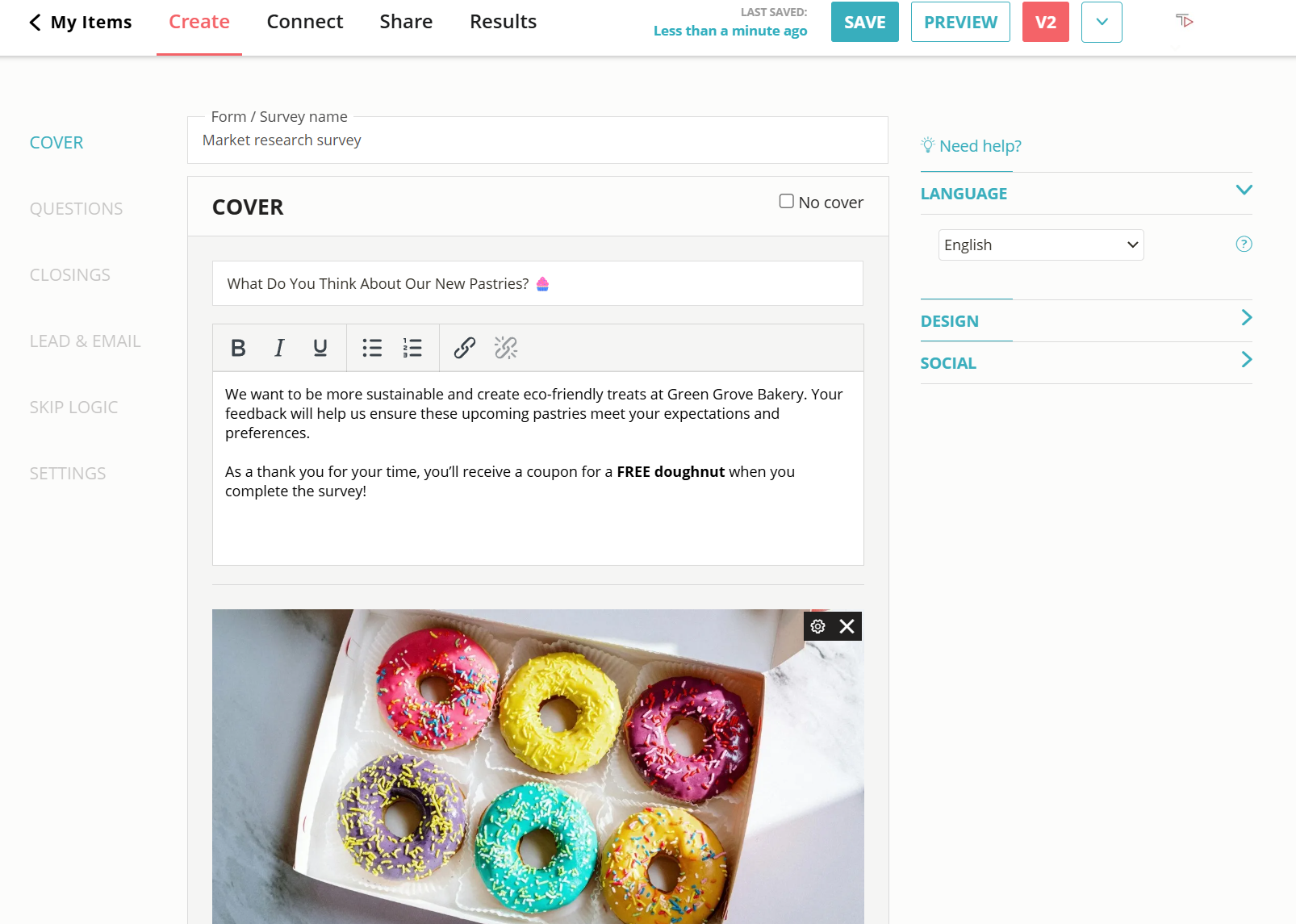How to Create an Elementor Survey
Make an effective survey and add it to your Elementor site with a few simple clicks using the Opinion Stage survey plugin.
2. Copy the code
Click on the ‘Share’ button that’s located at the top of your screen and select the ‘General Embed’ tab. Now copy the code.
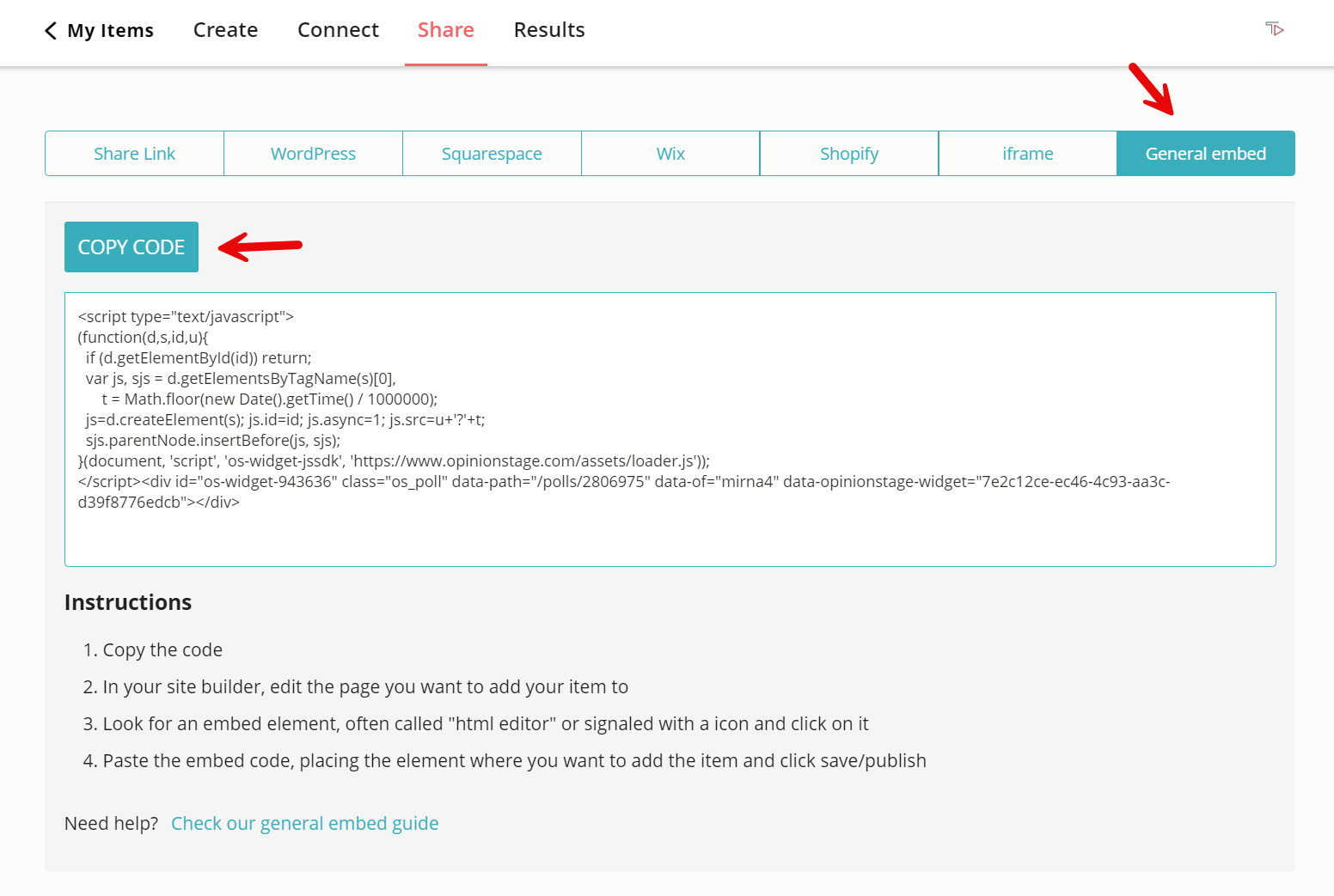
3. Add the survey to your Elementor site
Add an Elementor HTML widget and drag it where you want the survey to be displayed. Paste the script code in the Elementor HTML widget and click ‘Save’.
Now you’re done!
How Surveys Can Help You
There are many reasons to add a survey plugin to your site, the following are the most common ones:
Discover Audience
Knowing your audience is the key to building a good product or service. To get acquainted with your audience, you should discover both their demographic attributes and their preferences. Demographic information can range from geographic location, age, and gender to income rate. Preference information can range from what they are looking to do on your site to what are their preferences on topics loosely related to your product or service. With just a few survey questions you can easily discover who your audience is and tailor your offering accordingly.
Get Feedback
Get customer feedback on your product or service using feedback forms or surveys. For example, you could easily discover how your customers perceive the user experience on your site.
Check Customer Satisfaction
Discover how satisfied your customers are with the services you offer using a customer satisfaction survey.
Get Contact Details
Instead of using a standard contact form for getting contact details, use interactive forms or surveys that are more conversational in nature and therefore generate more leads. Expect to get up to 3x more contacts this way.
Do Research
Do research that helps you forward your business. You can either use a survey template or start from scratch with a custom survey form. Learn more about using surveys for research.
Online Learning
Knowledge surveys sometimes called trivia quizzes let you educate your audience or test their knowledge. Trivia quizzes are comprised of a series of questions, with a correct answer for each question. You can optionally include a quiz timer to limit the time for answering the questions. There is an advantage to having a survey plugin that includes quiz plugin functionalities.
Engage With Polls
Polls are a type of survey that is meant to get a quick response by asking just one east-to-answer question. To make the poll appealing, you can show voters what other people voted after they submit their vote. Having a few active polls running on your site can do wonders for user engagement. Use a customizable poll so that you can match its look & feel to your site. Rather than adding another poll plugin to your plugin list, try to have poll plugin functionality included in the survey plugin you select.
Ready to get started?
Create a SurveyHow to Get More Responses With Elementor Surveys
People don’t like filling out surveys. It takes time and distracts them from what they are doing. Following are a few things you can do to get more responses with surveys.
Keep It Short
The fewer questions you ask, the more responses you will get. Therefore ask only for the information you really need. In each question, offer options that don’t overlap so it’s easy for the user to answer. Minimize the answer options as much as you can, as too many answer options also reduce the number of responses you will get.
Make it a Conversation
Use conversational forms or multi-page forms rather than standard forms to make the survey more engaging and more human-like to your survey respondents. You will get much more responses by making your survey a conversation.
Fewer Clicks to Answer
Don’t include a submit button in your question when it is not needed. For example, if you are asking a multiple choice question, don’t require the user to both select an option and click a submit button. Clicking the selected option should automatically send the user to answer the next question.
Survey Look & Feel
When selecting an Elementor survey software put a lot of attention to the look and feel of the widget interface. Old fashion form fields and radio buttons will leave a bad impression on your users and reduce submissions. Select a form builder plugin that generates surveys that look great. Your survey builder should also have a wide variety of styling options such as colors, fonts and sizes, and editable CSS styles. Add images to the questions to make them more appealing.
Responsive Design
A survey that follows responsive design principles will look and function great on all types of devices – desktop, mobile, or tablet. Expect more than half of your audience to answer your survey from a mobile device.
Social Networks Integration
These days you will find that your audience is spending much of their online time on social networks. Select a solution that includes integrations with common social networks such as Facebook, Instagram, and Twitter.
Selecting an Online Surveys Builder
The following are a few things to look into when selecting which survey plugin to use.
It Has No Usage Limits
It is better to select an Elementor survey service that allows the creation of unlimited surveys and unlimited polls. It is also important that you can add unlimited questions to each survey you create.
It Has All The Form Settings Your Need
Verify your survey has all the settings you need. For example, you may need to be able to customize the answer or get notified on each survey submission.
You can Customize The Design
Select a survey builder that has all the design customization settings you need. Your survey should not only look great, but it should also match your brand and site’s look & feel. Important form customizations include changing the color, the font, and the sizes of the survey widget.
Inexpensive Premium Version
Most survey and quiz plugins include a free version for basic usage and a premium version for heavier usage. While you may prefer to start with the free version, verify you have the budget in case you will need to upgrade later on to a paid plan.
Question Types
The survey solution you select should support all the common question types such as multiple-choice questions, open-ended questions, drop-down questions, email address questions, phone question,s and Likert scale questions.
Multi-Step Forms Support
When it comes to user experience, there are two main types of forms – multi-step forms / interactive forms in which one question is asked at a time, and standard forms in which all the questions are displayed on one screen. It is recommended that your survey plugin support both options so that you can use the type that best fits your use case.
Easy Creation Dashboard
Select a survey plugin that has an easy admin panel and offers a great survey-building experience. To simplify the creation process, a drag-and-drop builder is highly recommended. Look for features that ease the survey creation process such as a duplicate function and archive options. It is important that the image uploading function and the video uploading function are easy to use as you will probably want to integrate images and videos in your surveys.
Lead Generation
A popular use case for surveys is gathering email addresses for enhancing your email list. It should be possible to automatically send the emails collected in the survey to your email list wherever it resides (e.g. MailChimp, etc.)
Reporting
Select a survey plugin that includes intuitive and actionable reports. Notable examples include a submissions list table that lets you easily track all the responses, and a pie chart that shows the breakdown of answers in each multiple-choice question.
Integrations
Select a survey plugin that supports all the integrations you need. For example, you may need an email marketing integration such as Mailchimp, or you may need an email sending integration to get email notifications on each submission. Another common integration is google analytics for mirroring the survey results in the dashboard the organization uses.
Customer Service
Good customer service is key for a good Elementor survey builder plugin. You want to have responsive customer service whenever you encounter a problem or have a question.
Summary
A good solid survey plugin should be included in your list of essential add-ons for Elementor regardless of whether you are using the free or Elementor Pro version. The survey widgets should look appealing, work well on any device, and include all the features and functionality you need. Verify your survey plugin includes comprehensive & intuitive reporting and excellent customer service.
You Can Easily Do It Yourself, No Need For A Developer
Create a Survey