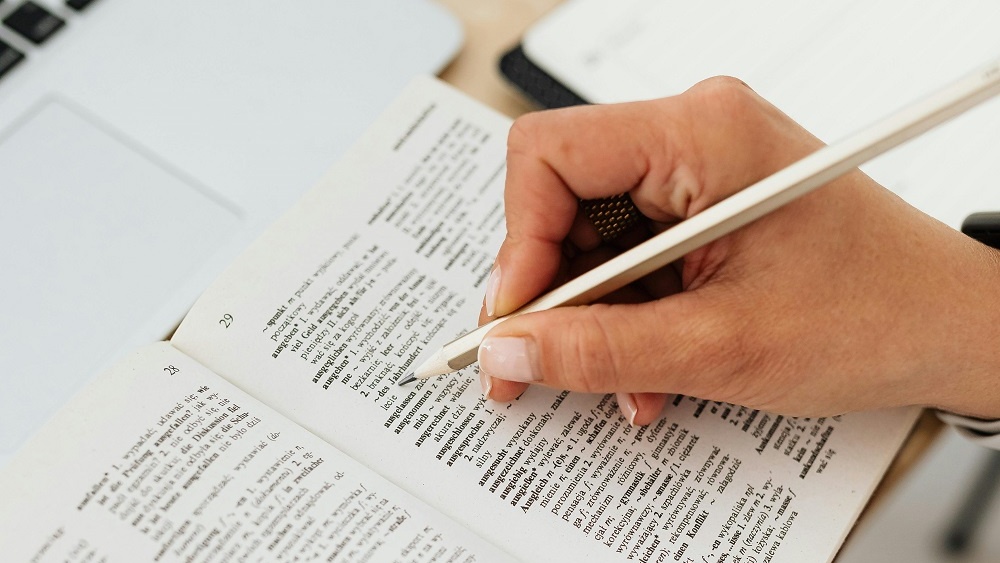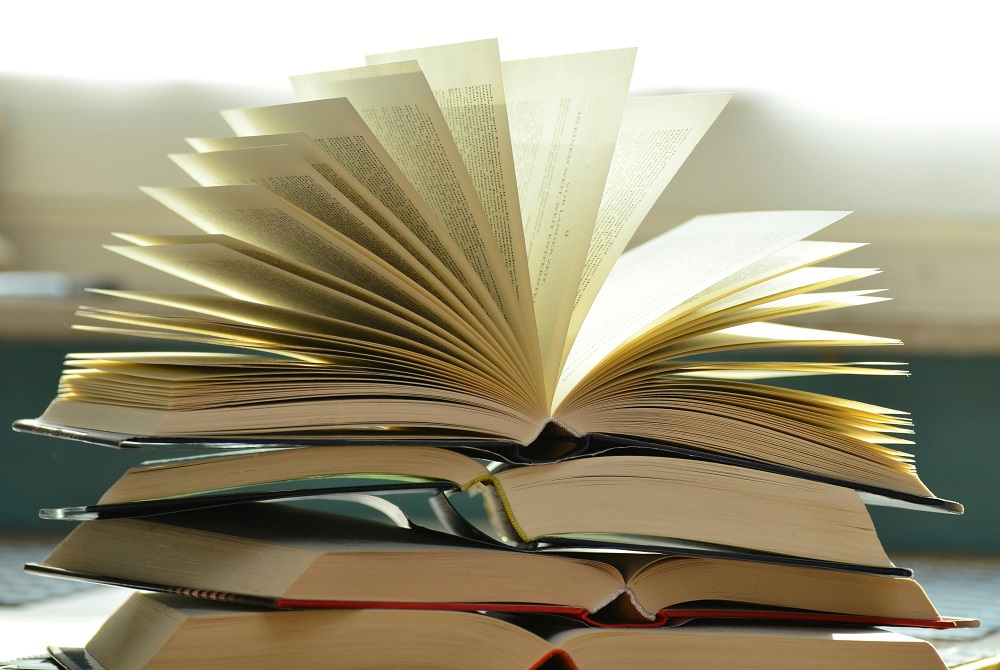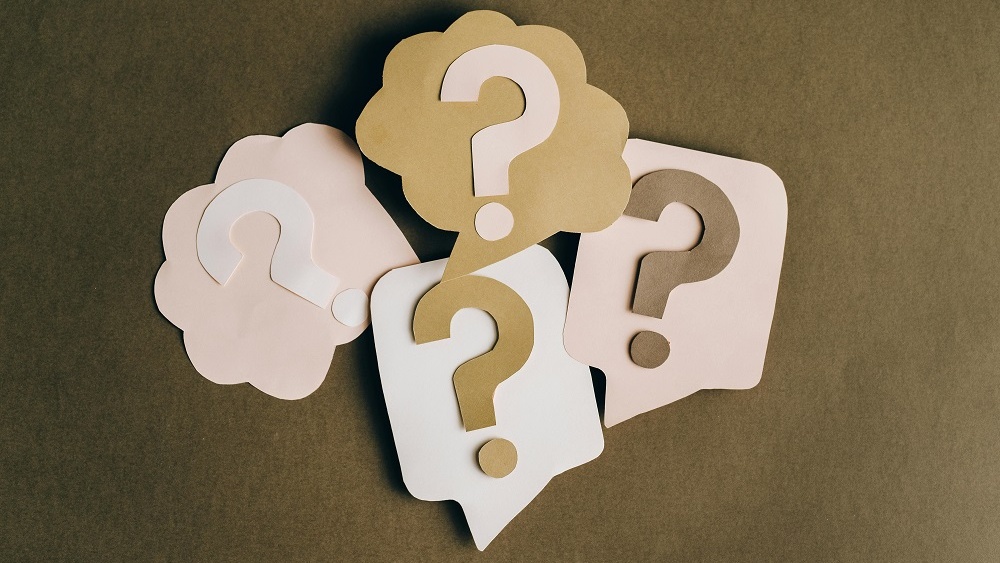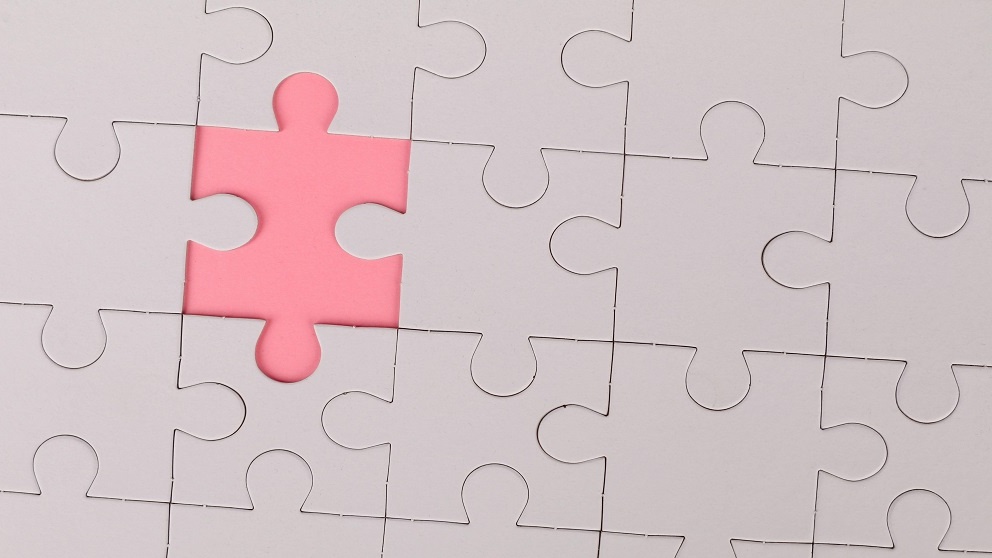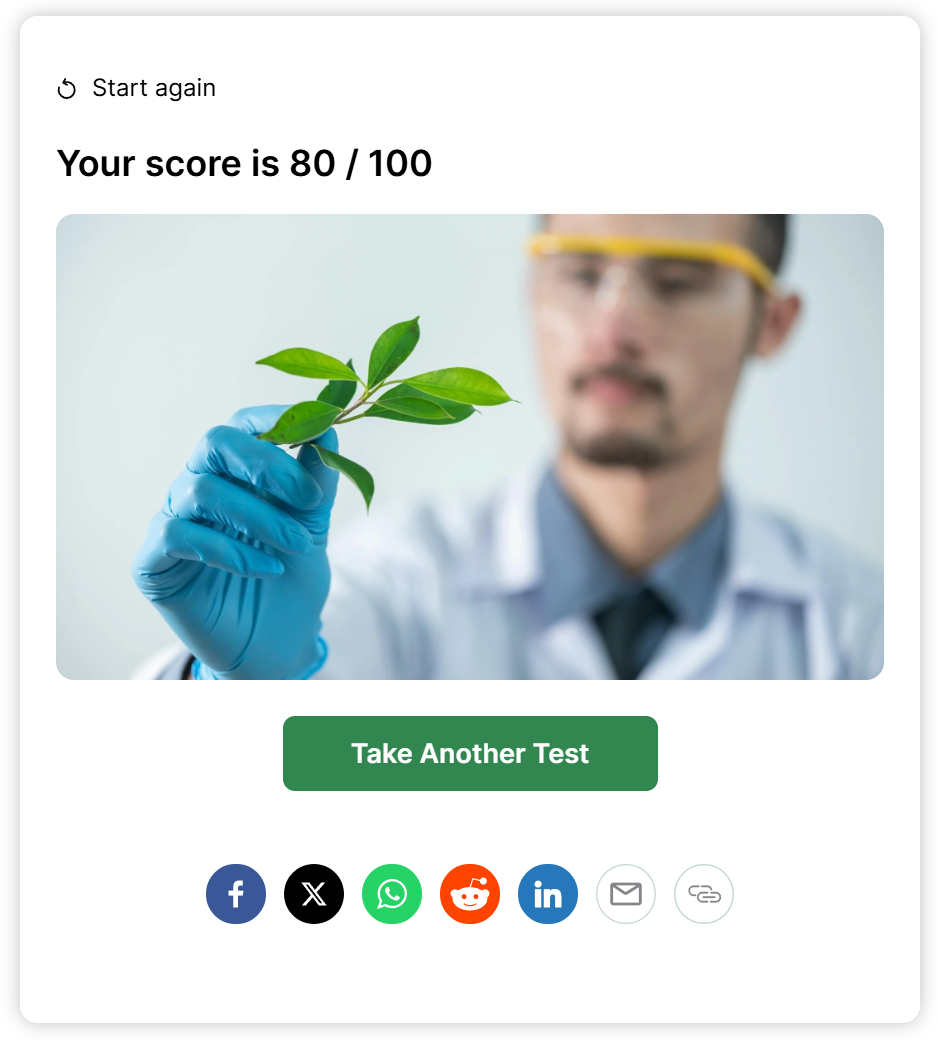A Multiple Choice Quiz Maker That Inspires Learning
Build fun online tests for your students & employees with our multiple-choice test maker. Quick to create & share. Automatic reports that are easy to analyze. Smooth & secure access on any device.
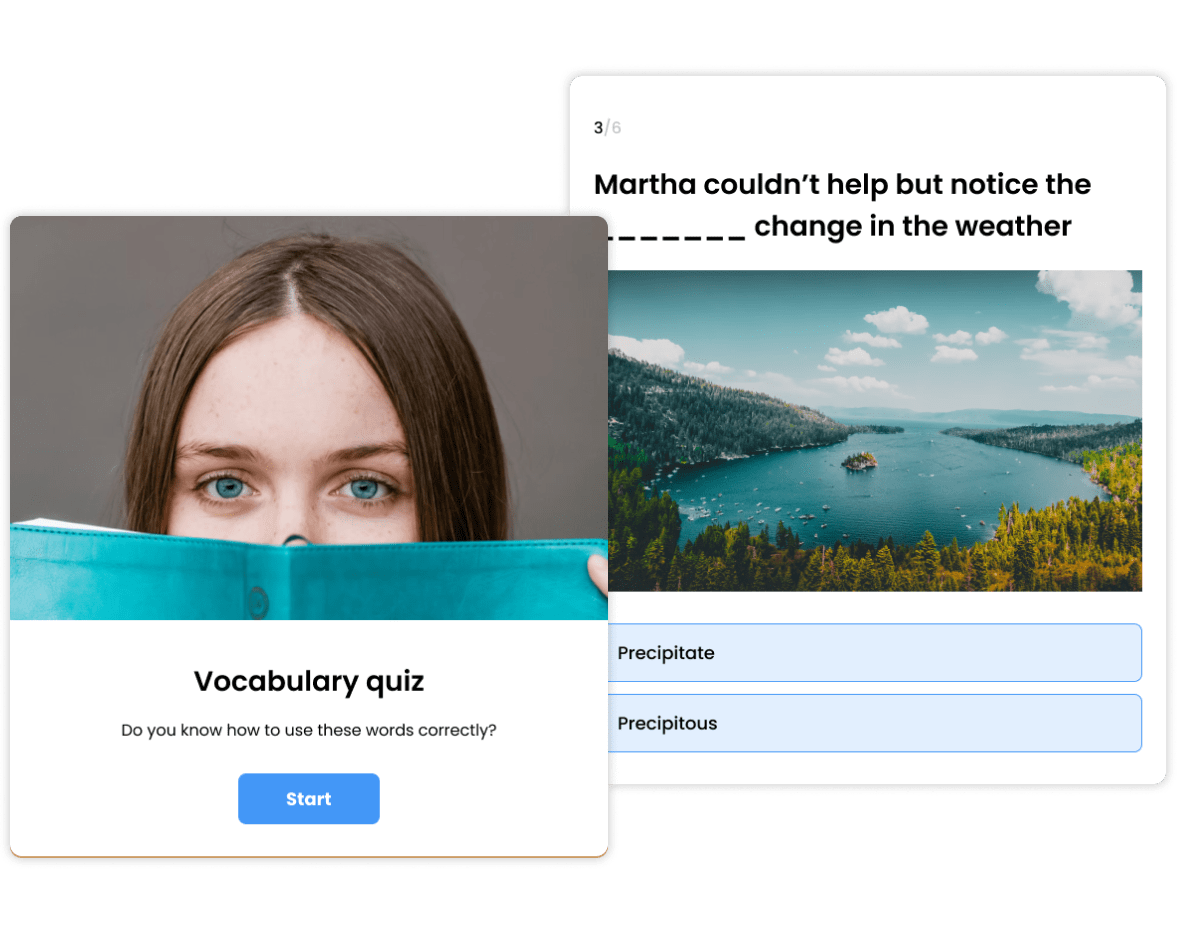
Trusted by 100,000+ customers across 190 countries
Templates & Examples
Hundreds of templates for every use-case or scenario.
View More Test TemplatesHow You Can Use Our Multiple-Choice Quiz Maker
Whether you’re a teacher, trainer, or employer, you can use our multiple-choice quiz maker to enhance your audience’s learning experiences. Here are a few ideas to get you started:
- Trivia Quiz: Spice up team-building with trivia quizzes on fun topics.
- Knowledge Test: Check your team’s product know-how with a knowledge test.
- Science Quiz: Give your middle schoolers a quick science quiz to check their understanding of the current topic.
- Vocabulary Quiz: Help ESL students master new daily conversation words with a vocabulary quiz.
- Math Quiz: Challenge high school students with an interactive math quiz.
- Geography Quiz: Enrich your students’ understanding of the world with a geography quiz full of bright videos and images.
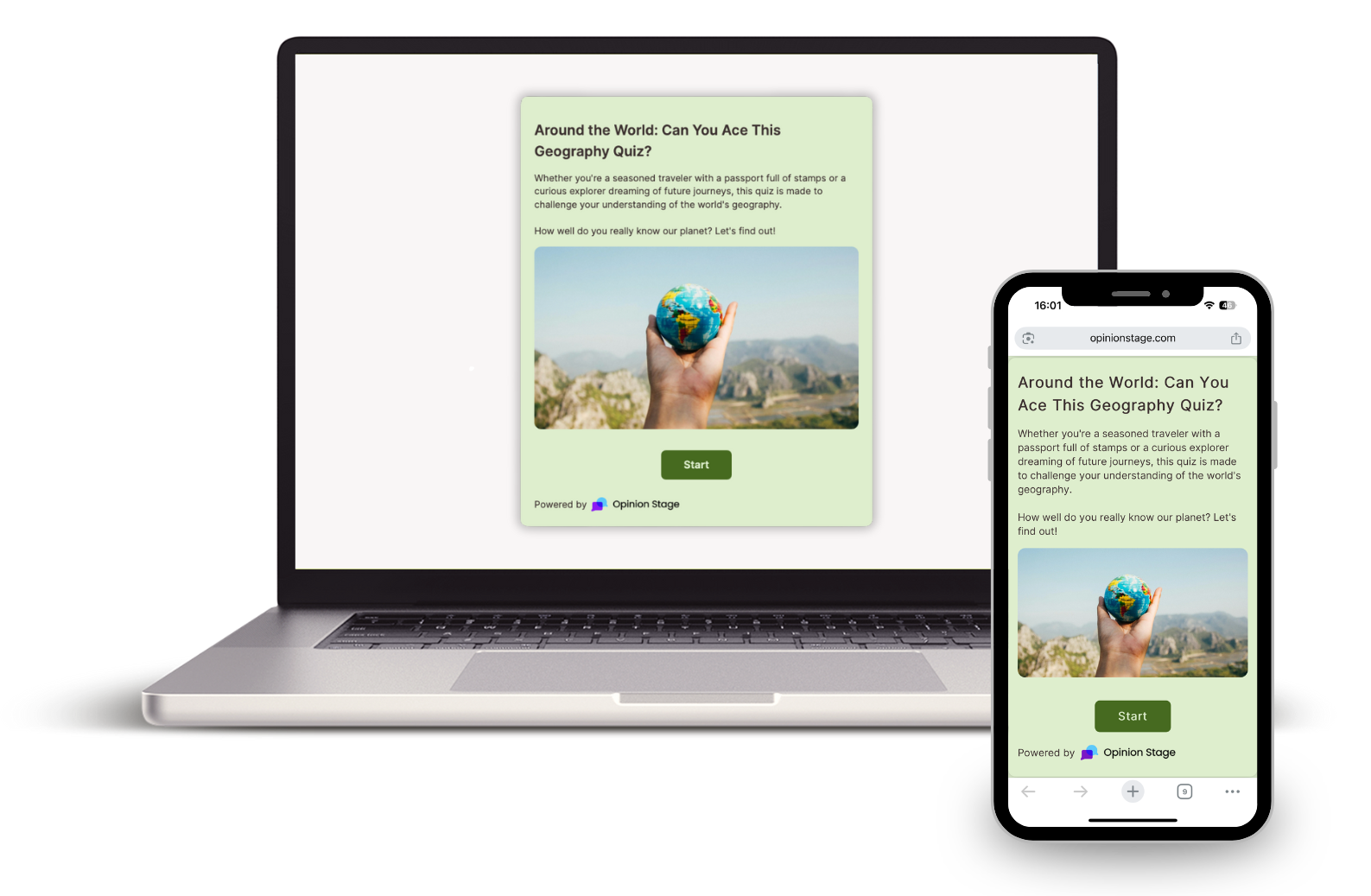
How to Make a Multiple-Choice Test With Opinion Stage
It’s as easy as pie and it will only take you a minute or two.
1. Make a Test
Select one of our many test templates and change whatever you like – images, quiz questions, look & feel, or settings. Or go to our trivia quiz creation form and start from scratch.
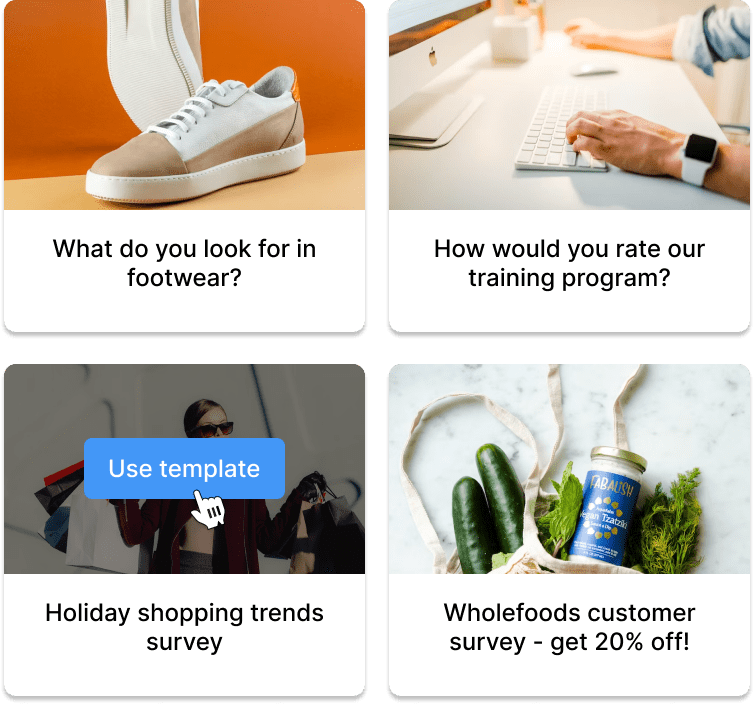
3. Analyze the Results
Keep track of how your students are doing in real time. When the test is finished, compare different answers to a single question, look at overall scores, or go over every test separately. It’s up to you.
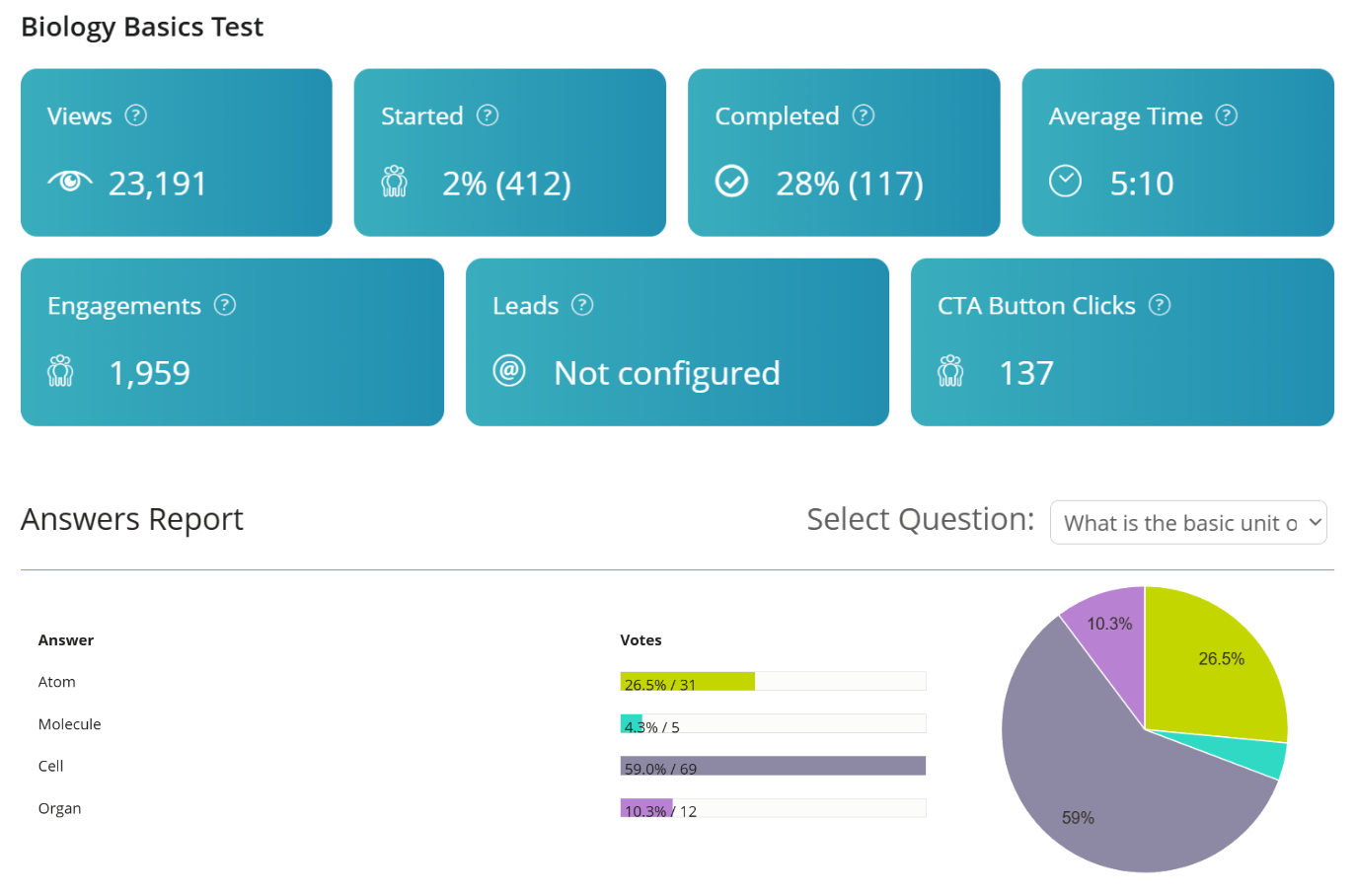
Why Use The Opinion Stage Test Maker?
You can use our quiz maker online to make an interactive multiple-choice test that doesn’t take hours to make or grade. Check out our key features below.
Quick & Easy to Create
Make an online exam in minutes. Use our trivia quiz maker to start from scratch or use a template.
All templates are optimized for secure testing, easy use, and a great user experience. Use them just as they are or change anything, design, content, or settings.
Our Kahoot! alternative also has advanced features that can be configured with a couple of clicks. No coding is required.
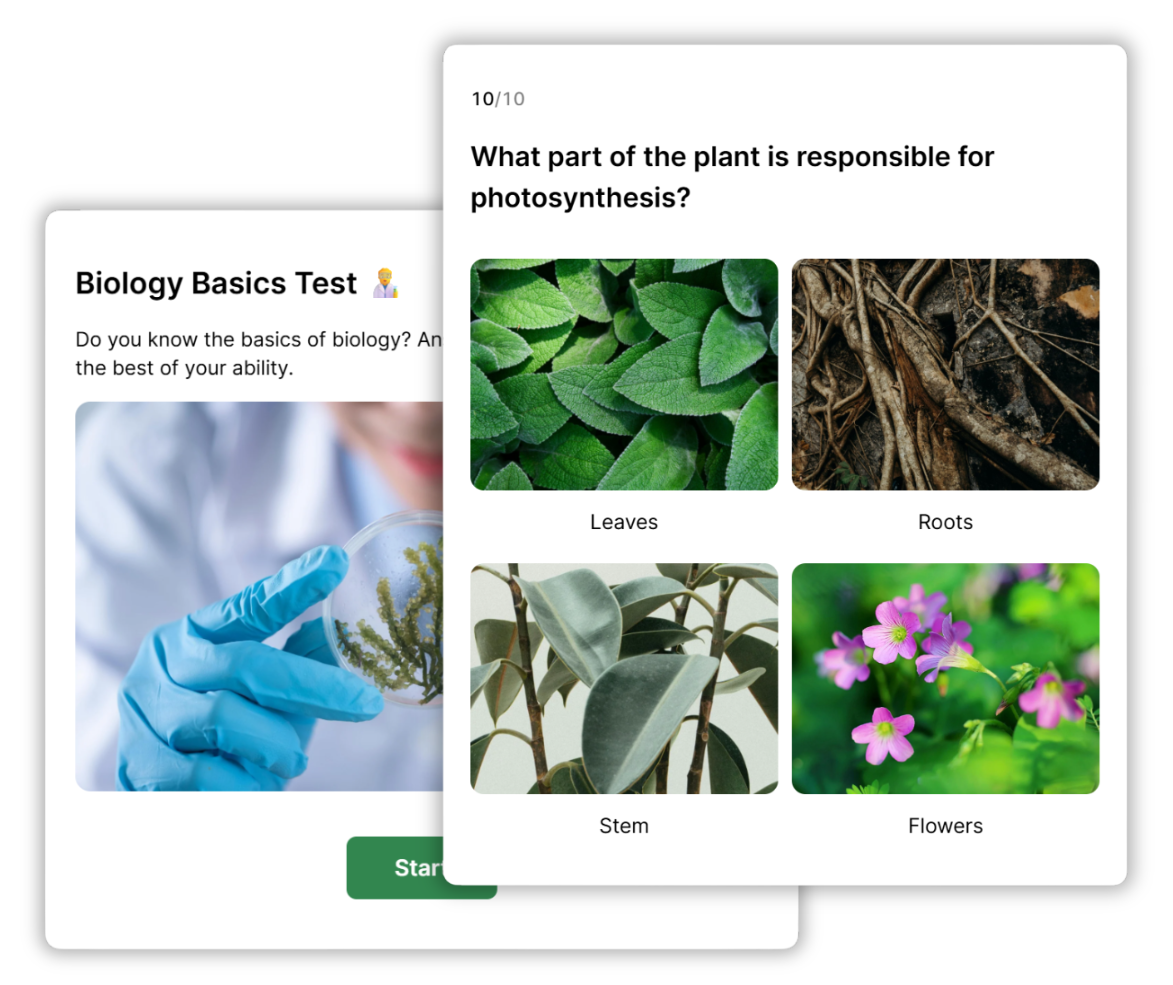
Automatic Scores & Reports
When people start submitting their tests, our online quiz maker will show you their results and answers automatically in real-time.
- Auto-generated graphic and textual presentations of answers.
- Detailed performance report that shows how many viewed the test, started it, and finished it.
- Timestamps that show exactly when each test was submitted.
- Track results onsite, export them to a CSV/XLS file or automatically transfer them to any 3rd party software.
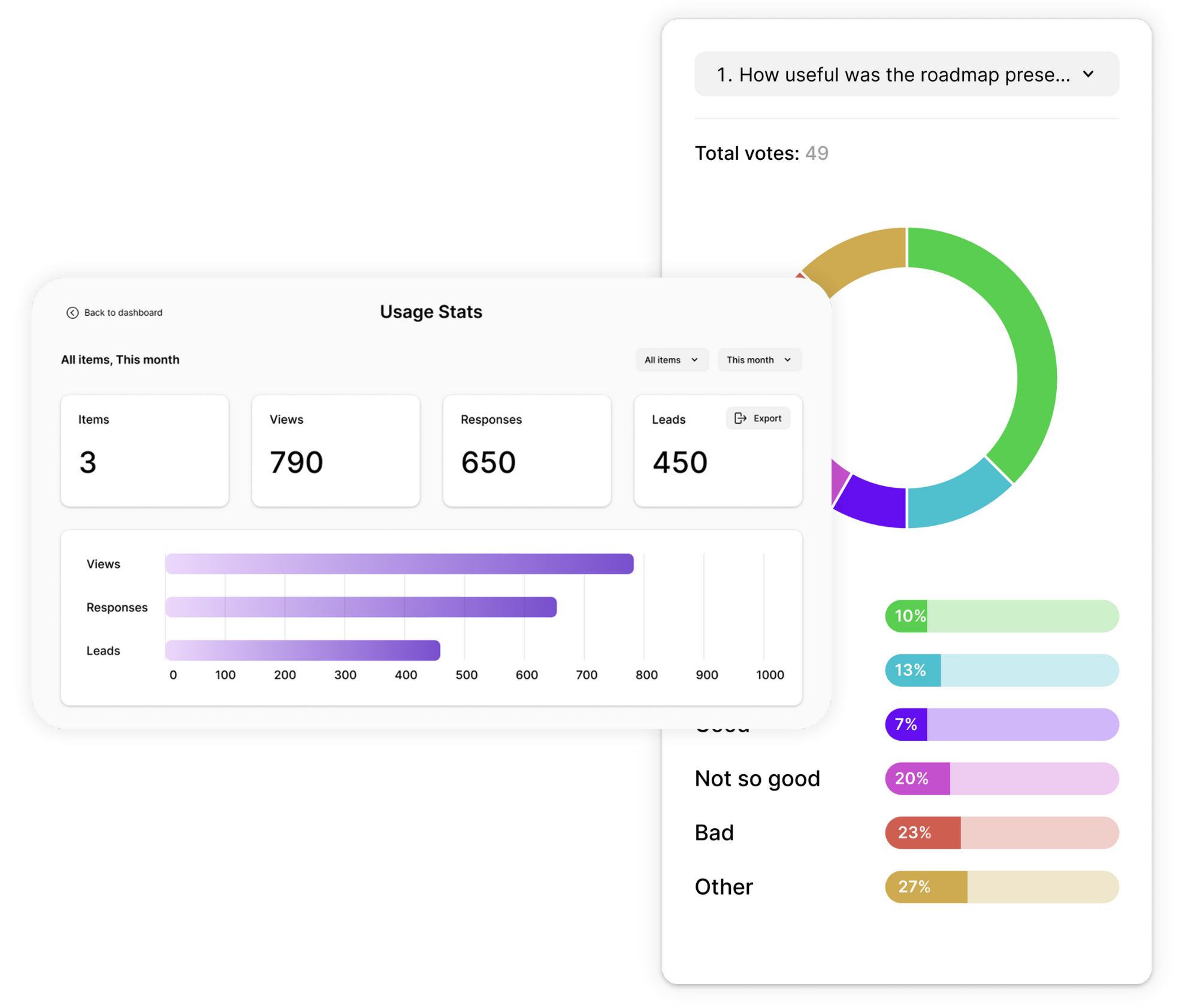
Secure & Private
All tests and information are stored safely in secure AWS Amazon servers in the cloud.
Data is encrypted in transit, backed up, and kept safe at all times.
We follow industry-standard security and privacy guidelines and strictly comply with GDPR.
To be extra safe, we run regular checks to verify that your data is secure.

Customizable Look & Feel
You have full control over the way your test looks.
- Select a theme, font, letter size, and text color.
- Choose a list or image layout for each question.
- Add visuals to any question or answer choice.
- Use custom CSS to change every design aspect.
- White label your test and add your logo to make it look like you developed it in-house.

Smart & Interactive
Make a test that’s personalized for each student.
Use skip logic to direct students to specific quiz questions based on their answer choice in a previous question.
For example, if they get the easy questions right, send them to more difficult questions, and if they don’t, send them to more basic ones.
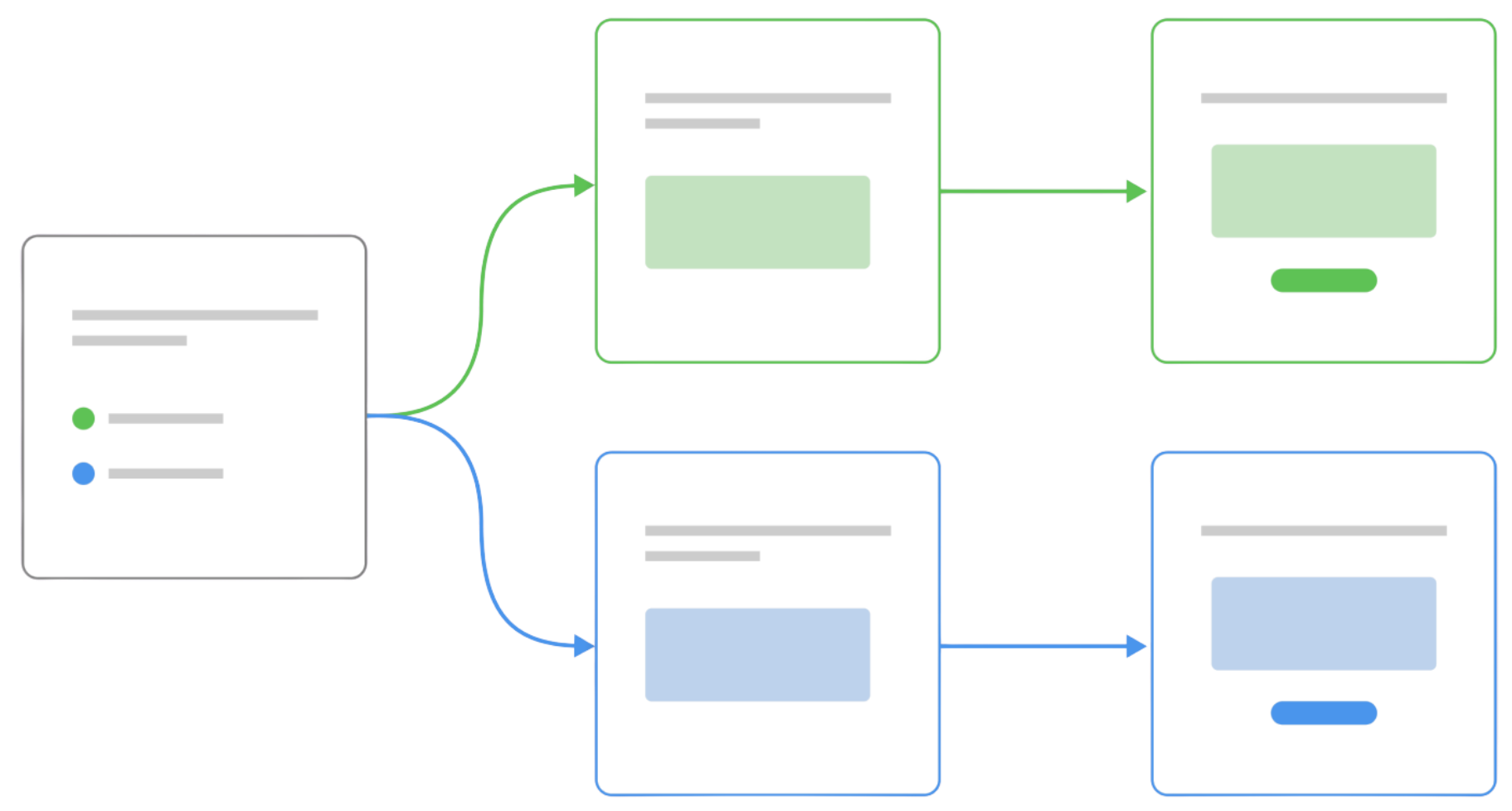
Inspires Learning
People learn more and better when they’re having fun. Our test maker is designed to make every single quiz an inspiring learning experience.
Whether you’re making rapid tests for micro-learning or comprehensive exams, the interactive and visual aspects of the test will keep your students immersed and entertained.
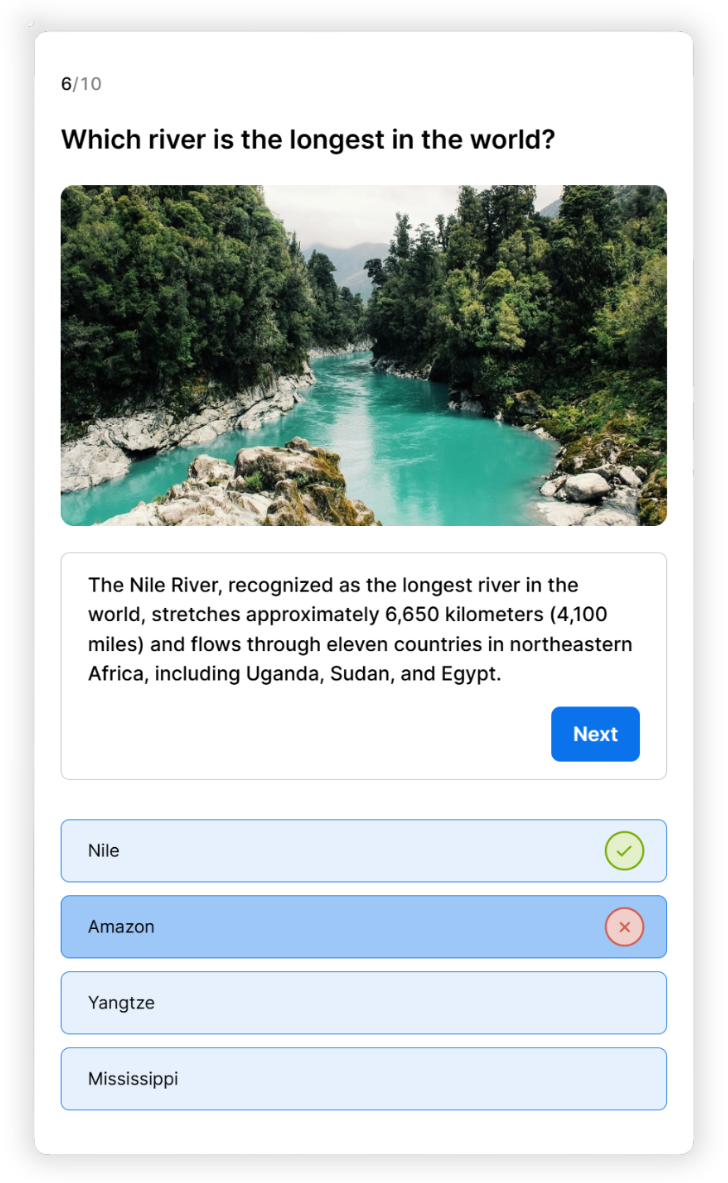
Prevents Cheating
Keep your quiz fair with anti-cheating features that discourage repeat attempts and answer sharing.
- Create multiple test versions by duplicating your test and changing the question order.
- Ask unlimited questions and create unlimited multiple-choice quizzes.
- Randomize the order of answer options for select questions or the whole quiz.
- Hide correct/incorrect indicators to reduce the chance of users sharing answers.
- Block repeat participation to prevent users from retaking the test.
- Schedule a closing date to control when responses are accepted.

Fully Customizable Questions
Use one type of question or combine different types of multiple-choice questions in a single quiz. All questions are fully customizable:
- Allow one or more correct answer choices to the multiple-choice fields.
- Randomize multiple-choice question (MCQ) answer options.
- Choose between a list or picture quiz layout to make your quiz more visually engaging.
- Add a cover image or video to any question.
- Display explanation after answer selection.
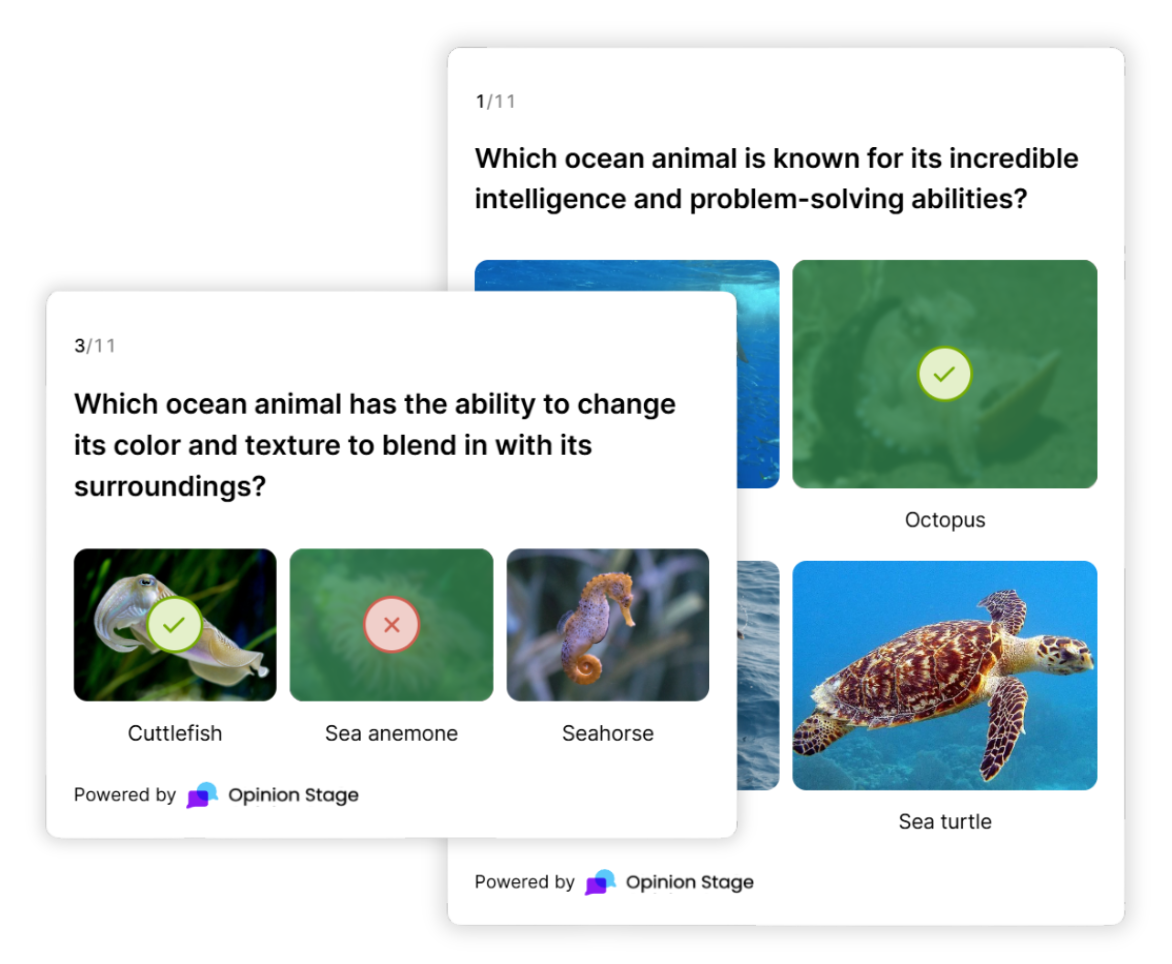
Ready to create your own test with our mcq maker?
Sign Up FreeFAQ
What is a test maker?
A test maker is software that simplifies the process of creating and administering online tests. It offers various question types and allows users to easily generate and manage tests, track results, and analyze performance data.
Is there a website that can create practice tests?
You can create practice tests using Opinion Stage’s quiz maker. It’s a user-friendly platform that enables you to create, publish, and share tests. With Opinion Stage, you can create tests using the new AI quiz maker, edit a template, or create a test from scratch.
How can I create a test online for free?
You can create a test online for free using Opinion Stage’s free plan. To get started, login to your Opinion Stage account and open your quiz maker dashboard.
- Click ‘Create New’ and select the type of quiz you want to create.
- Choose if you want to create a quiz from scratch, use our AI quiz maker, or edit a template.
- Add in your questions and some fun images, customize the look of your quiz, and click ‘Publish’.
What types of questions can I include in a multiple choice quiz?
The types of questions you can include in a multiple choice quiz go beyond just picking A, B, or C. You can create multiple-answer questions, true or false questions, and even throw in some image-based options to keep things fun and engaging. You can also add explanations after each question to help reinforce learning, give context to the answers, or simply make the quiz more informative and valuable for your audience.
Hundreds of Integrations
Send your email leads to Mailchimp, sync responses with Google Sheets. Get it all done automatically.


Loved By Our Customers
Hundreds of customers gave us 5-star reviews
Opinion Stage poll, survey, and quiz maker is easy to use! I like the quizzes. They make quiz-taking easy. Plus, I can easily make a poll, put it on my LinkedIn or website, and grab someone's attention fast.

Judith Smetana
In 20 years of classroom teaching and class management, this is my best new teaching app ever!! The format is user-friendly and the students find the activities engaging.

Brian Hodge
An easy to set up, easy to use, and efficient quiz framework. Very efficient integration with WordPress. It gave me the ability to publish a personality quiz in minutes. Great way to activate and use sharing capabilities to reach new people.

Pascal Senicourt
You can easily do it yourself, no need for a developer
Create a Test