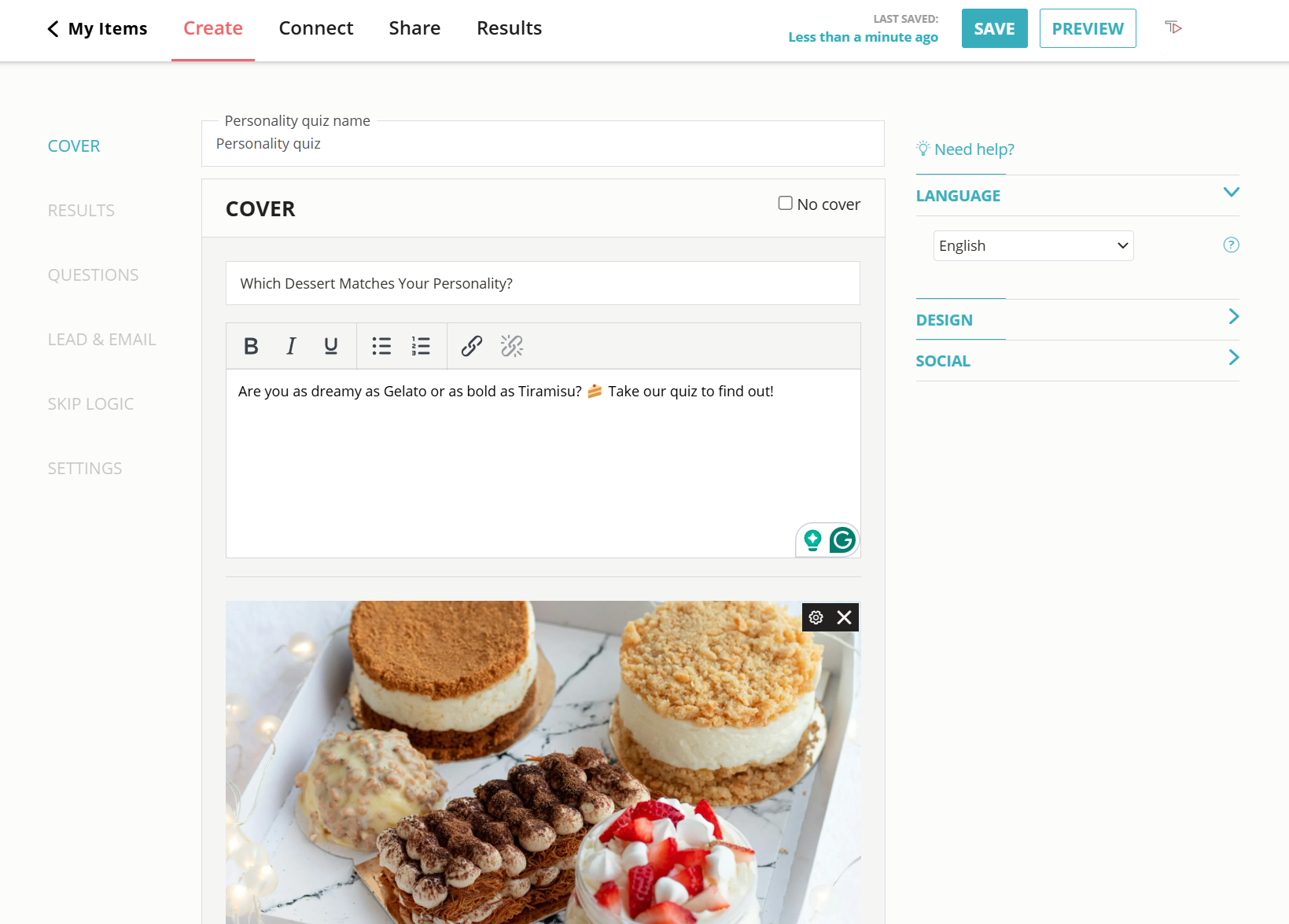How to Make a WhatsApp Quiz
Making a WhatsApp quiz is super simple, and it’s great for user engagement and conversions. Follow these steps to have an engaging WhatsApp quiz up and running in no time.
2. Share your WhatsApp quiz
You can share your quiz by clicking on the ‘Share’ button located at the top of your screen. Next, select the ‘Share Link’ tab and copy the link. Paste the link in a message, group conversation, status update, or share it directly to WhatsApp by clicking on the WhatsApp icon.
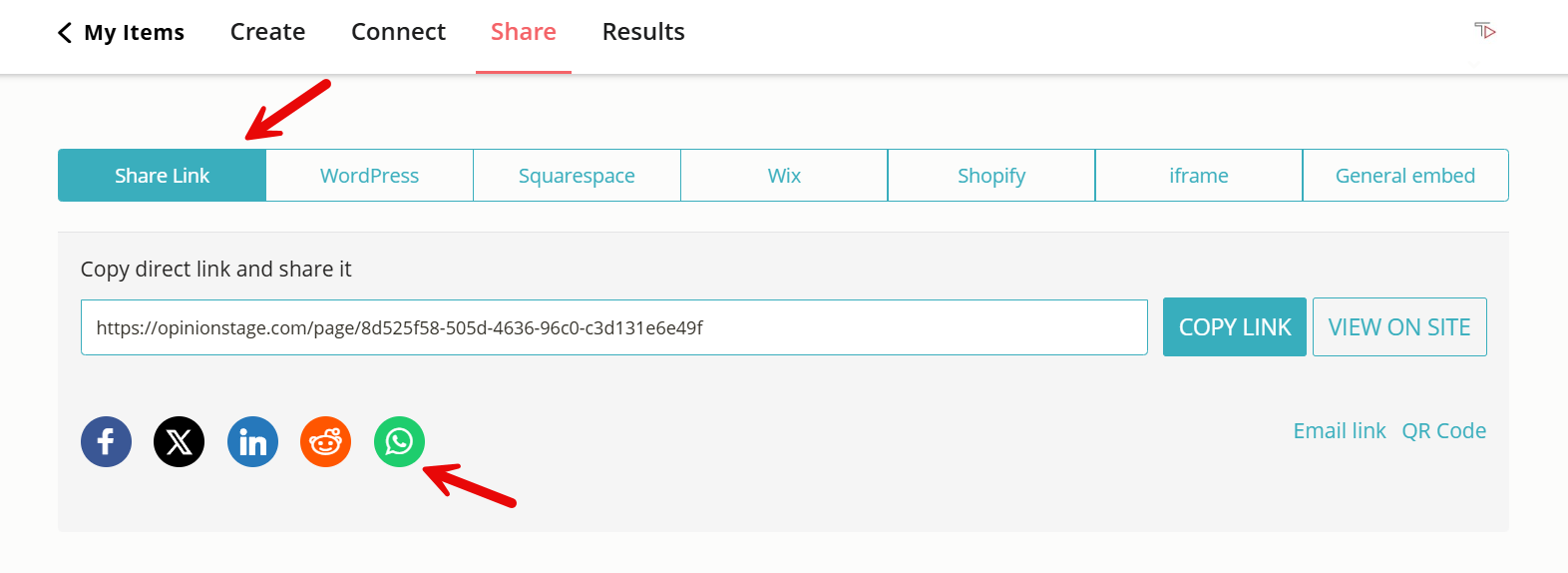
And now you’re done!
What Types of WhatsApp Quizzes Can I Create?
Now you know how to create interactive quizzes for WhatsApp, let’s explore the two basic types you could make:
Knowledge/Trivia Quizzes
This type of quiz is built of several questions with correct and incorrect answers to choose from. Once participants have completed the quiz, they get their results, which they can share with friends. You could use this type of quiz for scored assessments, knowledge tests, or trivia competitions. It’s a great way to turn learning into a game. Keep in mind that trivia doesn’t necessarily have to be about academic/general knowledge (although it definitely can!). It can also be a social experience, like a friendship quiz (also known as a buddy meter) which is a fun way to determine and strengthen real friendships.
Personality Quizzes
In personality quizzes, participants answer a range of closed-ended questions, which determine various outcomes based on their answers. There are no right or wrong answers. This type of quiz is excellent for personality tests, product selectors, and outcome quizzes.
For example, if your company offers tourist adventure activities, you could ask a range of questions that will determine the person’s adventure style and offer pre-listed activities based on the outcome.
Here’s a personality quiz that tells you what your love language is. This could be useful for a therapist offering help to people who’ve had a change in relationship status or a business that sells products for Valentine’s Day.
Tips for Creating a Quiz on WhatsApp
Whether you want to whip up a buddy meter for friends, or something more serious like a user experience quiz, we’ve got you covered. We’ve put together a few recommendations for creating effective quizzes:
Keep Your Audience in Mind
Make your interactive quizzes appealing and engaging for your target audience. The idea is to create the best possible customer experience. Pay special attention to the topic, voice, and images you use. Remember, first impressions last!
Your goal is to make your target audience want to do your quiz from the moment they see it and share it after they’ve done it. You want to show them that you get them; that you’ve created this quiz, especially for them. Because even the coolest or funniest picture won’t make people click if it doesn’t resonate with them. Would your grandma click on something with a picture of a rock band and a lot of modern slang on it?
Make Your WhatsApp Quiz Entertaining
Entertaining quiz questions tend to get better response rates. Make the questions easy to understand and answer. Even the possible answers on quizzes can be entertaining. For example, if you have a question like, “What is a sign of ultimate friendship to you?” Three simple answers could be:
- Loyalty
- Generosity
- Kindness
Three more interesting answers would be:
- Sharing all our deepest secrets to make our bonding strong.
- Tackling the challenges life gives us together.
- Playing games together, but not sharing personal life problems.
Tip: Optimize your questions according to the results. Use the drop-off rate report to identify questions that need reshaping and to understand if you should change anything in the flow of your quiz.
Create a free WhatsApp quiz
Create a QuizAdd Some Visual Elements
People love pictures, so a picture quiz makes perfect sense. Especially since WhatsApp is excellent with images. Ensure that all your visual elements are interesting and engaging, from your display picture to every other picture you share – every single one tells a story. The better the visuals are in your quiz, the more your audience will enjoy taking it. A picture is also a simple and fun way to add context to your questions and answer options.
Keep Your WhatsApp Quiz Short
In general, the more questions your ask, the fewer completions you will get. However, if it is too short, it won’t be effective either. We recommend anywhere between 5-15 questions, depending on the type of quiz. For example, dating quiz questions are not that serious, so feel free to add more.
Keep more serious quizzes like user engagement quizzes, market research, or lead-generating quizzes short. Your goal is to get the user to perform an action, for example: subscribe to a newsletter, leave their contact details, or visit your site. If they have too many questions to get through, they may lose interest.
Select an Appealing Title
The title is probably the single most crucial element of your WhatsApp quiz. Before anyone clicks your link, they’ll have to be drawn in. The title is where this begins.
Select a title that is appealing, short, clear, and catchy. Add a brief description to the title that clarifies what the quiz is about and a nice cover image that catches the eye.
Tip: Remember to try your quiz out yourself before you share it. Check how it flows and if the answers are correct. Do a spell check and make sure all your images are high-quality and suitable.
Grow Your Business With Clever WhatsApp Quizzes
Unfortunately, we can’t always have friendly chats with potential customers over coffee, we have to engage with them in different ways. Creating a WhatsApp Quiz is an excellent way to do so. User engagement quizzes are a great form of content marketing and can help you to generate leads and grow your business. This is how:
Grow Your Email List
Collecting leads with quizzes is way more effective than using static lead forms. When people are involved in the process, they are more likely to subscribe to newsletters or give you their email addresses. You can make the lead form appear right after answering all the questions and just before they see the results making it even more compelling.
Quizzes are fun! If someone enjoys a process, they’re more likely to share it with their friends, and every time somebody shares one of your lead quizzes, you have the potential for more leads. It is a great way to give your audience helpful and valuable content and bridge the gap between you and your customers – a surefire way to stay ahead of the competition!
Check out our template library for lead generation templates, examples, and ideas.
Boost Your Social Reach
People are curious, we love to test our knowledge and learn new things, and that’s why most of us enjoy taking and sharing quizzes. Moreover, if you make the results or outcomes entertaining and positive people will be happy to share them with their friends and WhatsApp contacts.
A good quiz can expand your company’s brand awareness and even its industry status by offering exciting and engaging content. Quizzes are also an ideal way to share other social media content; for example, if you have an article called “7 Ways to Write an Engaging Blog Post,” you could create a quiz called “Are your blogs engaging?” and add a link to the article at the end of your quiz.
Encourage Targeted Sales
One of the most effective sales strategies is personalization. The Opinion Stage quiz maker is a perfect tool for personalization because it allows you to create customized questions and a personalized flow using skip logic. Furthermore, once people take your quiz, their answers can teach you a lot about them without invading their privacy, making it easier to target a specific audience with customized suggestions.
The quiz in itself can be a highly effective sales tool if you build a product finder. A product finder/selector is essentially a personality quiz built to lead users to products or services that suit their specific needs. For example, a coffee company could ask you a list of questions about your coffee preferences and then send you to a recommended blend based on your answers.
Segment Your Audience
Once you start receiving responses your results page will aggregate a lot of interesting information about your users’ behavior and preferences. Use the answer report and response report to segment your audience and optimize your marketing strategy. This will allow you to approach each group individually with content that is relevant to them, which will help you to maximize profit.
Understand Your Audience Better
Answers and results of well-structured quizzes provide invaluable information. They can help you learn more about your audience, what they are interested in, their pain points, and their behavior. This data is helpful for targeted campaigns.
At the end of the day, the best way to see how it works is to try it out! It takes minutes from the time you start to when you post it on your WhatsApp channel or in your status.
Learn more about our Quiz Maker, check out our Quiz Templates & Examples, or send us a message, we’d be happy to help.
You Can Easily Do It Yourself, No Need For A Developer
Create a Free WhatsApp Quiz