Make a Lead Generation Quiz to Get 5X More Leads
Use a lead generation quiz to convert site visitors into qualified leads. Reach a bigger audience, collect more emails, and get better results. Create and share in minutes. See results in seconds.
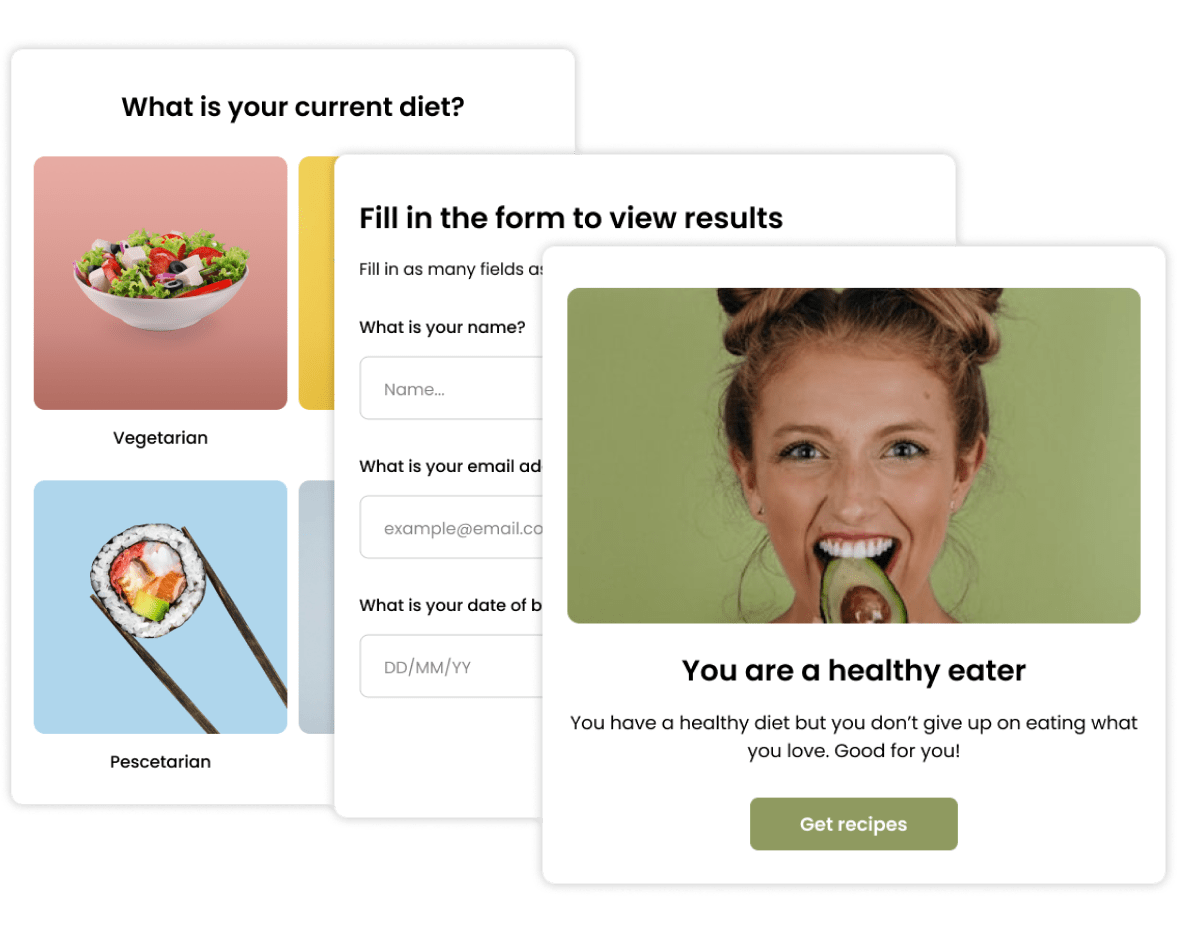
Trusted by 100,000+ customers across 190 countries
Free Templates & Examples
Don’t start from scratch. Use these interactive quiz templates to get more email subscribers and qualified leads.
View more lead generation templatesWhy Make a Lead Generation Quiz With Opinion Stage?
Make lead generation quizzes quickly and easily, offer an excellent user experience, and get great results. Read on for more advantages.
Designed for Conversion
Our online quiz maker is built to help you get more traffic and convert it into leads, sales, and valuable insights.
It’s a great way to start a conversation with your ideal customer and turn any passive bystander into an active participant.
With just a few clicks you can draw your audience in, engage them, receive their contact info, and give them shareable outcomes and results.

Quick & Easy to Create
Opinion Stage is a Riddle alternative that makes it easy to create a quiz from scratch, with a template, or using our handy AI quiz maker.
With our online quiz software, it takes minutes to create quizzes that stand out and engage.
Our customizable templates are all optimized for conversion and guarantee great results. Plus you can continue tweaking them after you share to maximize lead capture rates.

Beautiful Quiz Templates
A well-designed and fun opt-in quiz gets more participation, responses, and shares.
We offer hundreds of ready-made quiz templates for you to choose from. Each answers a different need, and all are optimized for conversion and results.
Use a template as is to make a quiz in minutes or change any aspect of it – questions, images, configurations, and more.
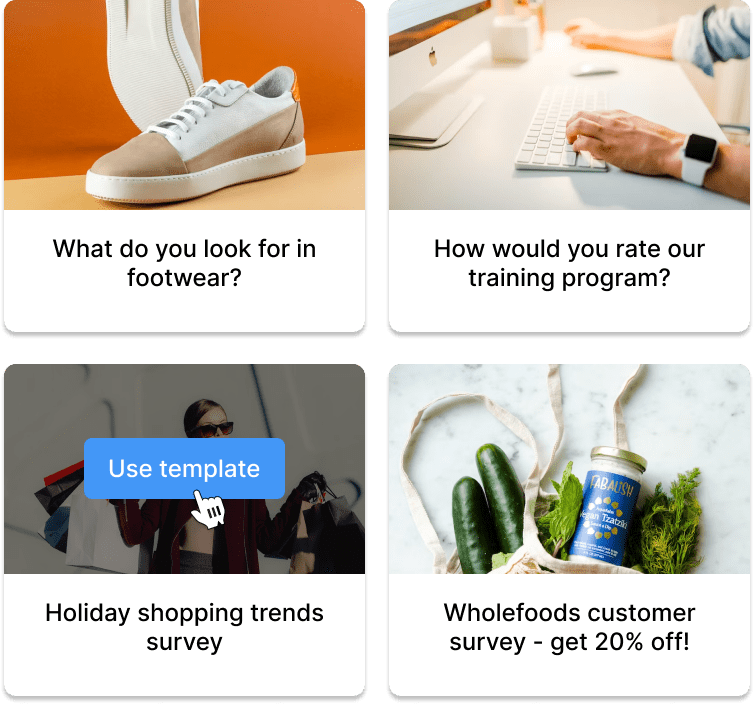
Fully Customizable
Easily customize your quiz lead magnet to match your brand and attract your audience.
- Choose a theme, font, letter size, text color, and images.
- Use custom CSS to change every design aspect.
- White-label your quiz and add your logo.
- Customize every CTA button, question, and answer option.
- Add social share buttons, and encourage your audience to follow your social handles.

Responsive & Mobile-Optimized
Quizzes made with our quiz builder look great and perform well on all screens, from mobile phones to desktop computers.
Our system automatically optimizes your content so that it loads fast on all networks.
We store multiple versions of each image so that we can serve the best version for any network connection and device.

Embed & Share Anywhere
Invite your target audience to interact with your content anytime and anywhere.
- Launch your quiz from an optimized landing page on our site, or seamlessly embed it into your Squarespace landing page, Showit, Wix, Weebly, Shopify, Elementor, WordPress, or Blogger site.
- Share it with your social network on Facebook, LinkedIn, TikTok, or Instagram.
- Send it via email or to your contacts on any messaging app.

Secure & Private
Top organizations and online businesses trust us with their quizzes.
Your audience’s information and your data is safe with us.
- All data is stored on secure Amazon AWS servers.
- All data transit is done over HTTPS and encrypted in rest.
- We follow industry-standard security and privacy guidelines and strictly comply with GDPR.
- We regularly assess our systems to verify data security.

Advanced Analytics & Reporting
Get detailed performance and result reports. Use them to optimize your quiz, engage a bigger audience, and generate more leads.
- Discover how many times your quiz was viewed, started, and submitted.
- Find out how long people stayed and where they dropped off.
- Get a visual segmentation of each answer with different kinds of charts.

Seamless Integration With Your Marketing Software
Connect your lead generation quiz to your sales and marketing software to collect answers, submissions, and email addresses in real-time.
Native integration with Mailchimp, Hubspot, custom webhooks, API, Zapier, and more.
- Get an email notification on each submission.
- Easily export responses and metadata to Excel, Google Sheets, or CSV files.
- Set up Facebook and Google pixels to boost your remarketing and conversion efforts.
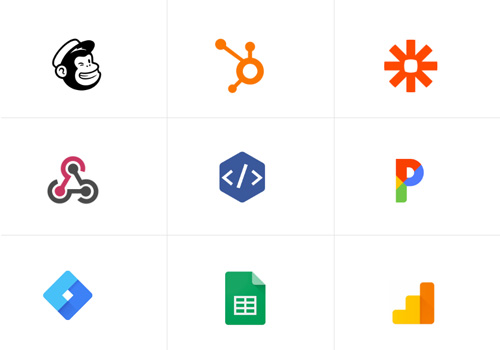
Ready to create your own lead generation quiz?
Sign up FreeWhy Lead Generation Quizzes Work So Well
Unlike classic lead capture forms, quizzes for lead generation give your target audience value before asking for anything.
Interactive & Engaging
Up to 80% of people who come across a quiz in their newsfeed click on it. 90% of those who click on it complete it.
The numbers can go even higher when your quiz looks great and responds to your quiz takers’ clicks.
It’s easy to make great-looking interactive lead generation quizzes with our quiz maker.
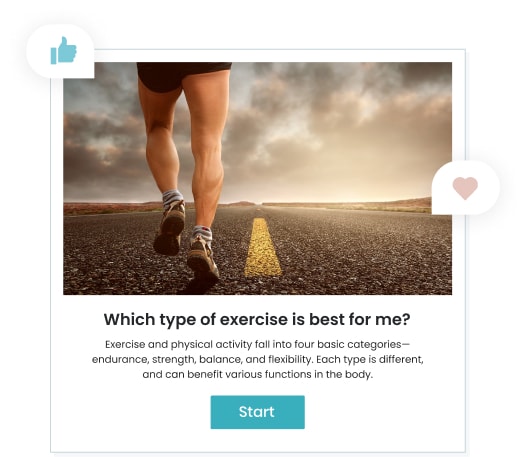
Personalized & Audience Focused
Personalization is a powerful tool. By using a quiz lead magnet, you can offer a personalized experience for each respondent, tailoring the questions and content to their individual needs and interests. This helps build trust and encourages participants to share their contact information more freely.
You can personalize your lead generation quiz by adding skip logic and answer piping, which automatically adjusts the question path based on the respondent’s answers.
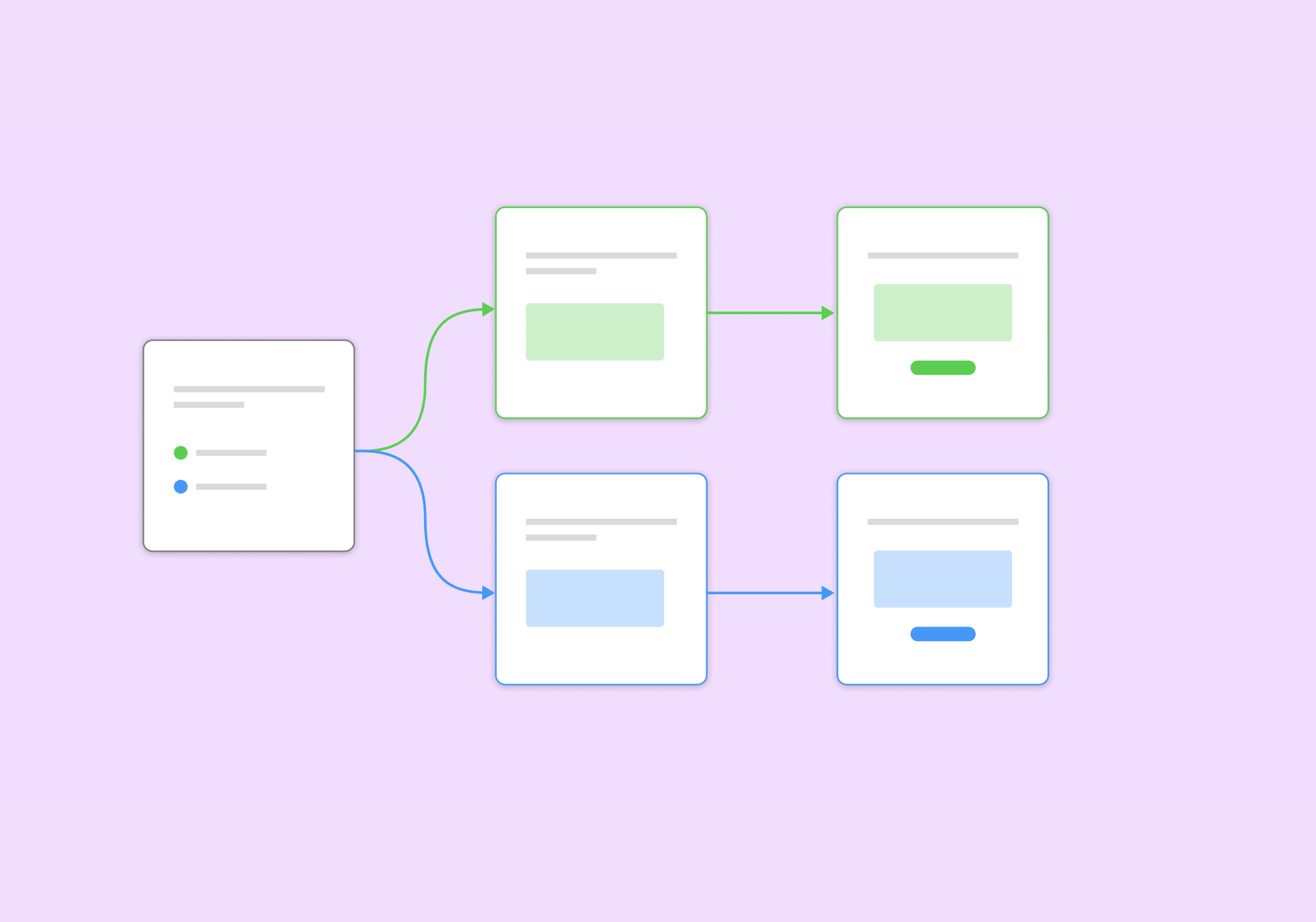
Generate More Leads
With AI lead generation software, you can increase lead generation and conversion rate by 500%.
- Play to your quiz takers’ curiosity by placing the lead form after the questions but before the results.
- Give your target audience an entertaining experience and valuable information to motivate them to cooperate with you.
- Let your audience get to know and trust you through the quiz before asking for their contact details.
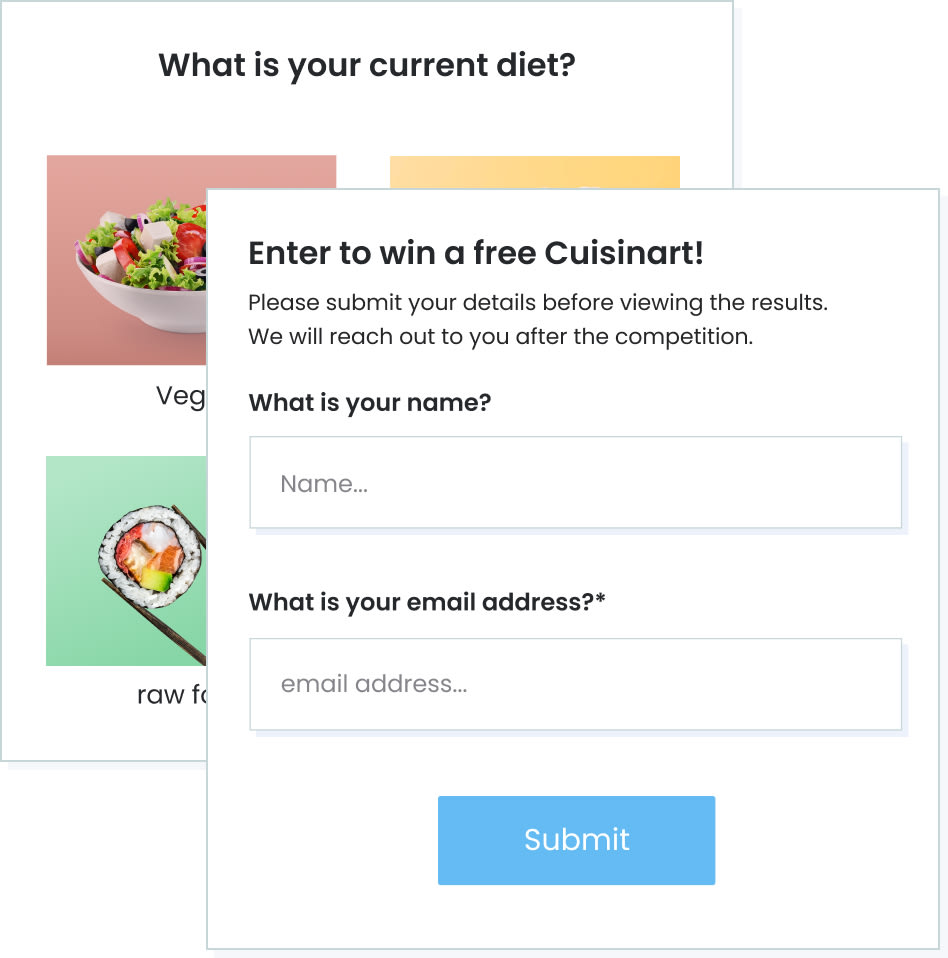
Get Better Leads
A quiz is a perfect lead generation tool because it doesn’t only land you more leads it also qualifies and segments them.
When using Opinion Stage, every lead is automatically associated with quiz answers and results, which can teach you a lot about preferences, knowledge, and needs.
You can use this information to nurture potential customers, or personalize your email marketing, sales funnel, and more.

Iterate on the Go
Our opt-in quiz maker comes with a built-in analytics dashboard, which makes it easy for you to see what’s working and what isn’t.
You can compare views and engagements with completions, or analyze the drop-off report to identify problematic questions or breaks in the flow.
Use these real-time visual performance reports to improve your quiz even after it’s live and reach more potential leads.

How to Make an Effective Lead Generation Quiz With Opinion Stage
Follow these 5 steps to see how lead generation quizzes work as a great magnet for segmented and qualified leads.
Define your goals
Before you start building your lead gen quiz, take a moment to set clear and specific objectives.
- Define your target audience. Who do you want to reach, and what do you know about them?
- Set a goal. What do you want them to do? What do you want to receive?
- Choose the right space. On which social media platforms can you reach them? Where do they spend time?
Make an attention-grabbing cover
Select a quiz topic that’s appealing. Now, imagine your quiz title and cover. What will grab your audience’s attention and raise their curiosity?
Make your cover bright and unique. A clear subject and not too many details is usually best. You want an image that people can absorb in a flash. Something that would make you stop scrolling.
Make your quiz title simple and specific. A question often works well, for example – Are you an Anna or an Elsa? A promise will work well too, for example – Take This Baking Quiz to Get Our Secret Brownies Recipe.
Ask questions that engage, segment & qualify
This step is a bit of a balancing act. You need to focus on your needs as well as your audience’s interests at the same time.
Think of 5-10 questions that will help you distinguish between qualified leads and unqualified leads while giving your audience a fun experience.
Your goal is to get to know them while they get to know and trust you enough to give you their email.
Gather contact information
Create a lead form and add it to your quiz. A few tips to remember here:
- Ask only what you really need to know.
- Explain why you want this information and what you plan to do with it.
- Make sure all your questions, error messages, and explanations are short, clear, and friendly.
- If any of the questions in your form are not essential, be sure not to set them as a required field.
End your quiz
Like so many other experiences, a quiz experience is often remembered by its beginning and its end. So, make sure the results you create are fun, encouraging, and informative.
- Create a call to action that will lead your happy quiz participants to a relevant page on your website or maybe even to a follow-up quiz.
- Add a social sharing bar to encourage them to share your quiz with others who may enjoy it.
- You could also set an automated redirect that will send them to a page of your choice after a few seconds.
Types of Lead Generation Quizzes
Lead gen quizzes come in many shapes and forms. Whether you’re looking to boost sales, build a community, or try a new email marketing tool, one of these quiz types can work for you.
Product Recommendation Quiz
A product recommendation quiz directs users to relevant products or categories based on their answers, making it easier for customers to find what they need. This quiz works best when added to a dedicated Squarespace landing page, allowing potential customers to engage with the quiz without distractions.
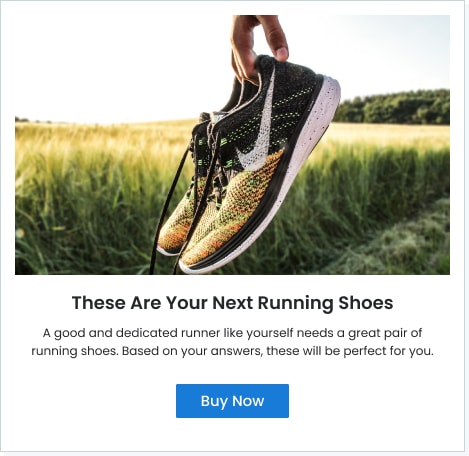
Consultation Quiz
A consultation quiz helps people diagnose a problem and suggests a solution based on their quiz responses.
For example, you could use a quiz to send people to professional training opportunities based on their level of education or personality types.

Lifestyle Quiz
Lifestyle quizzes are engaging personality quizzes that are popular in digital marketing campaigns. They ask participants about their taste in fashion, food, culture, and more.
A lifestyle quiz often takes the form of a Buzzfeed-style quiz, which has high participation and completion rates. If you want to tap into this trend, you can make your own BuzzFeed quiz to boost engagement and connect with your audience.

Gated Content Quiz
A gated content quiz combines the interactive appeal of quizzes with the lure of exclusive rewards. Participants are prompted to provide their contact details to unlock access to rewards such as premium content, discounts, or coupons.
Tailored based on the user’s quiz answers, this approach ensures the incentives are highly relevant, enhancing the chance of conversion.

FAQ
What is a lead generation quiz?
A lead generation quiz is an interactive online trivia or personality quiz that contains a lead generation form. In most cases, the lead generation form appears after the questions and before the results. This way, quiz takers get access to their quiz results only after they submit their contact details. It’s quite a powerful incentive.
How do you generate leads with quizzes?
To generate leads with a quiz, follow these steps:
- Engage Your Audience: Your quiz should offer an engaging experience that entertains and educates participants.
- Define Your Goal: Clearly outline the purpose behind your quiz. Do you want to gather insights or promote a product?
- Make Sure it’s Relevant: To help attract your audience, your quiz should align closely with their interests.
- Keep it Simple: Make your quiz easy to understand and avoid complex language.
- Address Key Questions: Focus on solving immediate questions or problems your audience cares about.
What are lead generation questions?
Lead generation questions help collect information from potential customers, such as contact details, preferences, and needs. They are typically included on forms for quizzes, contests, or other interactive content, and are designed to gather data that can be used to follow up with interested individuals and convert them into paying customers.
How do you make a lead generation quiz?
To create a lead generation quiz, use a tool like Opinion Stage’s quiz maker. You can also use a lead generation quiz template to help you get started. Share the quiz on social media, email, and other channels to drive traffic and encourage people to take it. As people complete the quiz, you can collect their contact information and use it to follow up with them in your future marketing campaigns.
Where can I create free lead generation quizzes?
You can create free lead generation quizzes with Opinion Stage’s free plan. There’s also no limit to how many quizzes you can create and no limit to how long you can use the service.
What is a quiz funnel?
A quiz funnel is a marketing strategy that guides potential customers through a series of questions, leading them to personalized results or recommendations. This approach not only engages users but also helps you segment your audience and gather valuable data. By adapting follow-up content or offers based on quiz answers, you can effectively nurture leads and drive conversions.
Is a quiz a lead magnet?
Quizzes are popular lead magnets because they are more effective in collecting leads than traditional lead magnets like eBooks and free trials. They offer an engaging experience for your audience, who are more likely to invest time and thought into answering the questions. The audience’s results will provide you with insight into their goals and challenges, allowing you to understand them better and adjust your marketing efforts to meet their needs.
What are the types of lead magnets?
Lead magnets come in various forms to attract potential customers and collect their contact details. Common types include:
- Quizzes and Assessments
- Ebooks
- Online Courses and Webinars
- Discounts and Promo Codes
- Exclusive Content
- Contests and Giveaways
Hundreds of Integrations
Send your email leads to Mailchimp, sync responses with Google Sheets. Get it all done automatically.


Loved By Our Customers
Hundreds of customers gave us 5-star reviews
With Opinion Stage we can create unique, beautiful, and on-brand content in an easy, collaborative fashion, drive insights that help us create better experiences, track how customers are engaging with our initiatives, and live our values of driving progress by trying, learning, and improving our product.

Stasia Kehoe
This tool does a great job at grabbing attention, keeping visitors engaged, and capturing leads! I highly recommend 🙂

Mickey Bates
Opinion Stage gives me endless ways to engage our audience by posting questions on Facebook that lead back to the site for analysis. The software is very simple to use. The polls work well and look good on the site. A very useful audience engagement tool.

David Coursey
You can easily do it yourself, no need for a developer
Create a Lead Gen Quiz






