How to Create a Quiz Lead Magnet in 8 Easy Steps
In today’s content-saturated market, simply offering a generic template or eBook may not be enough to capture attention as a lead magnet.
While these can still provide value, savvy consumers are increasingly looking for engaging and interactive experiences.
This is where a quiz is a great choice for capturing leads.
A quiz lead magnet engages your audience but also offers valuable feedback, making people more willing to share their contact information in exchange for an enjoyable and informative experience.
Is a Quiz a Good Lead Magnet?
You’re probably thinking, “Is a quiz worth investing in for lead generation?”
The short answer: it is.
Here’s why:
- Personalize interactions: You can collect key insights about your audience, like their interests, behaviors, and pain points, to personalize the buying experience.
- Offer instant gratification: Quizzes capture your audience’s attention and satisfy their desire with instant results, nudging them to interact more with your brand.
- Maximize engagement rates: Fun and visually appealing quizzes hold people’s attention and lead to higher engagement rates than blog posts or articles.
- Drive conversions with segmentation: Use the quiz results to categorize leads, and adjust your marketing strategies based on these insights to boost conversion rates.
- Create a lead-gen funnel: Start with a quiz to build an effective lead-gen funnel that converts leads into customers.
How to Create a Quiz Lead Magnet
Now that you know how a lead magnet quiz can help you, it’s time to create one.
Keep reading to learn how to create a lead magnet quiz with Opinion Stage’s quiz maker.
Take a Shortcut
- Step#1: Choose a quiz topic aligned with your offering
- Step #2: Choose a quiz type
- Step #3: Write an eye-catching quiz title
- Step #4: Define the quiz results
- Step #5: Write the quiz questions
- Step #6: Create a quiz lead magnet with Opinion Stage
- Step #7: Share your quiz
- Step #8: Follow up, nurture, and convert leads
Step #1: Choose a quiz topic aligned with your offering
To build an effective quiz lead magnet, start by identifying ideas and pain points that resonate with your target audience.
Follow current social media trends, research relatable topics, and align them with your product or service. This approach helps attract potential customers by making your quiz engaging and relevant to their interests.
Below is one of our lead quiz examples to inspire you. The “How Healthy Are You?” quiz is great for health coaches to use with their clients, allowing them to assess their health and receive personalized tips.
Step #2: Choose a quiz type
Since the quiz will be the starting point of your lead generation funnel, it’s important to ensure the quiz type aligns with your objectives.
If your goal is to help people diagnose and solve a problem, choose a consultation quiz. If you want to entertain your audience, opt for a personality or trivia quiz. The type of quiz you select should support your overall strategy and effectively attract and engage potential leads.
To inspire you, here are a few popular types of quizzes you can choose from:
- Personality quiz: The most popular type of quiz, personality quizzes captivate audiences by helping them learn more about themselves. People love discovering their unique traits, making this format highly engaging and shareable.
- Product recommendation quiz: This quiz type helps you identify people’s problems and recommend the most relevant products as solutions. It’s an effective strategy for boosting sales and customer satisfaction.
- Trivia quiz: Perfect for entertaining your audience, this quiz type maximizes completion rates with fun trivia questions related to your brand or industry. Offering incentives, like a gift voucher for high scores, can help motivate people to participate.
- Quiz competition: Attract more people to your brand by creating a quiz competition in which participants answer fun questions. Offer a prize to the person who gets the most correct answers in the least amount of time.
Ready to create your own quiz?
Step #3: Write an eye-catching quiz title
The title is the first thing people see, and if it’s not exciting, they’ll likely scroll past without a second thought. However, an enticing title that hints at the quiz content can spark curiosity and encourage people to participate.
Make sure your title is engaging and gives a clear idea of what the quiz is about to draw in your audience.
Here are some tips to help you brainstorm titles that will captivate your audience:
- Use words like “you” and “your” to make the title more personal
- Highlight the convenience of taking the quiz by using time-sensitive language, like “Get results in 30 seconds”
- Hint at the outcome or add an incentive to encourage higher completion rates, like “Get a discount coupon at the end of the quiz”
- Use power words like “ultimate,” “discover,” and “secret” to increase the appeal of your quiz
- Add a brief description under the title to provide more details about what the quiz offers and why people should take it, like in the example below
For example, hair care brand Fable & Mane uses an interesting title that speaks directly to their website visitors: “Ready to find the perfect ritual for your hair?”
The brand also incentivizes people to complete the quiz by offering a discount coupon and personalized recommendations.
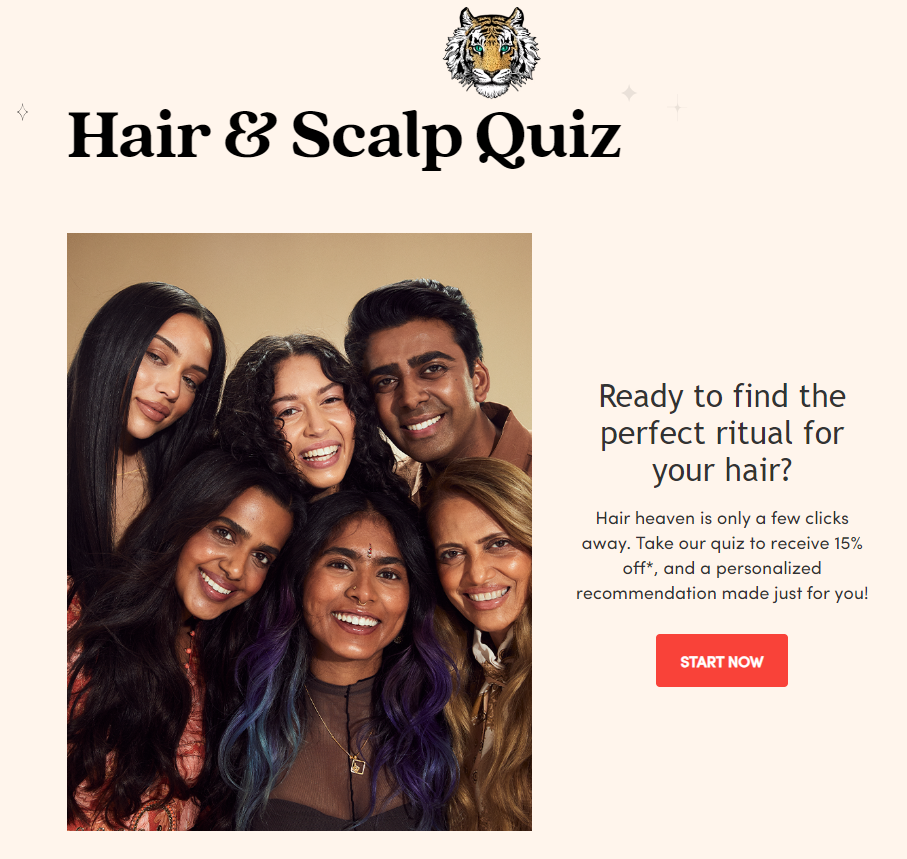
Step #4: Define the quiz results
Now, it’s time to consider the results you want to offer your quiz participants. Knowing your quiz’s start and end points makes it much easier to create questions that guide participants to their personalized results.
Start by identifying the different types of people you want to target and create outcomes that align with these personas.
Let’s go back to our Fable & Mane example above. The outcomes you create might target people looking for a curly hair routine, color-treated hair care, or volumizing tips.
By defining these outcomes, you can align each result with the specific products or services that you offer, making it easier to create questions that guide participants to their personalized results.
Step #5: Write the quiz questions
The quality of your questions will determine how engaging your quiz is.
You’ll likely achieve a higher completion rate if your questions are short and easy to understand.
Here are a few tips to keep in mind when writing questions for a lead magnet quiz:
- Use clear and simple language to help users quickly understand the question
- Avoid confusing users with overlapping choices or repetitive questions
- Add visuals to make your quiz more appealing and engaging
- Avoid adding more than 10-12 questions that might overwhelm users
Step #6: Create a quiz lead magnet with Opinion Stage
Now it’s time to build your quiz. An easy way to do this is to use software like the Opinion Stage quiz maker.
You can start from scratch, choose a template from the template library, or take a shortcut with the AI quiz maker.
Check out the video below to see how to easily create a lead quiz with Opinion Stage, or keep reading for the step-by-step guide.
The next step is to add your title, description, questions, answer options, and quiz results. Don’t forget to add eye-catching images, videos, or GIFs to make your quiz more engaging and interactive.
You can also use skip logic in your quiz, which personalizes the questions based on the user’s previous responses and gives them a quiz result that’s relevant to them. For example, if a user indicates they prefer outdoor activities, the next question could ask about their favorite types of outdoor sports.
Answer piping is another personalization feature that uses a participant’s answer in a following question. If a user provides their name, the next question will read, ‘Hi [Name], what’s your favorite color?'”
Now it’s time to add your lead capture form. It’s located after your questions in the quiz builder. You can either edit an existing form or create a new one, both of which can be done in the window that opens.
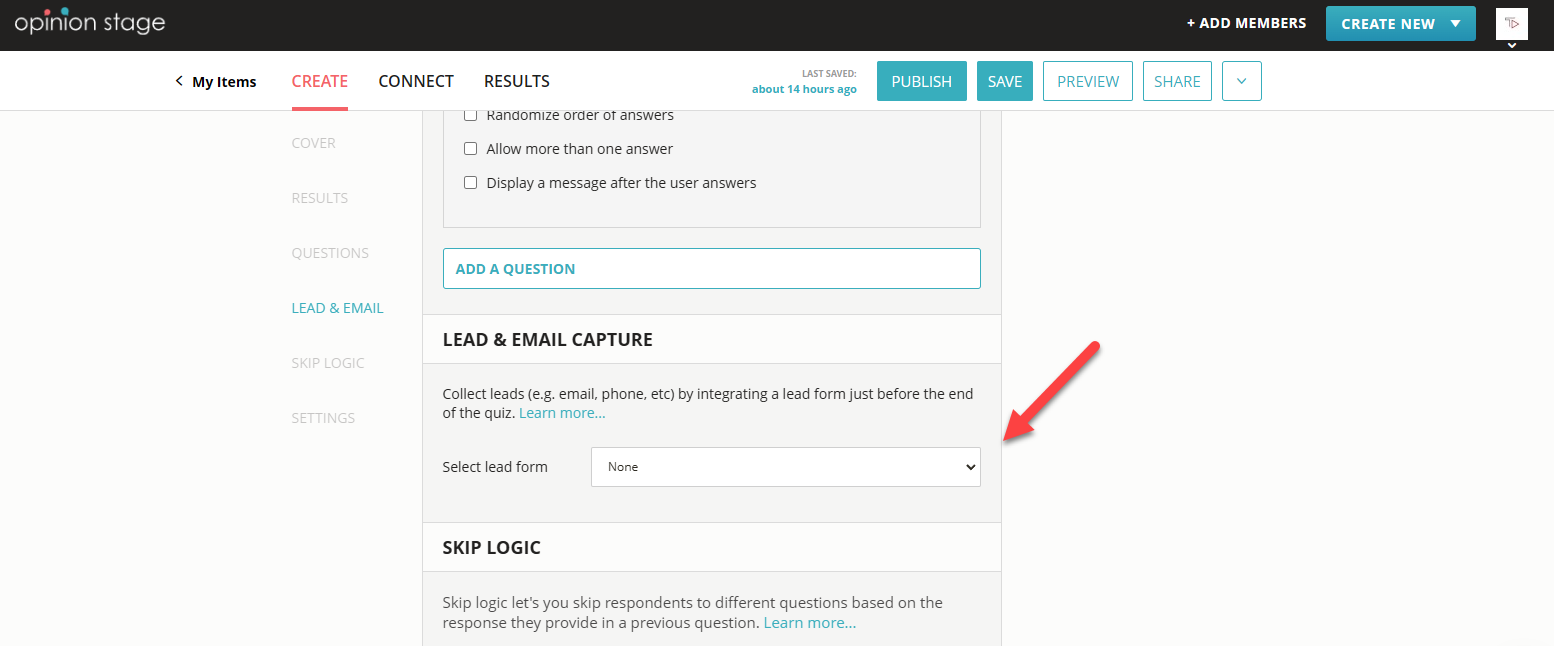
You can customize the lead form by adding various fields, such as email, phone number, short or long answer, dropdown menus, or checkboxes.
Tip: You can also connect your quiz to Mailchimp to automatically send new leads to your email list and trigger personalized email follow-ups.
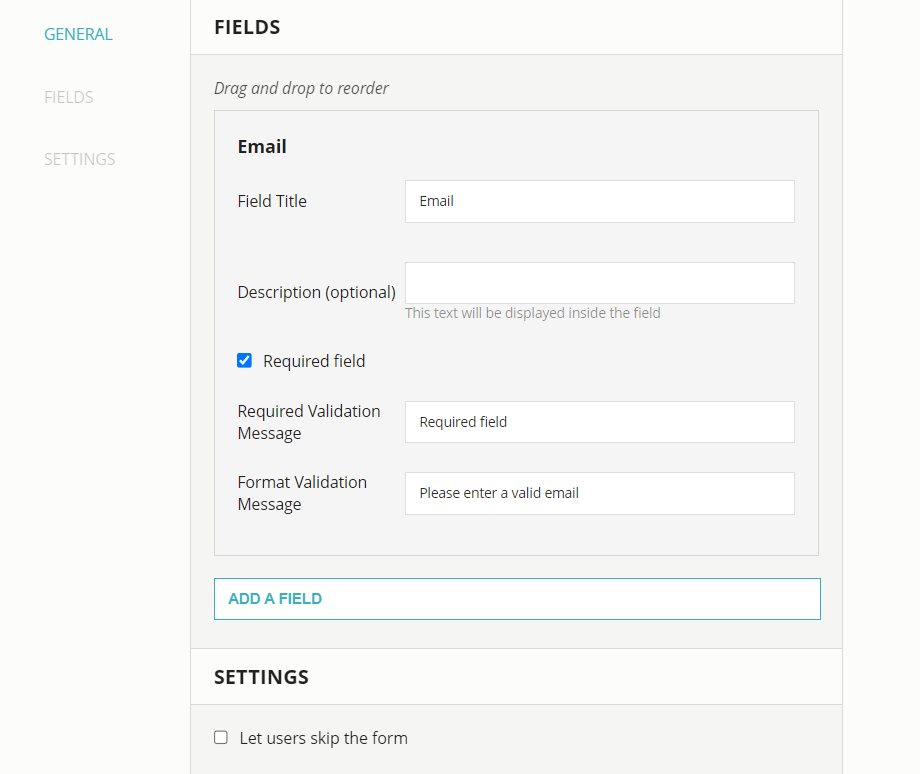
When you’re done, click ‘Save’ and close this window.
Before we finish up, it’s time to customize your quiz. Click on the ‘Design’ dropdown menu to change the color theme or font. You can also upload custom CSS, add your own logo design, or use the white label option to remove all Opinion Stage branding.
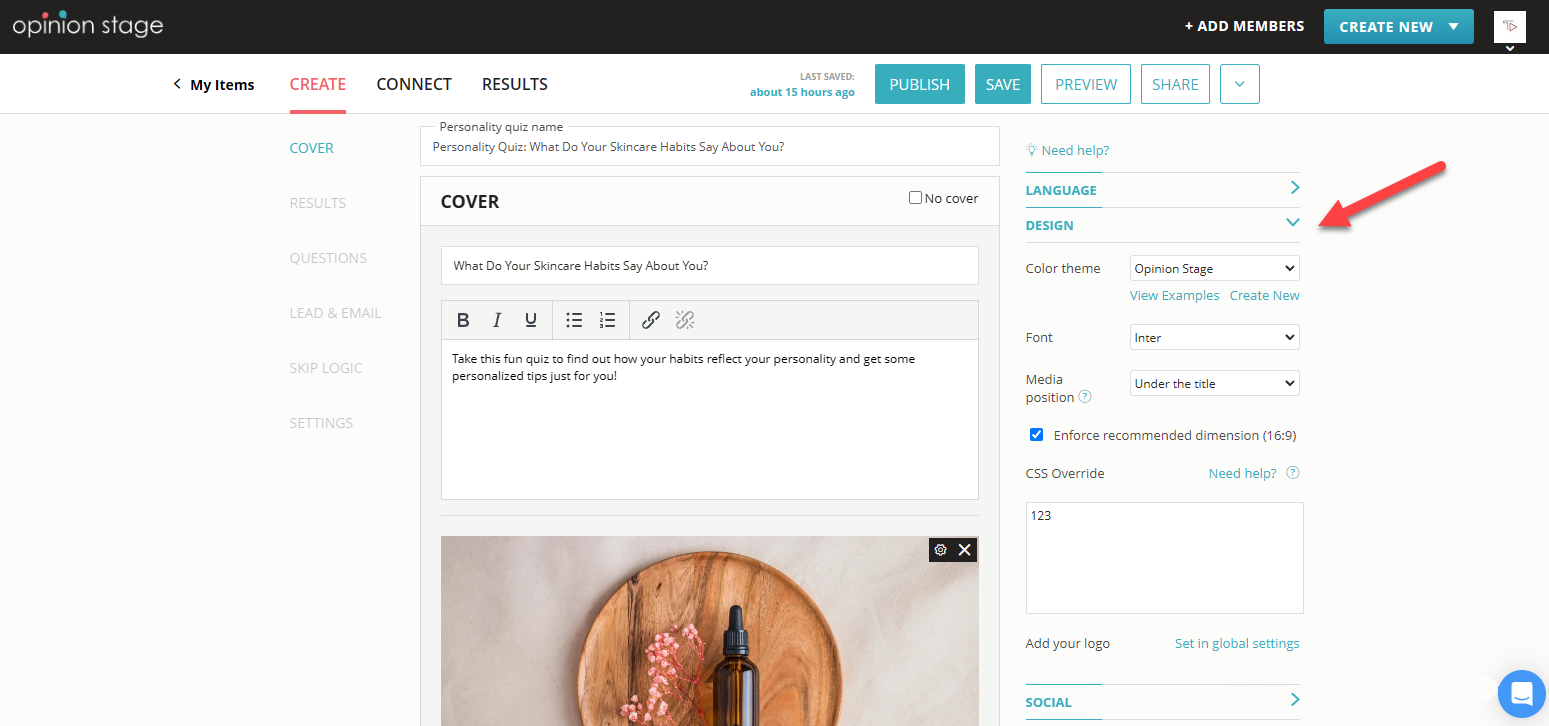
When you’re done, click ‘Publish’.
Step #7: Share your quiz
The next step is sharing your quiz with your audience. Since the quiz you’ve created with Opinion Stage works on all devices, you can share your quiz wherever your target audience is.
Go to your items dashboard and click ‘Share’ next to your quiz. Copy the URL to share your quiz via messaging apps or social media, or copy the embed code to embed it on your website. If you have a WordPress site, Opinion Stage also has a WordPress plugin that skips this step and embeds the quiz for you.
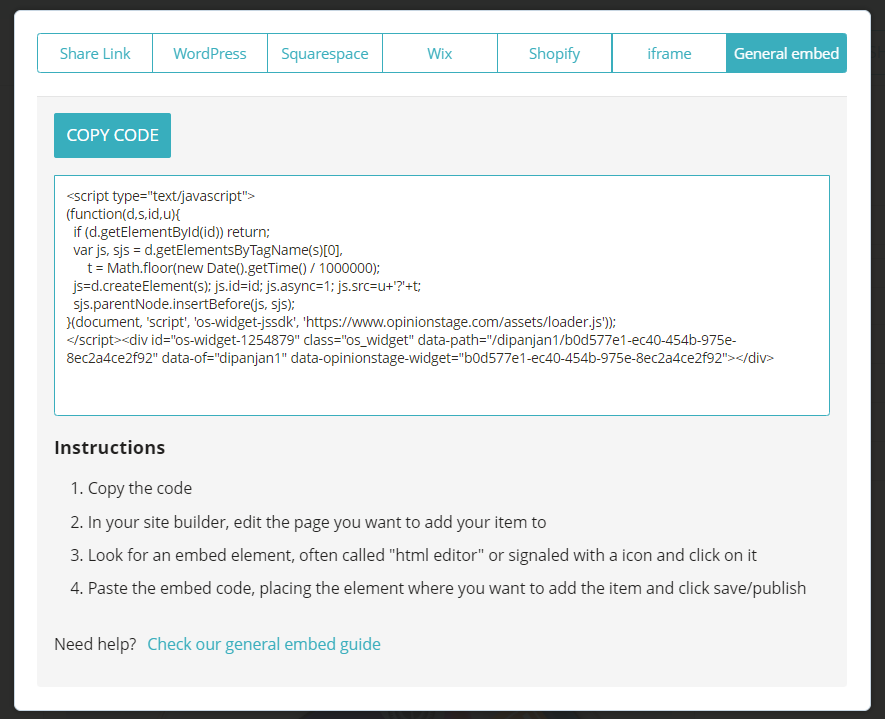
Step #8: Follow up, nurture, and convert leads
Once your quiz is live, you can track its performance in real-time using the analytics dashboard. If your quiz is successful, you’ll see leads coming in. You can export these leads and add them to your email list.
To do this, go to your items dashboard and click on ‘Results’ next to your quiz lead magnet. Click on the ‘Export’ button to download the results (with the emails). You can download the file as a CSV or Excel file.
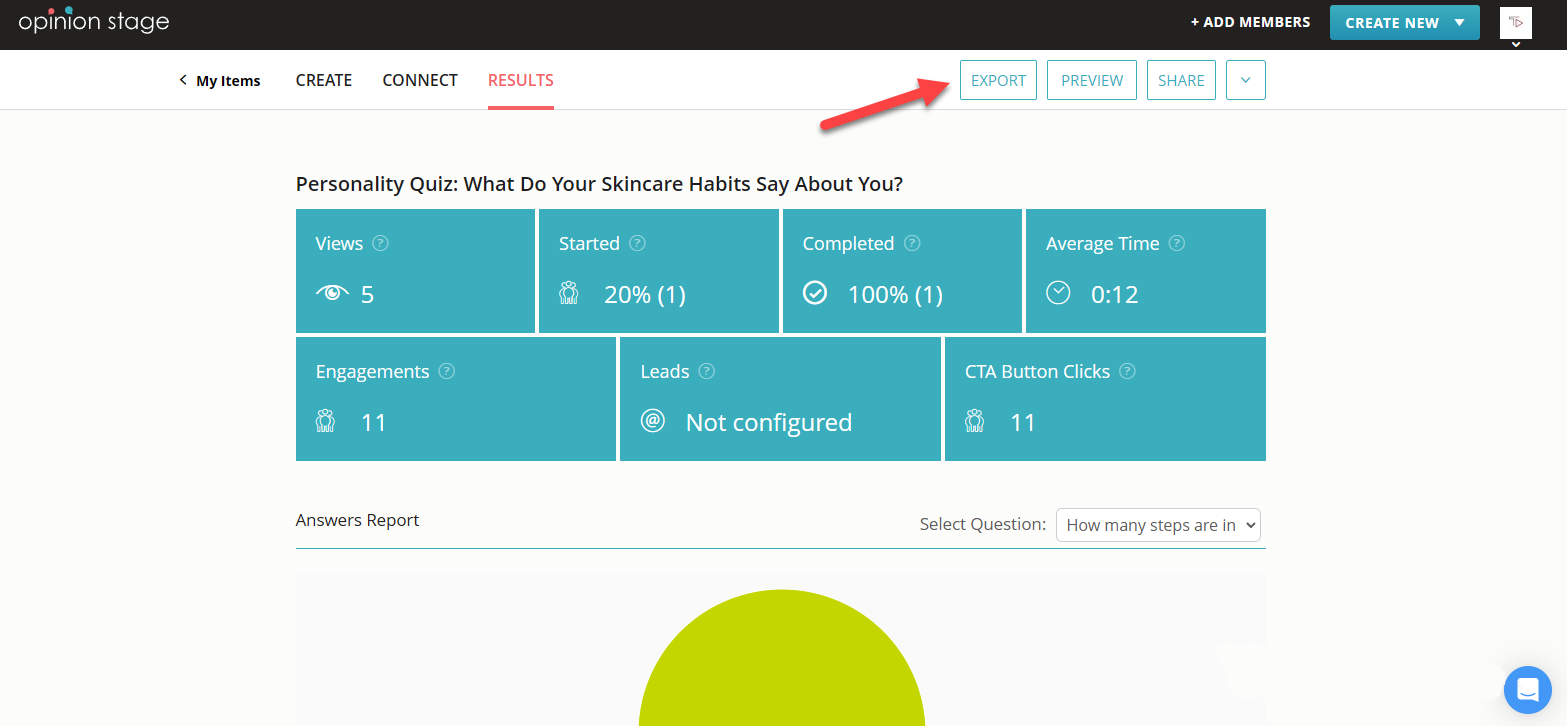
Your next task is to nurture these leads and convert them into customers.
Send follow-up emails, offer discount codes, provide exclusive content in monthly newsletters, or make personalized product recommendations to drive sales and build lasting relationships.
Bonus Tip: Once you’ve nailed quiz-based lead generation, consider expanding your strategy with polls. A quick poll combined with a lead form is also a great way to generate high-quality leads, especially on social media or landing pages. By creating a poll with a poll maker, you can boost engagement and capture intent-rich contacts in just one click.
Collect Leads With a Creative & Brand-Aligned Quiz
When marketers think of lead magnets, they often imagine something costly and time-consuming, like an industry report or a webinar series.
However, lead magnets don’t have to break the bank.
You can generate high-quality, high-intent leads with quizzes. By following this guide, you can tap into the power of quiz lead magnets and build a thriving lead database.
Want to get started right away?




