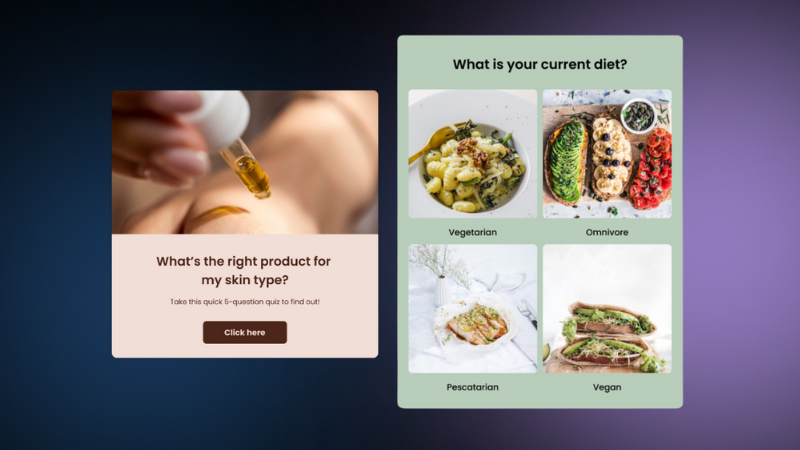16 Tips That Will Help You Make the Best Surveys, Quizzes & Polls
Online quizzes, surveys, and polls are powerful tools of communication. They’re entertaining and playful, require minimal effort, and provide real value to creators and participants alike.
Whether you’re collecting leads, raising awareness, gathering data, or assessing knowledge, making a quiz, survey, or poll that works well isn’t a complicated task. In fact, it’s quite straightforward and intuitive.
Nevertheless, over the years, we’ve collected some tips that will make it even easier for you to reach exceptional results with your interactive items.
Here they are:
Tips to consider before you start creating
Writing tips for higher completion rates
- Don’t make it too long, but don’t make it too short
- Think of it as a friendly conversation
- Consider clarity above all
- Pay special attention to the title, intro & closing
Design tips for stronger engagement
- Add images to get more clicks & submissions
- Customize look & feel to build trust and draw attention
- Find the right spot for your survey, quiz, or poll
Bonus tips for even better results
- If you want shares, ask for them
- Create suspense to get more leads
- Track & optimize
- You can start from scratch, but you don’t have to
Tips to Consider Before You Start
1. Begin with a Purpose
There are many great reasons to run a quiz, survey, or poll. You could use it to get feedback on an event, test your students’ command of a subject, start a conversation around a specific topic, or direct people to a product they’re looking for. Since there are so many options, it’s important to be focused. Before you start creating, ask yourself why you’re making this quiz, and what exactly you wish to achieve. Once you have a clearly defined objective everything else will fall into place more easily.
2. Define Your Target Audience
Once you’re clear on your goal, shift your attention to your audience. Who is this quiz, survey, or poll for? Who would you like to reach? A clear perception of your audience will help you answer many questions like what to ask them, how to talk to them, where and when to reach them, and how to entertain them throughout the process.
3. Think About the Context
One last thing to do before you start creating is to think about your survey, quiz, or poll from your audience’s perspective. Here are some useful questions to ask yourself:
- Where will they see it – on your site, in their social feed, or maybe they’ll receive it by email?
- When will they encounter it – will it be during their work hours or in their free time?
- On which device will they answer it – on their mobile phone, or on their computer?
- What sort of experience would you like them to have – should it be exciting, silly, informative, personal, or maybe just quick and easy?
- What value will they receive – how would you like them to feel about you and themselves when they’ve completed your questions? What will you give them?
4. Choose The Right Format
A personality quiz, a trivia quiz, a survey, or a poll? Sometimes it’s difficult to figure out which type of item is best for your goals. In broad strokes:
- Quizzes are great for generating engagement, raising brand awareness, gathering leads, driving sales, and sharing information with your audience.
- Surveys are suitable when you want to collect reliable feedback and information quickly and efficiently.
- Polls are perfect for generating engagement, especially on articles and blog posts. They’re also good for creating conversation and collecting very focused data.
If you’re not sure what to choose use this quiz to find out which format will work best for you.
Writing Tips For Higher Completion Rates
5. Not Too Long, But Not Too Short Either
Unless you’re making a poll, which only includes one question by definition, you’ll be facing the question of how many questions to ask. Well, we can’t give a clear-cut answer here since so much depends on the context and goals of your quiz or survey. These are our recommendations according to format:
- Surveys – ask only what you need. Aim to ask no more than 15 questions.
- Trivia quizzes – go for 7-15 questions so that people have enough of a chance to show their knowledge but don’t get too tired before reaching the end.
- Personality quizzes – try to have 5-10 questions. That’s enough for participants to become invested in the process and remain engaged throughout.
6. Think of It As a Conversation
Make it easy for your audience to engage with your polls, surveys, and quizzes by using friendly and simple conversational language.
- Just like any good conversation, it’s best to ease into it slowly. Start with easy questions to get the ball rolling and move into the more challenging ones gradually.
- Use an informal tone to create a sense of familiarity. It will encourage people to be more relaxed, playful, and truthful when answering your questions.
- If it’s appropriate to your topic, add some humor, it’s always good for engagement.
- Make the experience personal by addressing your respondents in the 2nd person (you) and referring to yourself/your organization in the 1st person (I, we).
- Use answer piping (if you’re making a survey) and skip logic to personalize the experience based on your respondents’ answers.
- Remember, your call-to-action buttons are part of the conversation. Customize their wording accordingly.
7. Clarity Above All
Clarity plays a significant part in your respondents’ experience. A clear quiz is easier and quicker to interact with. A clear survey/poll will yield better and more accurate answers. Follow these pointers to keep things crystal clear:
- Instead of professional jargon or acronyms try to use regular English that everyone understands.
- Avoid double-barreled questions. A question like, “should we offer more history and culture courses next year?” is difficult to answer if you have a different opinion on each subject. Ask only one thing in each question.
- Ensure that there’s an answer option for everyone. When working with closed-ended questions it’s important to cover all possible answers so that every participant feels represented and has the ability to answer accurately.
- Make sure all answer options are different from each other and don’t overlap. You don’t want people struggling to choose between two answers that have a similar meaning.
- When your quiz, survey, or poll is ready, run it by a few friends or colleagues just to make sure there’s no ambiguity or content gap.
8. The Title, Intro & Closing Deserve Special Attention
We tend to think and remember our experiences in story form. This means we always need a beginning, a middle, and an end. Your title and intro text is your beginning. Make them short, clear, specific, and inviting. You want your audience to understand what they’re getting into and get excited about it at one glance. For example, What Type of Remote Worker Are You? is quite a good title for a personality quiz because you immediately understand what it’s about if it’s relevant to you, and what you can gain from it.
Your closing is where you say goodbye. If you’re making a survey, it’s an opportunity to thank your survey takers for answering your questions. you could also offer to stay in touch and share the findings with them once they’re ready.
If you’re making a quiz, your closing will be the result or outcome cards, depending on whether it’s a personality quiz or a trivia quiz. In any case, this is where your quiz takers discover how they did or what their answers say about them. Whatever the results/outcomes are, make sure you present them in an encouraging and positive manner. Yes, you want to be truthful and you want them to learn something new, but you also want them to leave the experience feeling good about themselves and potentially happy to share the quiz and their outcome with others.
Design Tips For Stronger Engagement
9. Images Get More Clicks
Image polls, picture quizzes, and visual surveys get more clicks and lead to more submissions. Why? because our eyes are drawn to visuals, especially if they are beautiful.
- Whether you’re using a quiz, survey, or poll maker, adding a cover image or video can help draw attention to your title and spark curiosity. It could be an illustration of the topic, custom-made or free vector art, a photograph that sets a certain tone, or a very short humorous/explanatory video.
- Use images and videos to add clarity and context to your questions. Just ensure that the image you add doesn’t give away the correct answer or create bias.
- Add visuals to your answer options to make it easier and more fun for your audience to answer your questions. Here, too, it’s important to make sure all images are equally attractive so as not to slant the results.
10. The Right Look & Feel Can Make People Notice & Trust You
In some cases, you’ll want your quiz, survey, or poll to be associated with your brand. If your brand is well known by your audience the association will make it easier for them to trust and cooperate. Or, if you’re going to add it to your website, you probably want it to blend in with your color theme. Choose colors and fonts that resonate with your brand and consider white-labeling it and adding your logo.
In other cases, you’ll want your design to stand out or to highlight the visuals you’ve added. Try our different color themes and question layouts until you find the one that looks best, or create your own. You can also use CSS override to change practically any design element.
11. Find the Right Spot for Your Survey, Quiz, or Poll
Ok, so you’ve written all your questions and added your images. You’re ready to publish! The question is, where… This is a good time to return to your goals and target audience. They’ll help you define the type of attention you want and where you’re most likely to get it.
- If you’re adding a quiz, survey, or poll to your website in order to collect leads or increase sales you want it to get as much attention as possible. Show your users how important it is -put it above the fold or maybe even dedicate a whole page to it.
- If you want to keep readers engaged in a long-form blog post or article, you may want to place a poll after a few paragraphs. It’s a good way to get them involved and refocused. Their answers can also teach you a lot about the quality of your content and what they’re getting from it.
- If your goal is to reach new audiences and lead them to your site, the best way could be to share your quiz/poll on social media and use the result/outcome cards to direct them to your website.
Bonus Tips for Even Better Results
12. If You Want Shares, Ask for Them
There are a number of ways for you to encourage people to share your quiz, survey, or poll with others:
- Add a social sharing bar at the end to make it easier for participants to share it on different channels.
- Optimize your Twitter shares by customizing the default message and hashtags displayed when people tweet your item.
- Customize the message added to your Facebook shares. For example, you could set it to include the result the person got on your quiz.
- Add a polite yet explicit call to action to share the quiz on any social networks. Asking for shares clearly works.
13. Suspense Is Good For Lead Generation
Quizzes, surveys, and polls are great for collecting leads because they are dynamic and interactive. People are more willing to share their contact info after they get to know you a little and when they are promised something valuable in return. This value could take on different forms:
- If you’re making a poll, which requires minimum effort, sometimes seeing how others voted could be valuable enough. You could set your poll to display the results only after people vote and submit their email.
- If you’re creating a personality quiz the value could definitely be the outcome. After answering a series of questions about themselves, people are bound to be curious about what it all means about them. And in most cases, they’ll be willing to leave their contact info to satisfy their curiosity.
- The same goes for a trivia quiz. After making it through a series of challenging questions people will want to know how many they got right. And in many cases, they’ll be curious enough to give you their contact info.
- If you’re running a quiz or poll competition, the value could be a chance to win a prize. And it doesn’t have to be a big one to shift the needle.
- If it’s a survey you’re building the value could be receiving the results before the general public. But sometimes that’s not enough and a giveaway comes in handy as a token of your gratitude.
14. Track & Optimize
Keep in mind that publishing your quiz, poll or survey is not the end of the process. On the contrary, it’s often just the beginning. Once it’s out there and you begin receiving submissions you can look at the results and analyze user behavior. For example, you may discover that many people are leaving your quiz/survey at the same place. This could mean there’s a problem with a specific question or with the order of your questions. Change things around and experiment until you’re satisfied with the results.
15. You Can Invent the Wheel, but You Don’t Have To
It’s simple enough to create a survey, poll, or quiz from scratch. And If you have something clear in mind it may be the best way to go. But sometimes working from a template can help a lot in terms of ideation and structure. Once you choose a template you can change anything about it – questions, answers, images, colors, structure, and all. Take a look at our template library to find something that works for you.
16. Contact Us, We’re Here to Help
We tried to cover the most important tips and best practices here for you to work with. However, if you find yourself confused or stuck there are a few things you can do:
- Visit our help center for detailed tutorials and how-to guides,
- Send us a chat message on our site. Our customer support will answer you quickly we promise.
- Book a live demo call for one on one support if you’re facing a complex issue.
We’re here to help you make the best possible quizzes, surveys, and polls that will get you amazing results.