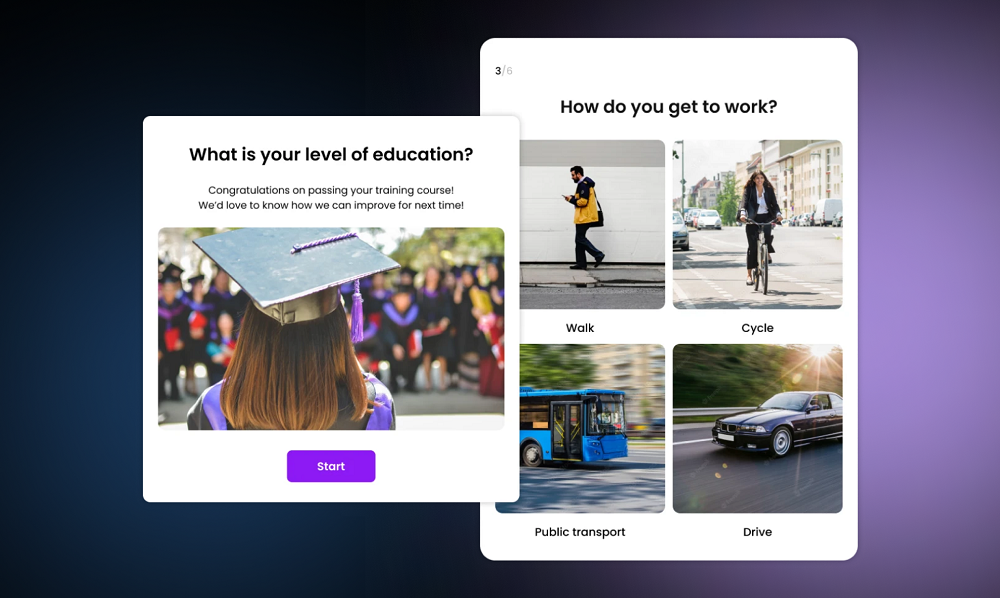How to Create a Free Email Quiz
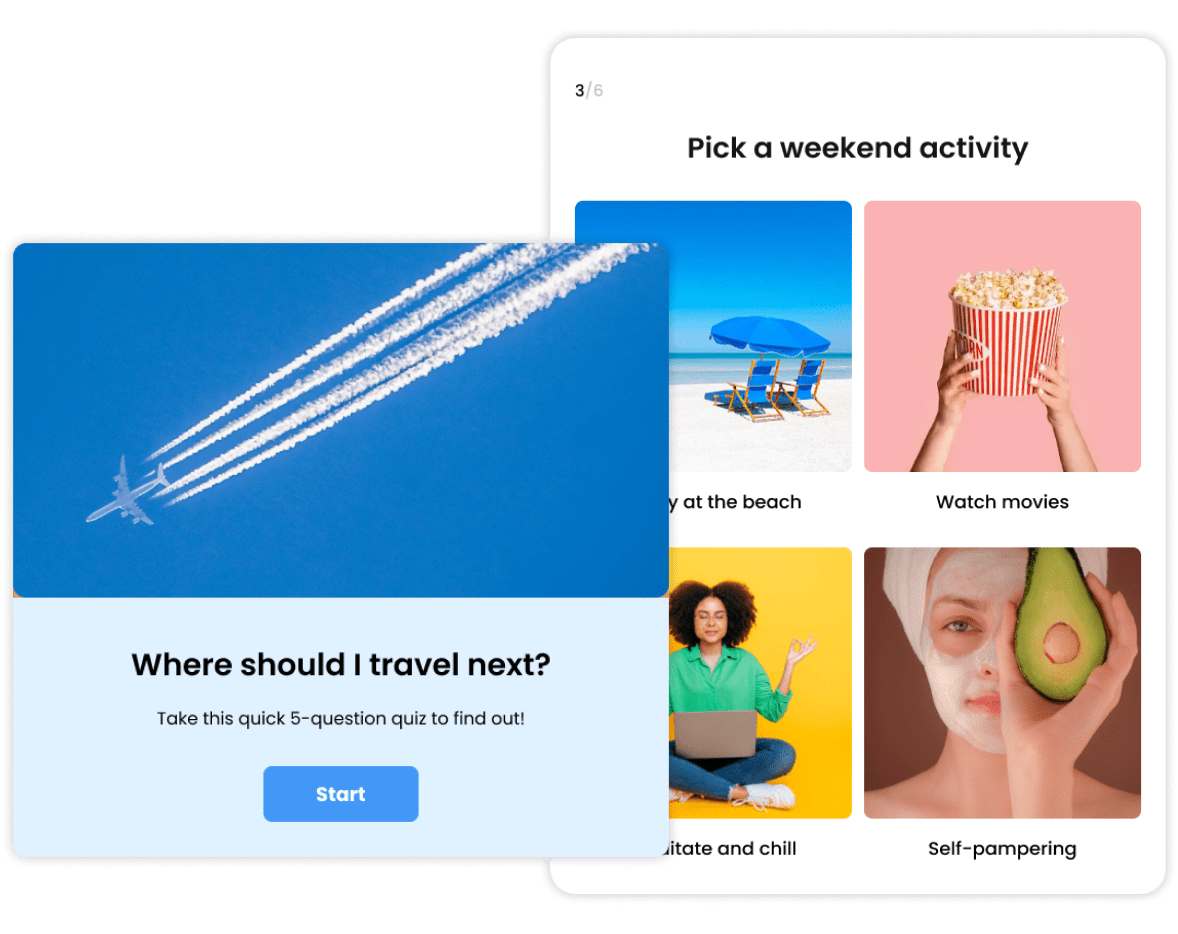
Use One of Our Templates
Want to create a perfect quiz quickly and easily? Pick a quiz template and customize it for your brand, goal, and audience.
View more quiz templatesCreate a Quiz From Scratch
Boost your click-to-open rate by over 300% with an interactive email quiz.
1. Make a Quiz
Select the type of quiz you want to make and start creating. Click here to build a trivia quiz or here to make a personality quiz. When you’re done click on ‘Publish’.
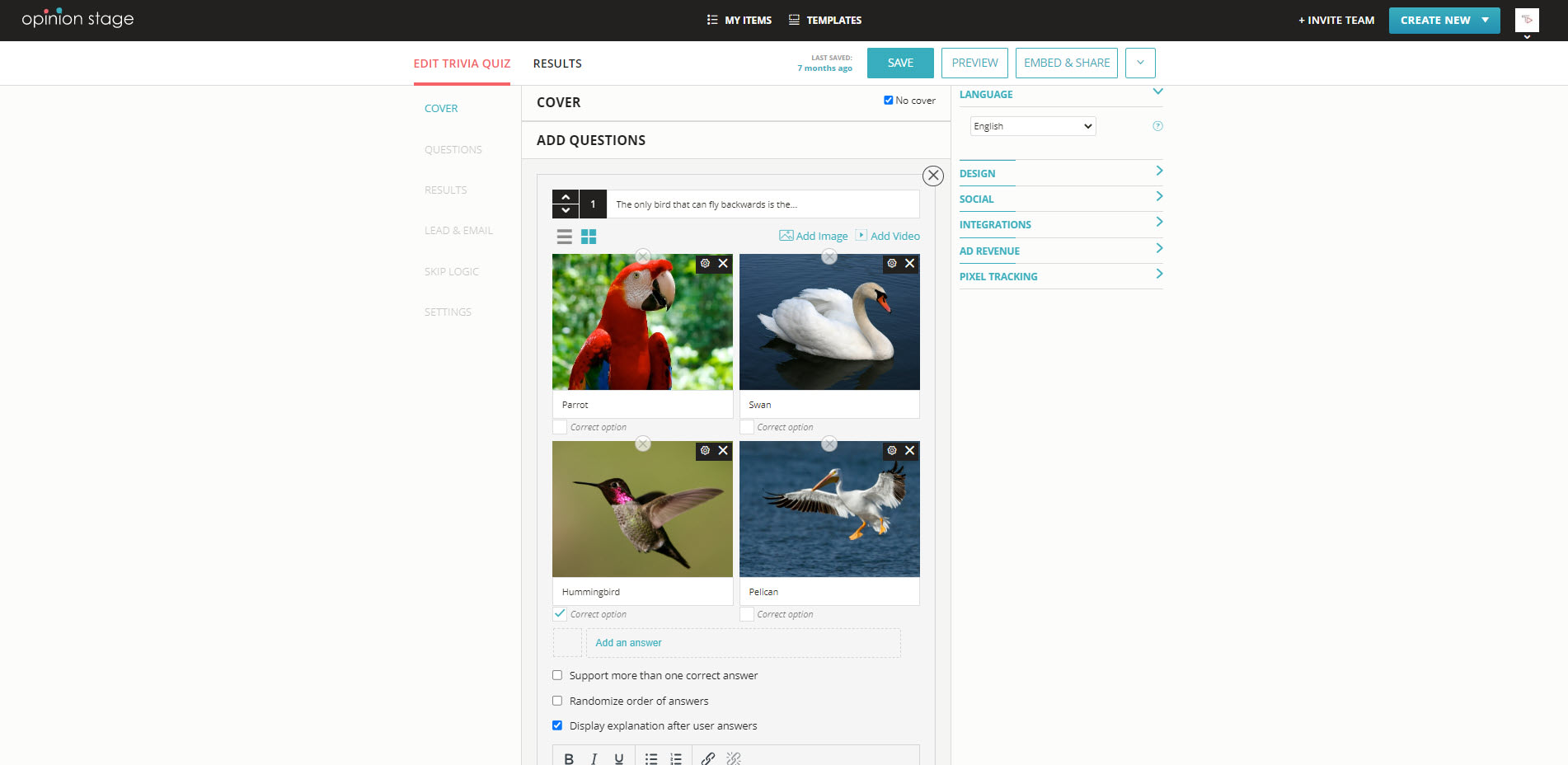
2. Go to Your Items Dashboard
Click on ‘My items’ to find the quiz you want to use. Once you find it, click on the ‘Share’ button that’s associated with it.

3. Copy the Quiz Link
A pop-up window will appear. Choose the ‘Share Link’ tab, and copy the unique link.
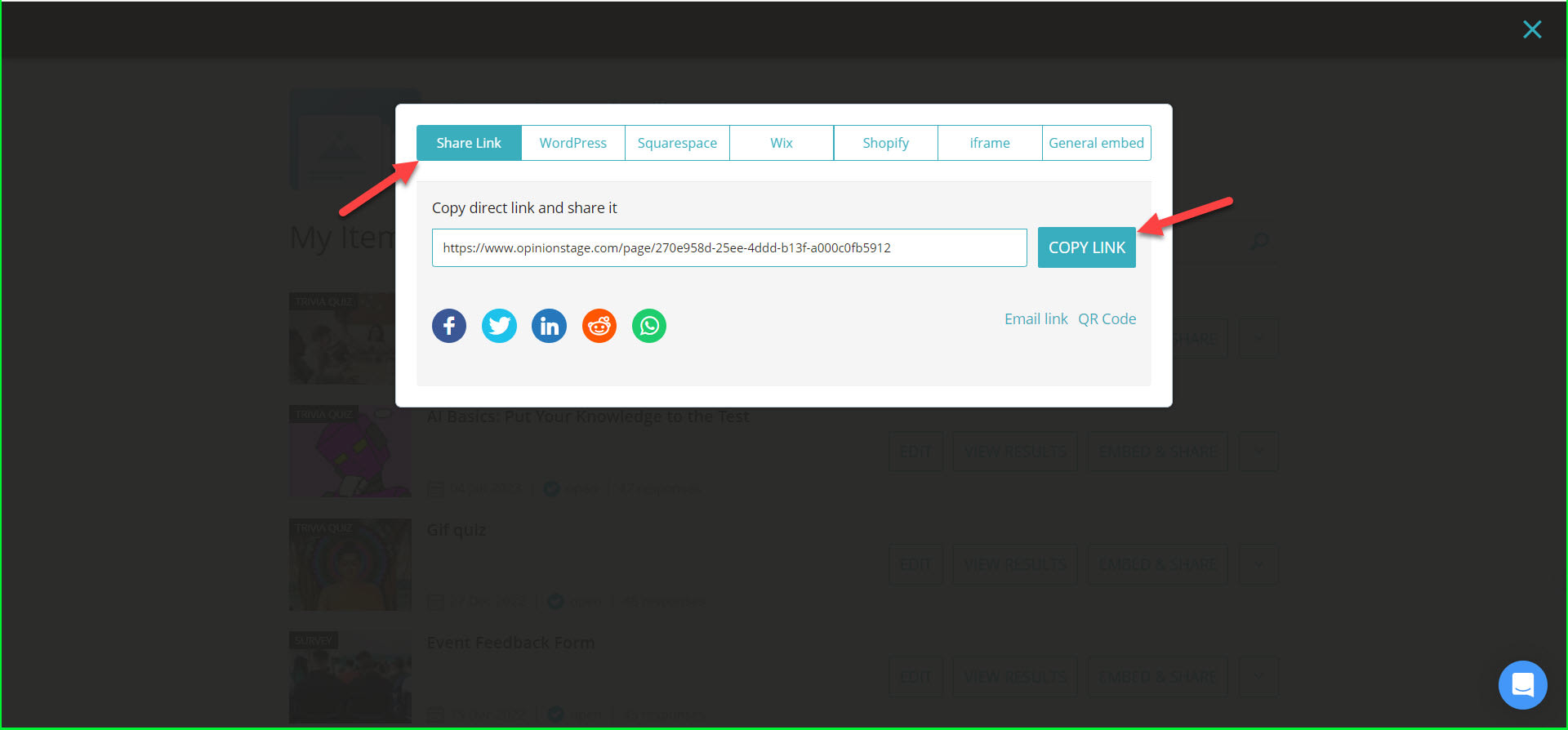
4. Add the Quiz Link to Your Email
Now you’re ready to place your quiz link in your email message and send it out from your personal or organizational email address. You can add it as a simple textual hyperlink, or create an engaging image link.
Pro tip: use your quiz cover as a clickable image link to create a seamless flow from your email to the quiz itself. All you need to do is paste the cover image in your email, configure it as a link, and hide the cover in your quiz.
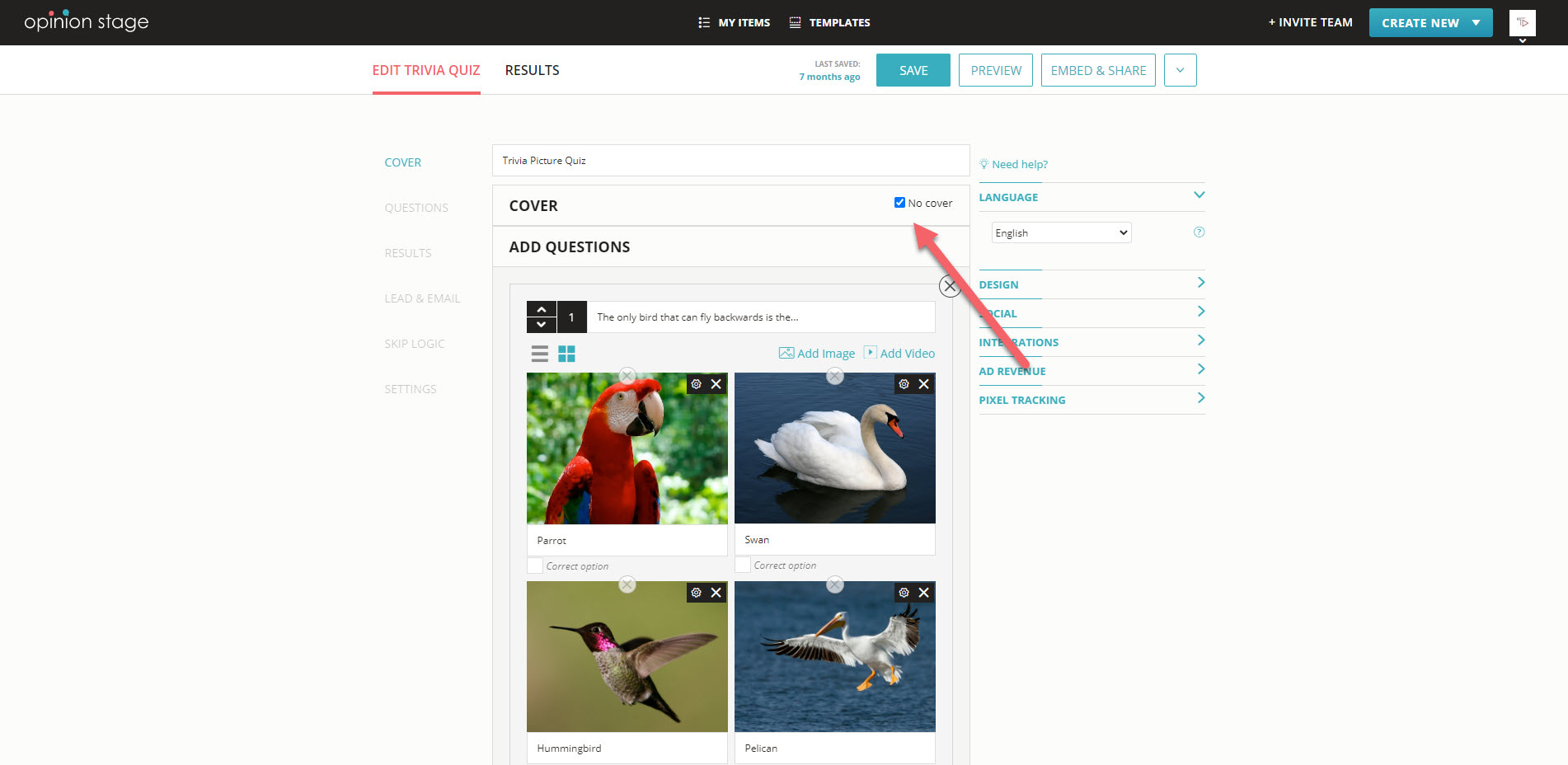
Why Make an Email Quiz?
Quizzes can boost the effectiveness of your email campaign by improving engagement and increasing sales. They’re also a great way to add value to your email list, refine your customer segmentation, and deepen your connection with every recipient.
Raise Brand Awareness
Unless your brand is a household name like Coca-Cola, Google LLC, or Kleenex, you need to build your company credentials. Developing your reputation and brand awareness is a challenging long-term task. Fortunately, quizzes make it easier by offering your readers memorable and entertaining experiences.
Add a quiz that speaks your brand language and matches your brand design to any email message to get people talking about you and looking for your next email notifications.
Use quiz questions to create interest and curiosity around your offering, infuse quiz answers with info about your brand, and add visuals and custom messages that highlight your values and unique selling points. All this while keeping things light and fun, as quizzes do.
Get to Know Your Audience
Over 97% of marketers agree: personalization helps build strong customer relationships. But you cannot personalize anything until you truly know your customers.
Never fear, quizzes are here to the rescue. Goodbye default messages, hello personalized content. A fun quiz opens the door to unmatched audience insights. Each one will provide the data needed to best support your customers and create an effective quiz funnel.
If you’re sharing a trivia quiz you can segment your audience by incorrect and correct answers and send personalized follow-up emails that fill whatever knowledge gaps there are.
With a personality quiz, you can easily segment your audience according to their results or personality types and send them information that’s tailored to their areas of interest.
Engage More People in Your Email Content
Traditional email marketing engagement efforts can be bland, boring, and oh-so-easy to ignore. You need email interactivity at the core of your content if you want to maximize brand awareness and loyalty.
Quizzes check all the boxes with their offer of exciting insights in exchange for a few clicks.
- They’re full of colorful images that pull people in and keep them engaged.
- Your email community can access them easily on any email client via their computers or mobile devices and enjoy the optimal experience.
- They’re fun to share with others and discuss.
All the above also makes them an excellent tool to grow your email list and gather leads more effectively.
Boost Sales With a Product Quiz
Product recommendation quizzes boost sales by helping people discover your products and zero in on their perfect solutions. There are two types of product quizzes, both effective, fun, and easy to create:
- A product quiz competition, where whoever gets the most correct answers in the shortest time receives a gift or a discount on one of your products. These quizzes are great if you want more people to get to know your brand and products for two reasons. They appeal to our competitive nature and everyone loves winning prizes.
- A product recommendation quiz is the most popular type of product quiz. Here there are no incorrect or correct answers, it’s all about preferences. Thoughtful quiz questions help your buyers reflect on what they really want and get past their concerns. Their answers help you shine a light on the product names that will delight them. Add a CTA and your customers just have to drop the item in their cart and checkout to finish the journey.
Tips & Best Practices
Use these suggestions to make your next email quiz shine.
Focus on Your Audience
Make a quiz that tickles their curiosity, offers them value, and gives them a fun experience they will remember.
Be Nice
Make your quiz content easy to understand and always use a friendly tone. Use simple language and short sentences to make your questions and answer options clearer. Customize your CTA buttons, error messages, and success messages to make the quiz journey even friendlier.
Add Vivid Imagery
Visuals help your questions and results stand out beautifully.
- Choose a cover image that will draw attention to your quiz.
- Start each question with an intro image or add an image to each answer option.
- Add an image to every result card to make sure the quiz experience ends with a smile.
- You could also add videos and gifs to your quiz cover, questions, and closings.
Experiment with the different layouts and options to see what works best for you.
Use Skip Logic
Create highly personalized quiz paths with skip logic, a no-code feature that’s very easy to configure and lets you send people to different questions based on their previous answers.
For example, if one person selected sparkling water as their favorite beverage, you could follow up with a question about preferred sparkling water brands. Whereas if someone answered “soda pop” you could follow up with a question about flavors.
Keep It Short
Don’t make your quiz too long. Ten questions are more than enough, and in most cases, seven questions will suffice. You want to ask enough questions to get your readers involved, but not too many, so as not to waste their time.
Test Drive Your Email Quiz
Test the quiz using your personal email address before sending it out to your email list. It could be good to send it out to a few trusted friends to get some feedback. In any case, you can always make changes even after the quiz is live.
Engage
Inspire immediate action by using a compelling email subject line, and an engaging anchor text for your quiz.
Track Performance
Remember to analyze your performance metrics each time you click the action button and send out a quiz to your email list. Use the data to improve your approach and get even better results as you build your email collection.
Try New Things
Try different strategies from time to time, like sending out an email survey or a Mailchimp poll, to see how your email follow-ups compare.
Types of Email Quizzes
Trivia and personality quizzes are the two main types of quizzes you can use to create your dynamic email campaign. Both are used by digital marketers and email pros to boost engagement and strengthen their bond with their readers.
What Is a Trivia Quiz?
A trivia quiz invites people to test (and sometimes show off) their knowledge. As a result, these quizzes inspire competition, get people talking about your brand, and drive traffic your way.
To get started building engagement, just brainstorm about the topics your target audience might like most. Then, think up 5-7 questions and write 3-4 answer options for each. And don’t forget to make sure that one of the answer options is correct. Now you can create one or multiple quizzes at different challenge levels to get people competing for top honors or even a fun branded prize.
There are different features you can try to further boost engagement. For example, you could indicate if the respondent got a correct answer immediately, or delay the results and share them in one of your email follow-ups. You could also add a clock to your quiz to increase the pressure. It’s really up to you as the email sender to experiment until you find the sweet spot for your readers.
Learn more about making trivia quizzes.
What Is a Personality Quiz?
Unlike trivia quizzes, personality quizzes are not about getting the correct answers, they’re about getting to know your audience and inviting them to learn something new about themselves.
To create such a quiz, start by finding a topic that your email readers would want to self-reflect on. The options are endless, for example, you could give them the opportunity to discover their personality type, love language, or which Marvel character they resemble most.
Next, you need to write out the different possible results (i.e. personality types) and then move on to writing the questions. When you add the answer options to your questions you associate each answer with the relevant result, and that’s about it. The quiz will do the rest.
Learn more about making personality quizzes.
Now, all that’s left is for you to select the type of interactive email quiz you want to make, and start creating. You can also use our quiz maker to create a Mailchimp quiz.
You Can Easily Do It Yourself, No Need For A Developer
Create an Email Quiz