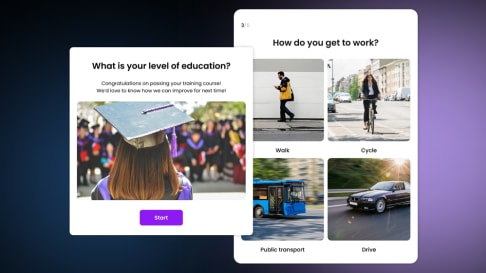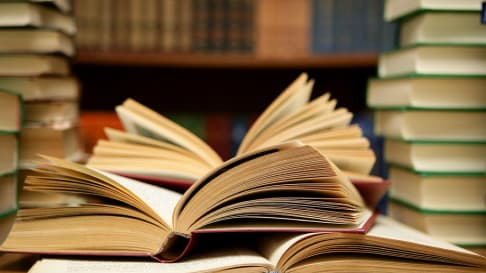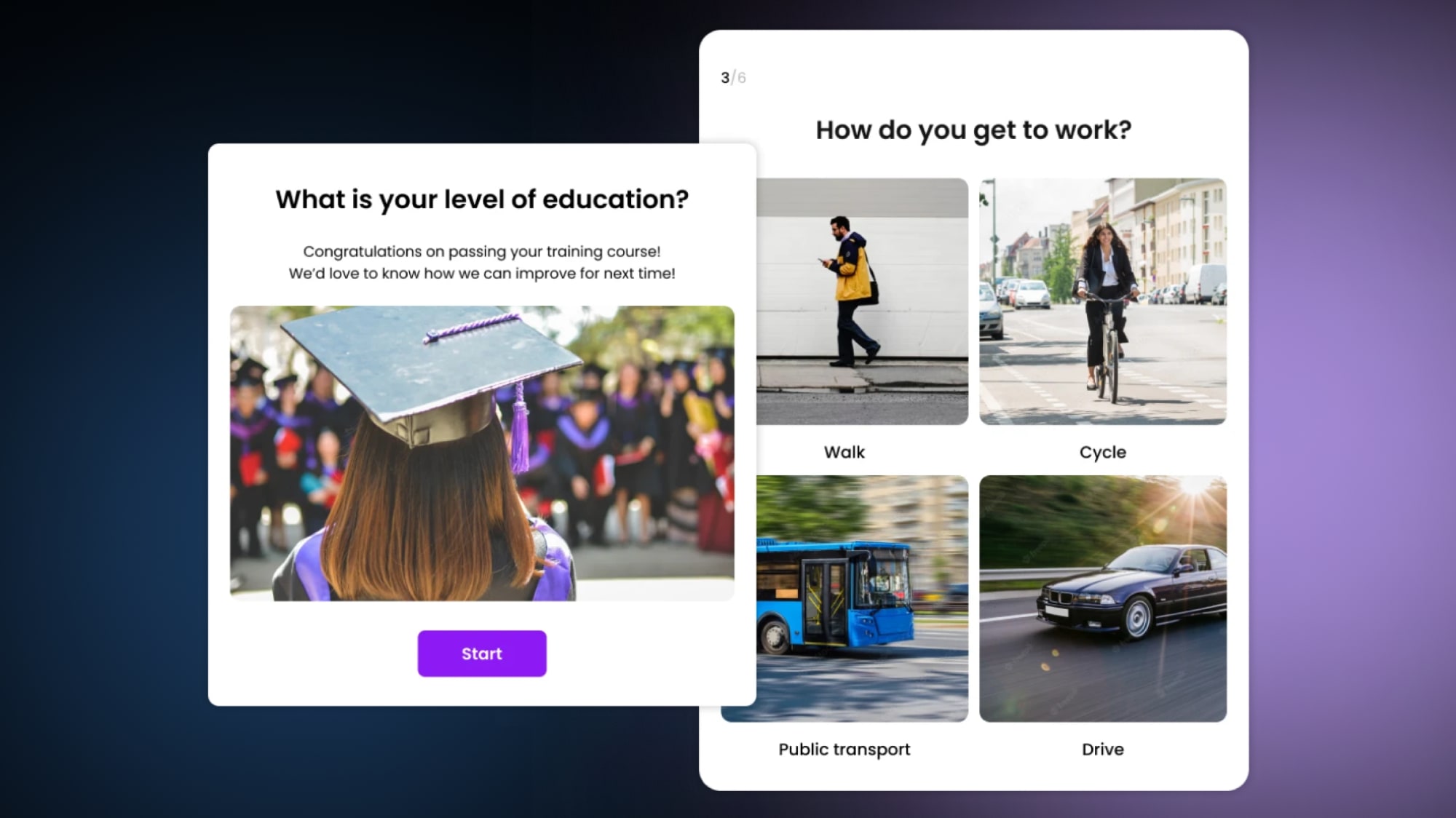
Which Item Format is Right for You?
Should you create a form/survey, poll, knowledge quiz, or personality quiz? Answer these questions to determine which item to make based on your goals.

When engaging your audience, what is your main goal?
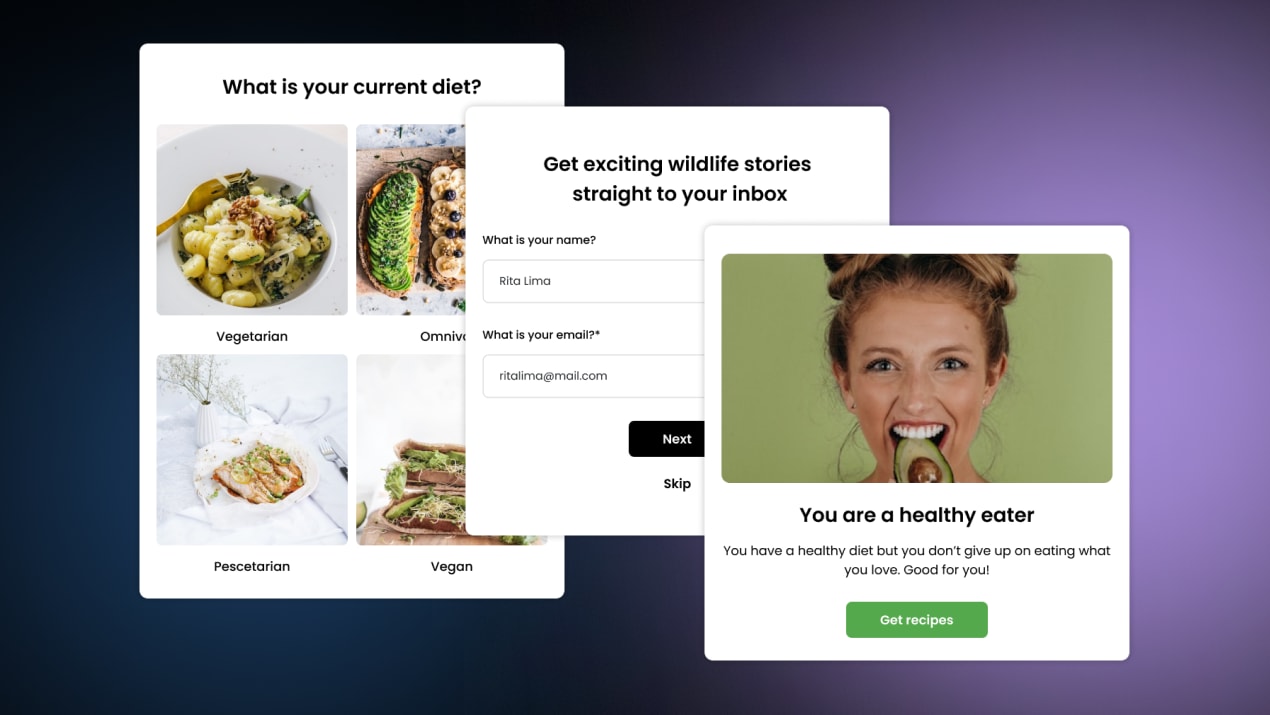
Do you want to gather contact info only or integrate a lead form in a quiz?
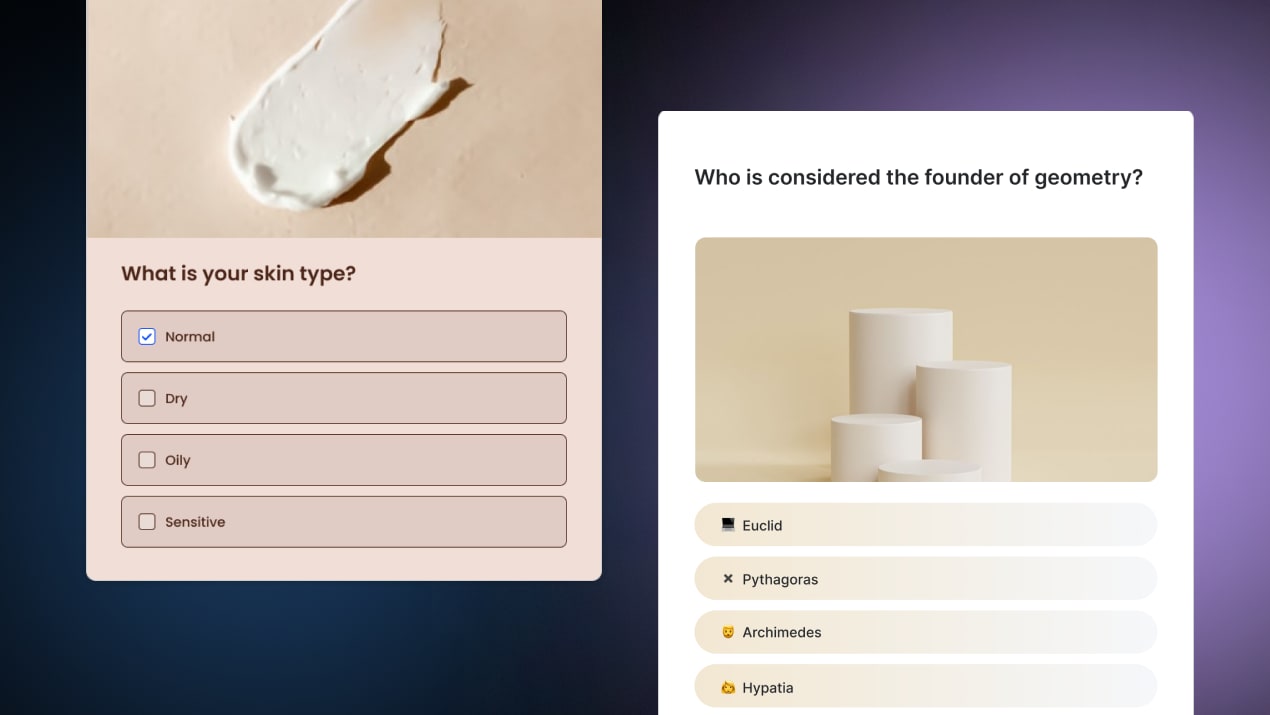
What type of questions do you want to ask in the quiz?

Would like to get the qualification data directly or indirectly?

How would you like to engage your audience?
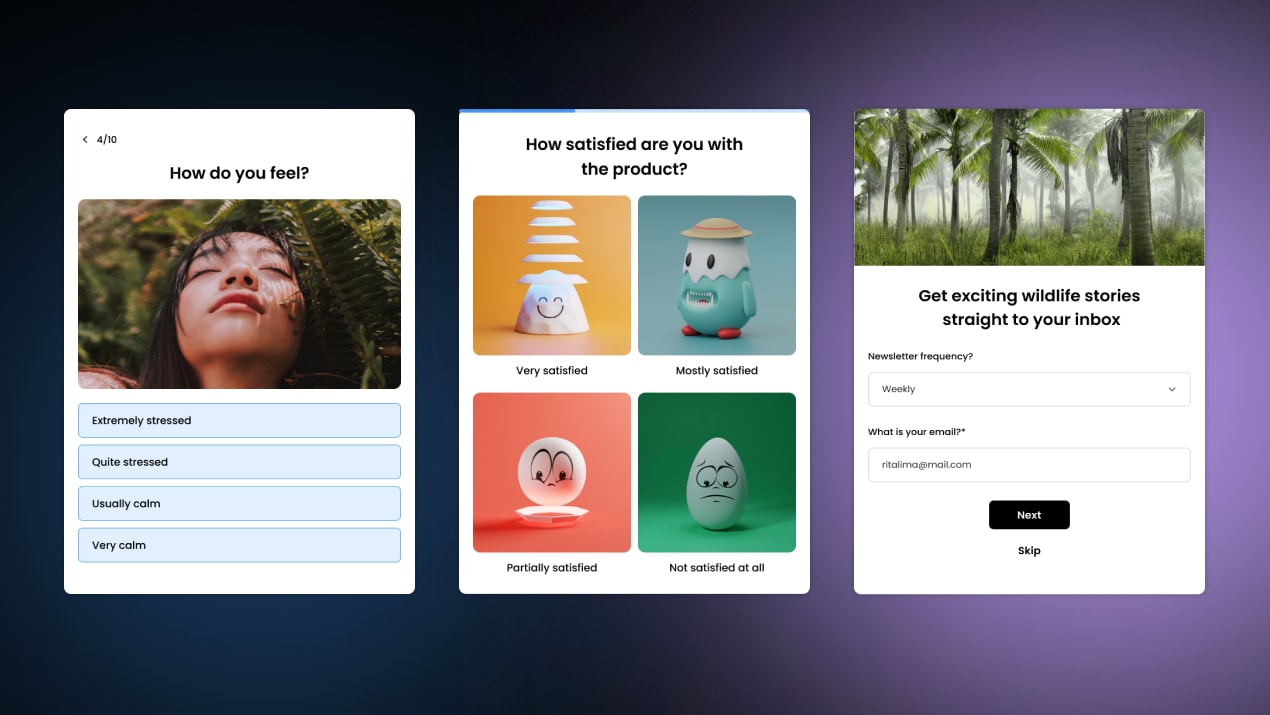
What type of quiz do you want to create?
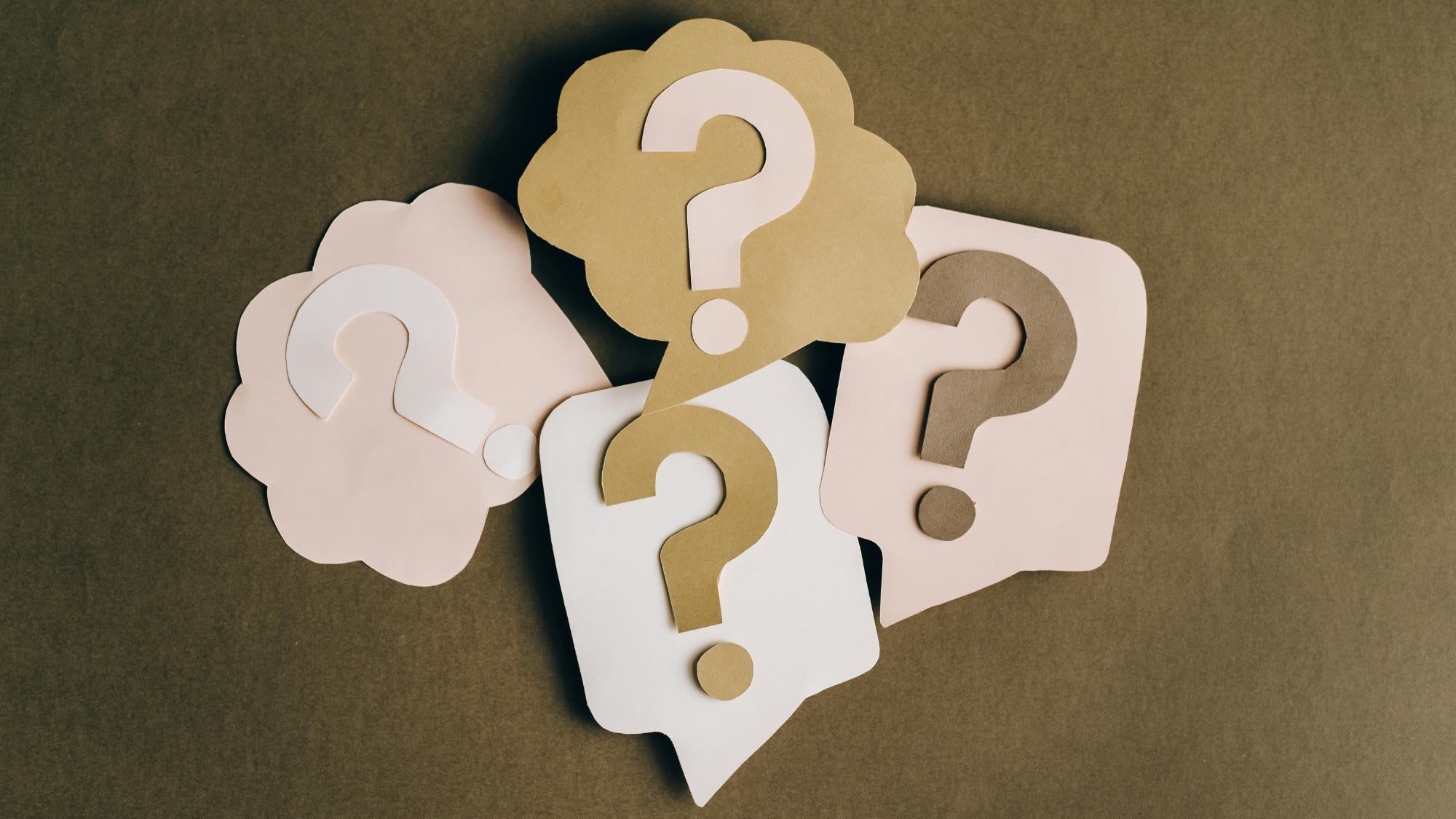
Would you like to ask the questions directly?

How many questions would you like to ask?

On what logic do you want your sales quiz to be based on?

Where would you like the ads to be integrated in?
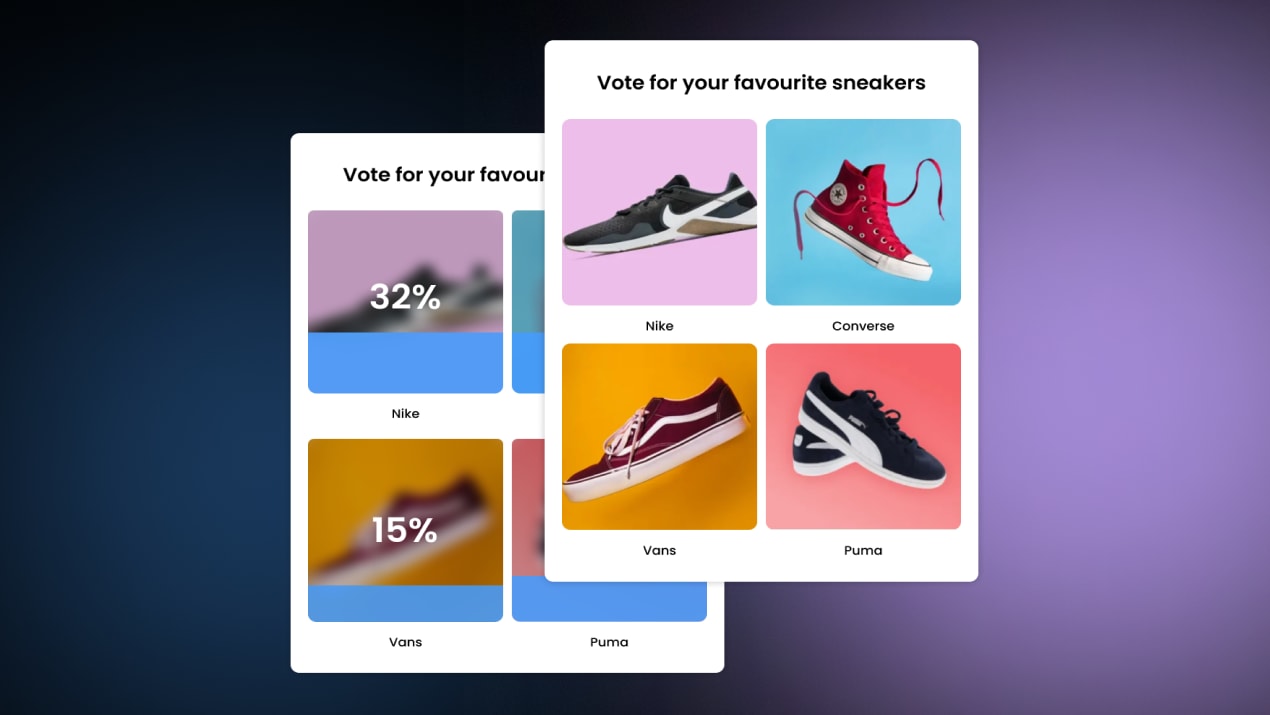
Poll
Engage with your audience with a single-question poll. Polls are easy to participate in and offer many advanced configuration and customization options. Polls are great for conducting online votes. You can also integrate a lead form in your polls to gather leads.
Learn more about polls
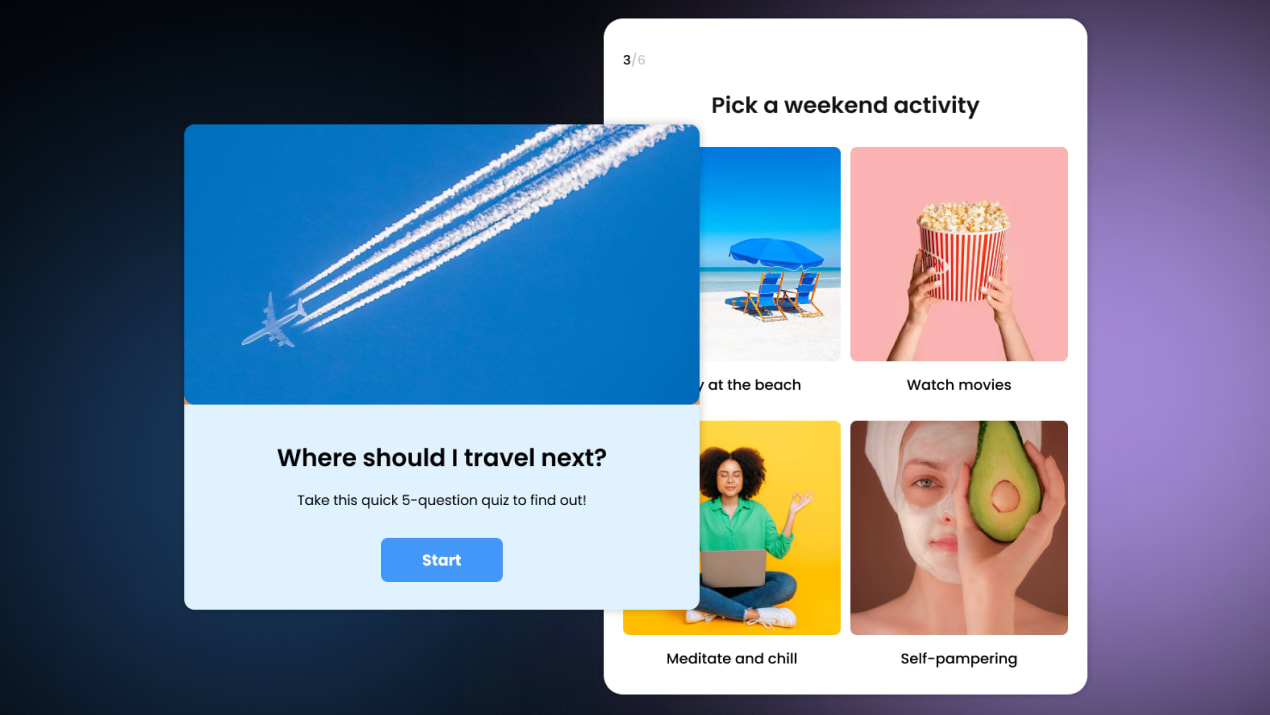
Personality Quiz
Personality quizzes are outcome-based quizzes, that allow your users to be matched with a result based on their answers.
Personality quizzes can be used for different purposes including generating engagement and viral distribution, helping users to select products/services, gathering leads, and more.
Learn more about personality quizzes
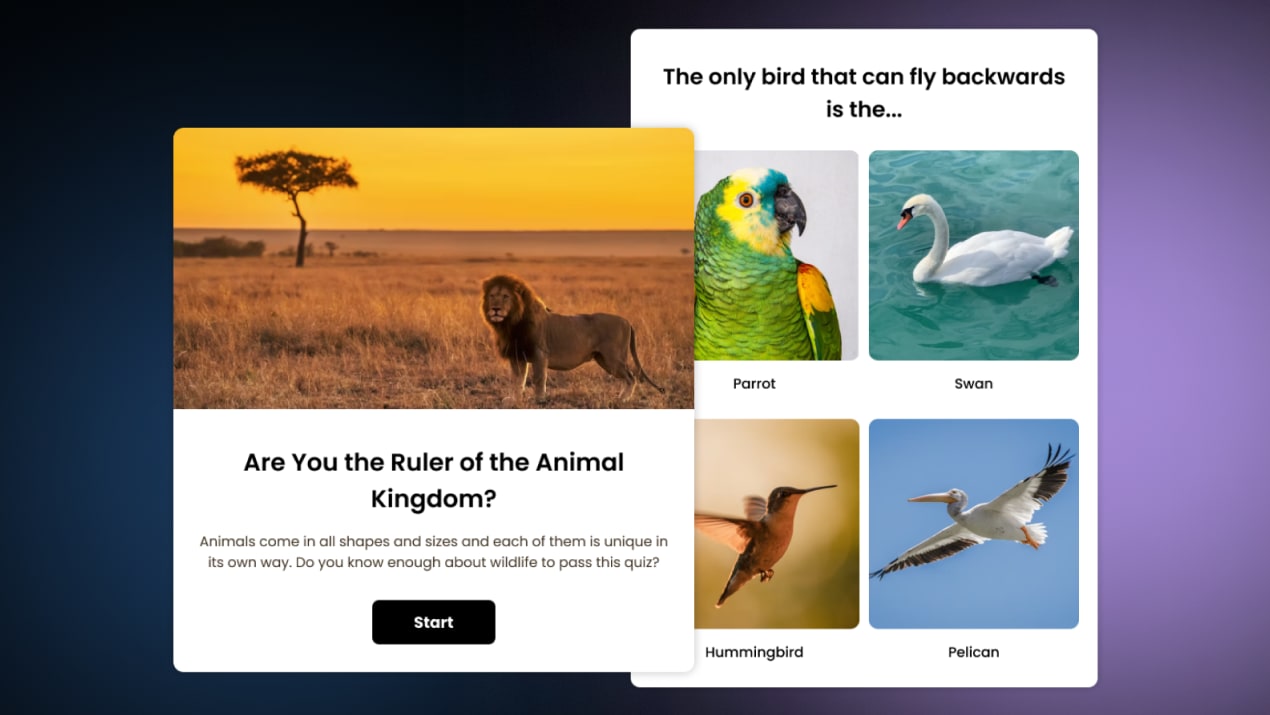
Knowledge Quiz
Knowledge quizzes allow you to test your users' knowledge on a particular topic with a series of questions that have correct/incorrect answers. Knowledge quizzes are used for various purposes, including generating engagement and viral buzz, running online competitions, providing employee training, and more. You can integrate a lead form in the quiz to gather contact information associated with the results.
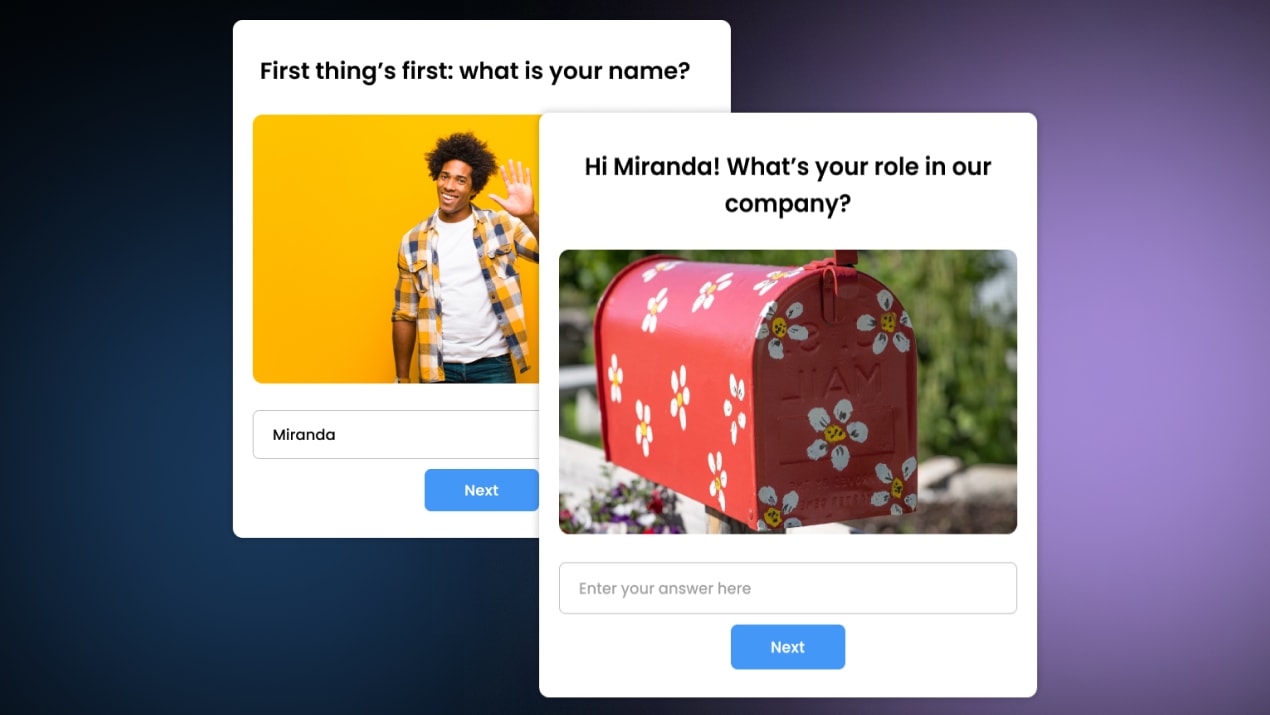
Form / Survey
Forms & surveys are used for gathering data from users in a simple straightforward way. You can use different types of fields such as mutliple choice, short answer, long answer, email, or informative.
Learn more about forms & surveys

 Preview
Preview