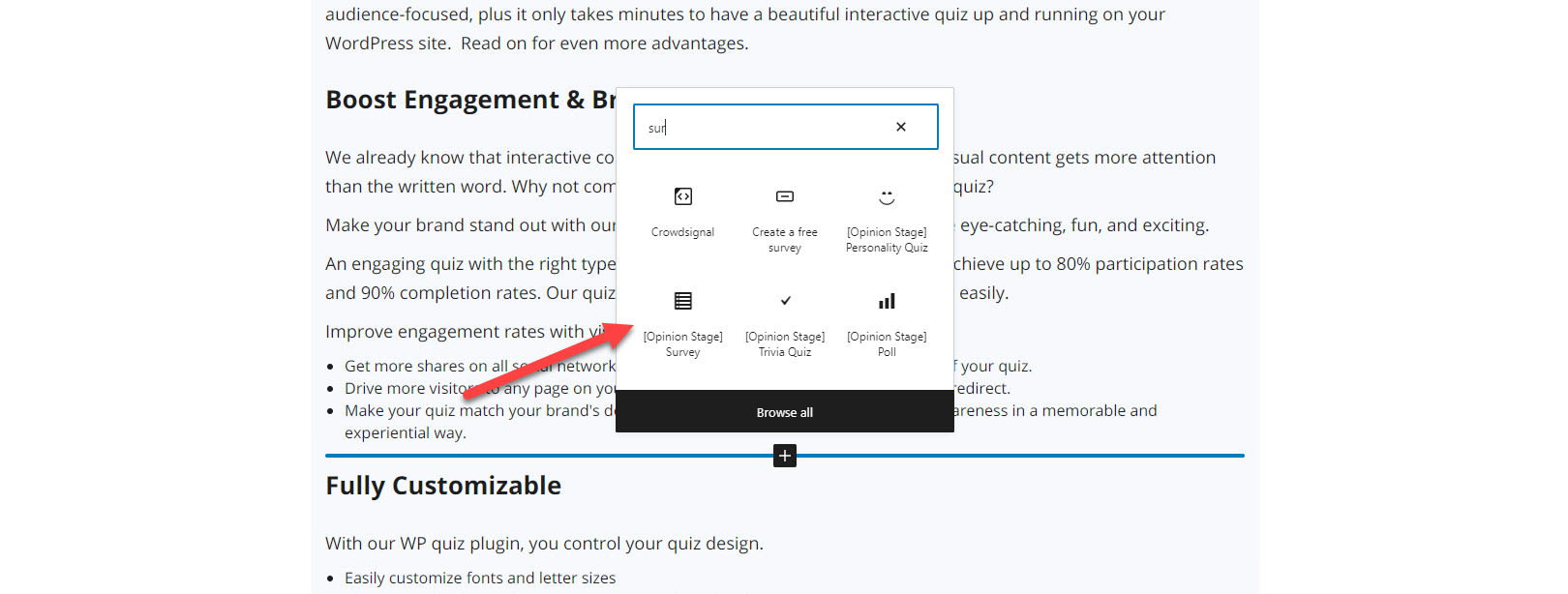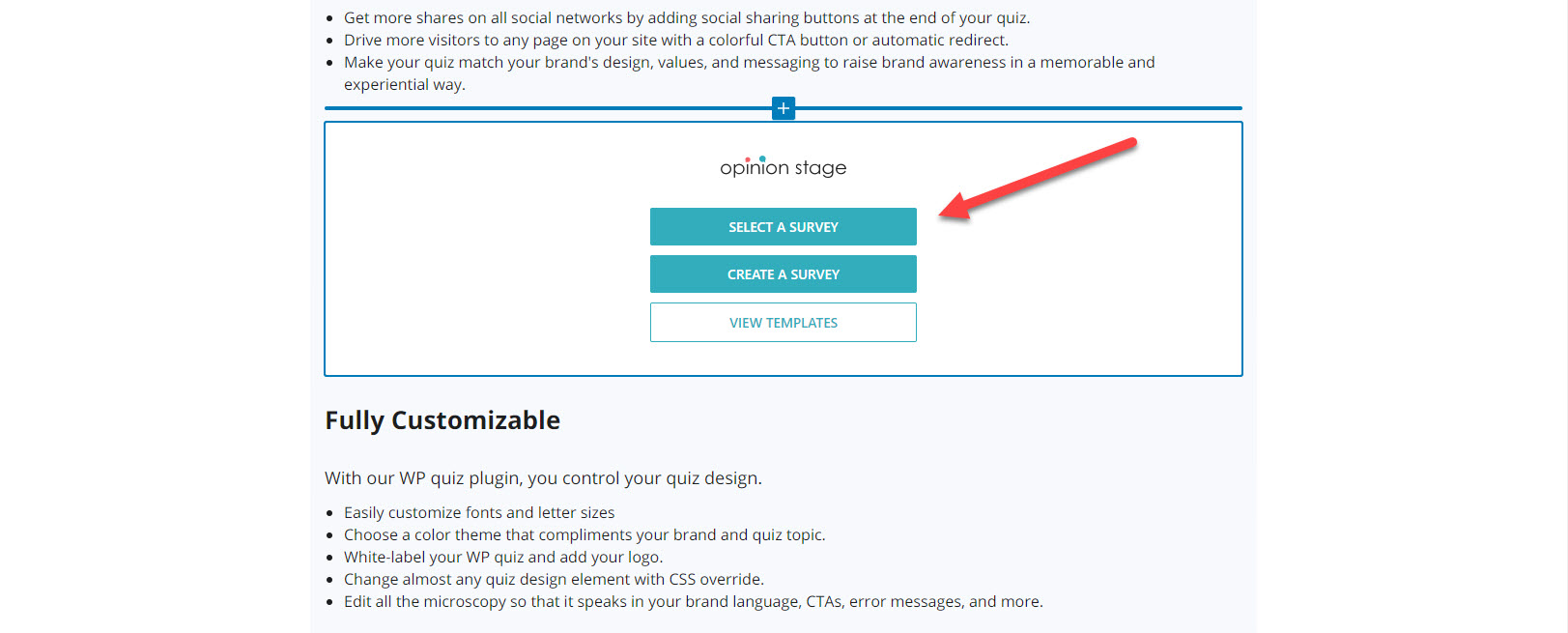WordPress Survey Plugin – How to Add a Survey to Your Site
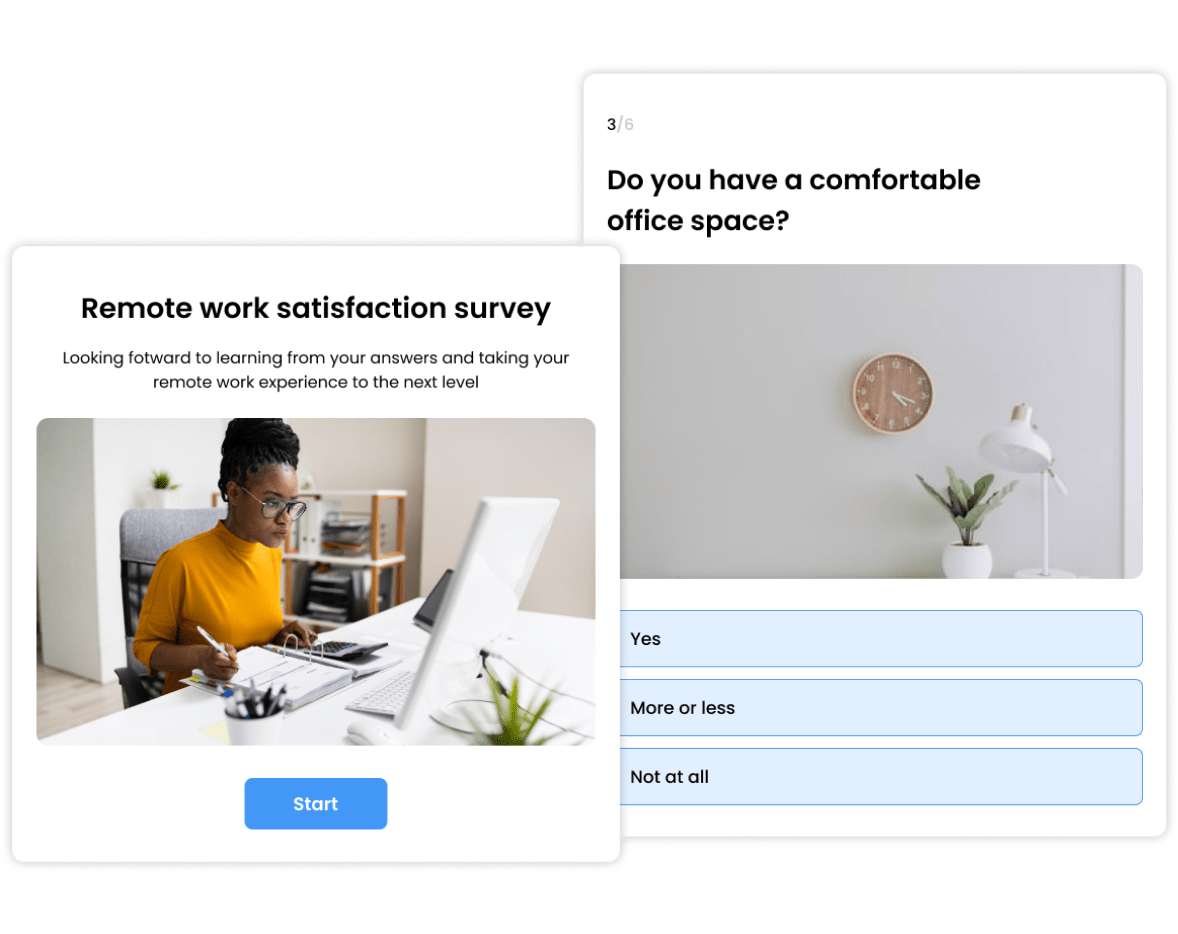
Start With a Survey Template
Use one of our ready-made, attention-grabbing templates to get your audience engaged and answering your online surveys in no time.
View more survey templatesStart From Scratch
You don’t need to be a survey master to collect quality data from your audience while giving them a fun experience. Simply follow these steps:
1. Make a Survey
Use this survey creation form as your starting point. Add questions, answer options, and engaging visuals. When you finish, click “Publish” to save it.
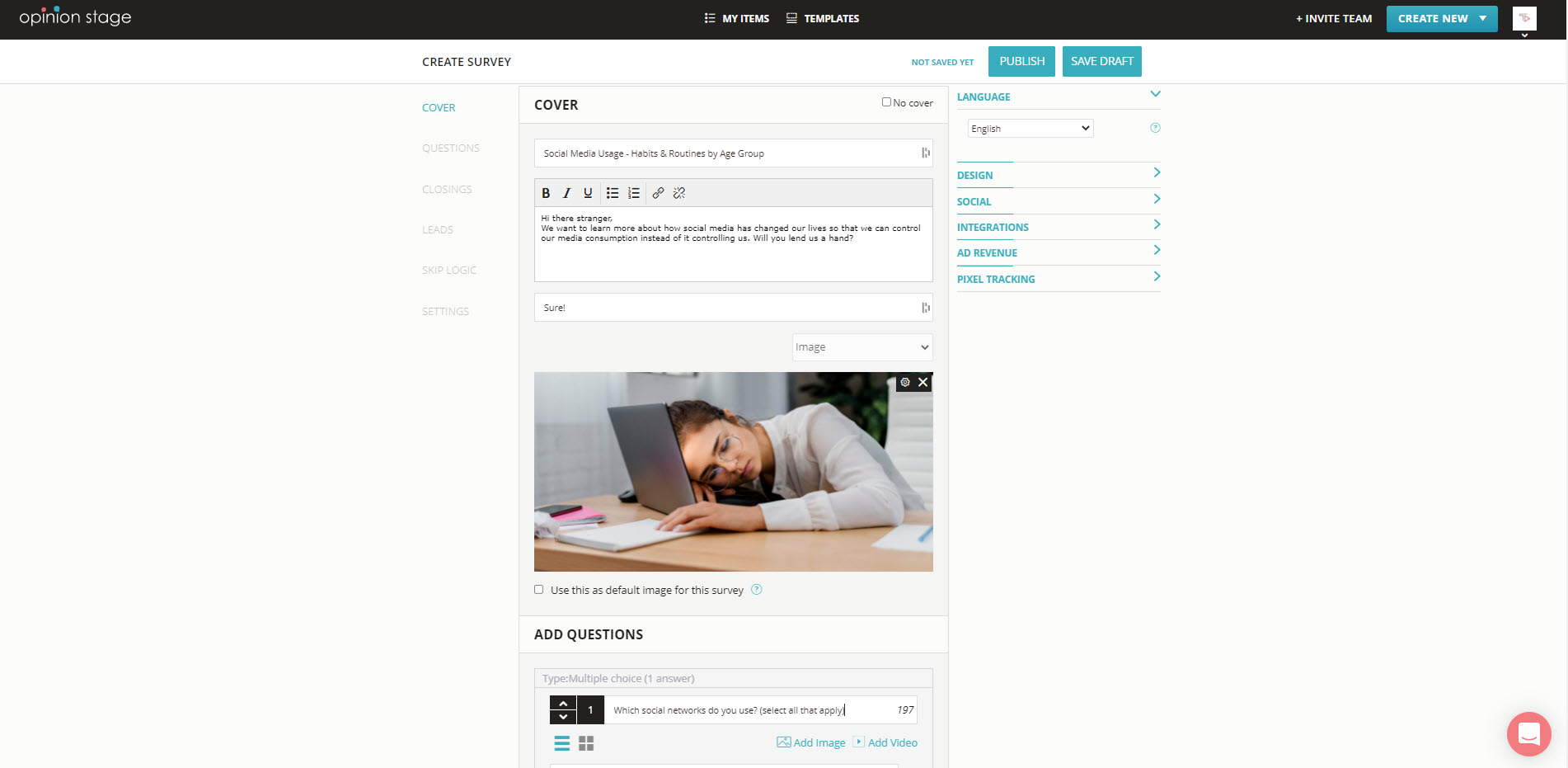
2. Install Our WordPress Survey Plugin
Visit the WordPress plugin library and search for the Poll, Survey & Quiz Maker Plugin by Opinion Stage. When you find it, click on install.
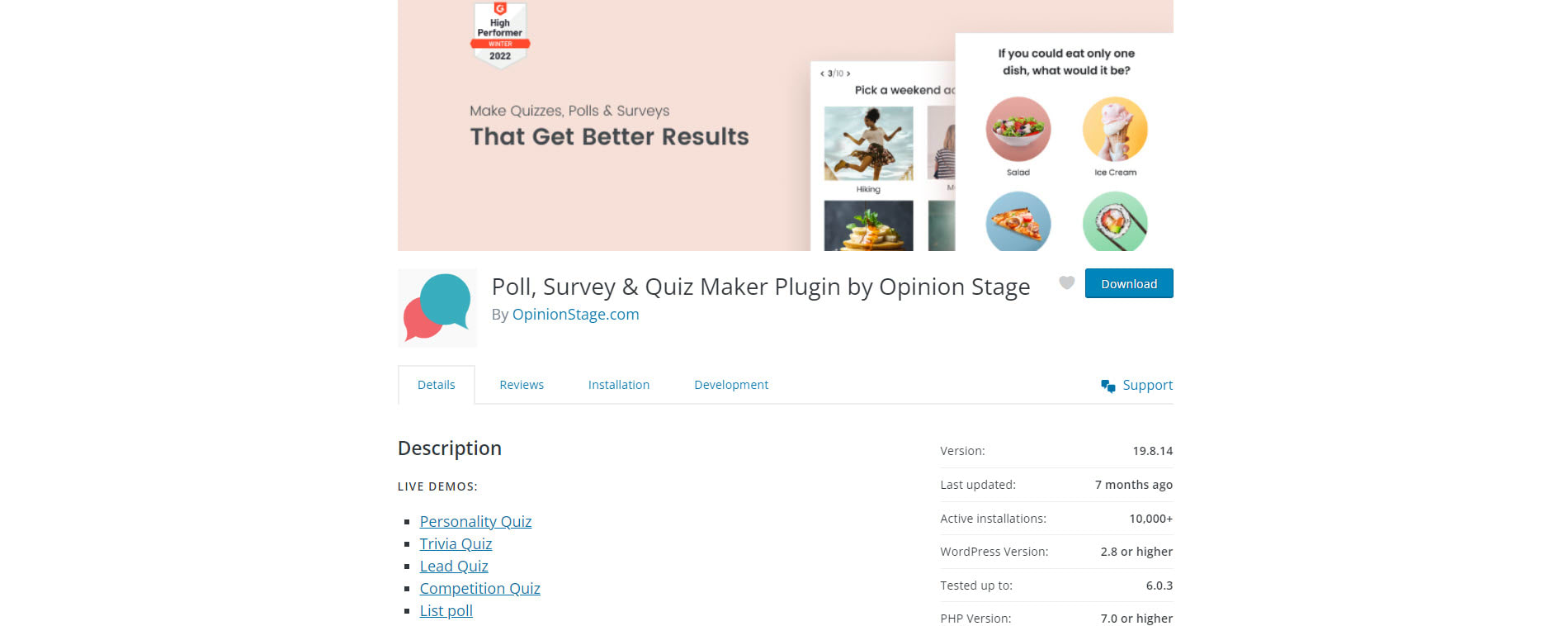
3. Sign In To Opinion Stage
Connect the plugin to Opinion Stage by logging into an existing account or signing up to create a new one.
4. Add Your Survey to Your WordPress Site
Add a new block by clicking on “+” and search for Opinion Stage Survey maker.
Click on “Select a Survey” to choose the one you want to add to your site. If you haven’t created one yet, you can do so by clicking on the “Create a Survey” button.
If you’re using the classic editor, click the “Add a Poll, Survey, Quiz, or Form” button right above the editor interface to launch the survey insertion window.
You can also add a survey in your site’s sidebar or add it as a popup window.
5. Save & Preview Your WP Survey
Now all that’s left is to save your page/post and click on “preview” to see how your survey will look on your user interface.
You’re done!
What to Look For in a WordPress Plugin For Surveys?
Not all WordPress survey plugins work in the same way or offer the same advantages. For example, a visual survey plugin will make your survey forms look great on desktop and on mobile devices. You also need to consider accuracy and ease of data collection, integrations, and of course user engagement. Because, as we all know, even the most beautiful contact form is worthless if it gets no responses.
Let’s have a look at the advanced features a WordPress survey plugin should have.
Easy to Use
First and foremost, the WordPress plugin you choose should be user-friendly. In other words, it should allow you to easily make simple and complex surveys that look great and work well.
A rich library of editable templates is also a plus, especially if you can customize them to your needs. Of course, you also want the option to create without a template. In both cases, you should have a wide variety of simple-to-implement customization and personalization options.
Built to Engage
The biggest problem with most types of questionnaires is getting people to answer them. Moving them online does make a difference, but it’s not enough. After all, just like any web content, in order to perform well and get the user feedback you want, they need to engage your audience.
So, what does a survey plugin need in order to help you engage your audience?
- Visual possibilities that will get people’s attention and entertain them.
- Design flexibility, so you can customize the look & feel of your interactive surveys to suit your objectives.
- Multi-page surveys. These are surveys that offer one question at a time. By doing so they make the whole experience much easier and less daunting.
- Customization options. So that you can change every form field, including error messages and calls-to-action, giving your personal touch and friendly voice.
People Friendly & Accessible
Another way to get more people to answer your surveys is to make them friendly and accessible.
- Clear, simple, and user-friendly interface design. You want people to know where to click and enjoy doing it.
- Mobile first and fully responsive. Your target audience is probably made up of busy people. So make it easy for them to participate wherever they are, on their mobile devices or any device they see fit.
- A strong and reliable system that will work well in challenging conditions. For example, when Wi-Fi is weak or when participation rates are extremely high.
Built-in Data Collection & Reporting
No matter the type of form you’re making, the WordPress survey plugin you choose should be good at data collection and reporting.
You need to know that your data, as well as your respondents’ data, is safe and private. A powerful survey tool will also offer a variety of reports, such as detailed tables and visual charts, to make it easy for you to extract insights from survey responses.
Last, but not least, pick a survey maker that can also offer you performance data. This way you will be able to optimize your question flow based on user behavior.
Integrations & Export Options
Finally, you’ll need your WordPress plugin to fit in with the other systems you use and let you export the data you collect.
What should your survey and form builder integrate with? Well, some examples include email marketing platforms like Mailchimp, reporting services like Google Sheets, or CRMs like Salesforce.
In terms of exporting, it’s important to have a plugin that allows you to easily export your data to an XLS or CSV file.
Ready to make your own WordPress survey?
Create a SurveyWhy Choose Our WordPress Survey Plugin?
The Opinion Stage survey plugin for WordPress is an ideal choice if you’re looking for more responses, strong engagement, top performance, and efficiency.
Our survey maker offers all the key features you need to completely customize your survey, increase form submissions, and get better answers to your questions.
Have a look at all the details below:
Seamless Reporting
Get automatically generated survey reports.
- Visualize the data you collected in colorful bar charts and pie charts.
- Get detailed answer and response reports that are easy to analyze and export.
- Monitor user experience with performance reports that track views, starts, completions, and drop-offs in real-time.
Easy to Embed & Share
With our survey maker, you can share your WordPress survey anywhere with no more than a couple of clicks.
- Embed surveys in posts, pages, or landing pages.
- Display surveys in your sidebar or pop-up window.
- Share them on your social media, through emails, or in any messaging app.
Beautiful Templates For Your WordPress Survey
Our WordPress plugin includes a wide range of live templates and examples for multiple use cases and scenarios.
- All templates are free for use and come fully built and designed. They include images, CTAs, question paths, personalization settings, and more.
- Use any template just as it is or as a starting point for your own design.
- Fully customizable templates, from a to z. Delete questions, add questions, or change their order with our drag-and-drop builder. Change images, text, fonts, configurations, and more.
Fully Customizable & Personalizable
With our visual builder, you can create custom fields, and automated personalization, without knowing how to code whether you start from scratch or use one of our pre-made templates.
- Choose your color theme, font, and text size.
- Customize all the copy and microcopy.
- Combine different types of questions, both closed-ended and open-ended.
- Use skip logic to offer a personalized question journey that leads people to follow-up questions based on their answers to previous ones.
- Configure answer piping to use people’s responses as part of the follow-up questions. For example, ask for their names to address them personally in later questions.
All Types of Questions
Ask unlimited questions per survey. Use questions of various types and forms.
- Short and long open-ended questions let your respondents express themselves freely while indicating how detailed you want them to get.
- Email address & phone number questions let you ensure you’re getting valid answers.
- Closed-ended questions that allow one answer selection, give your audience a quick and easy way to respond.
- Closed-ended questions that allow multiple-choice answer selection let you decide how many answers can be selected for each question.
- In both types of closed-ended questions, you can add an “other” field that lets people fill in their own answers.
Best Practices For Your Next WP Survey
Need some help with building surveys that get maximum user engagement? Here are some tips to follow when creating multi-page forms and surveys:
Think About Your Audience
Before starting to write the survey questions, make sure you know what type of users will be answering them. Once you know who they are, tailor the questions, voice, and design to your audience to increase participation.
Define What You Want to Discover
Map all the answers you are looking to get to verify you are asking all the necessary questions.
If you know all the possible answers to a question, and you want to give your respondents a quick and easy experience, select a close-ended question. However, if you want to give your respondents an opportunity to express themselves freely, use open-ended survey fields. Of course, you could always combine both.
Keep Your WordPress Survey Short
Try to minimize the number of questions you ask. Five to seven questions is amazing, ten is ok too. More than that could be too demanding. Remember, the more questions you ask, the fewer answers you will get. Try to keep the question titles and answers short as well so that they’re clear and easy to grasp.
Looking to ask only one question? Check out our poll maker.
Use Visuals
Adding images to your survey will dramatically improve the participation rates. Add images to your questions and/or answer options. Try to select images that add context to the questions. You can add a cover image to make your survey more inviting.
Make It Personal
Use our built-in tools to personalize your survey. Skip logic is a great way to give every single user a unique question path based on their answers. For example, if they said they hate chocolate you can automatically skip all the follow-up chocolate-related questions and take them directly to a question about the types of sweets they do like. In this way, people will feel as if the survey was made for them. You can also make it personal by customizing the microcopy already written in our templates.
Top Reasons To Add Surveys To Your Website
You can use unlimited surveys for different purposes, such as lead generation or building an email list. You can also obtain valuable customer feedback, and measure employee satisfaction, among other objectives.
Measure Customer Loyalty
Customer loyalty is what distinguishes a big brand from a small one. Most big brands periodically conduct simple surveys to gauge how customers react to their products and services. These helpful features enable them to understand the mindset of their customers better.
By integrating a customer feedback form on your website, you can directly engage with your customers and get honest feedback. This will help you measure what percentage of your customers are happy with your current offerings and how many are looking for improvements or additional features.
For example, you could create an NPS survey (Net Promoter Score), and in your survey campaign, ask customers to give you a 1-10 rating. By doing so, you’ll be able to:
- Segment loyal customers who give you a rating between 9 to 10. These customers could be your brand advocates and promoters.
- Identify customers who are not satisfied with your services and receive valuable and constructive feedback from them
- Based on satisfied and dissatisfied customers, you can offer them more personalized content for better engagement.
Identify Customer Acquisition Channels & Buyer Behaviour
By surveying your customers, you can find meaningful information to optimize your customer acquisition efforts and distribution channels.
Buyer behavior is another aspect that can be identified through a custom survey form. Understanding the behavior of your customers will help you pitch them the right products and services by using different kinds of survey forms.
You can gauge your customers’ buying interests by asking them where they shop, what brands they prefer, etc. Including these questions in your survey funnel will present you with valuable insights to improve the user experience on your website.
Figure Out Cart Abandonments
Through quick conversational forms, you can figure out why some customers chose not to buy or left their cart without checking out. This can be achieved by asking them the right set of questions to get genuine feedback and understand the main cause of leaving. Such survey statistics will help you improve your product or service to convert more shoppers into buying customers.
Improve Your Offering
To offer your customers what they truly want, you need to listen to them and understand what they think. The focus should be on aligning your thought process with that of your customers. Through inventive, intelligent, and unique surveys, you can nail the burning question – “What do your customers truly want?”
Analyze Customer Satisfaction
To become the best in your league, you need to understand how your customers feel after using your product or service. You can easily get their reviews through a well-thought customer satisfaction survey integrated into your website. This will also strengthen the bond between you and your customers. Remember, customers always value brands that address their needs and problems.
Brand-to-Customer Communication
Effective brand-to-customer communication matters the most in our socially-driven society. Of course, you can tend to those requirements through emailers, social media, and other platforms, but they won’t get you quite as much feedback as a simple survey would because it gives them questions that land right on the spot.
Develop open-ended, engaging survey forms to let your customers communicate freely and directly with you. You can also use a similar technique to strengthen communication with your employees.
Collect Information Directly With a WordPress Survey
Use our survey plugin to ask for the information you need candidly, respectfully, and transparently. Nobody wants to be misled into taking a seemingly innocent quiz and ending up receiving unwanted email notifications.
Connect With Your Audience
One of the key features of surveys is that they are conversational. With a simple contact form, you can make your customers feel seen and heard. You can also follow up with results and insights about your products or services if you collect their email addresses.
Get Data Quickly and Easily
Different types of questions will give you different information about your audience in a quick and easy manner. For example, you can find out whether people liked your new product or if they would be willing to try out an alternative.
For example, you can embed your forms in a blog post and get more information about your audience. Plus, people use social media on their mobile devices almost 24/7. So, you can take advantage of social sharing of your surveys and get information on the go.
It’s Time for Some FAQs
What’s the difference between a quiz, a survey, a questionnaire, and a poll?
While all of them are used to ask questions and gather information, there are some key differences between them:
A survey is a question-based research tool that’s used to collect data and feedback from a sample audience, in other words, a group of people that represent a bigger segment of the population. Surveys can include closed and open questions.
A poll is essentially a one-question survey used to get quick feedback, gauge the opinions and preferences of a specific audience, and collect data about one specific issue. Here are some poll examples.
A questionnaire is also a series of open-ended and/or closed-ended questions aimed at collecting information from people. While it can be used as a survey tool it can also be used for other purposes, for example, getting information about new patients at a doctor’s clinic.
A quiz is a type of game, contest, or test that challenges participants to answer a series of questions, and then shows them the result they reached based on their answers. A knowledge quiz is about answering questions correctly, whereas a personality quiz is about discovering something about yourself based on your preferences. Here are some examples of knowledge quizzes and some examples of personality quizzes. It’s usually built of multiple choice questions that each have one correct answer.
Have a look at our WordPress quiz plugin and our WordPress poll plugin if you wish to experiment with these formats.
What types of survey questions are there?
These are the main question types to include in a WordPress survey:
- Open-ended questions don’t come with pre-set answer options or a correct answer but give people the opportunity to express themselves freely and give more detailed responses.
- Close-ended questions come with a limited number of options from which people have to choose (multiple-choice, or a rating scale, among others). Some examples of close-ended questions include Likert Scale questions (which offer a wide range, such as going from “strongly agree” to “disagree”), nominal questions (with tags or labels), demographic questions (to gather information about the audience), and more.
What are the main types of surveys?
There are different types of surveys you can use to gather data and feedback. Here are just a few of many:
- Feedback surveys are used to gather people’s thoughts and feelings about your product, service, event, class, etc. They’re built to give people an accessible way to express themselves honestly and constructively. They tend to work best when administered directly after they experience whatever you’re asking for feedback about, when the memory is still fresh.
- Market research surveys help you get to know more about your competitive landscape, target audience, wants, needs, and alternative solutions. They’re usually used before launching a new brand or developing a new product/service or feature. In most cases, they don’t target your whole audience but a sample group that represents their segment.
- Demographic surveys make it easier to get to know your audience, what they have in common, and what their backgrounds are. They’re often used to segment an audience and give context to follow-up surveys and findings.
- Longitudinal surveys are used to run long-term research or observe a sample group over a period of time. This is done by running the survey once every x amount of time.
- Cross-sectional surveys are one at one certain moment in time and provide a snapshot of respondents and data at that moment.
How do I prevent bias in my survey?
When doing research, it’s difficult not to transfer any bias into the surveys we make. after all, we’re only human. But there are some strategies that can help:
- Choose words wisely to make sure you don’t encourage the audience to pick a certain option. For example, don’t ask “how much do you love our products?” Ask, “what do you think about our products?”.
- Make clarity your top priority. Sometimes people can give you an inaccurate answer simply because they didn’t understand the question.
- Avoid double-barrel questions. These are questions that cover two topics at once, for example, “did you find the lecture challenging and interesting? yes/no”. What should a person mark if they found it challenging, but boring?
- When using closed-ended questions, make sure that all answer options are clearly different from each other and that there’s an answer option for everyone, so that nobody is excluded or confused.
- In some cases, it could be a good idea to repeat the same question twice with different wording to see if your respondents remain consistent in their answers.
- When using images, make sure the pics you pick don’t have a certain connotation. If some answer options are illustrated with brightly colored images, and others with bleak and gloomy ones, this will probably influence people’s choices.
Click here to learn more about how to avoid bias when conducting research.
How do I integrate a survey into my website?
You can integrate polls and surveys into your website in different ways: using JavaScript, iframe, WordPress, or using a share link. Choose the one that fits your needs best! Learn more in this article.
Final Takeaways – Why Surveys Are a Must
Understanding, sustaining, and monetizing your customers is an art. With surveys, you get better at identifying your customers and segmenting them carefully to build a successful path. Surveys not only strengthen the trust between a brand and a customer, but they also open a straight channel of communication with mutual benefits for both parties involved.
Put your best foot forward to offer your customers a rewarding experience through surveys. Make the most of the data collected from your surveys and show your customers that you truly care about what they think and are willing to improve. Remember, both positive and constructive feedbacks are a goldmine for successful businesses.
You Can Easily Do It Yourself, No Need For A Developer
Create a Survey