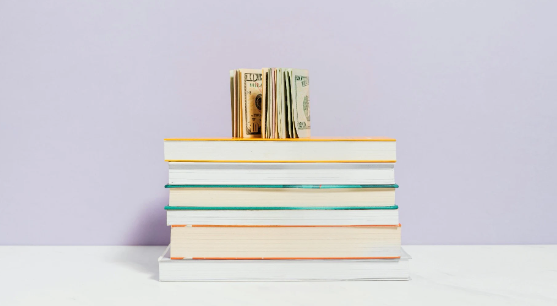Interactive Form Generator - Make Better Forms in Minutes
Make beautiful forms quickly & easily with our AI form generator. No code & no learning curve. Add interactive forms to your site or share anywhere. Analyze responses in real time.
- No credit card required
- No time limit on free plan
Trusted by 100,000+ customers across 190 countries
Templates & Examples
Hundreds of templates for every use-case or scenario.
View more form templatesMake an AI Form in 1 Minute
All you need is a prompt to get started.
1. Create
Write a prompt for your form and click on ‘Generate Form/Survey’. Our free AI form generator will then instantly create your optimized form.
2. Share
Share your form with your audience via email, over any messaging app, or social platform.
You can also share it on your website or run it from an optimized landing page on our site. It’s as easy as copy & paste.
3. Analyze
Use the data you collect to improve your user experience, make meaningful connections with people, and drive better engagement and conversion.
Why Choose Our AI Form Generator?
With the help of our form maker, you can create beautiful, functional, and professional forms in minutes. Give your audience a smooth and enjoyable form-filling experience and get more submissions.
AI Forms That are Easy to Make & Analyze
Our AI form generator lets you create interactive forms in just a minute – no coding skills required. Write a quick prompt, and our generator will quickly create a form optimized for conversions and engagement.
If you prefer, you can use our intuitive form creator to make a form from scratch or choose from one of our optimized form templates.
Every form you create also comes with visual reports that are easy to read, organize, and export. Use the data you collect to connect with people, improve your services, and optimize your form’s effectiveness.
Best Way to Generate Leads
Interactive lead forms land up to 500% more leads than standard ones. Boost engagement and insights by adding a lead generation quiz to your strategy.
- Grab your audience’s attention with friendly and well-designed visual content.
- Keep them entertained with images, videos, and multiple-choice questions.
- Use smart form fields to validate responses and make sure every email address you get is real.
- Improve form based on an automatically generated performance report.
Beautiful & Effective
Interactive visual forms get more submissions than regular forms. Opinion Stage is the best online form builder that helps you easily create beautiful forms that engage your audience from start to finish.
- Easily add images and videos to any question card or form field.
- Select fonts and text sizes.
- Choose from a variety of color themes. Check out our featured themes or make your own.
- Click on form preview whenever you like to see how it looks from your audience’s perspective.
Don’t worry about different displays and devices, we make sure your form looks great on mobile phones, tablets, and computers.
Personalized Experience
Want more people to respond? Make them feel seen and respected. Our form maker offers two powerful personalization tools that can make a huge difference.
- Skip logic: Design a question path that responds to every user’s answers. For example, if they answer “apples” to a question about their favorite fruit, the next question they see could be “red or green?”
- Answer piping: Include your user’s answer to one question in the following questions. For example, if you ask for their name at the start you could refer to them by name in the next questions.
Everything Is Customizable
Whether you’re building a form from scratch or from a template, our form builder lets you make a custom form that’s tailored to your audience and objectives.
- Choose from different types of form fields, questions, and layouts to ensure clarity and maximize engagement.
- Customize the call to action text of every form button and error message to get more form entries.
- Select fonts, letter size, and color themes that match your brand, calm your users, and emphasize your mission.
Data Analysis Made Easy
When people start sending in their responses our form maker automatically collects and organizes the data for you in visual graphs, charts, and tables.
In addition to their personal info, you’ll get performance reports and metadata that will help you understand your users better and improve your form if necessary.
View this info on our built-in analytics dashboard or export it as an XLS/CSV file. You can also get notified by email after each form submission and automatically send the data to your marketing automation system.
Integrates With Your Workflow
Our form maker integrates with the work management systems you use.
Use native integrations or custom webhooks to automatically sync all email leads and responses with your CMS/CRM system, whether it’s Google Sheets, MailChimp, Salesforce, Hubspot, Slack, or any other 3rd party system.
Share & Embed Anywhere
You don’t have to be a technical person to put an interactive form on your website.
It’s a matter of copying and pasting an automatically-generated embed code, or, if you have a WordPress site, using our friendly form plugin.
You could also simply publish it on our site and share a link with your audience over any messaging app, email, or social network.
For example, you could make and share a Blogger form, a Whatsapp form, a Moodle form, a Shopify form, a Slack form, a Weebly form, an email form, or even an online petition in minutes.
Fully Responsive & User-Friendly
Your audience can view your form, fill it out, and submit it easily and comfortably from any device, tablet, phone, or computer.
Don’t worry about the images and the design, our visual form builder takes care of that automatically, they will always look great.
Secure & Private
We keep your forms and information safe.
- All data is stored on secure Amazon AWS servers.
- Data transit is conducted only over HTTPS and is encrypted in rest.
- We follow industry-standard security and privacy guidelines and fully comply with GDPR.
- We conduct regular assessments to verify that your data is secure and safe.
For more details, read our privacy policy.
Create unlimited forms for free
Make an AI formWhy Does Our Form Builder Get More Submissions?
Long Google forms or PDF forms that pop up in your inbox are usually kept for later and eventually ignored. Interactive forms made with our form builder are not. This is why:
One Question at a Time
Even a simple form can look like a lot of work if you show all question fields at once.
To get people to fill out your form and submit it you need to make it simple and inviting.
Asking one question at a time makes it easy to focus and feel the progress.
A Friendly & Personalized Experience
A conversational form minimizes anxiety and gets more responses.
Interactive forms give you many opportunities to be friendly, humorous, and encouraging.
Add a personal touch to any question, answer option, CTA button, email address request, and error message.
Use smart form builder tools like skip logic and answer piping to adapt your form to your users’ answers in real-time.
Easy To Keep It Interesting
A good way to increase submissions is to keep people entertained.
Multi-page forms let you combine different interactive field types without causing confusion.
For example, you could start with a video-based yes/no question, move on to an illustrated multiple-choice question, and follow up with an open-ended question.
Optimize According to User Behavior
Our interactive form maker has a built-in analytics dashboard that shows you how many viewed your form, opened it, and completed it.
You can also see exactly where people gave up.
This data makes it easy to improve user experience and create powerful forms that convert.
Interactive Forms That are Visual & Eye Catching
Visual forms get more responses. It’s true for any type of content. When you add good images or videos, engagement increases.
Our visual form builder lets you add images and videos to your form cover, questions, and answer options, making the whole experience way more attractive and fun for your audience.
How to Make an Interactive Form?
Whether you’re creating an order form, a registration form, a contact form, or a feedback form, our free artificial intelligence form builder can help you make the process quick and easy.
Begin by using our AI form generator
The easiest way to create a form is to use our handy AI form generator. With only a prompt and a click, you’ll have a fully functional and optimized form ready to use.
You can also create a form from scratch or choose a template from our template library. You can use them as-is or change anything you like.
Use images, videos, GIFs, and different question types to break up the text and keep your audience invested until the end. Remember to include a lead form with smart form fields to validate responses and ensure that every email address you collect is genuine.
Ask only what you need
When adding your questions and custom fields, keep your audience in mind. They’re probably busy and slightly distracted, so complex forms won’t work. Keep things as simple as possible.
- Don’t ask unnecessary questions.
- Ask clearly, don’t use complicated words, acronyms, or professional jargon unless you really have to.
- Use multiple-choice questions when you can, they’re easier and more fun to answer.
Use visuals
Who said forms can’t be fun? keep your audience alert and entertained by adding images to relevant questions and form fields.
Visuals can also help clarify questions and answer options in multiple-choice formats.
Pro tip: use the form preview function to see if your images and selected color theme work well together.
Be nice
The most functional forms are often the most friendly ones as well. Add some words of encouragement along the way, and don’t forget a success message or a thank you note at the end. People like to feel appreciated.
Share it anywhere
After creating and publishing your form, take your mind back to your audience and goal. Where you share ultimately depends on them.
If you’re using a form as a lead generator or an email marketing tool it would make sense to add it to your site or run a social campaign.
If your goal is to collect information from clients or employees it may make more sense to send a link via email or business communication app.
Hundreds of Integrations
Send your email leads to Mailchimp, sync responses with Google Sheets. Get it all done automatically.
Loved By Our Customers
Hundreds of customers gave us 5-star reviews
Since we used Opinion Stage we have solved all the needs related to polls, forms, surveys, etc. In a few minutes, you can create what you need, and immediately you have it available to start collecting data. We highly recommend it.
Fillipo Strano
By using Opinion Stage, we have a user-friendly built-in system that allows us to get better responses. The product is so simple to use, that we've seen nearly a 50% increase in feedback submitted, which has been a tremendous help for my team!
Kari Gilbert
I enjoy the features, functionality, and great customer support, as well as the helpful tutorials. I love that it is an interactive tool and can really make customers a part of the experience.
Iris Morales
You can easily do it yourself, no need for a developer
Create an Interactive Form