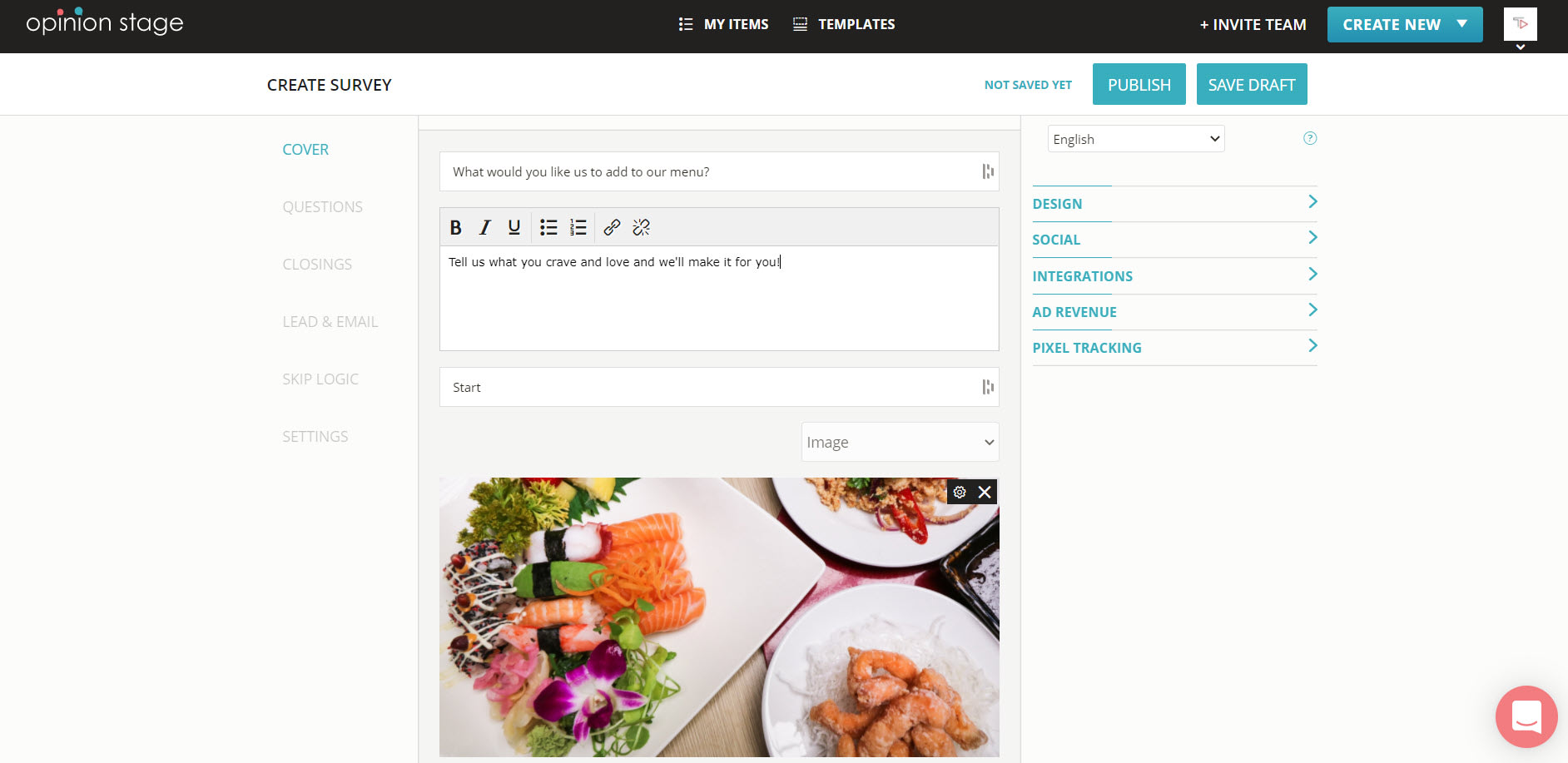Create a Slack Form For Free
Find out how to make a highly engaging form quickly and easily, and share it over Slack.
How to Add a Form to Slack
Follow these steps to create and share your form with your team and employees.
2. Copy the link
Locate the form in the items dashboard, click on the “Embed & Share” button associated with the form, select the “Share Link” tab, and copy the link.
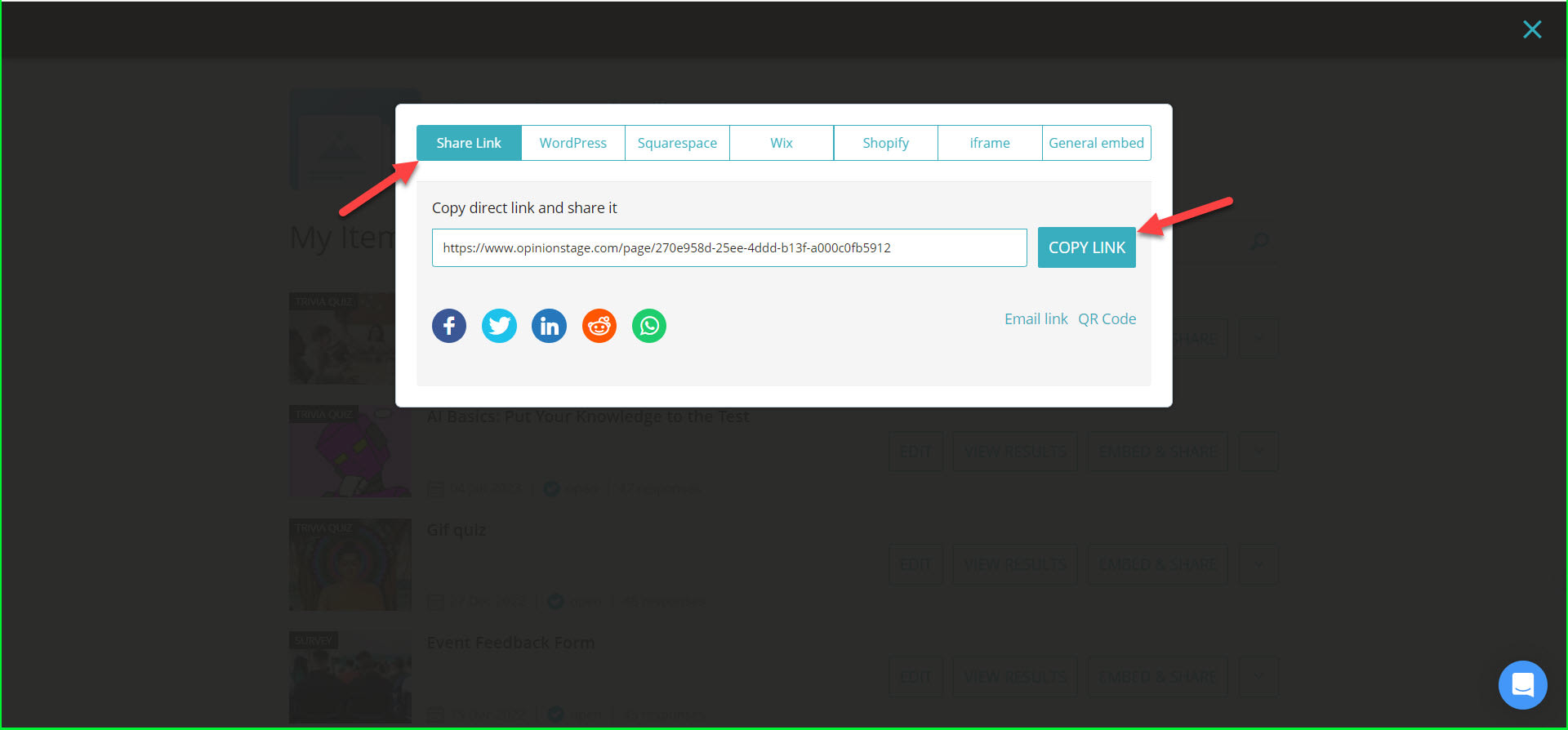
3. Share on Slack
Paste your form link in any Slack channel or conversation.
Slack Form – Best Practices
Here are some suggestions that will help you to create a top-performing form on Slack quickly and easily.
Focus on Your Audience
Know your audience before configuring the form. In addition to your goals and objectives, make sure you’re thinking about your team, staff, or employees, i.e. your target audience.
Keep It Short & Simple
Don’t include too many fields or questions. Ask only the essential questions and do so in a way that’s clear and easy to understand. Remember, the more fields you have in the form, the fewer submissions you will get.
Personalize Your Slack Form
If you make an interactive multi-page form, consider using features like answer piping and skip logic to make it feel more like a personal conversation. Additionally, you may find that mentioning participants in the intro to the link or sending the form to them in a private message so they won’t miss it accidentally.
For more information, refer to the form maker page.