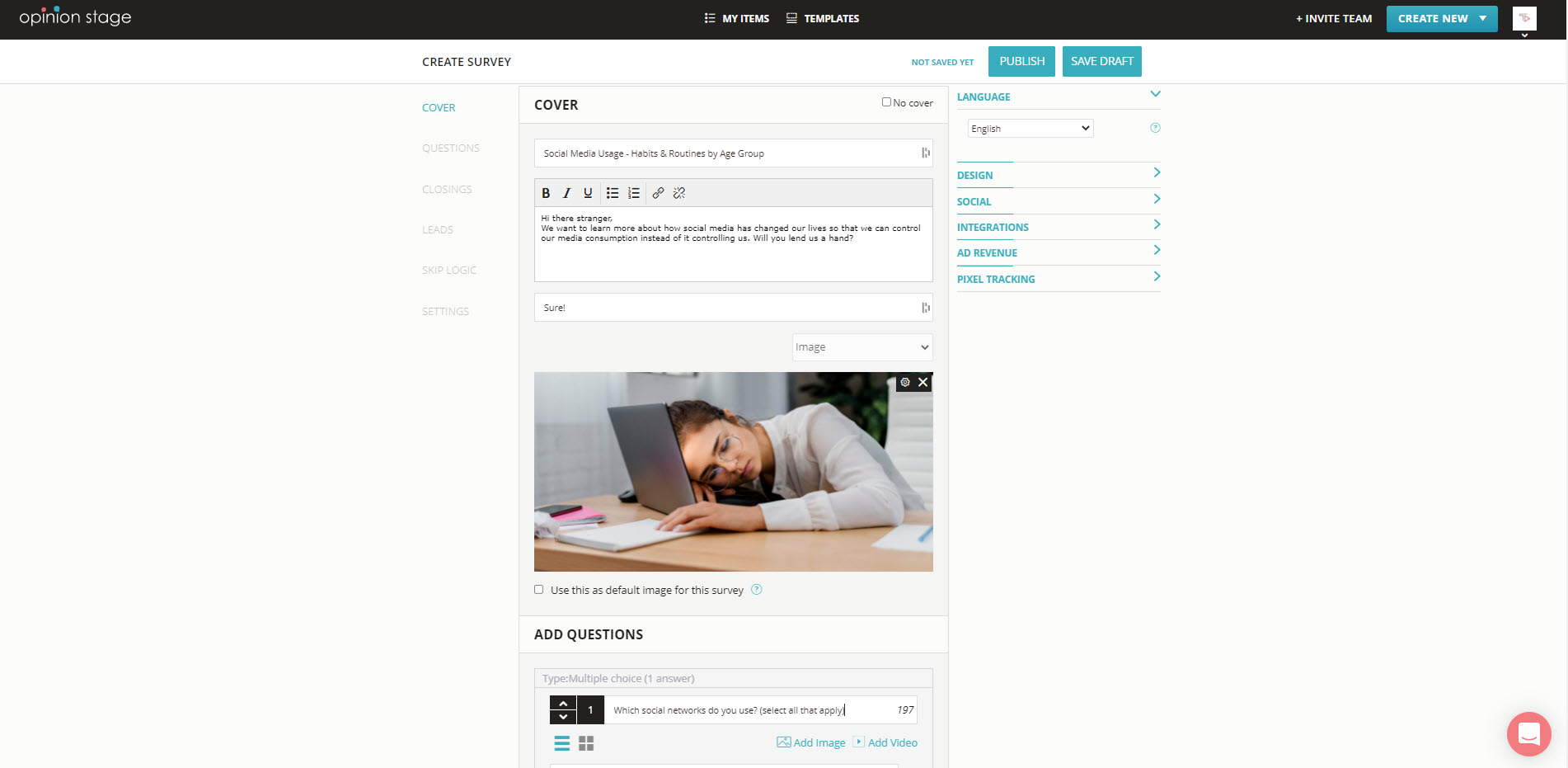How to Create a Free Survey Landing Page
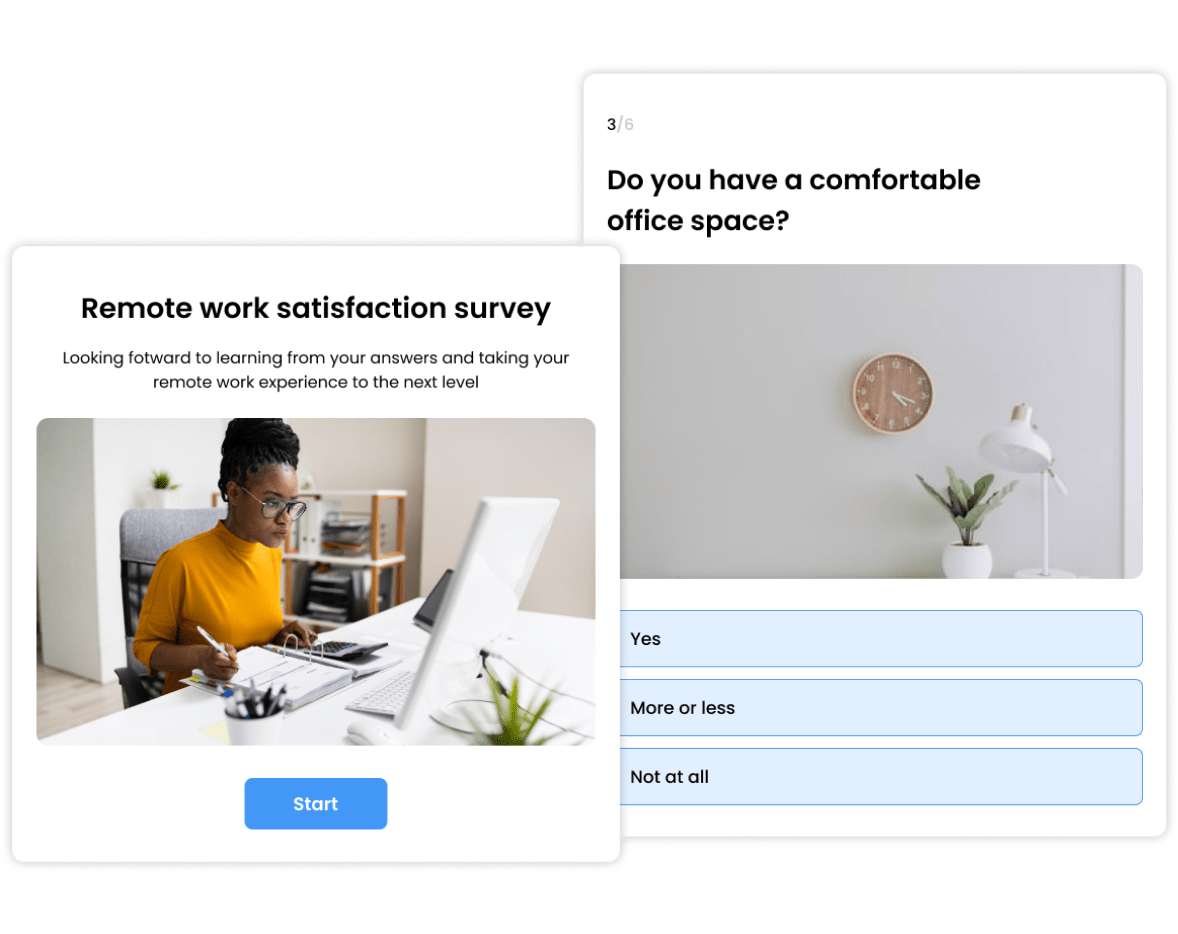
Create a Survey Landing Page With a Template
Use one of our pre-designed survey templates and edit all form fields, questions, and images to suit your needs.
View more survey templatesCreate a Survey Landing Page From Scratch
Follow these steps to create an engaging survey for your landing page in just a few minutes.
2. Copy the link/code
Locate the survey you created in your items dashboard.
Click on ‘Embed & Share’. If your site is on WordPress, Squarespace, Wix, or Shopify go to the designated tab and copy the code.
For any other type of website, go to the ‘General Embed’ or ‘iframe’ tab and copy the code.
To host your survey on a landing page on our site simply go to the ‘Share Link’ tab and copy the link.

3. Add the code to any landing page
Add the code anywhere on your web page to create a super engaging and converting landing page experience.
How to Get 3X More Survey Response
Whether you’re looking to collect more and better data or increase engagement with your landing page content, here are some tips that will help you drastically improve your conversion rates.
Decide on a Clear & Measurable Goal
Before you start building, figure out what you need to build. Do you want to collect demographic information, segment your audience, get feedback, or grow your email address list?
Defining your goal will help you choose the right type of survey and optimize it for success.
If you’re looking for new subscribers you may want to make quick interactive signup forms, but if it’s feedback you’re looking for, visual conversational customer surveys could be the way to go.
When you’re clear on the type of data you wish to collect with every single landing page survey, you’re better equipped to measure your success and improve accordingly.
Have Some Fun
A fun and engaging landing page survey will increase your conversion rates and the quality of your responses. While asking the right questions is an important aspect of any good survey landing page, the way you ask is just as important.
The style of your questions will influence whether or not people participate, as well as the type of answers they give. So, how do you create a fun and engaging experience? It’s actually quite simple:
- Make it friendly – use language that will make your respondents feel comfortable with you.
- Play a little – add humorous images to some of your questions to put a smile on their face.
- Be respectful – don’t ask too many personal questions, only what you need to know, and when you do explain why.
Make It Short But Sweet
Remember that your audience is made up of people who are probably busy, and do your best not to waste their time.
- Try to ask up to ten questions. Less is better.
- Write questions that are easy to comprehend by using simple language and illustrative images.
- Make most survey questions multiple choice, they’re quicker and easier to answer.
- Add one or two open form fields to let people express themselves freely.
Use Eye-Catching Visuals
It’s no news that interactive content works better than static content blocks. Regardless of the types of surveys you create, their Q&A format makes them more playful and engaging. But did you know that visual interactive content brings in even more responses?
Our brains are automatically attracted to visuals. Make your surveys fun and boost the quality and quantity of survey responses by adding images, videos, and gifs.
- Place an image or a video right under your landing page headline to draw attention to your topic and make your survey/form headline compelling.
- Use visuals to illustrate questions and clarify their meaning. This is also a great way to keep people engaged in multi-step forms.
- Add images to the answer options of multiple-choice questions. It will make them easier to understand and more fun to click on. Just make sure the images you choose don’t create bias, you want to avoid misleading visitors.
- Use unique images or video footage of your team, products, and/or facilities as trust elements that prove your authenticity.
Consider Color Psychology
On the one hand, you want to produce a neutral and solid survey landing page that inspires trust and doesn’t create bias. On the other hand, you need to stand out, catch people’s attention, and draw them into the interactive content experience you’re offering. How do you balance the two?
A good way to start is by considering the color scheme. The discussion around color psychology offers different perspectives on how colors influence one’s state of mind and behavior. The color pallet you choose could impact the behavior of your landing page visitors.
For example, solid landing page color schemes that are based on grey, beige, and cream are less likely to create a response bias because they don’t trigger any specific emotion. The color white contributes to a clean, positive and clear experience, while black often sets a sophisticated, formal, and powerful tone. Bright attention-grabbing reds, yellows, and greens can make people feel more alert and energized, but they can also irritate the eye.
This is definitely an area worth looking into when designing your landing page. Here are Just a couple of quick tips:
- Colors serve as trust elements for your landing page visitors. Choose a color pallet, primary colors, and background color that match your brand to remind your audience that it’s you, their trusted provider, behind the questions.
- Choose a color scheme that works with your topic, questions, and images, not against them. At the end of the day, the color pallet you choose should emphasize your form fields and encourage your audience to participate.
Optimize on the Go
Continue working on your survey after you share it with your audience.
Once responses start rolling in you can learn a lot by visiting your survey’s results section. Our results dashboard offers survey landing page analysis consisting of a variety of data reports that can teach you about your survey landing page’s performance and lead to optimization suggestions. It’s a little like Google Analytics, but friendlier.
In addition to seeing different data charts and graphs of the responses, you can find out how many people engaged with your survey, how many completed it, how long it took them, and where they gave up and left.
Use this information to figure out what to improve. You may want to optimize your form fields, change your question flow, or try a different tone of voice. Maybe you need to add trust elements or delete a couple of questions to increase conversion.
You can also use data from previous surveys to underline the different elements of survey success. Keep track of favorite questions, formats, and visuals and use them to become survey conversion rate experts.
Ready to get started?
Create a Landing Page SurveyWhy Make a Landing Page Survey?
If you want to make a converting landing page that gets more organic traffic, generates more and better data, and connects you with your target audience, adding a visual conversational type of survey to it can go a long way.
Get Feedback From Users
Gather feedback from users quickly and easily with a solid landing page survey. People are three times more likely to give you feedback via an online survey than over the phone.
Whether you’re making a post-conversion customer survey, an E-commerce optimization survey, or a service satisfaction survey, direct feedback from your audience will give you insights that Google Analytics can’t offer.
With just a few clicks you can collect valuable content, personal opinions, and in-depth answers from the most relevant people.
Collect Reliable Data
Customer surveys, market research surveys, multiple-step forms, and registration forms, are only some of the tools you can use to collect data from your target audience.
By combining closed and open-ended questions you’ll be able to collect quantitative data that will help you discover trends and patterns, as well as qualitative data that will give you a chance to get to know every single person who answers your survey just a little bit better.
When your questions are friendly, entertaining, and create a sense of trust your survey campaign will not only get more responses, it will get more information from every visitor. If you’re wondering why, the logic is simple – since you’re asking for information honestly, respectfully, and with a smile, people will be more likely to cooperate with you and more willing to share.
Enrich Your Content Strategy
Interactive surveys are a great addition to your content strategy. They can add some action to your content, and increase conversion rates on your blog posts, social channels, and email newsletter.
A good survey opens a direct line of communication between you and your content customers. Get valuable content ideas as well as hints about powerful messaging and language from survey participants.
Segment your Audience
Use a survey to segment your target audience, community, content customers, or contact list.
Whether you want to learn more about every single visitor to your landing page, segment thousands of people who follow you on social media, or get better acquainted with your contact list it’s very easy to do. Simply ask a few questions that matter and keep track of your responses report. You can easily segment people who respond according to the answers they give.
If you ask for their contact info as well you can stay in touch and build the relationship while making sure you send them only relevant content based on their answers to your segmentation questions.
You can easily do it yourself, no need for a developer
Create a Survey