How to Add a Free Joomla Survey to Your Site
Learn how to create an engaging survey that gets you more and better data and share it on your Joomla site in minutes.
Make an Effective Joomla Survey in Minutes
Follow these easy steps to add an accessible and engaging survey to your Joomla site:
1. Create a survey
Create a survey from scratch or choose a survey template and adjust it to your objective and audience.
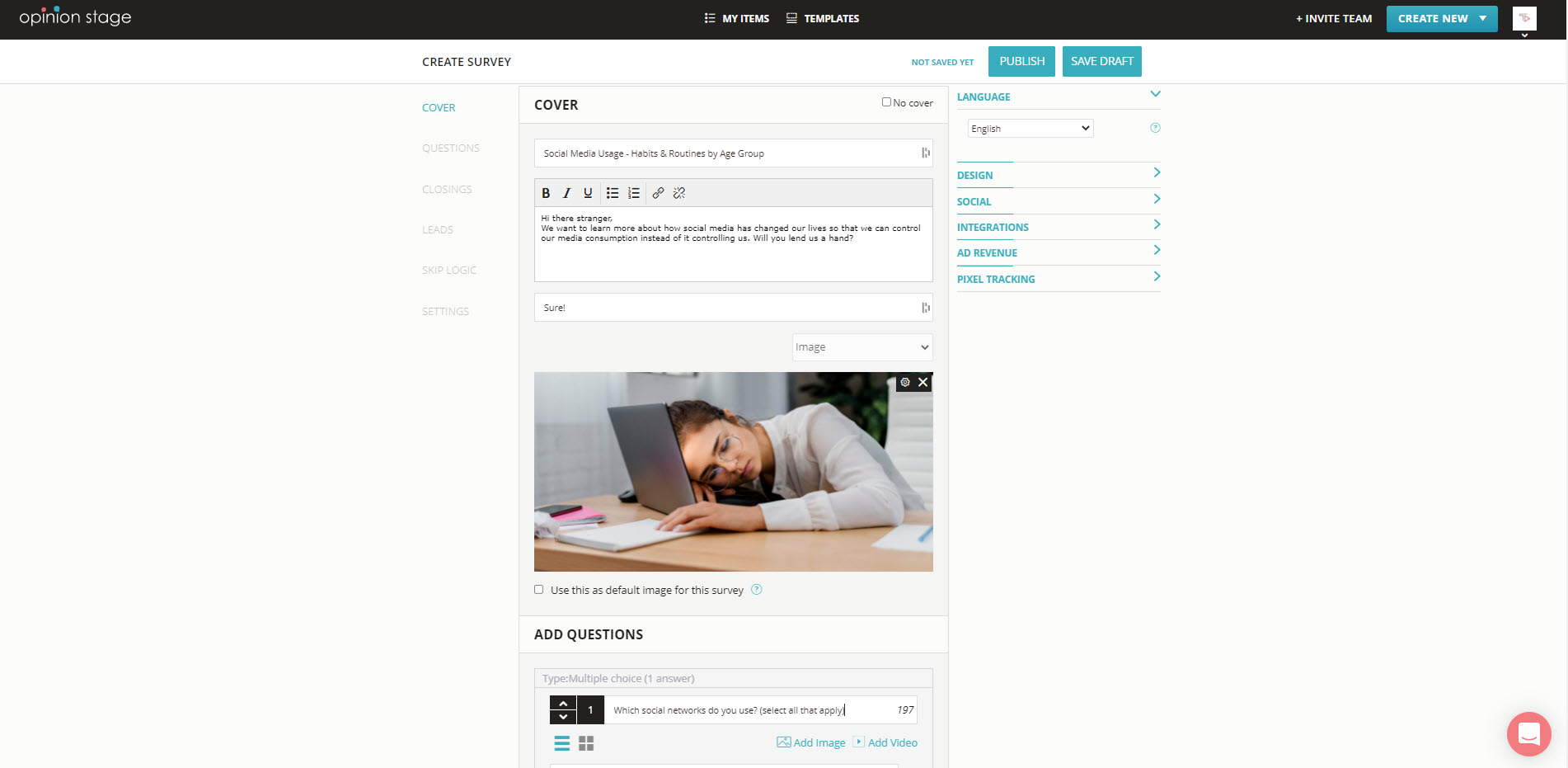
2. Copy iframe code
Locate the survey you created in the items dashboard. Click the “Embed & Share” button near the survey you created and copy the iframe code from the iframe tab.

3. Go to Joomla
Go to your Joomla editor’s settings and allow iframes. Now open the HTML editor within the TinyMCE editor and paste the iframe code you previously copied.
That’s it, you’re done.
Tips For Creating Joomla Surveys
Now that you know how to add a survey to your Joomla site, let’s dive a little deeper. Here are some tips and suggestions that will make the creation process even easier and more focused.
Start by Planning
Start by defining what are the insights you expect to get from the survey. Plan the questions with your audience in mind.
Make it Short
Ask only the questions you really require for extracting the information you need. Remember that the more questions you ask the fewer responses you will get.
Provide Incentives
Verify that the audience that fills out the survey has an incentive to participate and offer you candid feedback. You can do that by offering an incentive like a special coupon or first access to interesting data.
Make it Visual
Add images to your survey to make it more engaging and to add context to the questions and answers. Images can dramatically uplift the survey participation rate.
Read more on the survey maker page.
If you want to ask all your questions in one go and on one screen you can make a Joomla form. To offer your audience a fun interactive experience make a Joomla quiz or, if you only want to ask one quick question, go for a Joomla poll.
You can easily do it yourself, no need for a developer
Create a Survey