Add a Joomla Form to Your Site In 1 Minute
Learn how to create an engaging form and share it on your Joomla site quickly and easily.
How to Add an Interactive Form to Joomla
Follow these steps to add a Joomla form to your site:
1. Create a form
Create a single-page form or a multi-page form from scratch, or choose one of our form templates and adjust it to your needs and audience.
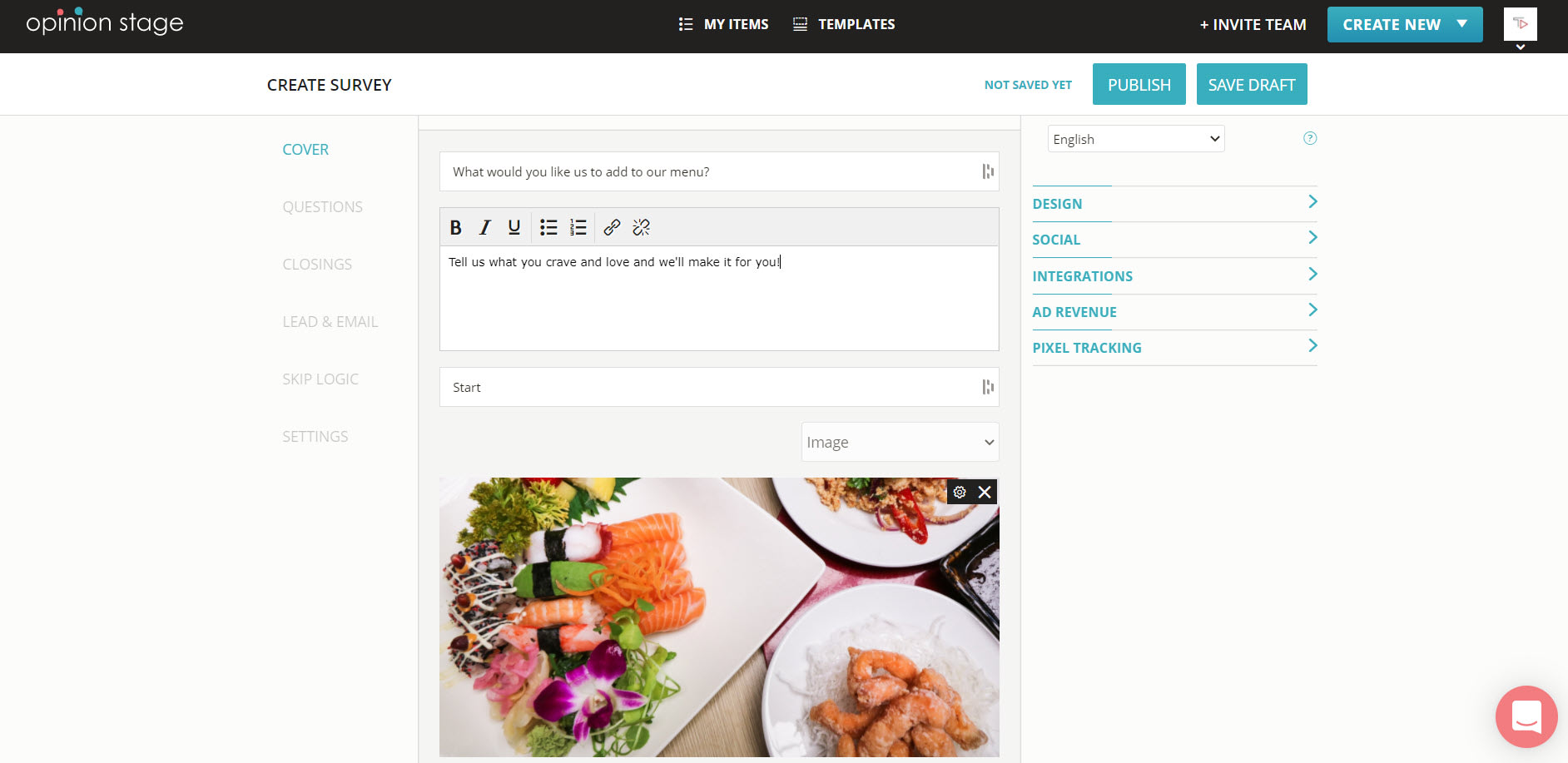
2. Copy iframe code
Locate the form you created in the items dashboard. Click the “Embed & Share” button of the form you just created and copy the iframe code from the iframe tab.

3. Go to Joomla
Now got to your Joomla admin and verify that it’s set to allow using iframes in your content. Open the HTML editor in the Tiny MCE WYSIWYG editor and paste the iframe code you previously copied.
Best Practices for Creating a Joomla Form
- Don’t make it too long – request only the information you really need. Remember, each field you add will reduce the number of users submitting the form.
- Make it appealing – use an appealing theme and a well-designed form that matches your site. This will help maximize the conversion rate the form gets.
- Find a good location – please the form in a prominent location on your site. Above the fold or/and in an enter/exit popup is a good choice.
Read more on the form product page. You can also use visual conversational quizzes, surveys, and polls to engage your audience while getting to know them better and giving them information about your brand. They’re quick and easy to create, especially if you use one of our pre-designed templates, and they’re super effective for brand awareness as well as conversion. Check out our Joomla poll, Joomla quiz, and Joomla survey pages for more details.
You can easily do it yourself, no need for a developer
Create a Form