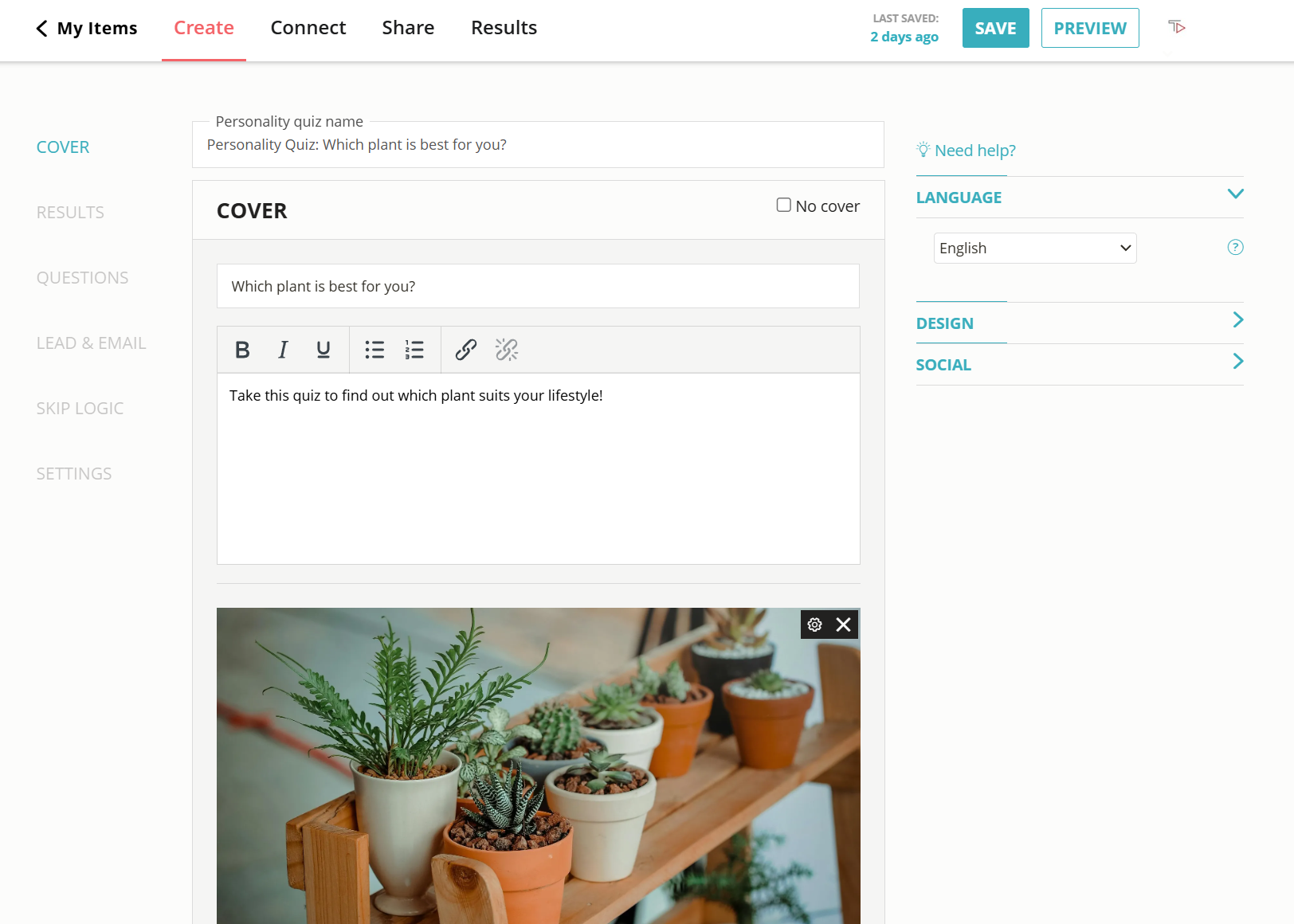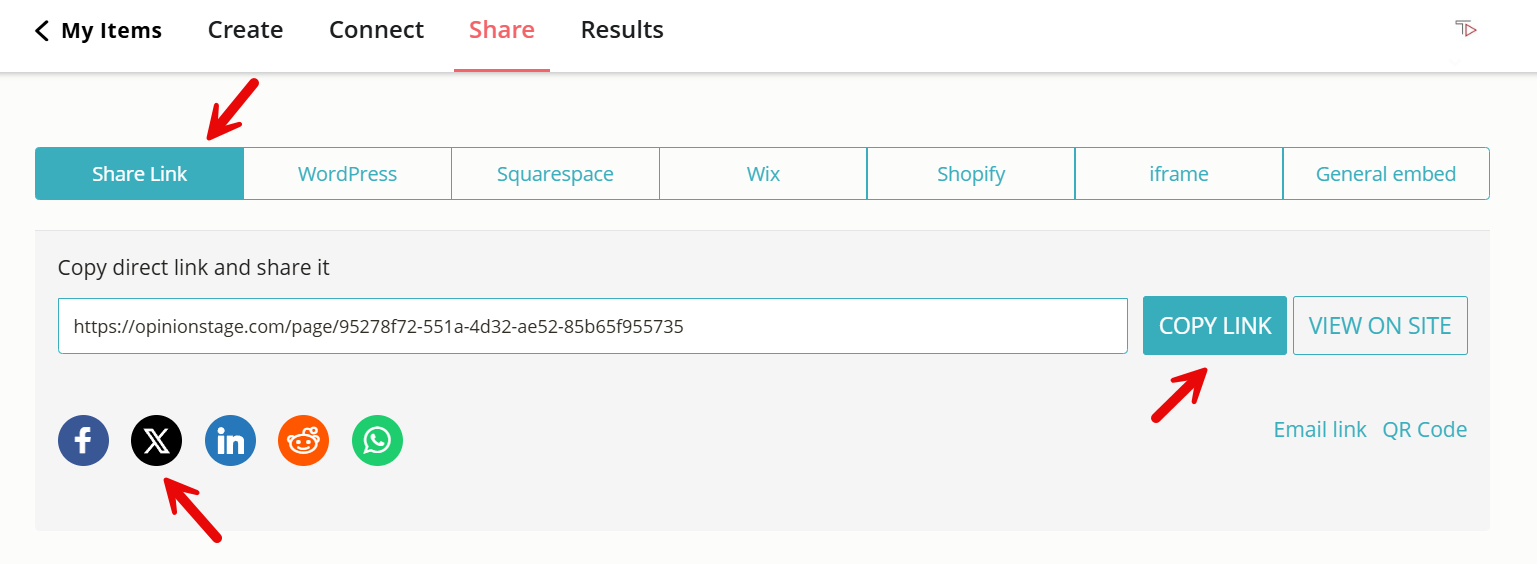How to Create an X Quiz (Formerly Twitter)
Share an exciting quiz on X / Twitter to grab attention, increase engagement, get likes, and build relationships through tweets.
And now you’re done!
Ready to get started?
Create an X Quiz10 Tips & Best Practices That’ll Make Your X / Twitter Quiz Shine
There are so many things you can do with a quiz, gather tons of leads, increase product sales, or simply boost engagement. Whatever you’re doing, keep these tips in mind as you build your quiz.
Keep Your Tone Friendly
A bland quiz won’t bring people in. So make sure your quiz is interesting, engaging, and reflects the tone of voice of your brand. Make people smile with your quiz.
Avoid Confusion
To create a truly effective quiz, make sure you have a clear quiz goal for yourself and for your X / Twitter followers. Track and monitor those goals as you craft your questions.
Make It Worth Your Quiz Taker’s While
Always keep your audience in mind. Think about their time, their needs, and their priorities. In other words, keep your quiz simple, give real value, and keep it down to 5-15 questions.
Quiz Design Matters
Quizzes with nice images perform better. Use our online quiz creator to make great-looking quizzes.
- Match images to quiz questions and answers
- Use visuals and designs that reflect your brand
- Capture the attention of your target audience with images, videos, and gifs
If you think you don’t have the design skills to succeed, don’t worry, with our easy-to-use quiz maker anyone can make an engaging quiz that will look great and reach a maximum audience.
Don’t Leave Anyone Out
Quizzes should be fun for everyone. Make sure your language is inclusive and that your images are diverse.
When building a personality quiz, where there are no correct answers, only personal preferences, make sure that there’s an answer option for everyone in every question. You don’t want to make anyone feel excluded or marginalized.
Encourage Learning
Quizzes are a great learning tool because they’re interactive and experiential. Keep that in mind when making your quiz.
For example, when creating a trivia quiz, you can offer added value by including answer explanations in some of your questions. These explanations will pop up right after the person selects their answer and before they move on to the next question.
Optimize Your X / Twitter Quiz for Social Sharing
Add social share buttons to your quizzes. They appear on the result pages and encourage people to share.
You can also use call-to-action buttons to send people back to their X / Twitter feed or configure a customized message that will appear in every single tweet that shares your quiz unless the person opts to change it.
Remain Positive
Make sure your tone throughout the quiz is positive and friendly, simply because when people are nice to us, we want to stay. Pay special attention to your tone at the end, when you give the results. You want people to feel good about themselves whether they got 2 or 10 answers right. If they’re smiling at the end of your quiz they’ll be more likely to share it with others and return to your content.
Use Conditional Logic to Personalize Your Twitter Quiz
Conditional logic, or skip logic, is a way to build a question path based on what people answer.
For example, a quiz about ice cream could ask:
What’s your favorite type of ice cream?
- Super creamy chocolate & vanilla
- Refreshing sorbet
- Natural frozen yogurt
- I hate ice cream
The use of conditional logic would change the next question depending on the selected answer.
So, someone who answered “I hate ice cream”, could get a follow-up question like “Which of the following deserts do you like?”, while someone who selected refreshing sorbet as their favorite, would get a question about sorbet flavors.
With this feature, you can easily make sure users don’t waste time with questions that are irrelevant to them.
Tweak as You Go
Improve the quiz based on how it performs. Once your quiz is live, track performance in the reports dashboard.
Look at your dashboard to see how many people completed your quiz compared to the number of people who started it. Consult the drop-off report to find out where people are leaving your quiz and see if you can understand why.
Why Make an X / Twitter Quiz
It’s quick, it’s easy, it’s fun, and it keeps your conversation with your followers alive and kicking. Here are a few more reasons:
Get to Know Your Audience
You can learn so much by reading through your quiz takers’ answers.
- Find out what topics they are most interested in
- Discover knowledge gaps and misunderstandings about your product or industry
- Underline recurring needs and preferences
- Deepen your understanding of your user personas
And more…
Engage More People With Your Content
Draw more people to your feed with colorful quiz images and question-based interactive content.
- Replace boring content with image-rich quizzes that stand out and pull people in.
- Create interactive content that gets more attention and clicks.
- Increase engagement, social sharing, and time spent on your site.
25% of American adults are on X /Twitter. You can easily engage with them by making a quiz for X / Twitter.
Boost Sales With a Product Recommendation Quiz
Marketing through quizzes is a great way to connect with your ideal audience and turn them into customers. Post a product quiz on X / Twitter to lead people to products that suit their needs.
By answering a set of questions they help you offer an accurate recommendation. At the same time, you get to learn about them and tell them about your solutions in an interactive and engaging way.
Get More Leads & Subscriptions
Build your email lists and gain 5X more qualified leads with a lead generation quiz.
- Catch the attention of busy people with a fun X quiz.
- Add an Email Opt-In form right before revealing the results.
- Enjoy a great source of quality leads that are easy to segment and nurture.
Looking to create a different type of interactive content? Try our X/Twitter poll template to easily build a poll, create an X/Twitter form, or an X/Twitter survey. It’s just as easy.
If X isn’t part of your content marketing strategy, you could also make a Facebook quiz, an Instagram quiz, or a TikTok quiz.
Happy building!
You can easily do it yourself, no need for a developer
Create a Free Quiz