Which product from our new makeup line are you most excited to try?

30%
6 votes
Lash Luxe Mascara 👁️

35%
7 votes
Vivid Glow Eyeshadow Palette 🎨

15%
3 votes
SilkTouch Lipstick 💄

20%
4 votes
Velvet Finish Foundation 🪞
Votes
Engage your followers and spark meaningful conversations with a Twitter/X poll. Whether you’re making quick decisions, gathering opinions, or just having fun, polls are a powerful way to connect with your audience and get instant feedback in real time.

 Preview
Preview 
 Preview
Preview 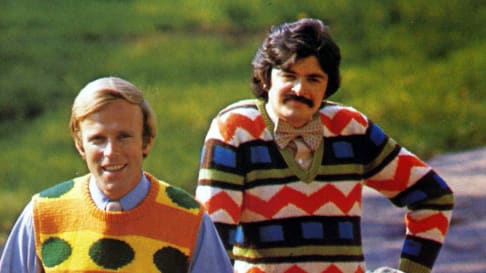
 Preview
Preview 
 Preview
Preview Do you want to engage your audience, gather insights, or just have a little fun? These Twitter/X poll question examples cover all kinds of scenarios to help you spark conversations and boost interaction.
Which logo design should we go with?
What’s the best day to drop our next product update?
What type of content would you like to see more of?
Which limited-edition product should we bring back?
If you could only eat one dessert forever, what would it be?
What’s the best way to spend a rainy day?
What’s your dream vacation destination?
If you could have one superpower, what would it be?
What feature would you like us to add next?
What’s your favorite way to provide feedback?
What’s most important to you when choosing a [product/service]?
What’s the one thing we could do to improve your experience?
What motivates you most at work?
What’s the biggest challenge facing [your industry] right now?
What’s the best way to foster collaboration in diverse teams?
What’s the best way for brands to build trust with their audience?
💡 Pro Tip: These professional and thought-provoking questions also work well as a LinkedIn poll, where they can spark meaningful dialogue among peers, clients, and industry leaders.
We’re working on something exciting! Can you guess what it is?
Our next launch is around the corner! How excited are you?
The countdown is on for our sale! Which deals will you be grabbing first?
We’re about to launch our new collection! What will you check out first?
To create a Twitter/X poll, open the X app or website and start a new tweet. Select the poll icon, type your question, add answer choices, set the duration, and click post.
If you're looking to create a customized poll that fits your branding, you’ll need to use a tool like the Opinion Stage poll maker. This tool offers custom CSS, white-label options, and advanced real-time analytics. You can also create image polls and video polls to make your content more engaging and visually appealing. Plus, it's easy to share across multiple platforms, making it a great choice for businesses that want more control over their polls.
Yes, Twitter polls increase engagement and get your audience involved. They make it easy for followers to share their opinions, encouraging more interaction with your content. Asking relevant or trending questions can boost visibility, start conversations, and keep your audience coming back.
No, you can’t schedule Twitter polls. The platform doesn’t offer a native option to do this, but you can use third-party tools to schedule tweets that include polls. If you create a poll with Opinion Stage, you can set a closing date in advance, giving you more control over when your poll ends and how long it stays active.