Make a Snapchat Quiz in Minutes
Learn how to make a fun and challenging Snapchat quiz that looks great, grabs attention, and gets tons of clicks and shares. It literally takes minutes.
How to Make a Snapchat Quiz
Follow these 3 simple steps to make a quiz and share it on Snapchat.
1. Make a quiz
Make a trivia quiz or a personality quiz from scratch, or start with a quiz template and customize it as you please.

2. Copy quiz link
Go to your items dashboard and find your quiz. Click on the “Embed & Share” button associated with it, and select the “Share link” tab. Copy the link and head over to Snapchat.
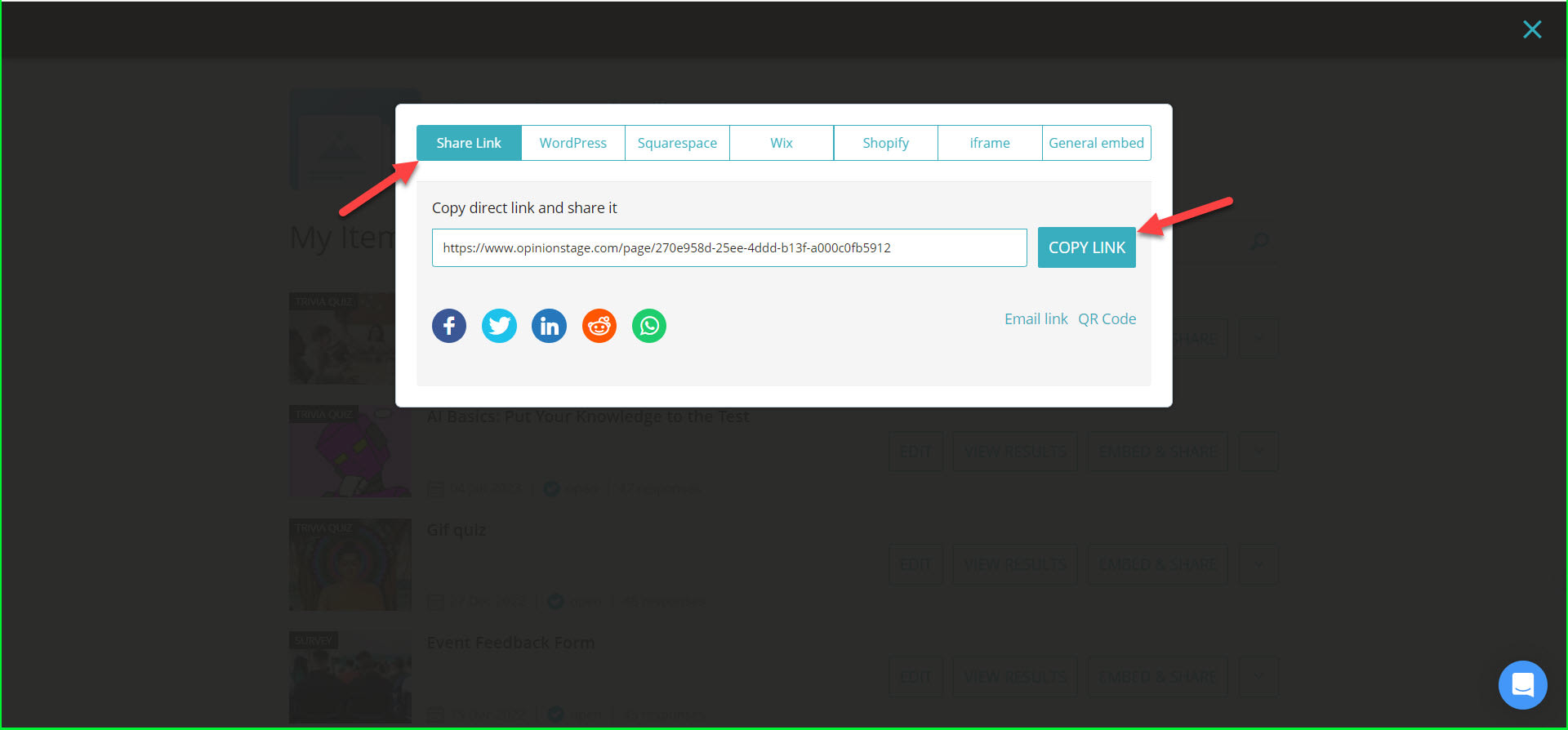
3. Share your quiz
Paste your quiz link in your Snapchat channel or in any conversation.
Best Practices for Creating a Snapchat Quiz
Here are some tips that’ll help you make your quiz sparkle and shine.
Know Your Users
Think about your users when deciding on the quiz topic and title. What will make them curious and interested? what would they love to participate in? A good and focused title can be the difference between a super successful quiz and a sub-optimal one.
Make It Easy to Participate
Select questions that are short and easy to understand. Try to keep your answers short as well. Verify all the options are covered and that answers don’t overlap.
Select a Good Length
Remember that the longer the quiz, the fewer responses you will get. Make it long enough to bring value to the participant, but not too long. We usually recommend anywhere between 5-15 questions. If you only have one question to ask, make a Snapchat poll.
Add Visuals
Snapchat is a visual medium, therefore we highly recommend adding images to your quiz cover and to each one of the questions. You can also add images to the answers to make them more appealing.
Customize Your Snapchat Quiz
With our Quiz Maker, you can easily customize the quiz so it matches your brand look & feel. Select a color theme & font from a list of offered options or add your own created theme and font.
Looking to collect high-quality data quickly, and easily? Check out our Snapchat form and Snapchat survey makers.
You can easily do it yourself, no need for a developer
Create a Quiz