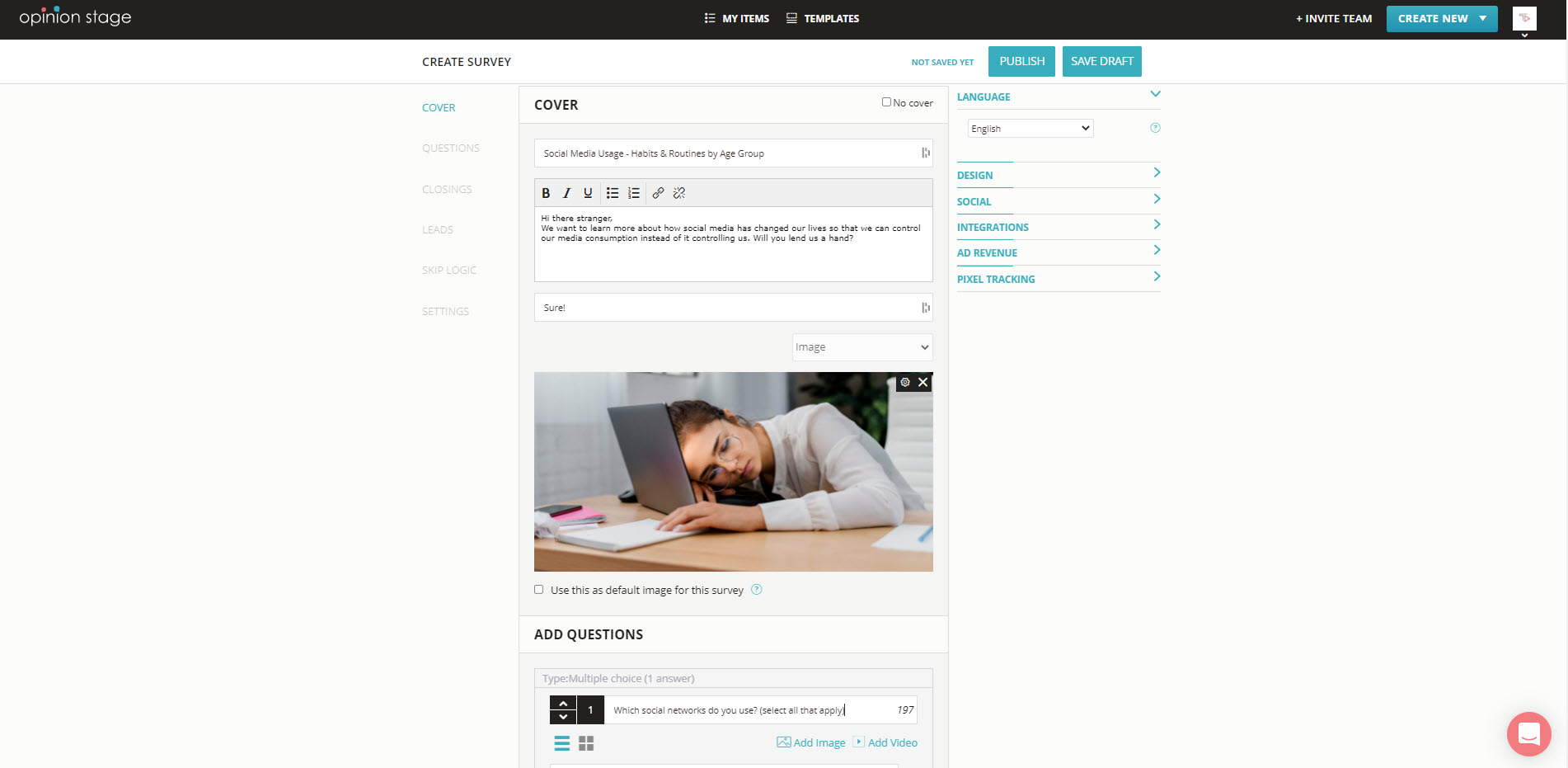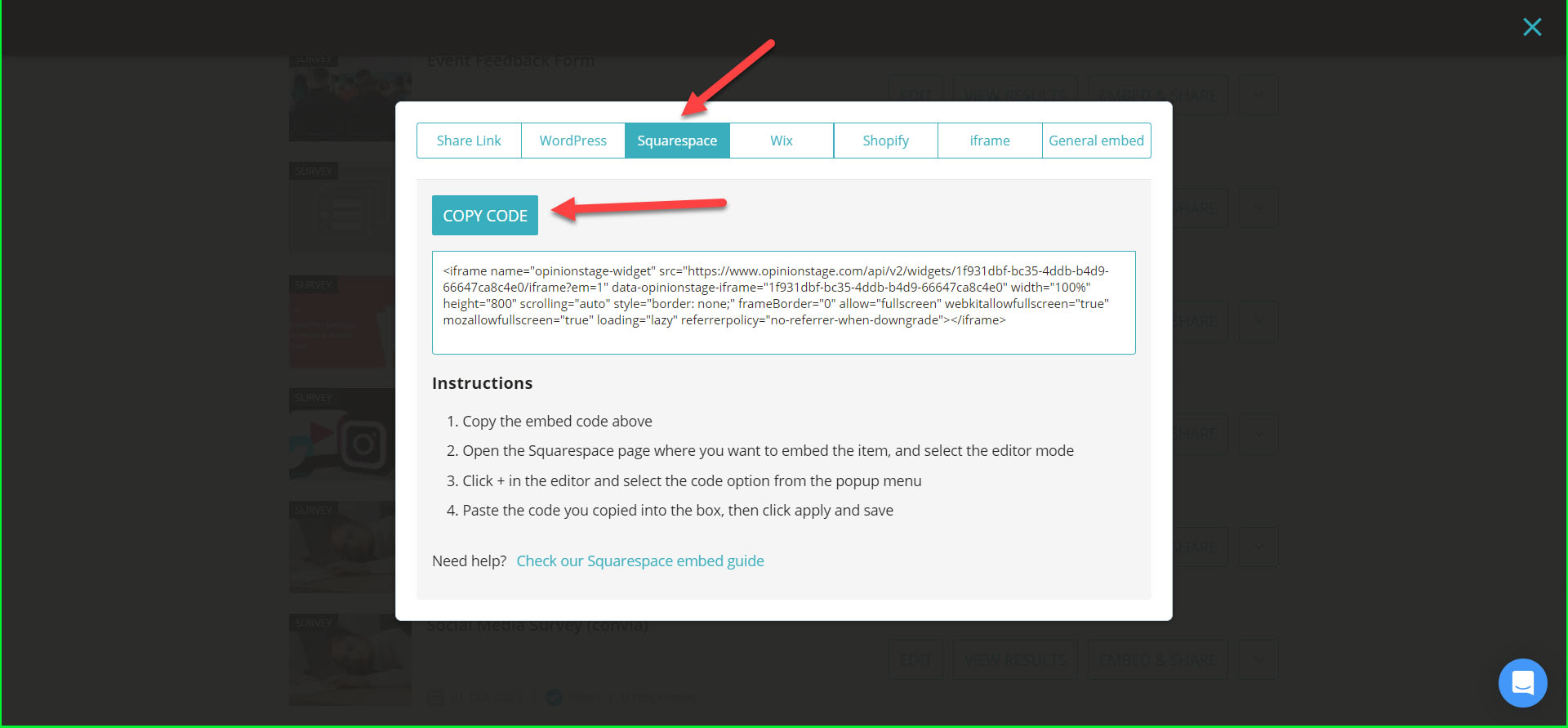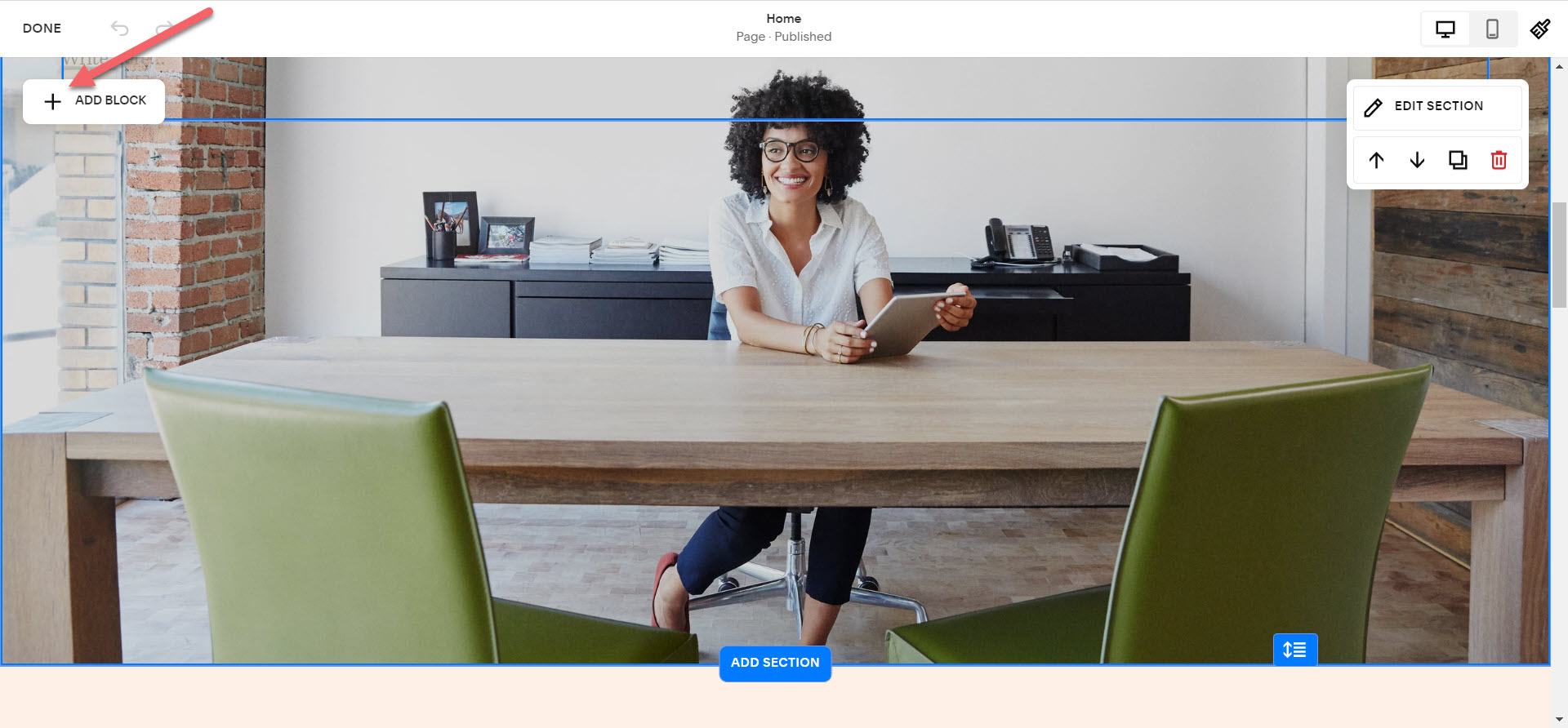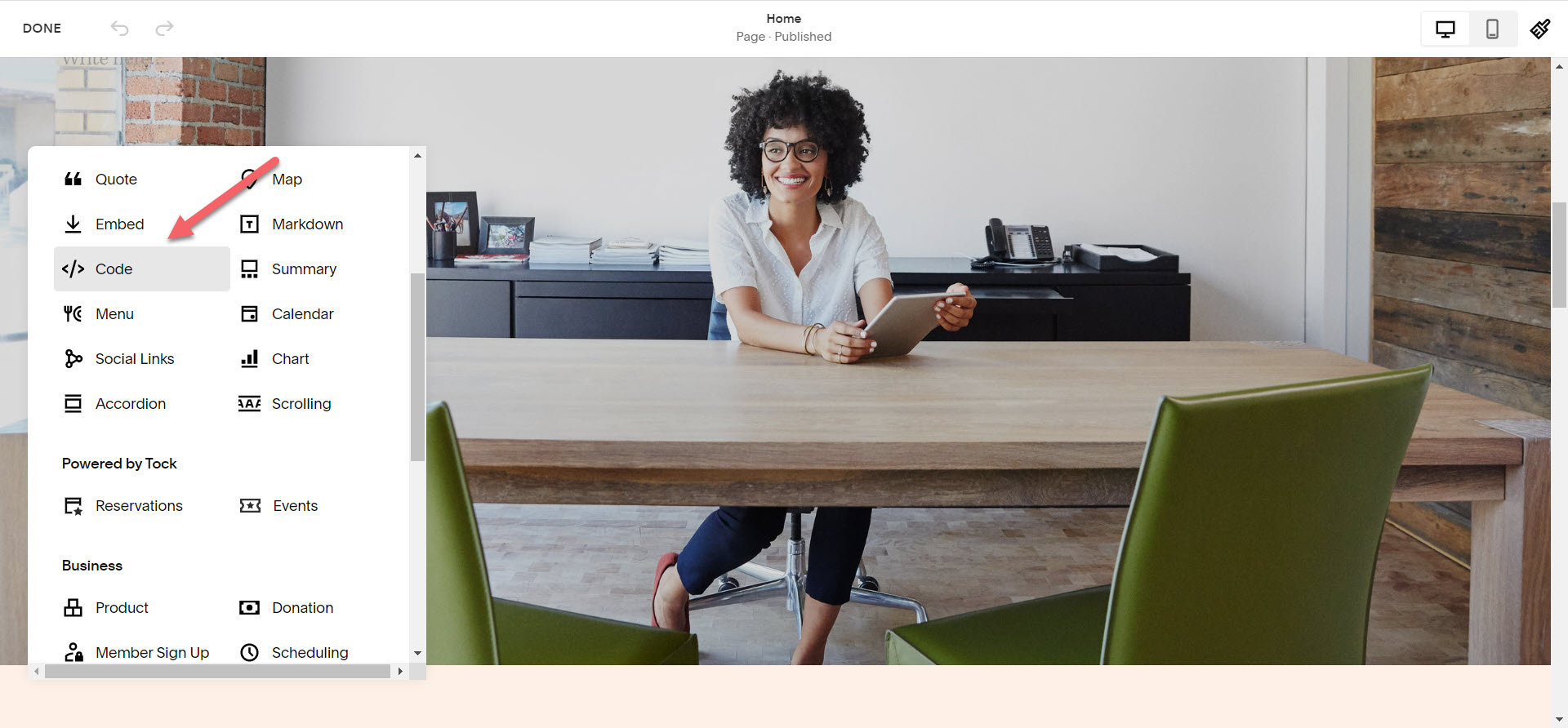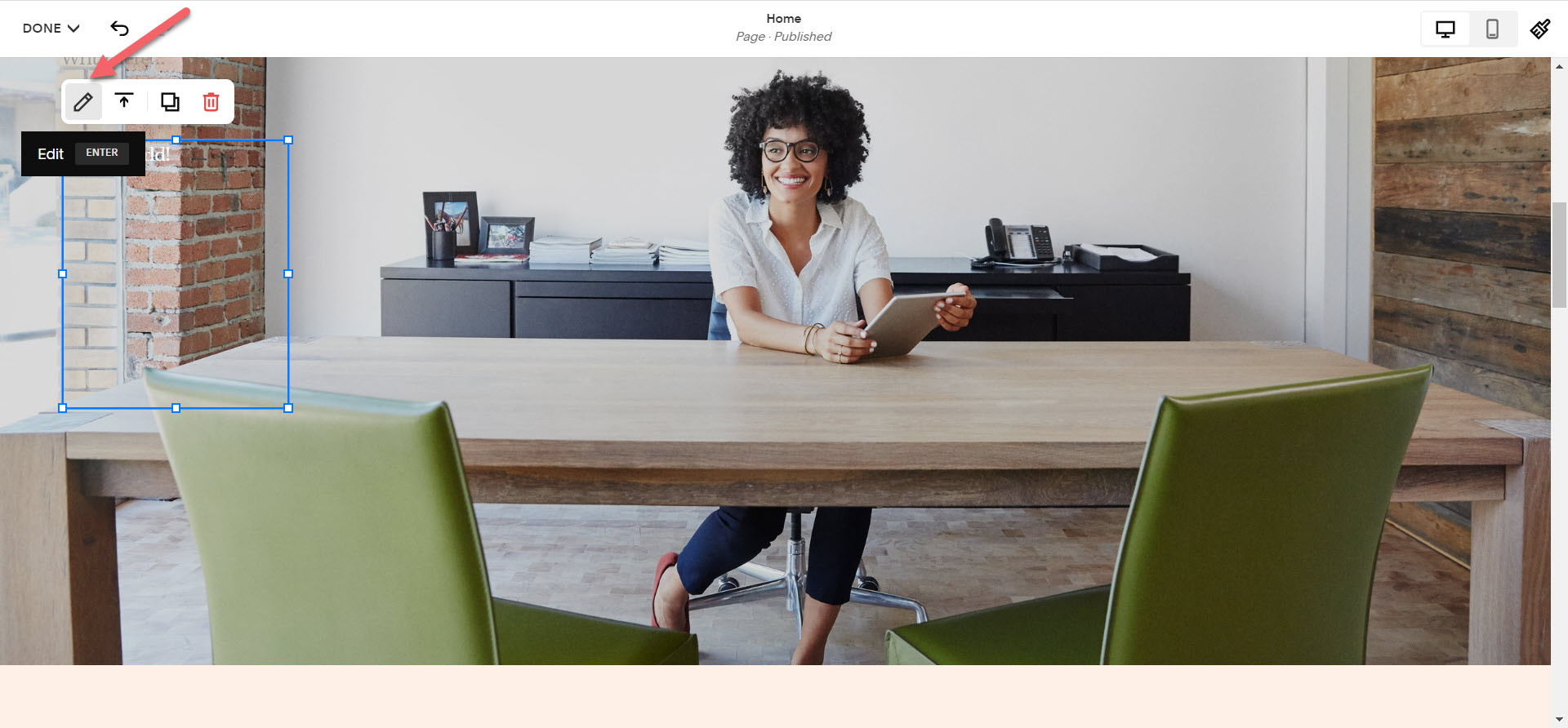How to Add a Survey to Your Squarespace Site
Create engaging, visually interactive surveys that deliver better data while providing your audience with a fun and memorable experience.
3. Go to Squarespace
Open an existing page on your Squarespace site or create a new page. You will notice a ‘+’ sign on the top left side. Clicking on this option will display a drop-down menu.
Scroll down the drop-down menu and click on ‘code’. This will display a new transparent window.
Click on the pencil icon above the window and a new window will pop up on the right.
4. Embed your Squarespace survey
Paste the embed code into the box. Your survey will appear. Stretch it and move it to the right place. Then click on ‘Done’ at the top left corner, and select ‘Save’ from the drop-down menu.
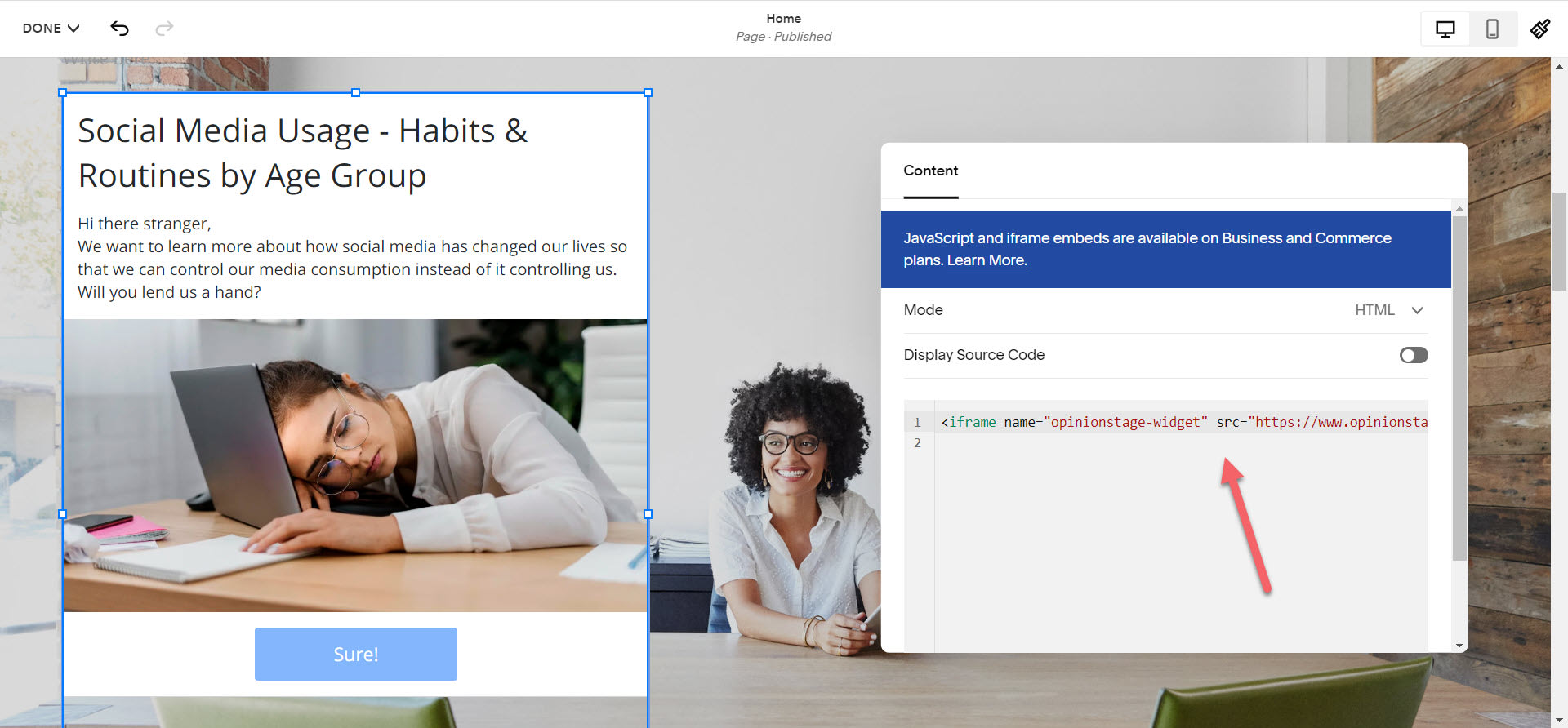
Now you’re done!
Best Practices for Creating a Survey on Squarespace
Start With Planning
There are many survey options to choose from. That’s why it’s important to take a moment to think about your complete survey methodology before you get down to the actual survey building.
Think about your goals: do you want to collect detailed feedback with a Squarespace survey, gather quick responses with a Squarespace poll, sell more products with a Squarespace quiz, or use a Squarespace form for simple data collection? Identifying your purpose will help you create a more effective survey experience.
Keep Your Squarespace Survey Short
Focus on asking only the questions necessary to gather the insights you need. A shorter survey is more likely to get higher response rates.
Make It Visual
Choose a color theme and add images to the survey questions and answers. Just like a well-designed website, adding images improves survey engagement and can also add context to the questions and answers.
Place in a Prominent Location
Maximize the number of users who view and participate in your survey by locating it prominently on your Squarespace landing page. If possible, place it above the fold, in a section on the site, or in an enter/exit popup. For even greater visibility, consider adding it to your Squarespace announcement bar to catch your visitors’ attention across all pages.
Use Skip Logic
Use skip logic (also known as branch logic) to personalize the survey questions so that only relevant questions are displayed to each user. With skip logic, you can configure which question will be displayed next based on the answer to the current question.
Ready to get started?
Create a SurveyMain Reasons to Run a Survey
Gone are the days when brands and companies used traditional survey methods involving a lot of paperwork. Thanks to technological advancement and the surfacing of easy-to-use tools, online surveying has dominated the landscape for good. It has become faster, easier, and cheaper for websites to include surveys in their marketing strategies and research.
What are the benefits of online surveys, and what do marketers and brands stand to gain by using them? We present significant reasons why brands and marketers should give surveys more importance than ever.
Data Collection in Real-Time
You can accumulate valuable data by adding a survey to your website. If you have a specific topic that you wish to research or want to conduct simple market research for your products and services, then a survey is the best tool to obtain relevant data. The best part about an online survey is that once it goes live and users visiting your website start participating, you also begin receiving their answers in real-time. So, there is no waiting involved. All you get is quick results with lots of data.
Valuable Learnings
Surveys are excellent for accumulating consumer input on your product or service. In addition to adding a survey to your website, you can also utilize the tool in your email and social marketing plans. On such platforms, you can easily send out a survey on customer satisfaction to gather general feedback. The results from such surveys bring valuable learnings for brands and marketers as they understand why a customer loved their product or service or why another customer was left unsatisfied with it; either way, the feedback helps in collective improvement.
Identifying Buyer Behaviour
Not just general feedback, brands and marketers can also utilize surveys as a tool to understand buyer behavior. A survey with questions about your customer’s buying habits can contribute in a significant way to your understanding of your audience’s buyer behavior. Once you know about your consumers’ preferences and dislikes, you will be able to offer them targeted products with higher chances of conversion.
Survey your customers on what they like to buy and enlist your competitors in answer choices; this way, you will be able to figure out which brand is your closest competitor. Understand their buying preferences and focus on improving their experience on your website.
Analyze Customer Experience
How do you know how customers feel about your products or services? To succeed as a marketer, brand, or business owner, you need to fixate on the awareness of how satisfied your customers felt after using your products. By using a survey, you can easily get relevant data around it that you can further analyze to understand the customer experience.
It will give you better insight into your product performance, and also strengthen customer trust in your services as they will feel that you care about their opinions and value them. You can use a customer satisfaction survey with a rating between 1 to 10 as a clear indicator for finding out how customers perceive your product.
Thought Leadership
As a marketer, if you conduct a survey around industry trends, you’ll get valuable data in return. Such a survey shall also be perceived as useful by other people in your industry. After such a survey, you can easily publish your data after an in-depth analysis to become a thought leader in your industry. It will position your brand in the spotlight among your industry collaborators.
For example, if a CMO of a smartphone brand publishes a study based on an online survey by his brand, it will place him as a thought leader, and his findings could also help other marketers. The additional chances are that publishers may also find the data relevant and re-publish such findings on their portal, which means the free promotion of the brand.
Turn Data into Content
Surveys and the responses they get can serve as powerful marketing tools for any type of business. For example, you could use a visual conversational survey as a form of interactive content that elevates your social media presence. You could also add a contact form to collect email contacts and later introduce them to your eCommerce platform.
Another way content creators use surveys for marketing is by publishing the results and using the data they collected creatively. Every survey could potentially be a source for boatloads of content. You could create blog posts or social media posts based on the new data you collected, publish your data charts, or design engaging infographics, videos, and more. This is a great way to create popular posts because users (and Google) tend to love original visual content that makes it easier to grasp information.
Click here to take a look at our survey templates to choose the best for your brand and goal. At Opinion Stage, we can get your survey up and running within a few minutes!
FAQ
Does Squarespace have a questionnaire?
No, Squarespace does not have a questionnaire. If you want to create a questionnaire for your Squarespace website, you will need to use a tool like Opinion Stage. With Opinion Stage, you can easily create a customized questionnaire that you can embed onto your Squarespace site. For a more detailed walkthrough of how you can embed your questionnaire, check out our guide.
You Can Easily Do It Yourself, No Need For A Developer
Create a Survey