Create a Snapchat Form In Minutes
Learn how to make an interactive form and share it on Snapchat.
How to Add a Form to Snapchat
Follow these steps to create a Snapchat form:
1. Create a form
Create a single-page form or a multi-page form from scratch, or choose a form template and customize it.
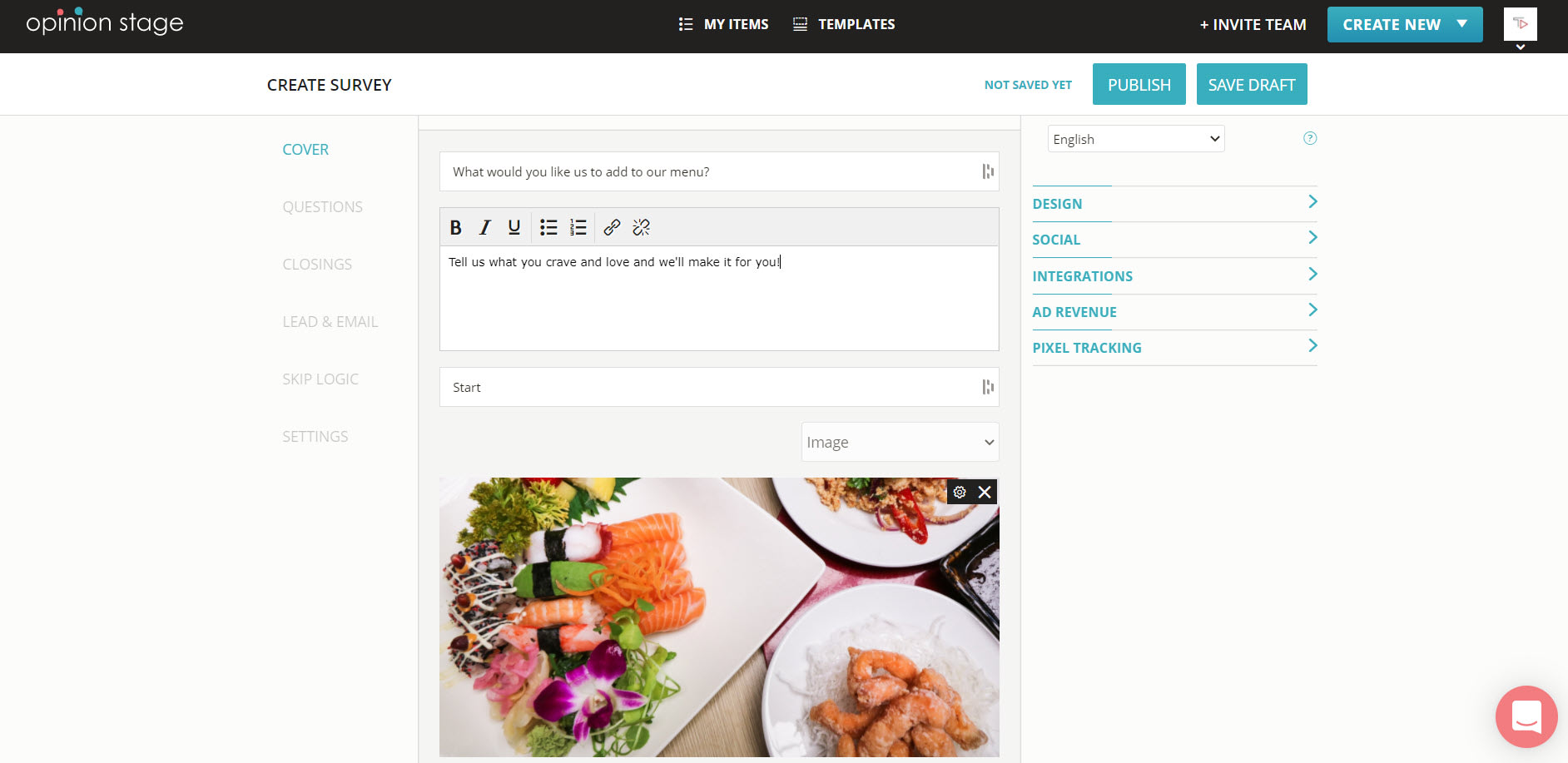
2. Copy the form link
Locate the form in your items dashboard. Click on the ‘Embed & Share’ button and then copy the link from the ‘Share Link’ tab.
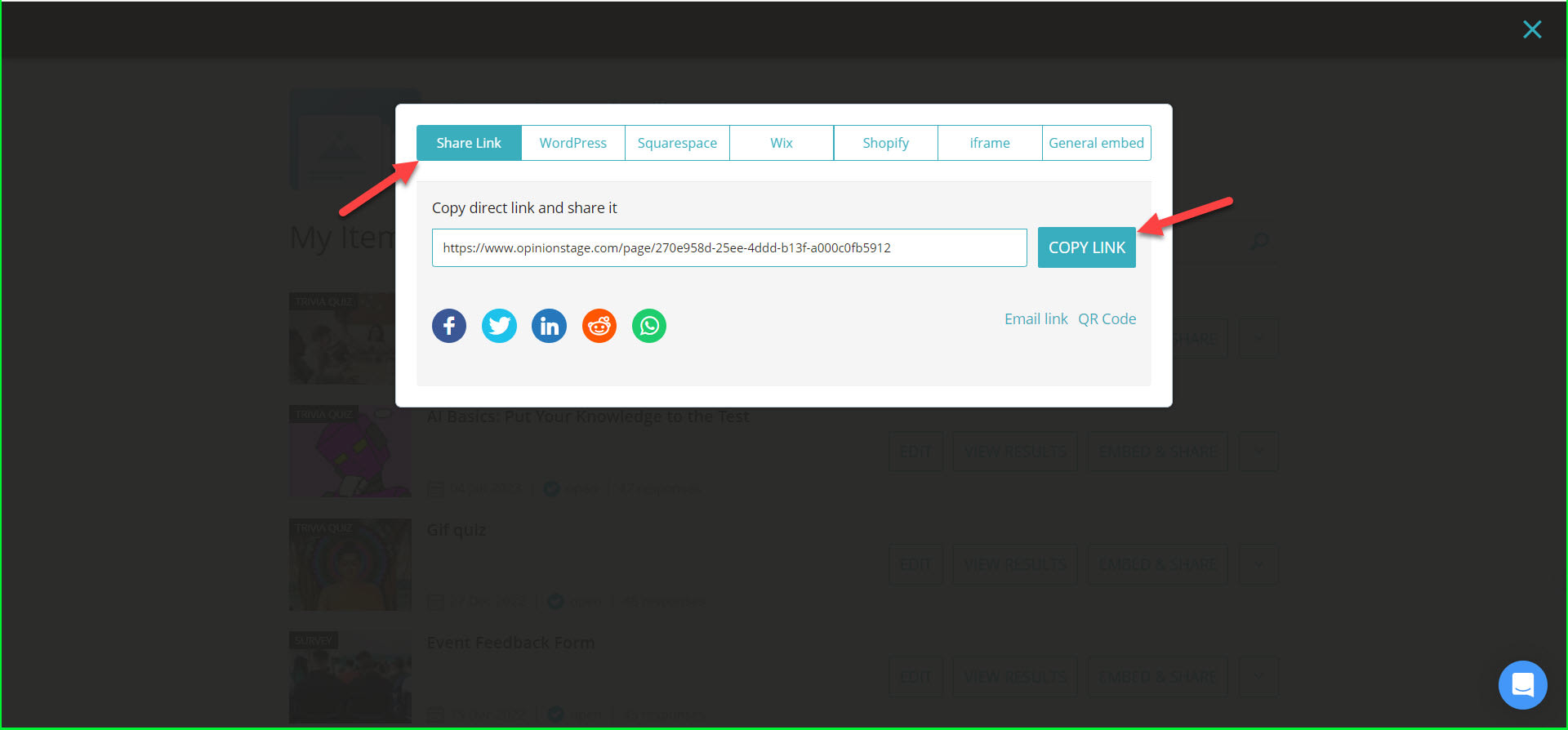
3. Share on Snapchat
Paste the form link in your Snapchat channel.
Best Practices for Creating a Form on Snapchat
- Ask only for what you really need – the more fields you will have in the form, the fewer submissions you will get. If you only have one question to ask, you could also make a Snapchat poll.
- Place the form in a central location – To get more participation place the form on top of the fold whenever possible. To boost engagement, consider making a visual conversational Snapchat survey.
- Get notified on submissions – Opinion Stage lets you choose to be notified of submissions as they happen.
- Integrate with your marketing automation – With our form builder, you can automatically send the data collected in the form (e.g. email) to your marketing automation service (e.g. Mailchimp, etc.). It’s super easy. Just a few clicks.
If you’re looking for more types of content to share with your Snapchat audience, check out our Snapchat quiz possibility as well.
You can easily do it yourself, no need for a developer
Create a Form