Make an Exciting Drupal Quiz In Minutes
Learn how to make a super engaging quiz and add it to your Drupal site. Quick, easy, and effective.
How to Add a Quiz to your Drupal Site Quickly & Easily
Follow these simple steps to make a Drupal quiz and share it with your audience.
1. Create a quiz
Start by creating a knowledge quiz or personality quiz from scratch or use a quiz template as a starting point and optimize it to your needs.
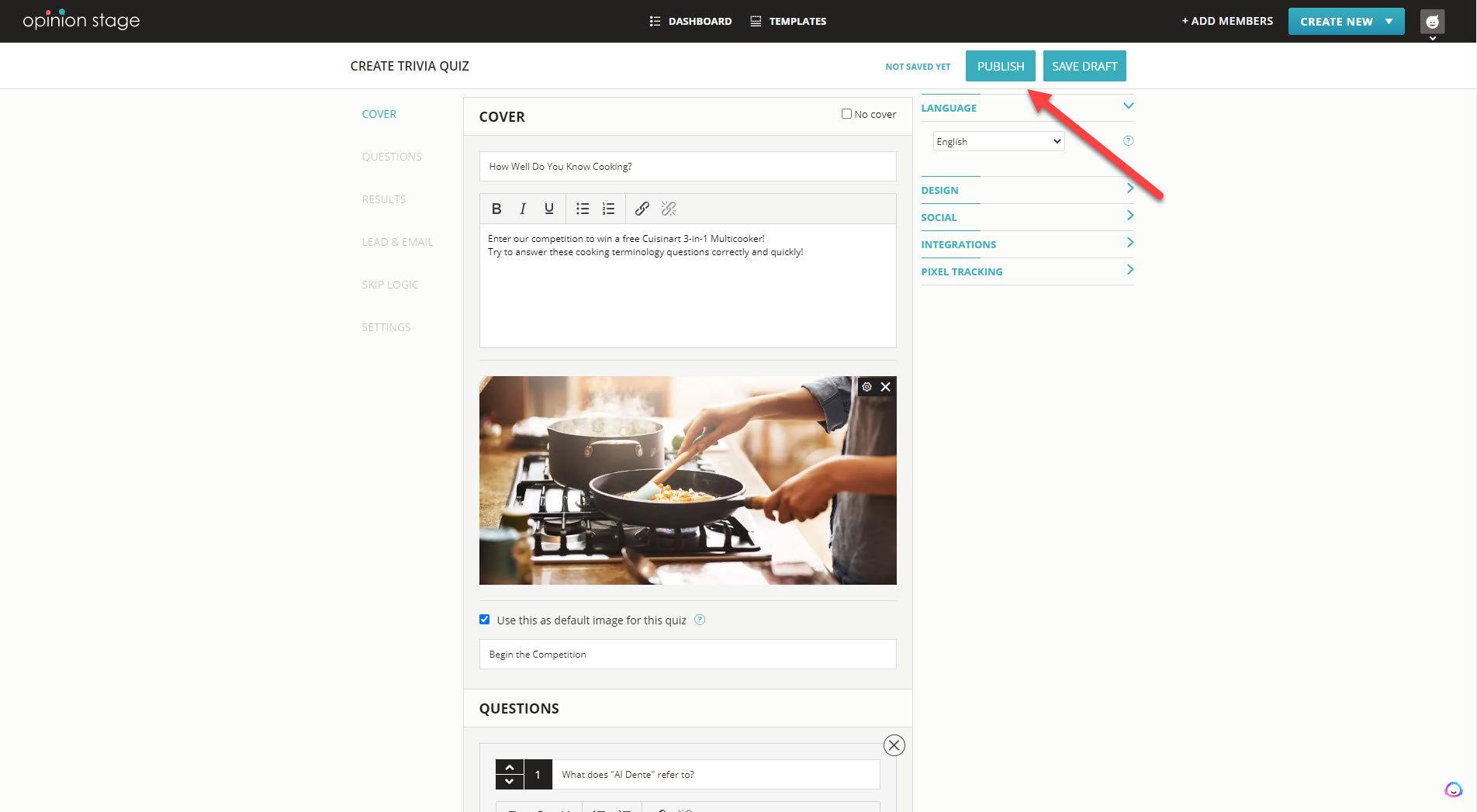
2. Copy iframe code
Locate the quiz you created in the items dashboard. Click the “Embed & Share” button located next to the quiz you created and then copy the iframe code from the iframe tab.

3. Add the quiz to your site
Go to your Drupal dashboard, open the page editor and select the page you would like to add the quiz to. Click on the ‘Source’ button in your WYSIWYG editor toolbar to access the direct HTML source of the page, paste the iframe code you previously copied into the editor, and click save.
Best Practices When Creating a Drupal Quiz
Here are some tips and tricks that will help you make your quiz extra fun and engaging for your audience.
Think About Your Audience
When planning the quiz, think about what quiz will appeal to your audience, and get them interested and curious. This is the most important factor in the success of a quiz.
Focus on The Cover
The cover title and image are the most important factors in determining quiz engagement. Select an appealing question and an image that can’t be ignored.
Select a Good Length
Don’t make the quiz too short so users have confidence in its results, but don’t make it too long so users don’t drop-off, we recommend between 5-15 questions.
Add Visuals to Your Quiz
Add images to the cover and to all the quiz questions to improve engagement and add more context to the questions. You can also add images to the answers to each question.
Gather Leads
Quizzes offer a great opportunity to gather qualified leads. You will get more leads since the users are highly engaged in the quiz content. You will also get qualified leads since the contact information is associated with the answers to the quiz questions.
Learn more on the quiz maker page. If all you want to do is ask your audience one question that will engage them, consider making a Drupal poll. To collect data and get to know your community you can also create a Drupal survey or a Drupal form.
You can easily do it yourself, no need for a developer
Create a Quiz