How to Add a Survey to Your Tumblr Site
Creating a Tumblr survey and adding it to your blog is quick and easy with our Survey Maker. All you need to do is follow the steps below.
Create a Free Tumblr Survey in Minutes
1. Make a survey
Create a survey from scratch or use a survey template and customize it too suit your needs.
2. Copy the survey link
Locate the survey you created in the items dashboard and click on the “Embed & Share” button next to it. Click on the “Share Link” option and copy the link.
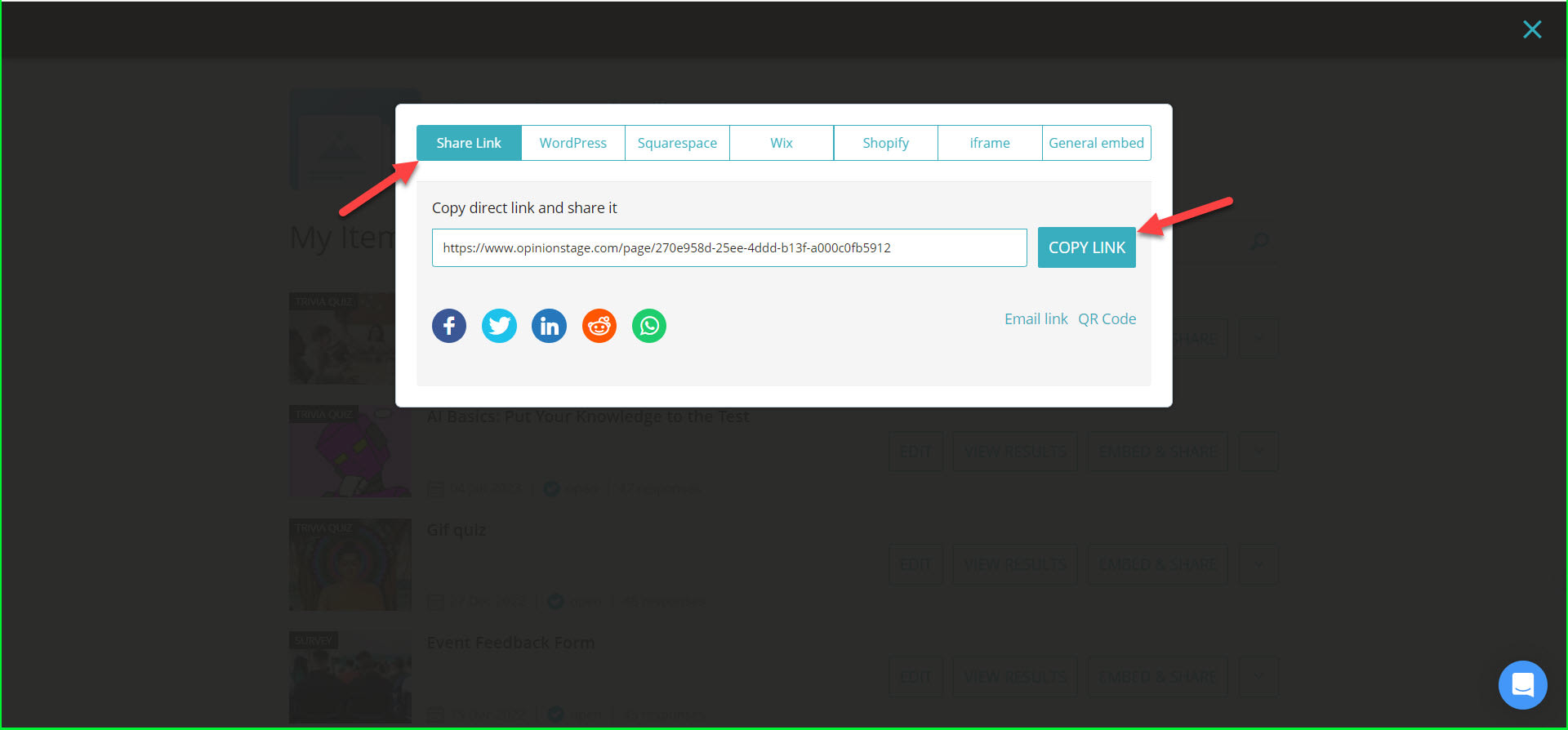
3. Go to Tumblr
From your Tumblr account dashboard, click on the “Link” tab.
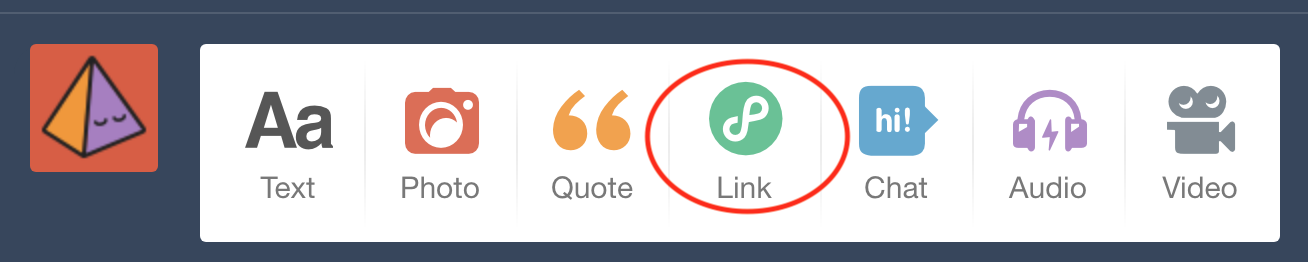
4. Share your survey
Paste your URL in the box that appears and click “Post.” Feel free to add tags if needed!

Recommendations for Creating a Tumblr Survey
Keep the Survey Short
The fewer questions your survey will include the more responses it will get. In addition, by making it shorter you’ll increase the chances your users will answer with their full attention. We recommend anywhere between 5-15 questions. If you only want to ask one question, consider making a Tumblr poll.
Make Your Tumblr Survey Visual
Integrate media such as images and videos to make the questions in your Tumblr survey visually appealing. Choosing good-looking images will increase engagement on your survey and lead to more submissions.
Use Close-Ended Questions Whenever Possible
Close-ended questions are easier to answer than open-ended questions. You can also randomize the order of the answers to avoid a bias toward answers that are displayed first.
Learn more about our Survey Maker.
You can easily do it yourself, no need for a developer
Create a Survey