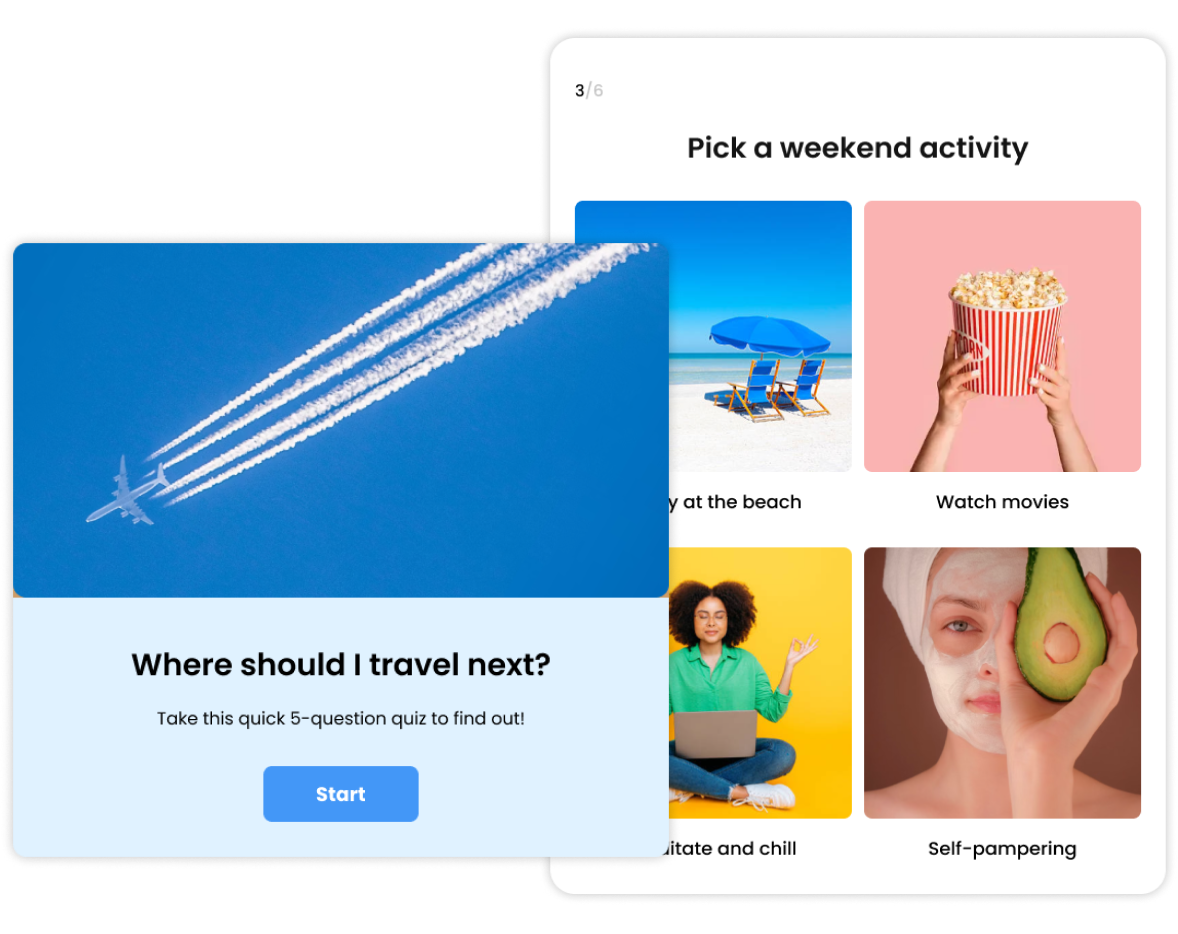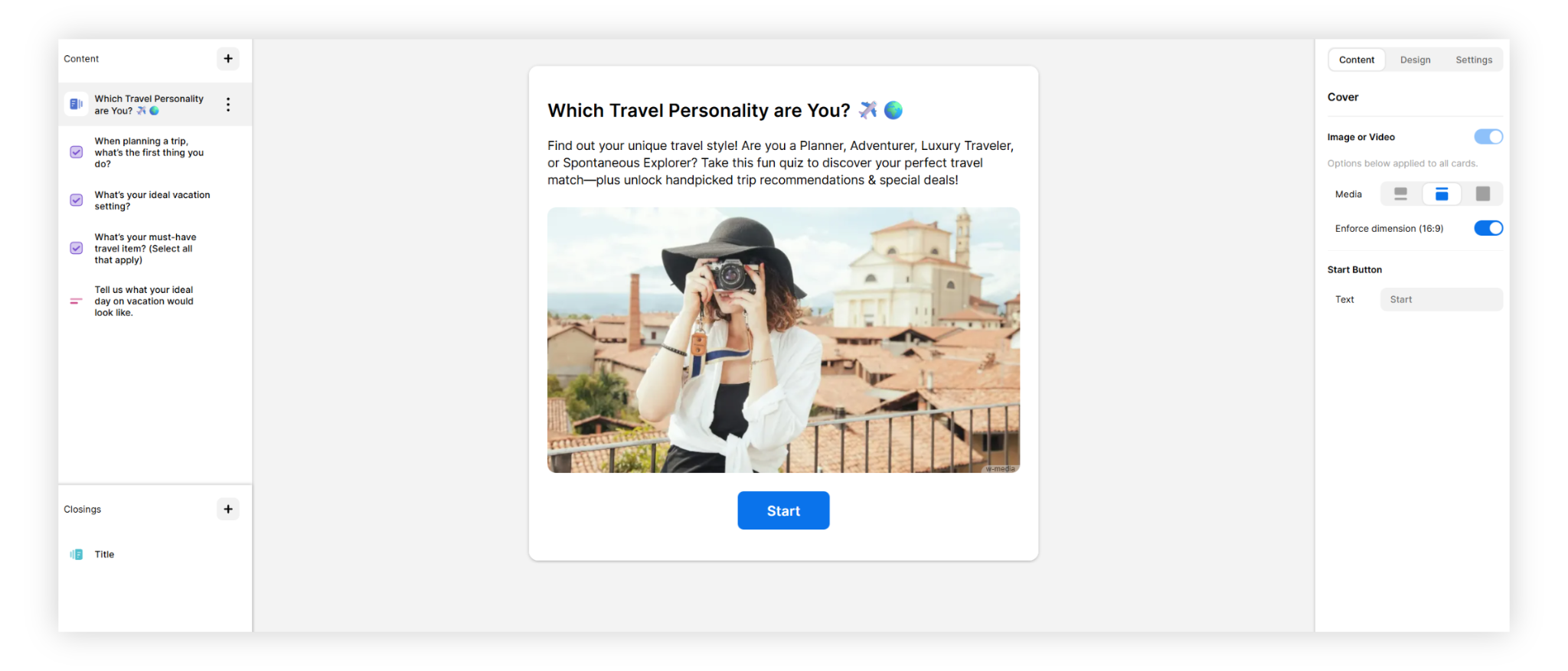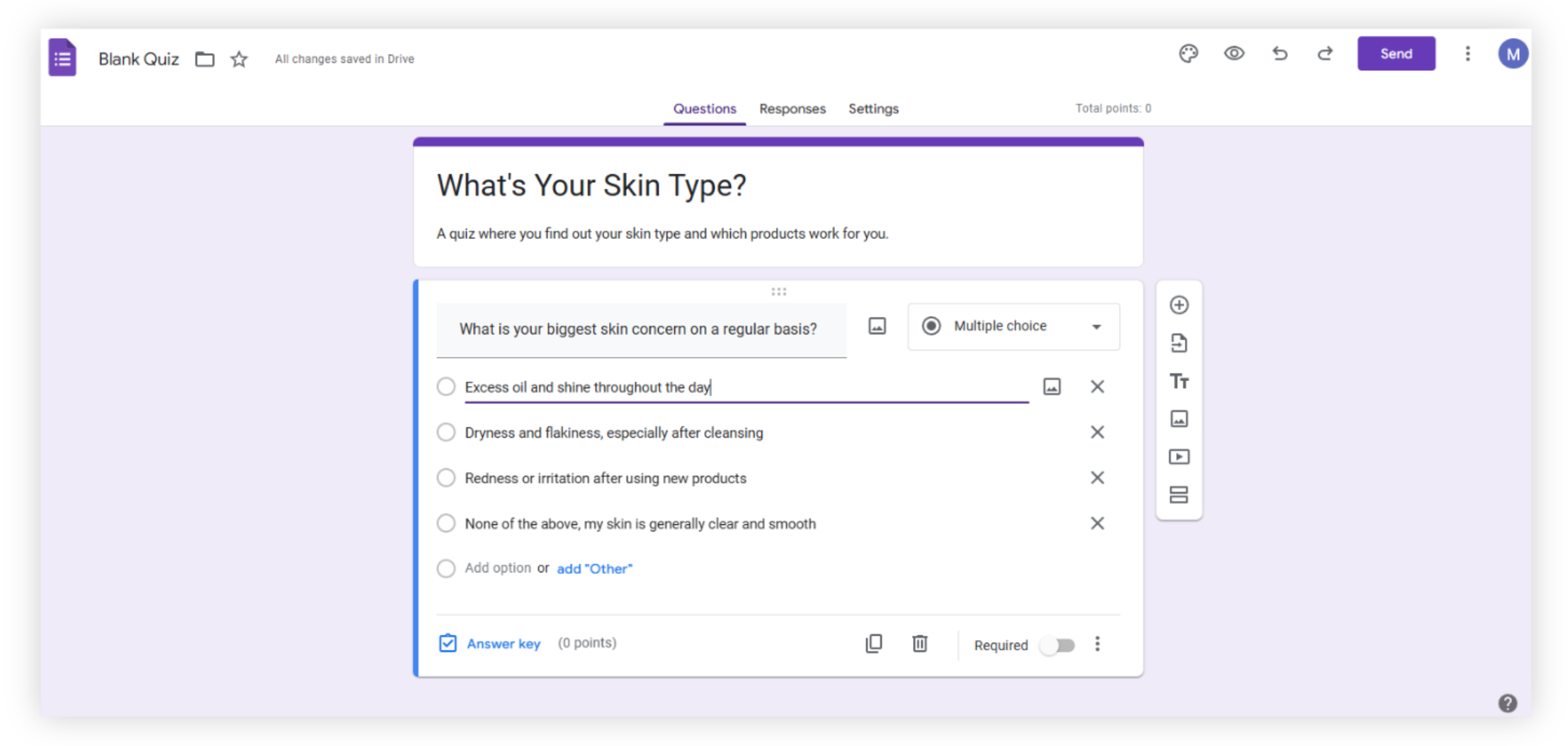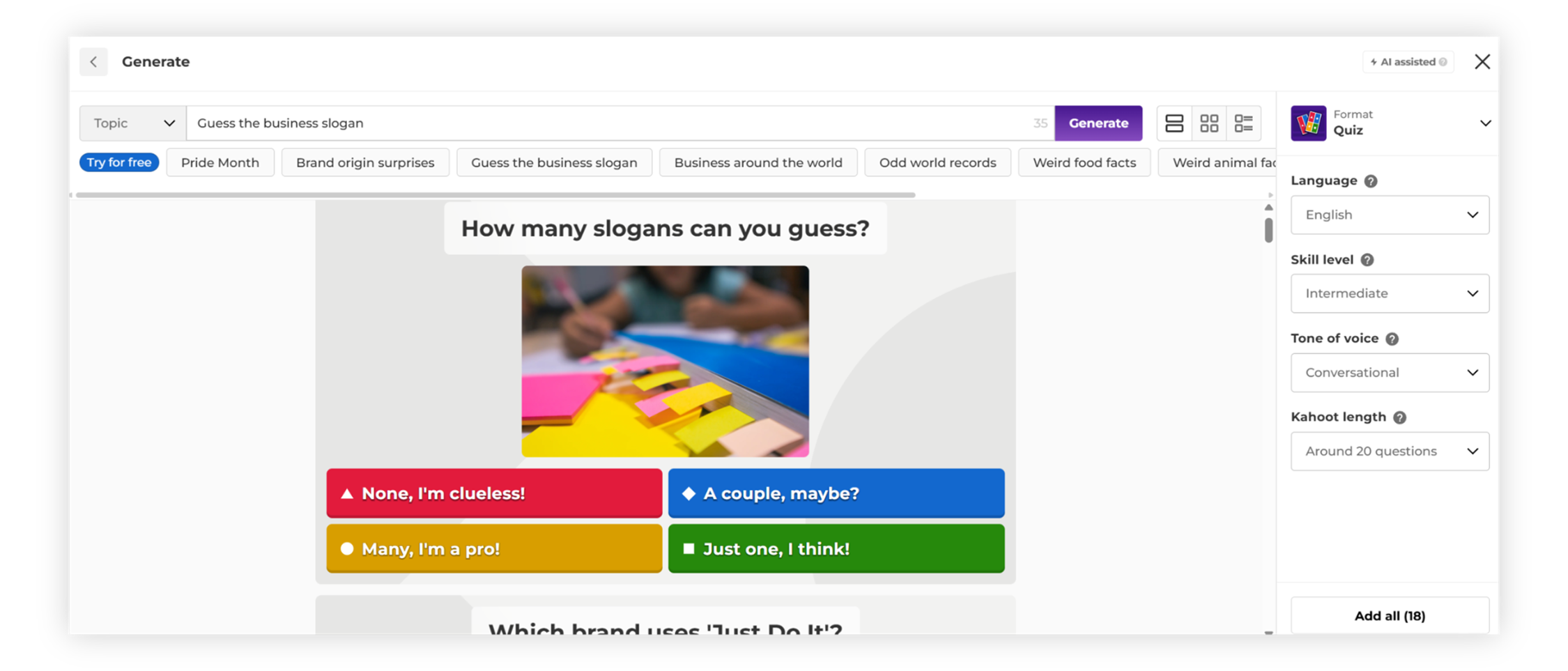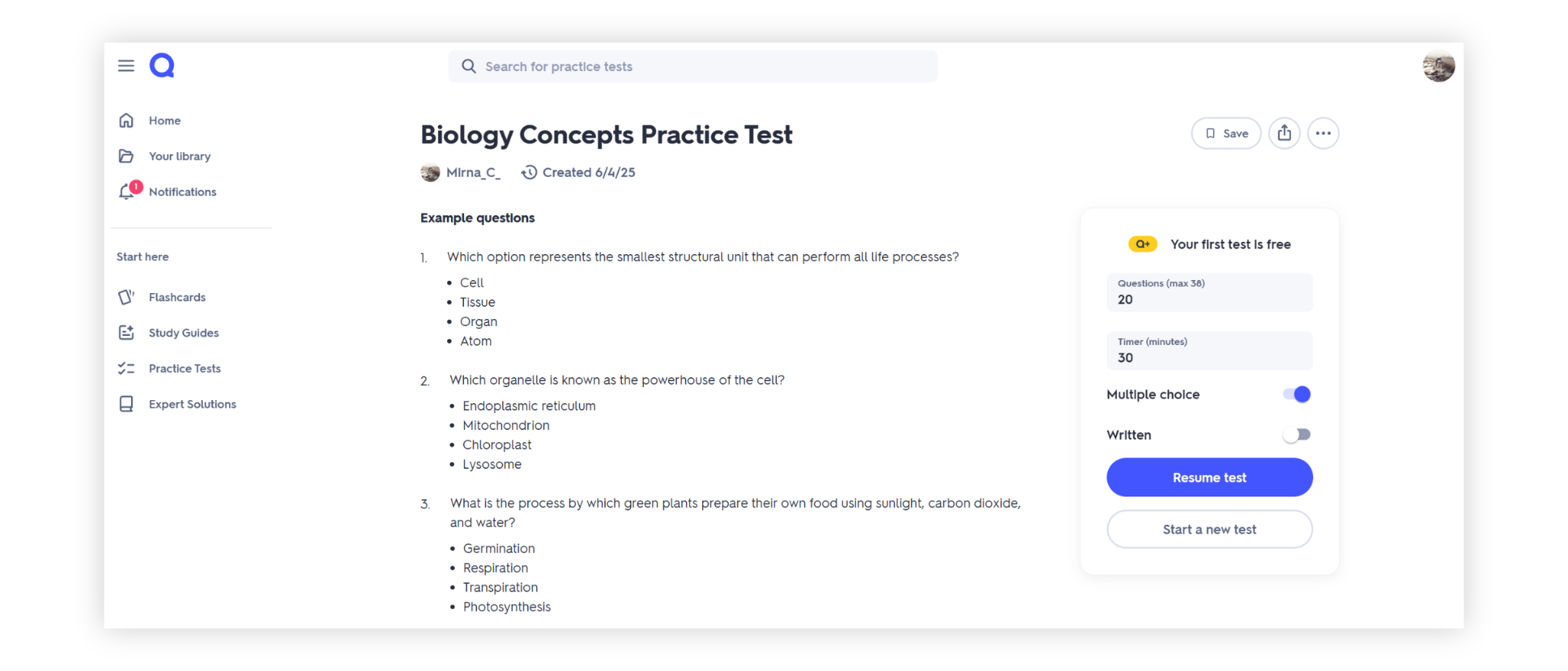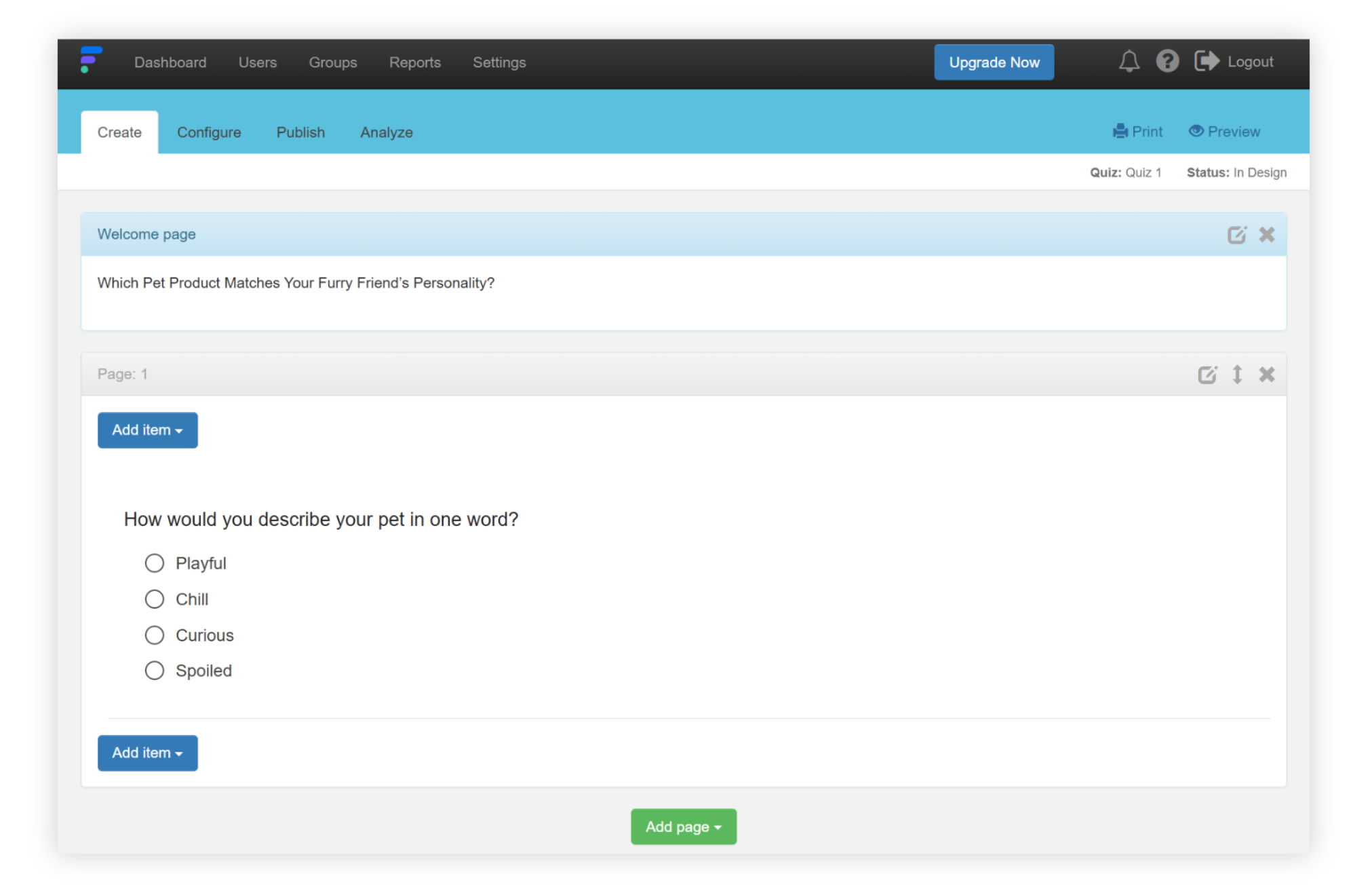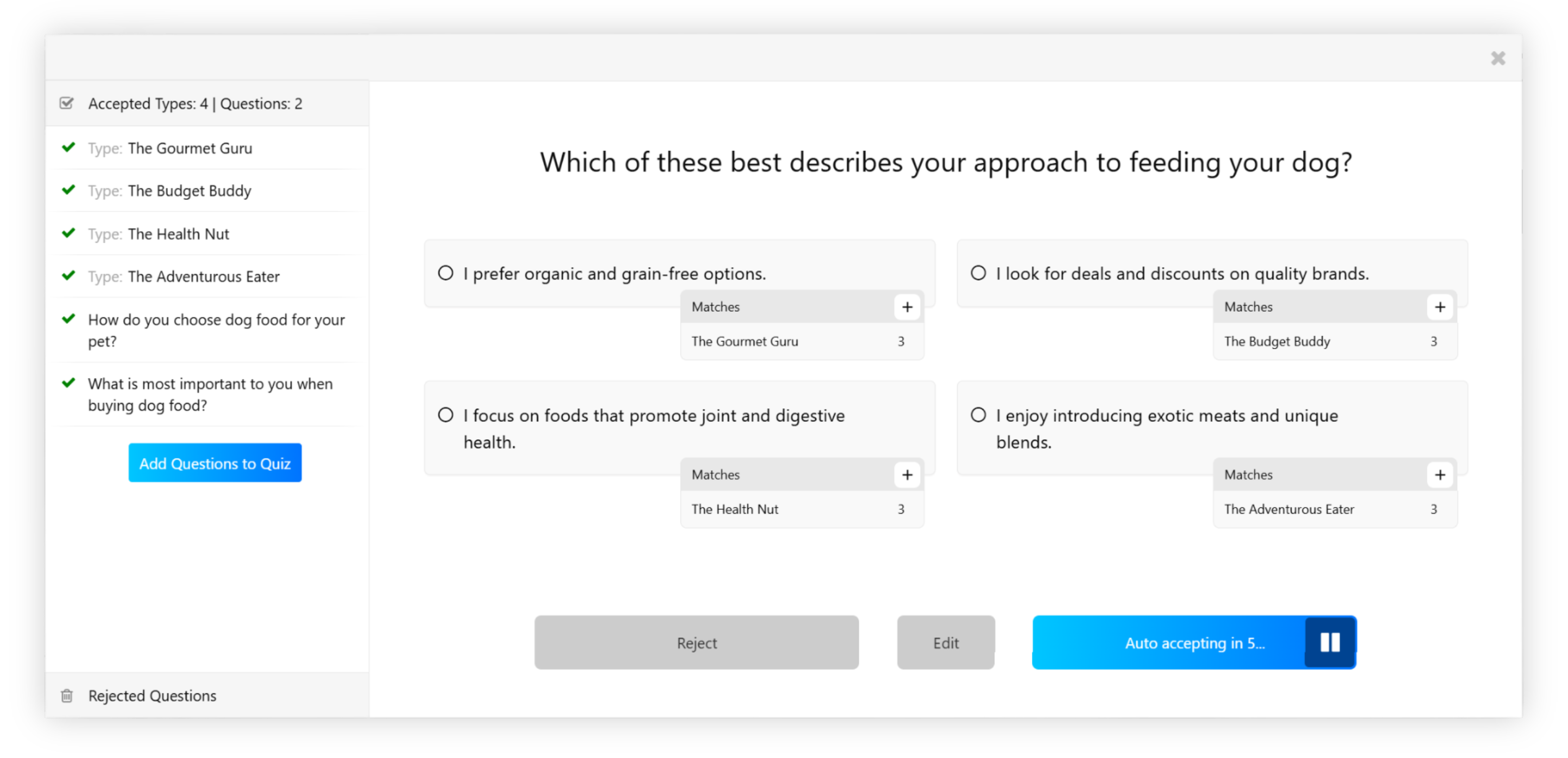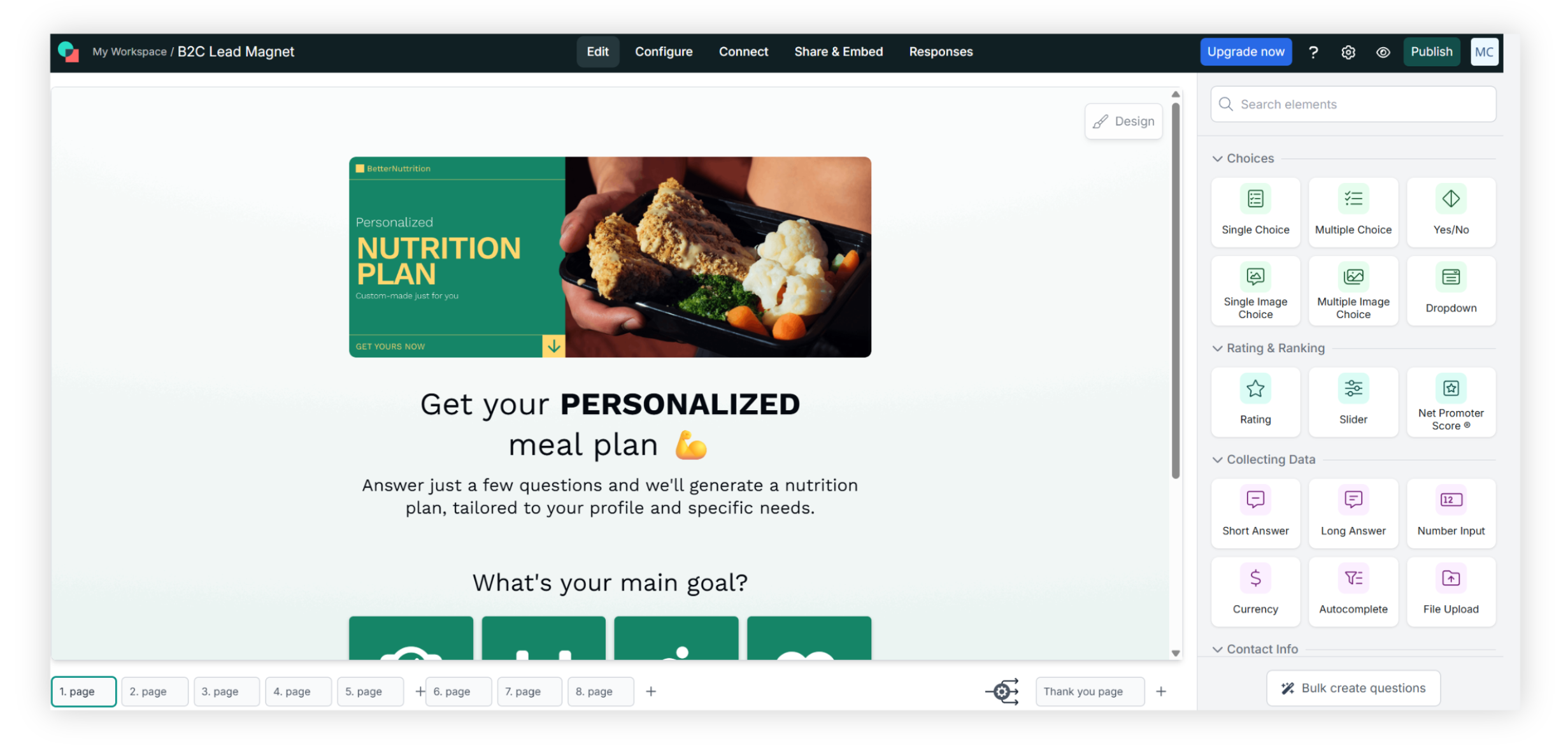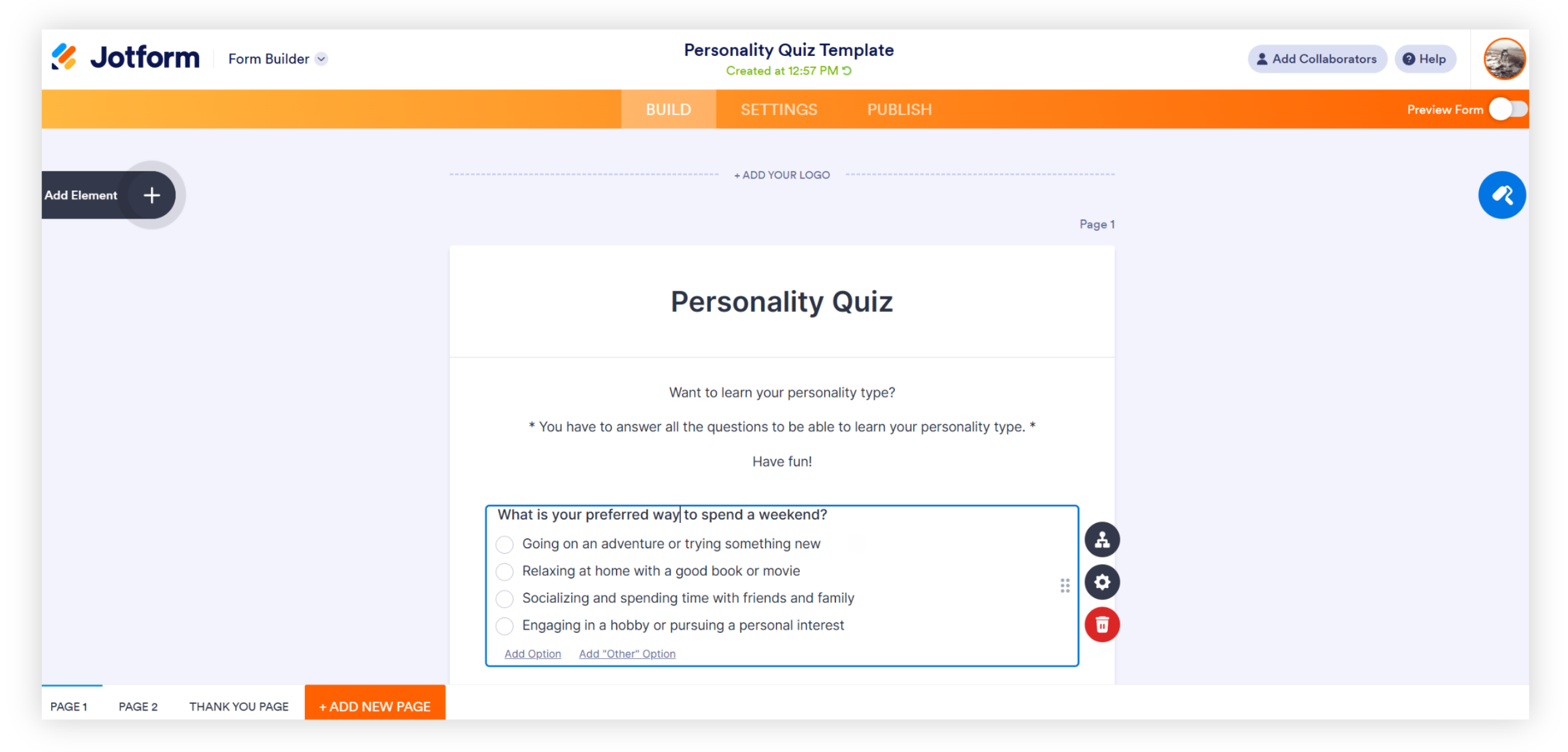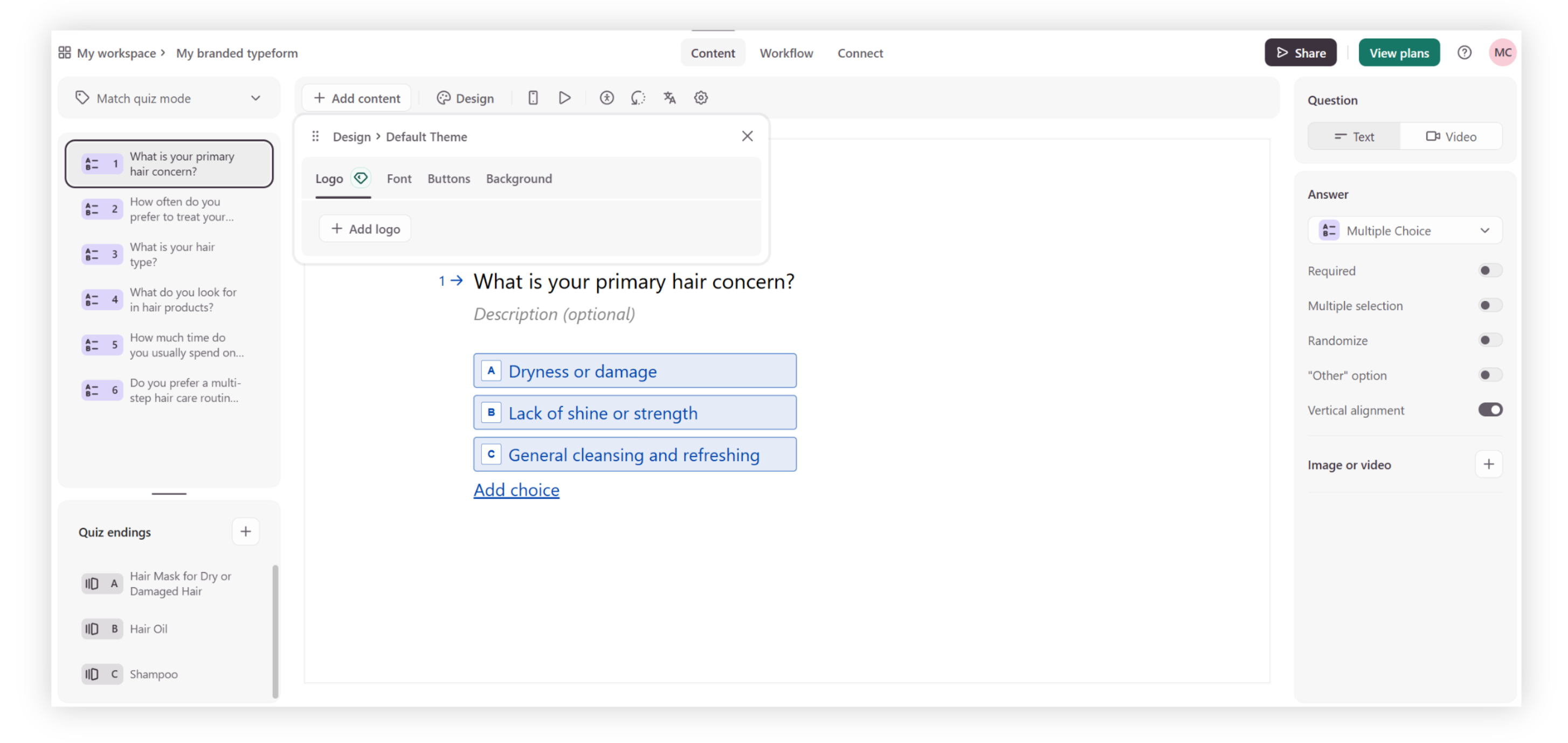9 Best Online Quiz Makers for 2025
Don’t settle for less than the best – let our guide help you find the one quiz tool that will make your quizzes shine.
- No credit card required
- No time limit on free plan
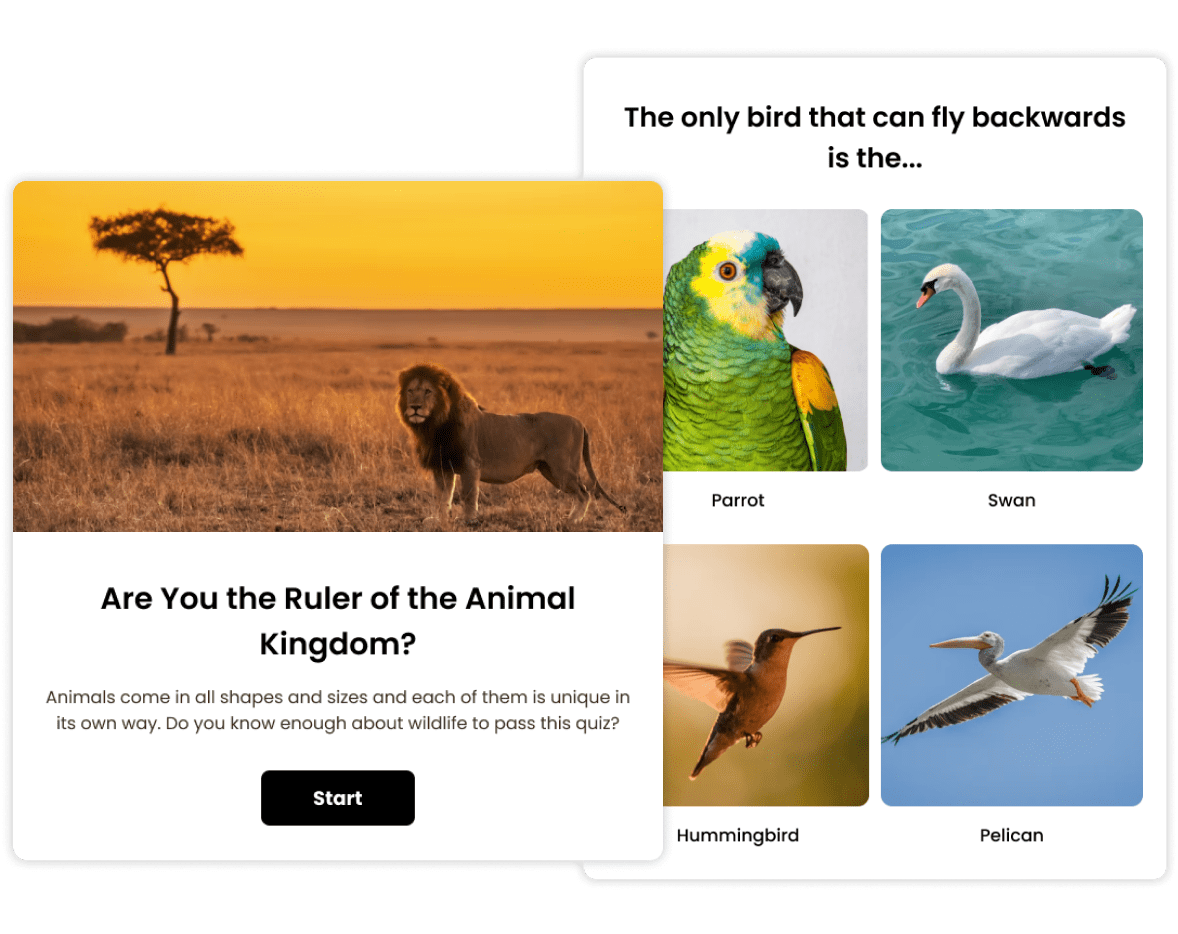
What is the Best Online Quiz Maker?
| Tool | G2 Rating | Capterra Rating | Free Plan | Best Feature |
|---|---|---|---|---|
| Opinion Stage | 4.8/5⭐ | 4.9/5⭐ | Free Forever Plan | User-friendly interface with no learning curve required |
| Google Forms | 4.6/5 ⭐ | 4.7/5⭐ | Yes | Real-time collaboration |
| Kahoot | 4.6/5⭐ | 4.7/5⭐ | No, just a 7-day trial on select plans | Gamified quiz experience |
| Quizlet | 4.5/5 ⭐ | 4.6/5 ⭐ | Yes | Magic Notes tool converts notes into study sets & quizzes |
| FlexiQuiz | 4.5/5 ⭐ | 4.3/5 ⭐ | Yes | Supports background images on quizzes |
| QuizMaker | 4/5 ⭐ | N/A | Yes | Multiple language translations |
| Involve.me | 4.7/5 ⭐ | 4.5/5 ⭐ | Yes | AI creator |
| Jotform | 4.7/5 ⭐ | 4.7/5 ⭐ | Yes | Auto-grading instantly calculates scores |
| Typeform | 4.5/5 ⭐ | 4.7/5 ⭐ | Yes | Easily integrates with popular tools |
Looking for the right online quiz maker?
Sign Up FreeTop 3 Quiz Makers We’ve Tested
1. Opinion Stage
Opinion Stage is an online quiz maker that enables you to create fun and interactive quizzes, surveys, and polls that get great results. Whether you’re looking to capture leads, engage your audience with personality quizzes, collect data with a survey, or boost sales with a product recommendation quiz, Opinion Stage has everything in one place.
Built with engagement in mind, this no-code quiz maker has a skip logic feature, which makes your quiz feel like a natural conversation. Paired with a one-question-at-a-time format, it also helps build trust and encourages participants to complete the quiz.
“It’s so user-friendly and the amount of editable options are incredible. Overall extremely well made.” – Sydney C., G2 Review
If you’re a teacher, you can enhance student learning with trivia quizzes. These quizzes have helpful features such as random answer order, hidden incorrect and correct answers, and detailed explanations for answers.
With an intuitive interface, 100+ templates, and an AI quiz maker, getting started has never been easier. You can also fully customize your quiz – add your logo, choose fonts and themes, use custom CSS, and even white label it. Plus, this free quiz maker allows you to track responses in real time. It offers clear visual analytics that are easy to understand and export.
“I have a beauty business & the quiz option allowed me to create a quiz for my potential customers to find their skin type and most suited products to be used. It’s easy to use and to set up and the support from the developers is outstanding. This plugin to my WordPress site has definitely sent a lot of new customers my way.” – Michelle G., G2 Review
Pros:
✅ No learning curve makes getting started easy
✅ Pro plan offers great value with 1,000 responses for $25/month
✅ Free forever plan that includes lead capture & unlimited quiz creation
✅ Custom CSS & white label options
✅ Can handle large volumes of responses easily
✅ Priority support & onboarding call for new users
✅ Regular updates keep adding new features to improve functionality
🛠️ Best Integrations: Mailchimp, Zapier, Webhooks, Hubspot, Wix, Squarespace, WordPress
⭐ Customer Ratings
- G2: 4.8/5⭐
- Capterra: 4.9/5⭐
💲 Pricing: Free forever plan, paid plans start at $25/month (billed annually).
2. Google Forms
Google Forms allows you to easily create quizzes, surveys, and forms with a simple, no-fuss interface. It’s great if you want to create basic quizzes without advanced features or complex setups. Although not ideal for marketing, you can still use Google Forms for collecting feedback, training employees, or educating students.
Pros:
✅ Allows multiple users to collaborate on forms in real time
✅ Unlimited quiz/form creation
✅ Free to use
Cons:
❌ Limited customization – you can only adjust fonts, sizes, & header images
❌ Basic analytics show scores & summaries but lack insights like drop-off rates or completion tracking
❌ No branching or skip logic options
🛠️ Best Integrations: Google Sheets, Google Drive, Google Classroom
⭐ Customer Ratings
- G2: 4.6/5⭐
- Capterra: 4.7/5⭐
💲 Pricing: Free
3. Kahoot
Kahoot is a quiz maker for teachers that you can use to create interactive quiz games to boost student engagement and knowledge retention. Originally designed for educational settings, it has expanded to workplaces for employee training and interactive presentations. Besides real-time quizzes, it also features slides, various question types, and word clouds. Participants can join live as a group or play individually, allowing them to set their own pace.
Pros:
✅ Gamified quizzes make learning fun & engaging
✅ Pre-made game library makes it easy to find & launch games quickly
✅ Host games for up to 2,000 participants
Cons:
❌ Time limits make it hard to include complex questions
❌ Public score displays can cause discomfort for participants in lower positions
❌ No lead generation features, making it less suitable for marketing purposes
🛠️ Best Integrations: Microsoft Teams, Zoom, PowerPoint
⭐ Customer Ratings
- G2: 4.6/5⭐
- Capterra: 4.7/5⭐
💲 Pricing: Free plan, paid plans start at $7.99/month (billed monthly).
Other Online Quiz Makers to Consider
4. Quizlet
Quizlet is a learning platform that supports both students and teachers with interactive tools like study guides and practice tests. Students can use it to study effectively by creating their own flashcards or accessing sets made by others. Teachers can engage their students and enhance learning with features like Quizlet Live, a gamified quiz that encourages collaboration and friendly competition.
Pros:
✅ The Magic Notes feature uses AI to turn your notes into study sets & quizzes
✅ Various question types such as multiple choice, true/false, written answer, & audio
✅ Audio features support auditory learners & improve accessibility for all users
Cons:
❌ No free plan
❌ Steep learning curve that may feel overwhelming for some users
❌ User-generated flashcards may not always have accurate answers
🛠️ Best Integrations: Microsoft Teams, Google Classroom, Incident IQ
⭐ Customer Ratings
- G2: 4.5/5⭐
- Capterra: 4.6/5⭐
💲 Pricing: €7.99/month (billed monthly).
5. FlexiQuiz
FlexiQuiz is an online quiz creator designed for education, business training, and e-commerce. The platform enables you to create classic quizzes, courses, and info slides. You can also add images, videos, and audio to make your content more engaging. It supports a wide range of question types, including multiple-choice, fill-in-the-blank, and matching questions.
Pros:
✅ Packed with features like timers, randomized questions, & auto-grading
✅ Customize your quiz with background images or illustrations
✅ Automation tools such as scheduling, personalized feedback, & email reminders
Cons:
❌ The quiz creator & overall quiz design feel outdated
❌ Customer support could be more responsive, making it harder to resolve issues quickly
❌ Designed mainly for education, with fewer features suited for business or marketing needs
🛠️ Best Integrations: Zapier, Morphic
⭐ Customer Ratings
- G2: 4.5/5⭐
- Capterra: 4.3/5⭐
💲 Pricing: Free plan, paid plans start at $25/month (billed monthly).
6. QuizMaker
Quiz Maker lets you easily create quizzes, surveys, and polls. You can use them to educate students, train employees, collect leads, or engage your audience. Teachers can build online courses by linking multiple quizzes and assigning certificates for completion. For businesses, the platform offers customizable branding and the ability to create and save custom themes for future use.
Pros:
✅ AI quiz creation
✅ Supports multiple language translations
✅ AI-based feedback suggests comments & streamlines response management
Cons:
❌ No free plan, free trial lasts for only 7 days
❌ Limited account storage, which may not be enough for media-heavy quizzes or large data collection
❌ Advanced features might take some time to learn
🛠️ Best Integrations: Zapier, Google Sheets, Mailchimp
⭐ Customer Ratings
- G2: 4/5⭐
- Capterra: N/A
💲 Pricing: Free plan, paid plans start at $45/month (billed monthly).
7. Involve.me
Involve.me is a no-code platform for creating interactive content such as quizzes, surveys, forms, funnels, and calculators. Its intuitive drag-and-drop interface allows you to create quizzes without any technical knowledge. Involve.me is a good platform if you’re looking to collect leads, onboard customers, or increase sales.
Pros:
✅ Easy-to-use interface
✅ Advanced features like password protection & submission limits
✅ AI creator
Cons:
❌ Limited integrations for specialized tools, requiring creative workarounds
❌ Scoring feature doesn’t apply to all quiz question types
❌ Free plan doesn’t allow you to collect leads
🛠️ Best Integrations: Flexmail, Microsoft Teams, Microsoft Excel
⭐ Customer Ratings
- G2: 4.7/5⭐
- Capterra: 4.5/5⭐
💲 Pricing: Free plan, paid plans start at $49/month (billed monthly).
8. Jotform
Jotform is best known as a no-code form builder, but it also lets you create online quizzes. With the quiz form feature, you can turn forms into quizzes that display or email results and notify participants of correct or incorrect answers. It also offers templates you can edit and supports conditional logic, making it easy to personalize quizzes based on audience responses.
Pros:
✅ Auto-grading instantly calculates scores
✅ Turn your quiz into a mobile app that users can access from all devices
✅ Customizable templates
Cons:
❌ Primarily a form builder, not a specialized quiz maker
❌ Quiz templates feel outdated, with simple designs that require customization to stand out
❌ Steep learning curve makes it challenging for beginners to get started
🛠️ Best Integrations: Slack, Google Sheets, PayPal
⭐ Customer Ratings
- G2: 4.7/5⭐
- Capterra: 4.7/5⭐
💲 Pricing: Free plan, paid plans start at €39/month (billed monthly).
9. Typeform
Typeform helps you create quizzes, surveys, and forms that you can customize to match your brand and audience. With tools for personalizing quizzes, branding options, and automation features, it’s designed to make interactions feel genuine and meaningful. You can use it to engage your audience, collect feedback, or gather leads.
Pros:
✅ Easy-to-use interface
✅ Easily share survey results, with no account required for recipients to view them
✅ Customizable templates
Cons:
❌ High price for limited responses (100 responses/month with the Basic plan)
❌ Basic plan has limited integrations
❌ Limited analytics; detailed insights require third-party tools
🛠️ Best Integrations: Slack, Hubspot, Salesforce
⭐ Customer Ratings
- G2: 4.5/5⭐
- Capterra: 4.7/5⭐
💲 Pricing: Free plan, paid plans start at €25/month (billed monthly).
Wrapping Up
With so many options out there, finding the right quiz maker can be tricky. Start by thinking about your needs – do you want custom CSS, multimedia features, lead forms, or advanced analytics? Once you know what’s important, it’s easier to narrow down your choices.
If you’re looking for complete customization, an intuitive interface, and an AI-powered quiz maker, Opinion Stage could be a good choice. Plus, the free plan lets you create unlimited quizzes, making it easy to test out its cool features before deciding.
Want to explore more tools like this? Check out our roundup of the best free survey tools to find one that fits your needs.
FAQ
What is the best free online quiz maker?
The best free online quiz maker really depends on what you’re looking for. If you want a free quiz maker that’s easy to use, customizable, and doesn’t require any coding, Opinion Stage is a great choice. It lets you create interactive quizzes in minutes, with handy features like built-in lead generation forms, advanced analytics, and a visual editor that anyone can use – no tech skills needed.
How to make your own quiz online?
To make your own quiz online, all you need to do is click ‘My account’ at the top right of the screen and then click on ‘Create New’. From there, you can choose to create a trivia quiz or a personality quiz. There’s options to create a quiz from scratch, from a template, or using our handy AI quiz maker.
What is the best website to make a quiz?
One of the best websites to make a quiz is Opinion Stage, especially if you’re looking for online quiz software that’s easy to use and doesn’t require any coding. Everything is hosted online and you can easily embed the quiz on your site or share it with a link.
Can ChatGPT make quizzes?
ChatGPT can help you write quiz questions and answers, but it won’t create a fully interactive quiz you can publish or share. You’d still need to copy everything into a quiz maker manually. If you’re looking for a faster option, Opinion Stage’s AI quiz maker is a great alternative. Just add in your quiz title or topic, and it will generate a quiz for you, complete with a lead form and cover image. It’s an easy way to go from idea to live quiz in minutes.
How do I create a free online quiz?
To create a free online quiz, all you need to do is click ‘My account’ at the top right of the screen and click ‘Create New’. You can create a trivia or personality quiz from scratch, using a template, or our AI quiz maker.
What should I look for in a quiz maker tool?
When choosing a quiz maker tool, it’s important to find one that’s easy to use, offers a free plan so you can try it out, and includes customization options to match your brand. It should also align with your goals, whether you’re aiming to generate leads, engage your audience, or educate. Some tools, like Opinion Stage, are designed to make this process simple and intuitive, helping you create quizzes that are not only engaging but also get great results.
Which quiz tools are easiest for beginners?
The easiest quiz tools for beginners are the ones that are simple to use, offer ready-made templates, and don’t require any coding. Opinion Stage is a great option; it’s intuitive and easy to navigate, so you can create a quiz in minutes without any technical skills.
Do these platforms offer customer support or onboarding help?
Most online quiz makers offer some level of support, but in many cases, it can be limited or hard to reach. Opinion Stage, on the other hand, provides priority chat support, an onboarding call to help you get started, and a regularly updated help center with step-by-step guides and tips. This makes it easier to troubleshoot issues, learn new features, and get the most out of the platform as your needs grow.
You can easily do it yourself, no need for a developer
Make a quiz