AI Quiz Generator - Make Better Quizzes Faster
Create an interactive quiz in seconds with our AI quiz generator. Quick & easy. Fun & engaging. Customize anything or use it as it is. All you need is a topic, and you’re good to go.
Trusted by 100,000+ customers across 190 countries
How It Works
It’s so easy, your quiz will be ready before you can say “trivia quiz”…
1. Create
Choose a quiz topic, the number of questions, and the difficulty level. Click on Create, and get your AI-generated quiz in seconds.

2. Share
Share your artificial intelligence quiz on any social media platform or messaging app, embed it anywhere on your website, or send it to your email list.
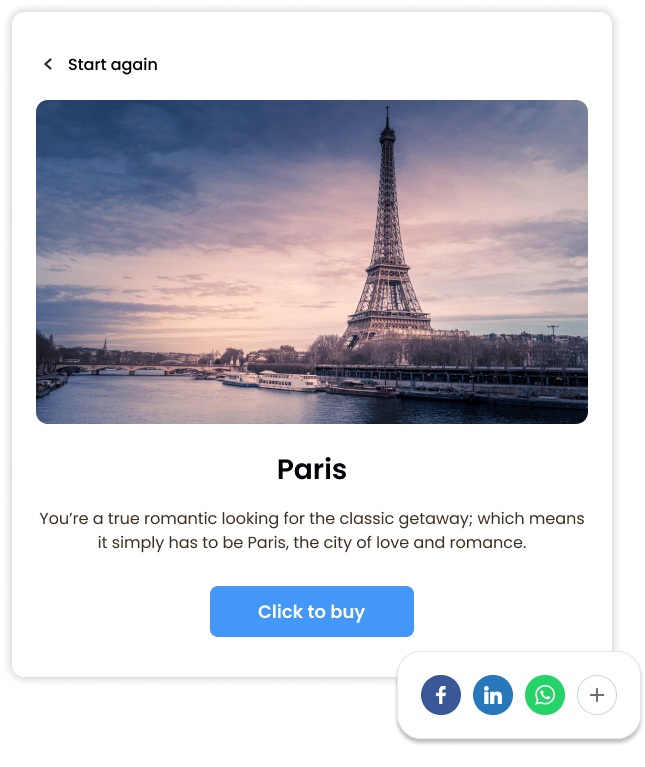
3. Track
Follow the responses as they come in and use them to further optimize your quiz. Get to know your audience, and strengthen your connection with them.

Why Choose Our AI Quiz Generator?
Our AI question generator can help you make amazing quizzes that get you the data and engagement you need while giving your audience a smooth and fun experience.
Quick & Simple to Create
Make a delightful quiz in seconds. All you need to do is pick a topic, number of questions, and level of difficulty. Our quiz generator will do the rest.
You can also use our other quiz authoring tools – create quizzes from scratch or use our quiz templates.
Whichever tool you choose, the creation process will be fast, easy, and intuitive. No code and no learning curve.
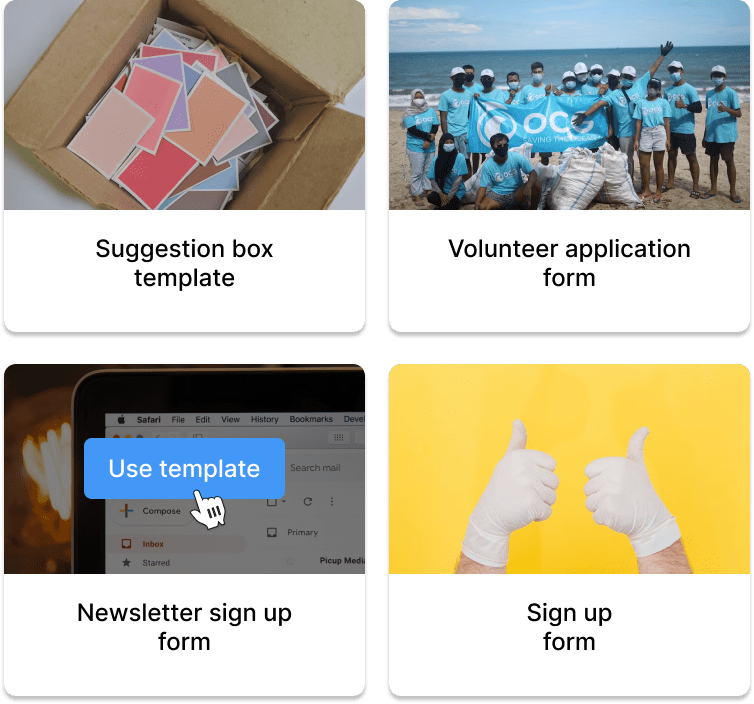
Fully Customizable
Once you’ve generated your quiz you can continue to optimize it with our wide range of advanced tools.
- Edit and rearrange the questions.
- Add enticing CTA buttons.
- Use eye-catching images to illustrate each question and/or the answer choices.
- Choose a font, color theme, letter size, and more.
- White-label your quiz and add your logo.
- Configure advanced settings like randomizing the answer order, skip logic, and lead forms.

Mobile First
Let your audience enjoy your interactive content anytime and anywhere.
Our quiz maker is fully responsive and mobile-friendly. So, your engaging quizzes will look great and function smoothly on all screen types and devices.
Yes, even if the internet is slow and the connection is weak.
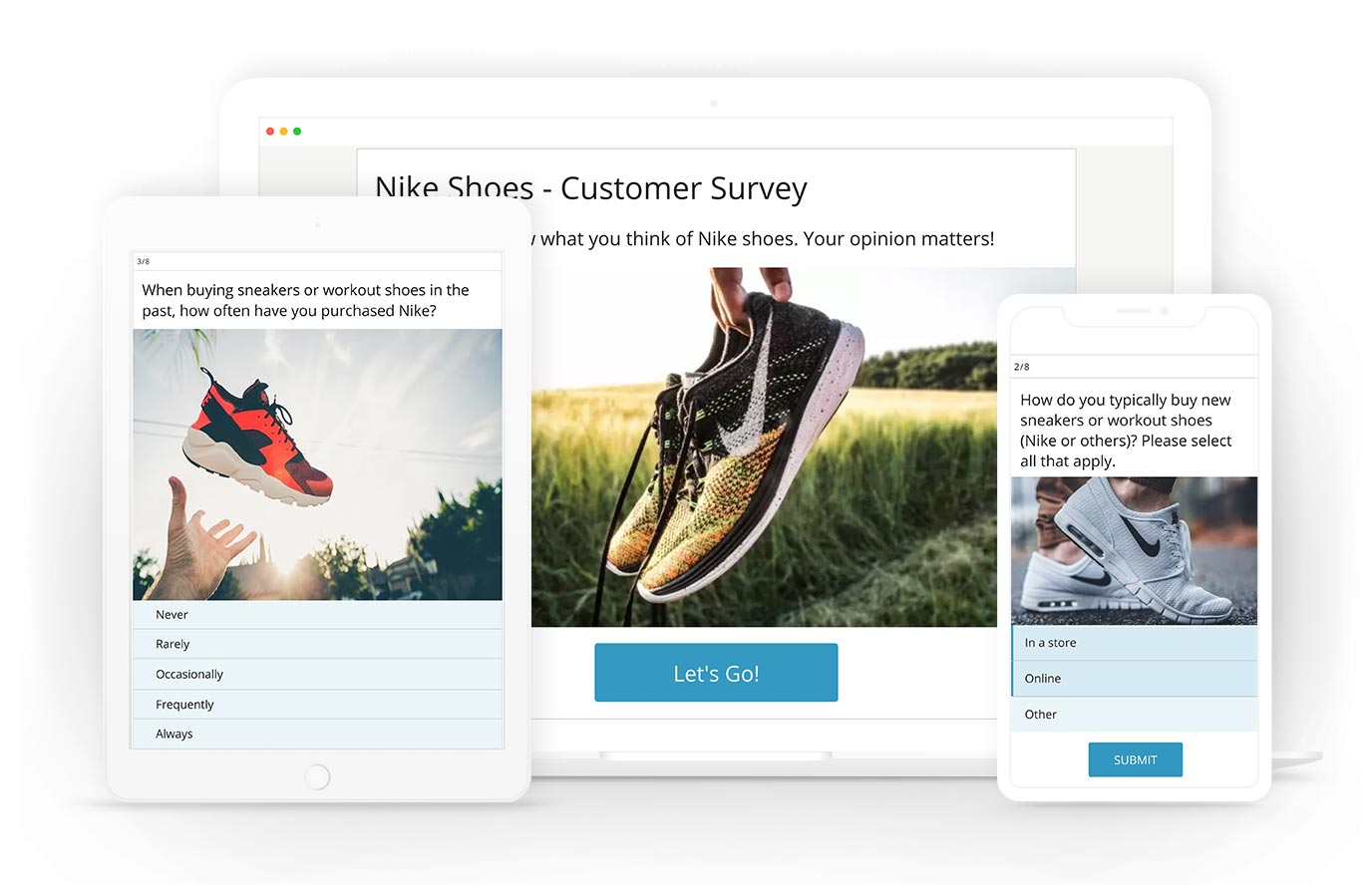
Built to Engage
Create engaging quizzes that get more clicks, responses, and social shares.
- Grab people’s attention with bright images, gifs, and videos.
- Keep things interesting with a range of question types.
- Make clicking fun with an interactive and colorful interface.
- Reach more people by adding social sharing buttons at the end.
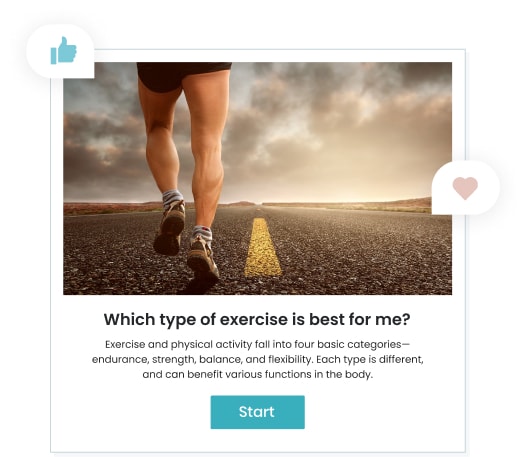
Embed Anywhere
Once your quiz is ready you can share it wherever you like with just a couple of clicks. No coding skills are required, it’s as easy as clicking on copy and paste.
- Embed your AI quiz anywhere on your website (e.g. above the fold, midstream, sidebar, or pop-up).
- Share it on any social media platform.
- Send it via email or messaging app.

Secure & Compliant
Your data, as well as your audience’s data, is safe with us.
- All data is stored on secure Amazon AWS servers.
- All data transit is done over HTTPS.
- We follow industry-standard security and privacy guidelines and strictly comply with GDPR.
- We run regular assessments to verify that your data is secure and safe.
For more details, refer to our privacy policy.

Easy to Track & Analyze
Look at your quiz from your audience’s perspective and optimize it for maximum engagement.
Track answers, results, and performance in real-time with visual tables and charts that are easy to read, explore, and export.
- See how many times your quiz was viewed, started, and completed.
- Find out how long people stayed and exactly where they dropped off.
- Get visual segmentations of each answer and of the quiz as a whole in a pie chart, bar chart, and table form.

All Types of Quizzes & Questions
There are so many types of quizzes and questions to experiment with. Use our AI question generator to keep your quiz interesting by combining different types of questions and layouts.
For example, you could use multiple choice questions, true/false, questions image and video questions, yes/no questions, and more. The sky is the limit.

Ready to get started?
Create an AI QuizWho Is Our AI Quiz Generator For?
It’s for everyone. Anyone who wants to ask questions in a fun way and get useful answers quickly and easily could benefit from using our AI quiz maker.
Digital Marketers
Use an artificial intelligence quiz to connect with your audience, boost engagement, and gather more leads.
- Quick and easy to make, share, and track.
- Get more responses and better results with less effort.
Find out how you can use quizzes to boost your marketing campaigns.
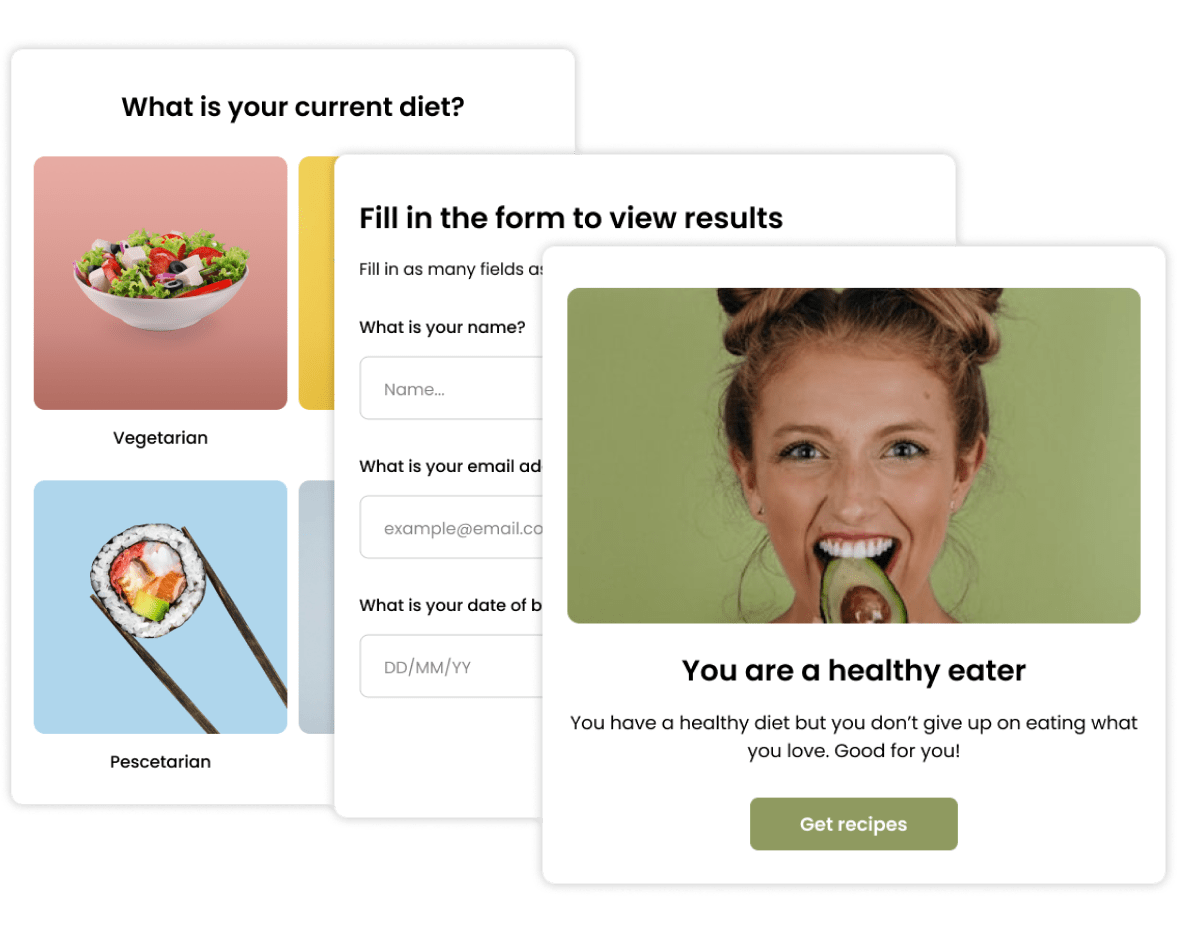
Business Owners
Our AI quiz generator can help you build brand awareness, grow your audience, get more leads, and increase sales quickly, easily, and smoothly.
Create a quiz competition or product recommendation quiz in minutes.
Learn how quizzes can help your business grow.
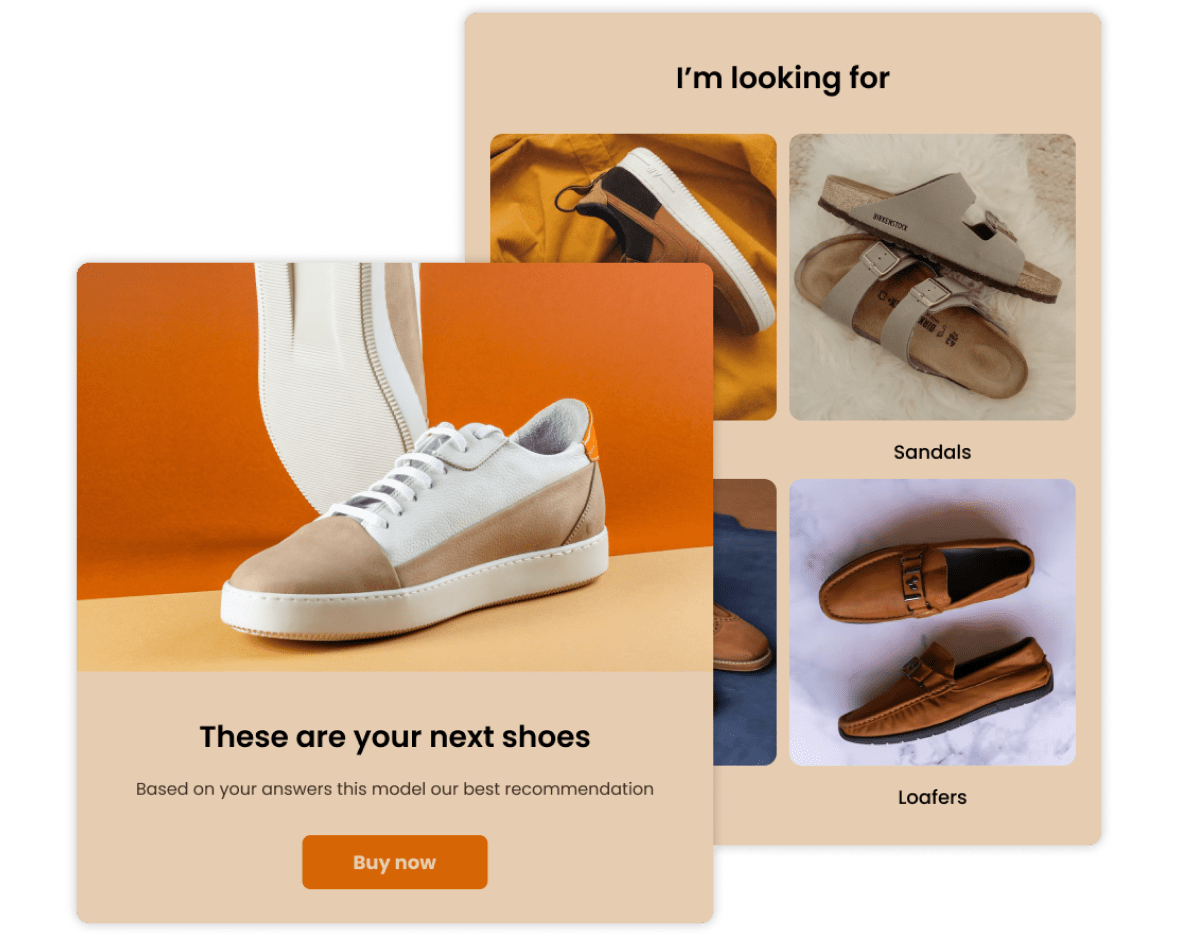
Teachers & Trainers
Create interactive learning experiences in seconds.
Build fun online tests for your students & employees with our multiple-choice test maker.
Collect and track results efficiently with automatic reports that are easy to analyze.
See how Opinion Stage helps teachers & trainers improve learning experiences.
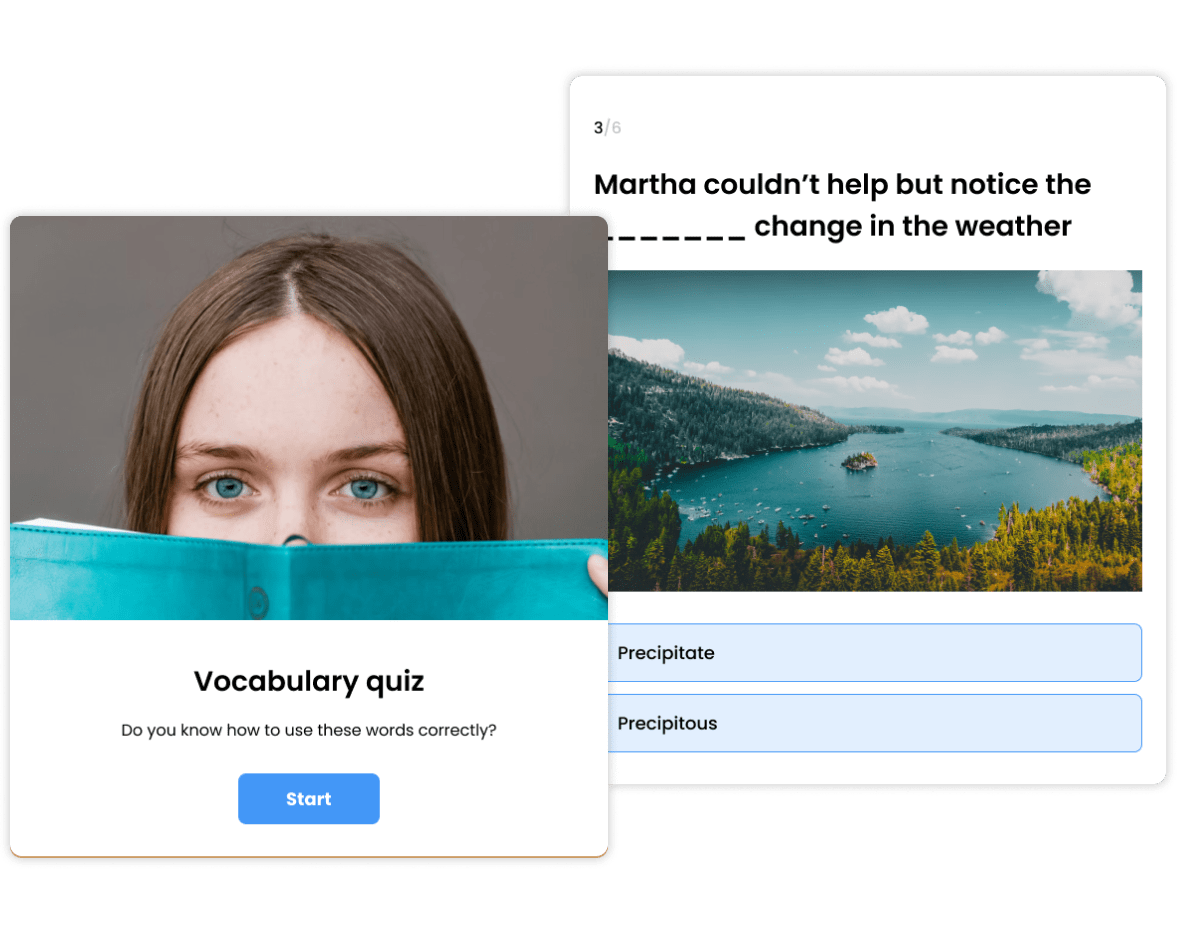
Content Creators
Use our AI quiz generator to create interactive quizzes that engage your readers and grow your audience.
Get more eyes on your content, more clicks on your CTAs, and more contacts in your mailing list.
See how quizzes can elevate your content strategy.
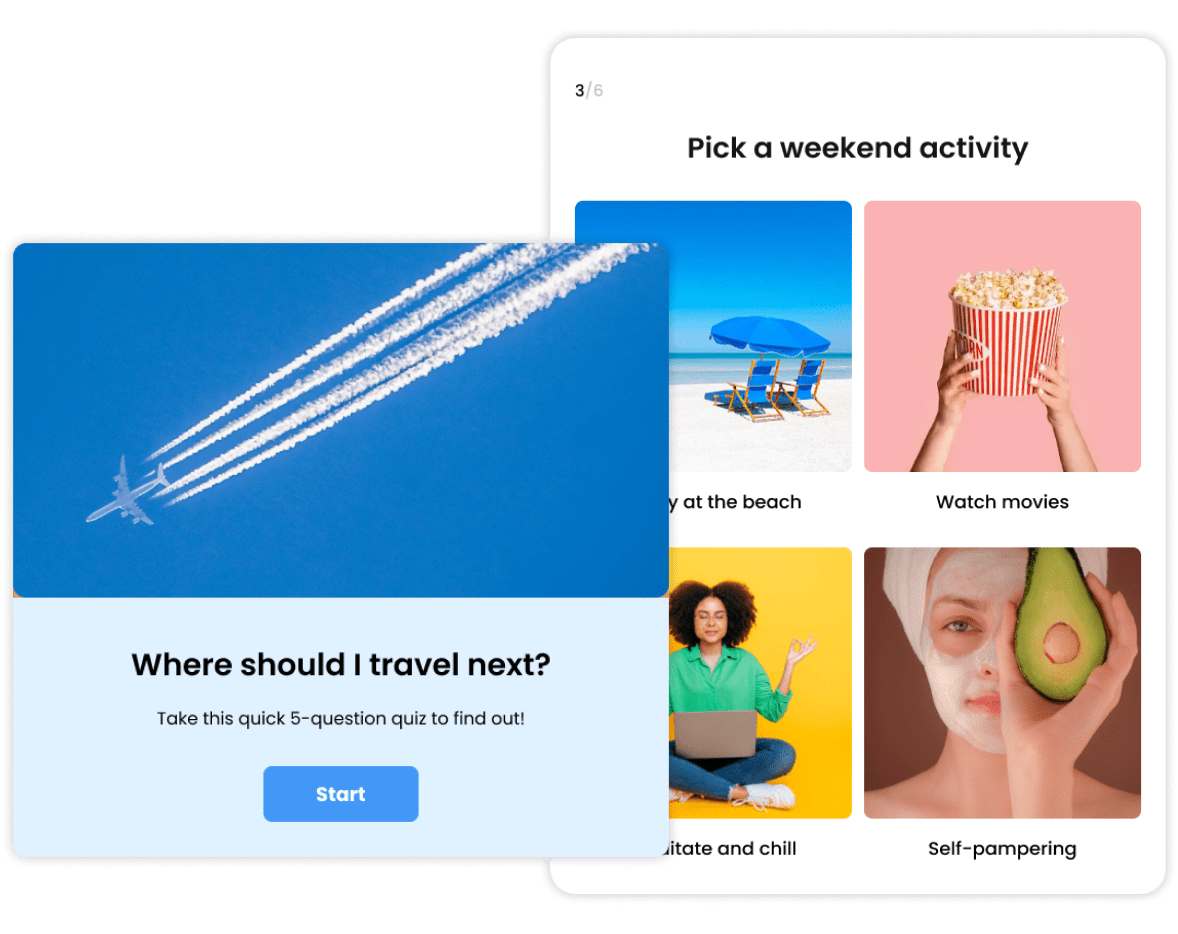
HR & Recruiters
There’s so much you can do with AI-generated assessments.
- Discover knowledge gaps in your firm.
- Screen job candidates.
- Spice up team meetings.
- Streamline employee onboarding.
- Enrich your staff training programs.
Explore how quizzes can support your HR & recruitment efforts.

Students & Job Seekers
Enhance your learning process with AI-generated quizzes based on the material you are studying.
Quiz yourself to help the knowledge sink in, discover your strengths, and hone in on the areas you’ve yet to grasp.
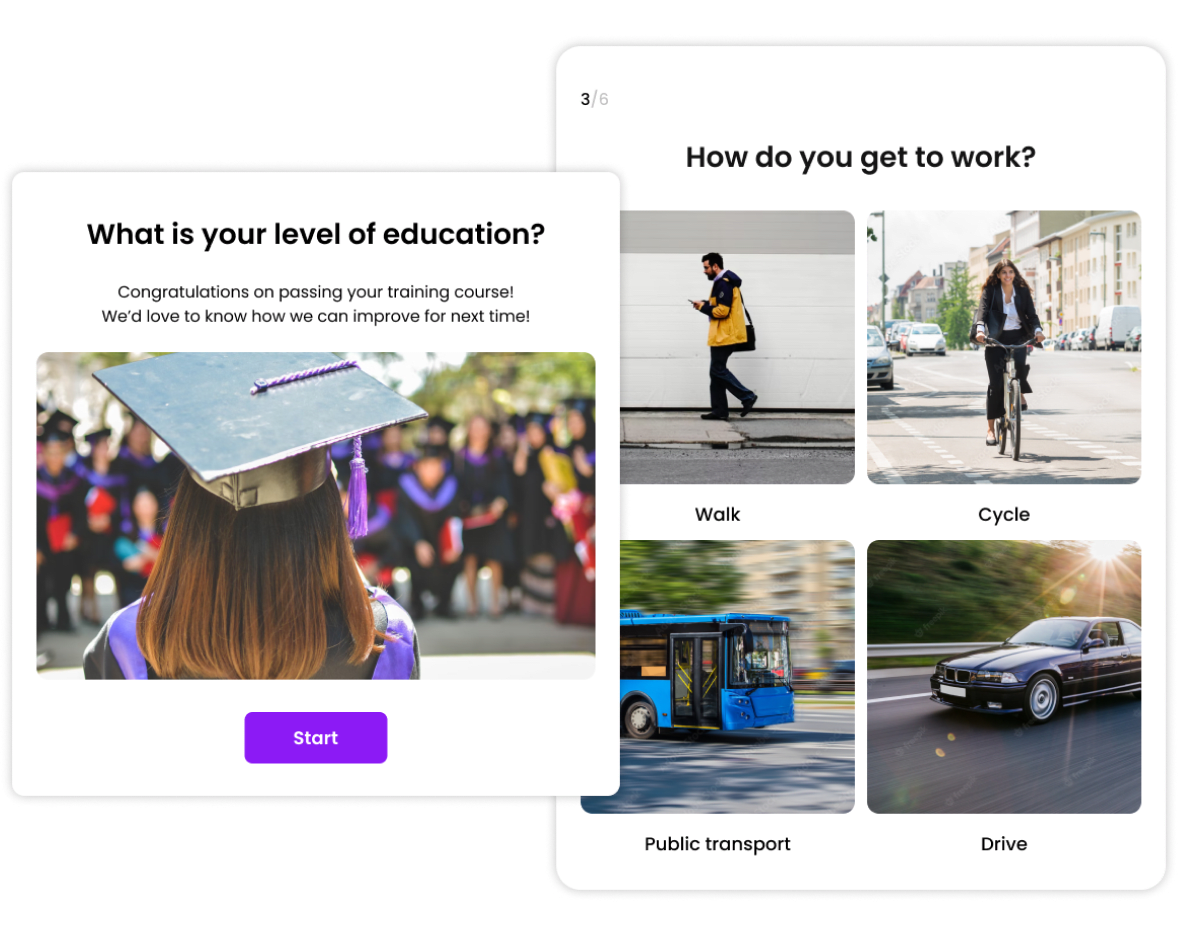
FAQs
Can AI make a quiz for me?
Yes. All you need to do is add in your topic and our AI quiz generator will make a fully optimized quiz for you in less than a minute.
What is the best AI quiz maker?
Opinion Stage’s AI quiz maker is a great option if you want to create a professional quiz. This tool makes it easy to create quizzes, exams, tests, assessments, and more with just a prompt. You can also customize the quiz and make it your own with custom CSS, different color themes, and fun images.
Which AI can generate multiple-choice questions?
Opinion Stage’s AI quiz generator can create multiple-choice questions for your quiz, test, exam, or assessment in less than a minute.
How do I create a quiz in ChatGPT?
You can’t use ChatGPT to create quizzes directly, but you can use Opinion Stage’s AI quiz generator, which uses ChatGPT’s capabilities to make fully working quizzes. Here’s how:
- Start by logging in to your Opinion Stage account and opening your quiz maker dashboard.
- Click ‘Create New’ and choose the type of quiz you want to make.
- Select ‘Create with AI’.
- Add in your topic, choose the level of difficulty, number of question and answer options, and the types of questions.
- Customize your quiz and click ‘Publish’.
Hundreds of Integrations
Send your email leads to Mailchimp, sync responses with Google Sheets. Get it all done automatically.


Loved By Our Customers
Hundreds of customers gave us 5-star reviews
In 20 years of classroom teaching and class management, this is my best new teaching app ever!! The format is user-friendly and the students find the activities engaging.

Brian Hodge
Awesome & dynamic software with amazing support staff. Very powerful but easy to use. The variety in poll types you can choose from is another HUGE gold star in my book.

Chel Becket
Opinion Stage is easy to use and great for businesses looking for a way to engage their customers. There are plenty of options for personalization and implementation. Opinion Stage is a fun way to engage our customers while promoting subscriptions.

Harmony Wheeler
You can easily do it yourself, no need for a developer
Create an AI Quiz