Make a Shopify Form In Minutes
Learn how to make a Shopify form that will grab your customers’ attention and engage them.
How to Add a Form To your Shopify Site
Follow these steps to add a form to your Shopify site:
1. Create a form
Create an interactive form from scratch or use one of our many predesigned form templates.
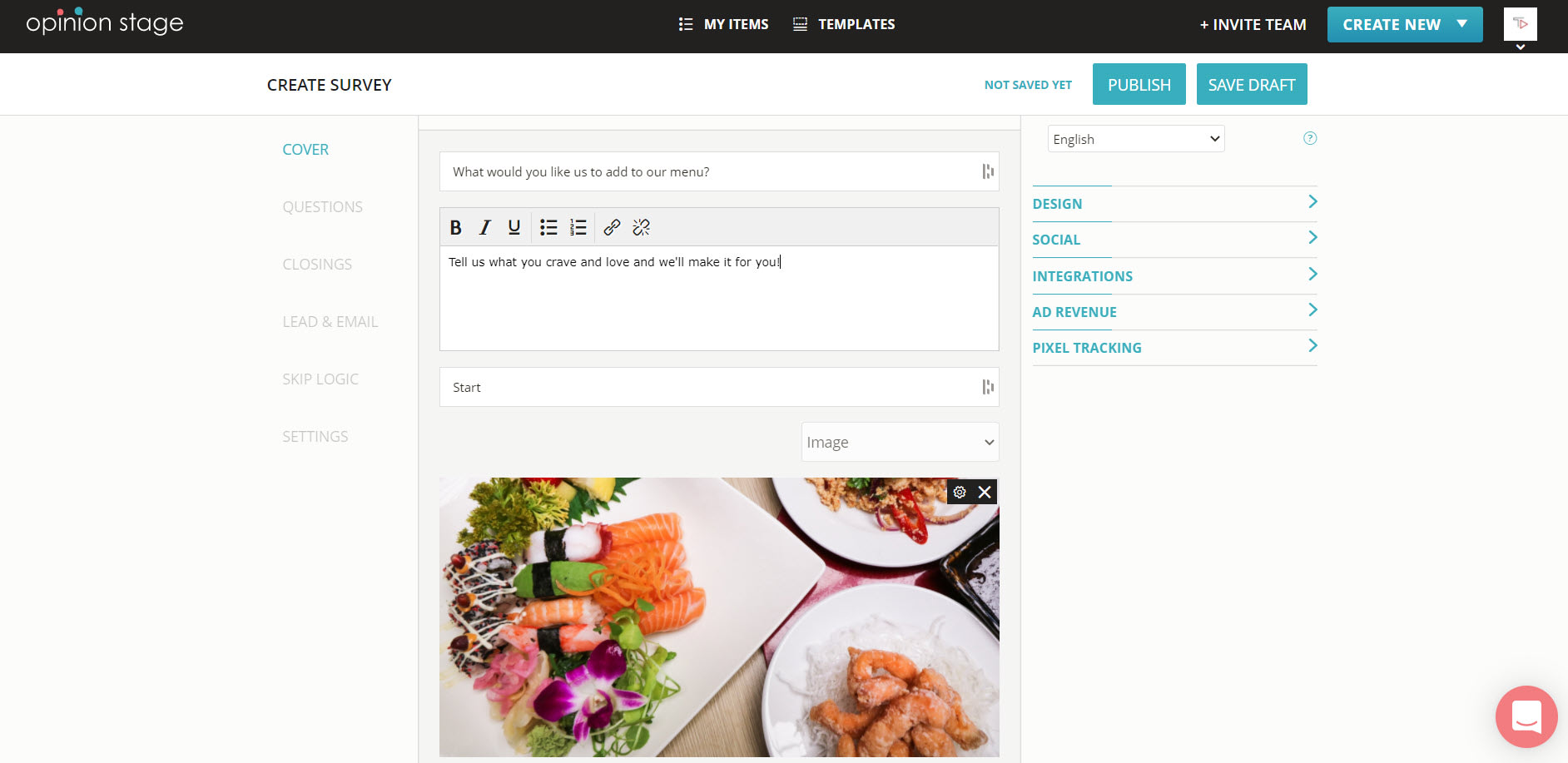
2. Copy code
Click the “Embed & Share” button, select the “Shopify” tab and copy the code.

3. Go to Shopify
Log into your Shopify account, go to the dashboard and click on ‘Pages’ on the left-hand side of your admin screen. Now add a new page or navigate to an existing one, depending on where you want to embed your form.
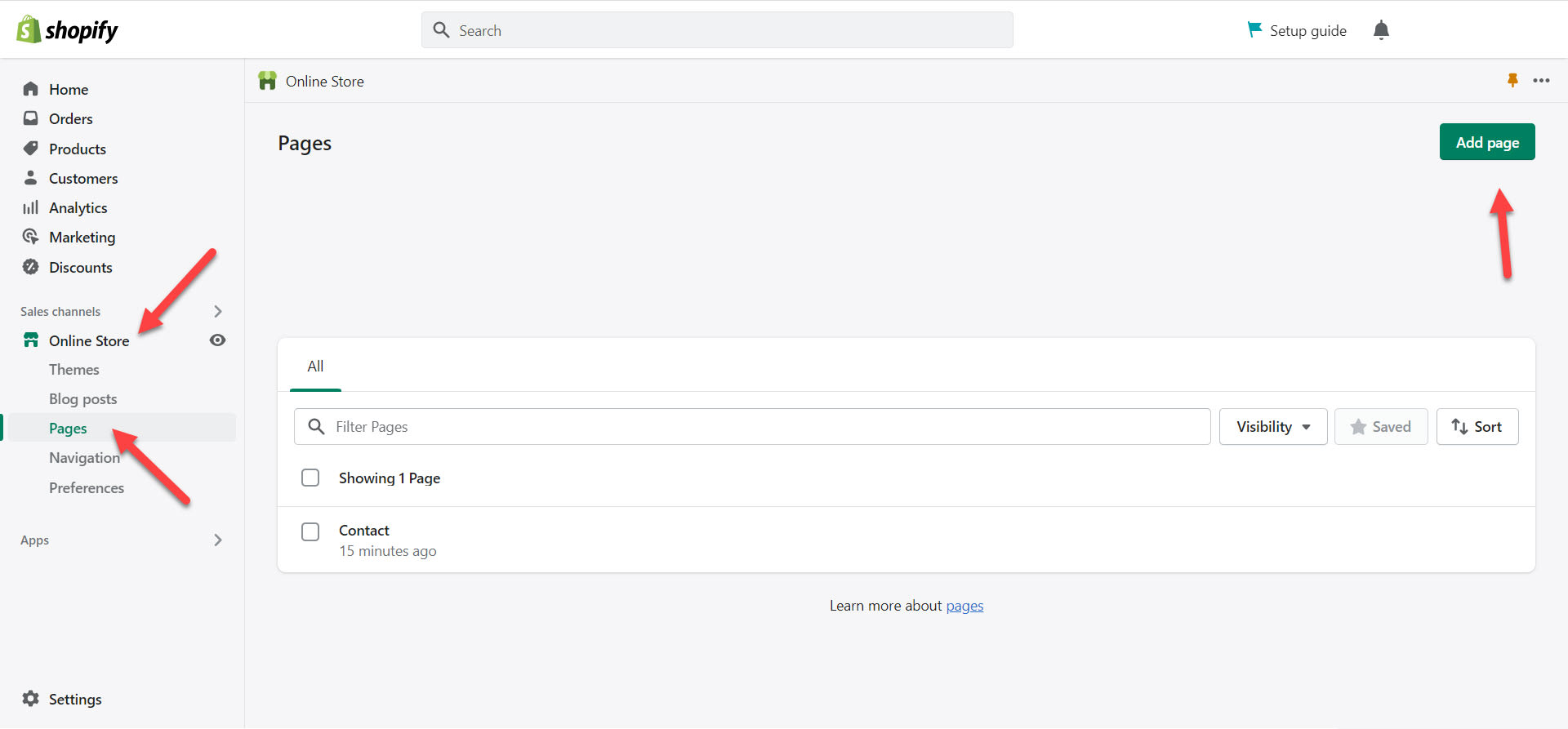
4. Embed your form
Click on the ‘<>’ icon at the top right of your page editor, paste in the embed code you copied earlier, and click on ‘Save’.
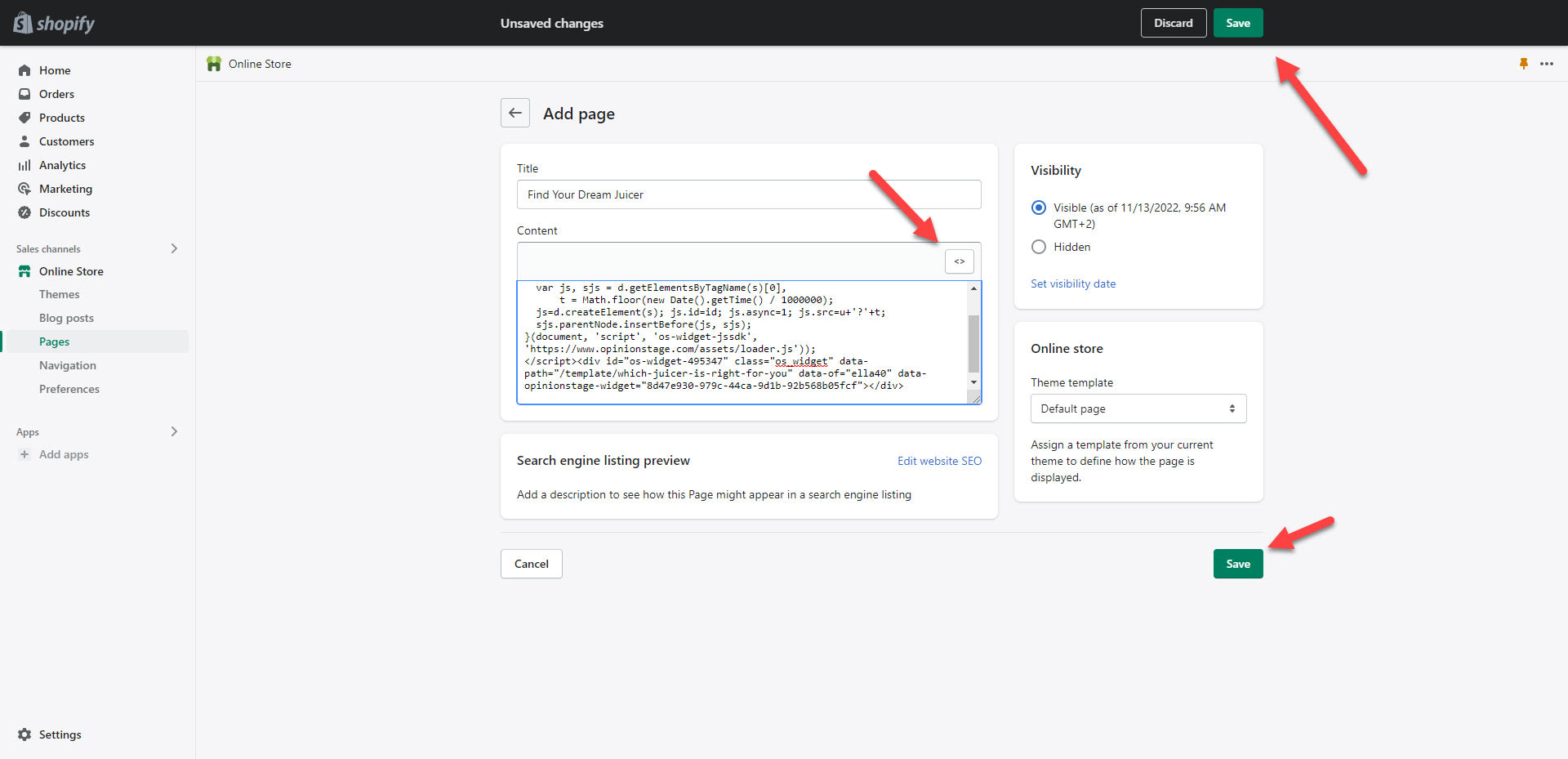
5. Save & preview your Shopify form
Scroll down to the bottom of the window and save the page. Now you can preview the quiz which is live on your Shopify website.
You’re done! Now that you know how to make a form on Shopify find out how to add Shopify polls, Shopify quizzes, and Shopify surveys to your store as well.
Recommendations & Best Practices
We recommend following these best practices to get the most out of your Shopify form.
Get Notified of Submissions
Configure to get an email each time a form is submitted. This will let you follow up in real-time, and get the most out of the lead.
Customize the Form
You can customize every aspect of the look & feel of the form so it matches your site and brand. Select the colors, font, sizes, and more. White label the form and add your own logo to the form to make it your own.
Make the Form Get Noticed
Locate the form in a prominent location on the site, preferably above the fold. Add an image to your form to make it more visual and appealing.
Connect to Your Marketing Automation
Configure that submissions are automatically sent to your email automation service. Opinion Stage supports hundreds of 3rd party marketing integrations.
Learn more about our form maker.
You can easily do it yourself, no need for a developer
Create a Form