Create a Twitter Survey in Minutes
Get more and better results with a visual conversational Twitter survey. Quick and easy way to collect all the high-quality data you need.
How to Make a Twitter Survey
Follow these steps to create a user-friendly survey and share it on Twitter.
2. Go to dashboard
Locate the survey in the items dashboard. Click the “Embed & Share” button, and then the “Link” tab.
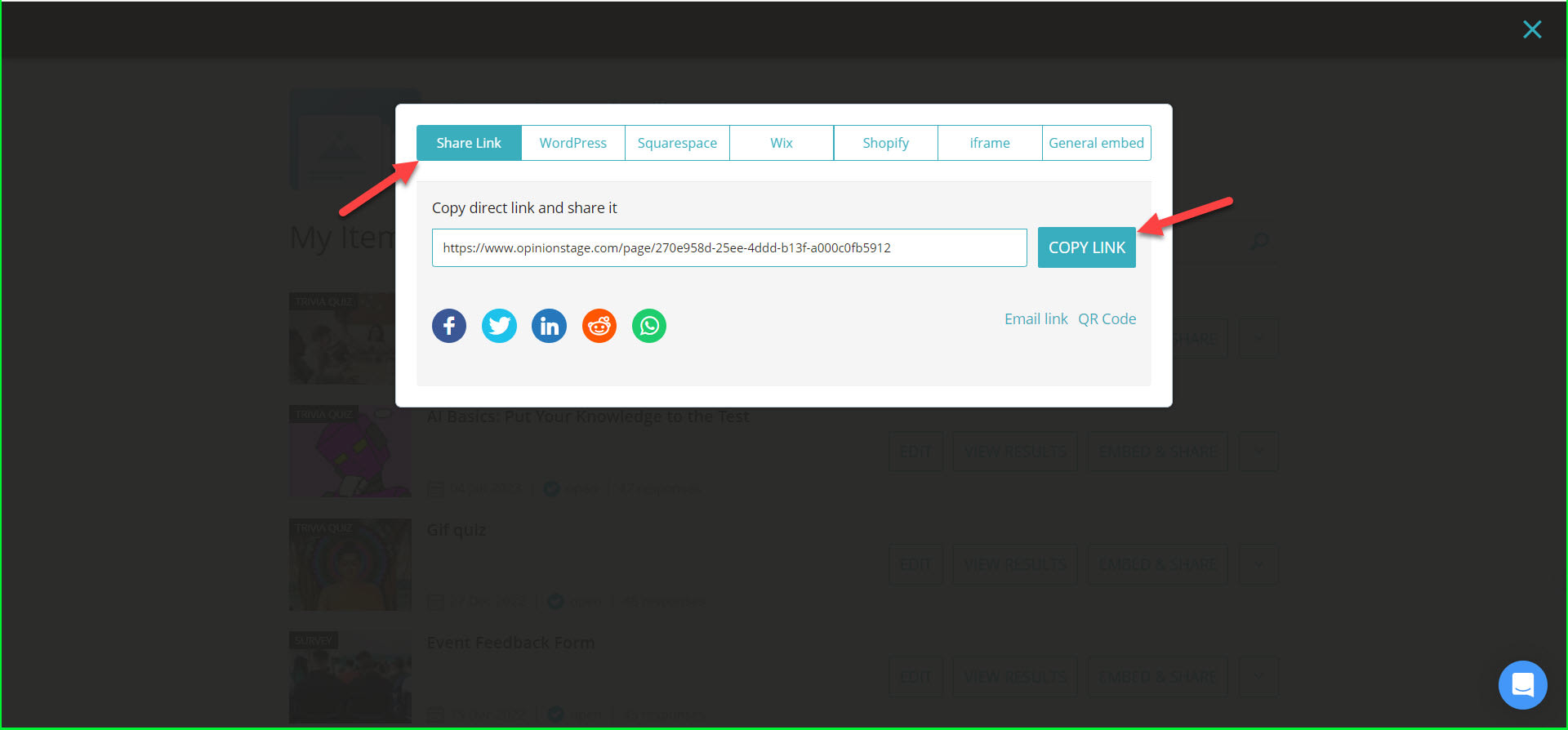
3. Copy & paste code
Copy the survey link and paste it into your Twitter post.
Tips to Keep In Mind While Creating a Twitter Survey
Surveys are a great way to get to know your users and understand their likes and preferences. Surveys offer users the opportunity to interact with your brand and for you to generate new leads in the process.
Audience First Approach
Verify each question in the survey is relevant to the audience you are surveying. Make questions appealing as possible to maximize completion rates.
Keep It Short & Clear
Focus on the quality of questions and not on quantity. Shorter surveys prove to be more effective. We recommend surveys between 5-15 questions. Try to keep all the questions and answers short and simple.
Make Your Survey Visually Appealing
Using engaging images in your survey will largely increase the participation rate, and select relevant and appealing images. Choose a color theme that fits your brand and stands out.
Make It Easy to Answer
The answers to each question should cover all the options and shouldn’t overlap. If you know all the possible answers use close-ended questions that are easier to answer. If you do not know what the user can answer, use open-ended questions. Learn more about our survey maker
You can easily do it yourself, no need for a developer
Create a Survey