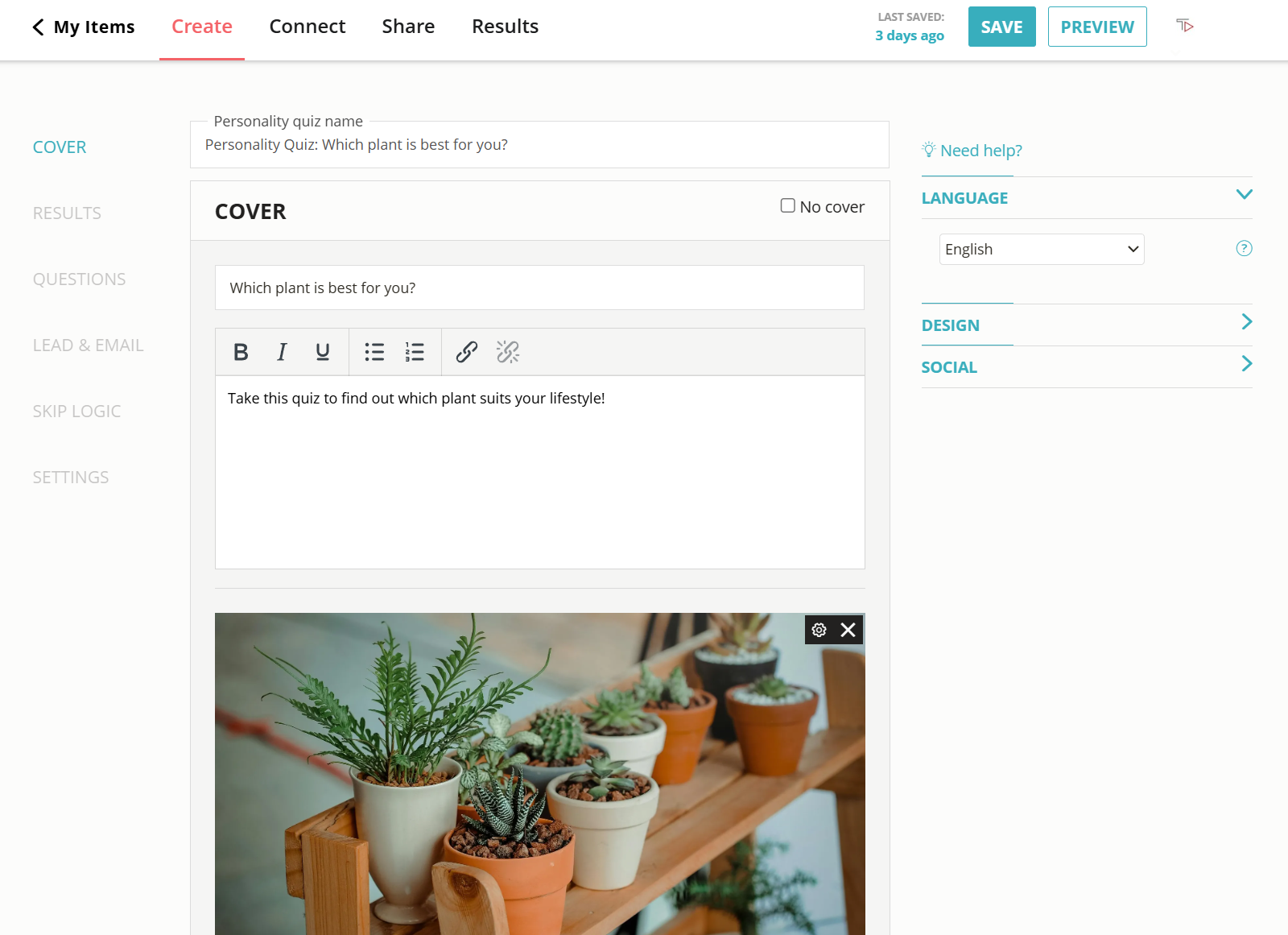Create a Beautiful Pinterest Quiz
Create an attention grabbing visually engaging quiz in just a few minutes. Read on to find out how.
2. Copy the link
Click on the ‘Share’ button and then select the ‘Share Link’ tab. Copy the link.
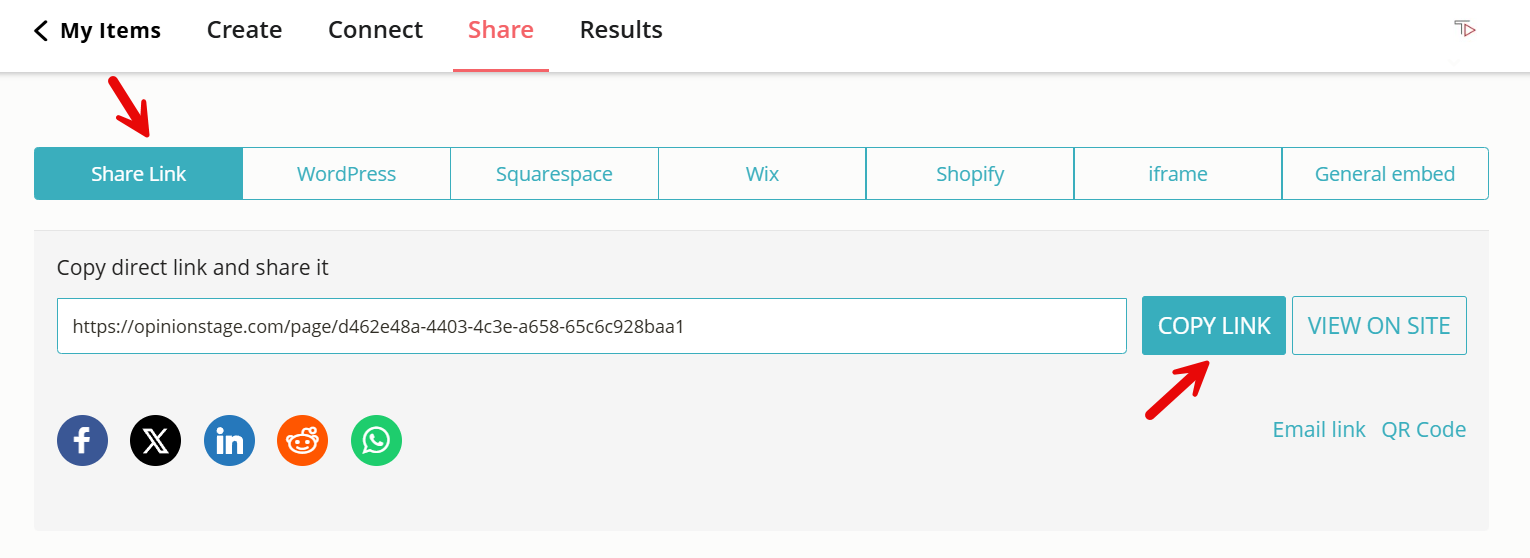
3. Share your quiz on Pinterest
Go to your Pinterest account and paste it into a pin you’ve created on one of your Pinterest boards.
Now you’re done!
Tips for Making a Quiz on Pinterest
Here are some tips that will help you make an extra shiny and engaging quiz.
Create a Quiz With a Purpose
Before you start making your Pinterest quiz, make sure you’re clear on why you’re making it. For example, is it to promote a product you’re selling? Or maybe it’s to entertain and inspire? Another reason for making a quiz could be to raise awareness around a certain issue. And of course, you may simply want to draw positive attention to your brand.
Once you know what experience you’re aiming to give your Pinterest audience you can formulate your quiz questions and content around it. The result will be a powerful piece of interactive content that gives you and your audience what you need.
It’s All About Imagery
Pinterest is frequently used as a visual search engine for cool ideas. This means that whatever you pin and share, its design aesthetic is especially important. Make sure that all the images you use in your quiz are good-quality context images. In other words, your images should be pleasing to the eye as well as relevant to your quiz topic, questions, and audience.
Our quiz maker allows you to easily add:
- a cover image
- an image or multiple images to every question card
- outcome or result images at the end of your quiz.
So, make your main image super welcoming, choose engaging images for your question cards, and select unforgettable closing images that’ll make it impossible for your quiz takers not to share your quiz.
If you’re feeling adventurous, you can even add videos and gifs to your quiz, just to keep things moving.
Write a Clear & Effective Pin Description
After the main image, the pin description is the first thing people see. So it’s worth paying attention to it. Always use conversational and keyword-rich descriptions that also include an alluring call to action. For example, if you’ve created a personality quiz that tells you what type of person you are based on your movie preferences, don’t call your audience to “take this movie quiz.” Instead, invite them to, “discover your cinematic personality.”
A cohesive description that includes good keywords, as well as a specific and enticing CTA, gives people an idea of what to expect while raising their curiosity. As such, it has a greater chance to inspire the person you’re targeting with your quiz.
Use Hashtags
Add hashtags to your quiz pin. Hashtags on Pinterest work exactly the same as on other social media platforms. Pinterest recommends using hashtags but no more than 20 per pin. So, list them at the end of your description, and consider using a hashtag or two in the board descriptions.
Remember that advertising pins can only contain one hashtag!
Tweak As You Go
After you publish your quiz you can use your Opinion Stage dashboard to keep track of user behavior. This means that you can tweak your interactive quiz as needed in real-time. Indeed, making some assumptions about consumers is inevitable in the quiz creation phase. But as more and more active users begin to take your quiz, you’ll learn about the type of users you’re attracting and how they are responding to your quiz path. This valuable consumer insight will help you to figure out what to change for maximum results and engagement.
Make a Quiz That Helps Your Audience
Different types of quizzes can help your audience in different ways. Here are some examples:
Help Your Audience Acquire Knowledge
When building a trivia quiz you can display explanations after your respondents answer each question. Use this feature to offer an interactive learning experience. After all, people learn better when they’re active and invested in the process.
Help Your Audience Assess Their Knowledge
Tests can be scary to take and daunting to check. But a trivia quiz format can solve both problems. Easily build a gamified test experience that your audience can use to assess their own knowledge in a fun way. They will automatically get a score at the end of the quiz, and you can keep track of their results using the quiz dashboard.
Help Your Audience Learn About Themselves
A personality quiz is a great tool for self-reflection. You could use one to help your audience learn about their skin type, love language, personality traits, and so much more. Check out these personality quiz templates for some inspiration.
Give Your Audience an Inspirational Shopping Experience
Instead of having them look through your entire product catalog, you can invite your customers to participate in a product finder experience. Simply make a quiz that asks them a few questions and leads them to products that are relevant to their needs.
Make a Quiz That Brings You Clients
A good quiz can definitely help you grow your client base. Here’s how:
Generate Leads With a Pinterest Quiz
Use our trivia maker or personality quiz maker to build a quiz that contains a lead form. Your quiz takers will see it right after they finish answering all the questions and before they see the results. At this point, they will be invested and curious about how they did, so they’re very likely to give you their email addresses which you can then add to your email list, for example. You’ll also know a thing or two about them based on their answers so you can send them relevant information. Lead quizzes have proven to be 500% more effective than standard lead forms.
Direct Potential Clients to Your Products or Services
Product selection is a sensitive stage in the buying process. Many potential buyers give up simply because they’re confused by all the options or can’t find what they need quickly enough. Make a personality quiz that will help your audience reach product recommendations that are tailored to their needs. For example, if you have a makeup brand, you could ask them about their skin type, coloring, and skincare routine and then direct them toward a product line that is perfect for them.
Use CTA Buttons to Send Quiz Takers to Your Site
Use the last card of your quiz, where your users see the result/outcome, to invite them to visit relevant pages of your website. The process you have led them through can make the invitation even more enticing. For example, if you’re in the culinary industry, you could take your audience through a beautiful quiz about cooking, full of mouth-watering food images, and then at the end have a CTA button that says “start cooking” and sends them to a tasty recipe on your site.
Create Brand Awareness
This option may not be a direct way to get more clients, but it is a way to get your name out there, and knowing who you are is the first step toward becoming your client. A brand awareness quiz could be about your brand or it could simply be a fun and engaging quiz that gives your audience valuable knowledge while demonstrating your expertise. People love taking quizzes and they love sharing quizzes that give them value or offer a fun experience.
FAQ About Pinterest Quizzes
How can I make my Pinterest quiz questions interesting?
Here are a few tips that’ll help you make your Pinterest quiz questions interesting:
Create a custom quiz experience that’s tailored to your target audience. Think of your questions as your side in a conversation. Shape your voice & tone accordingly. Mix easy and challenging questions to keep your quiz takers on their toes. Add images or videos to each question to make them super interesting.
How do I create a quiz challenge on Pinterest?
To create a quiz challenge all you need to do is:
- Make a trivia quiz. In addition to your questions, include a timer and a lead form. The timer will allow you to see who got everything right in the shortest time, and the lead form will help you to collect emails and notify the winner.
- Spread the word. Share your challenge with your target audience. An exciting challenge is more likely to be shared or pinned on a Pinterest board. Tap into your audience’s competitive nature by offering an award and including a deadline.
- Share the results. Once the deadline arrives, simply click into your results dashboard to compare the results, find the winning quiz taker, and celebrate their success.
How to use quizzes for Pinterest lead generation?
Pinterest is great for quizzes, especially if they’re visual. And quizzes are great for lead generation. To use quizzes for Pinterest lead generation start by making your Pinterest quiz design beautiful – add images or videos and choose a nice color theme that goes with your brand. Then, add a lead form and publish your quiz. That’s it, you’re done! Now all you need to do is create a pin and share it.
A good lead quiz can easily accelerate email list growth while ensuring a fun user experience. Your users will encounter your lead form in that critical moment after they’ve answered all the questions and before they see the results, which makes it super engaging.
You can easily do it yourself, no need for a developer
Create a Quiz