Create a Twitter Form Quickly & Easily
Find out how to make a form that gets more and better responses. Create and share in minutes.
How to Run a Form on Twitter
Follow these steps to create and share an engaging Twitter form.
1. Create a form
Create an interactive form from scratch or use one of our many predesigned form templates.
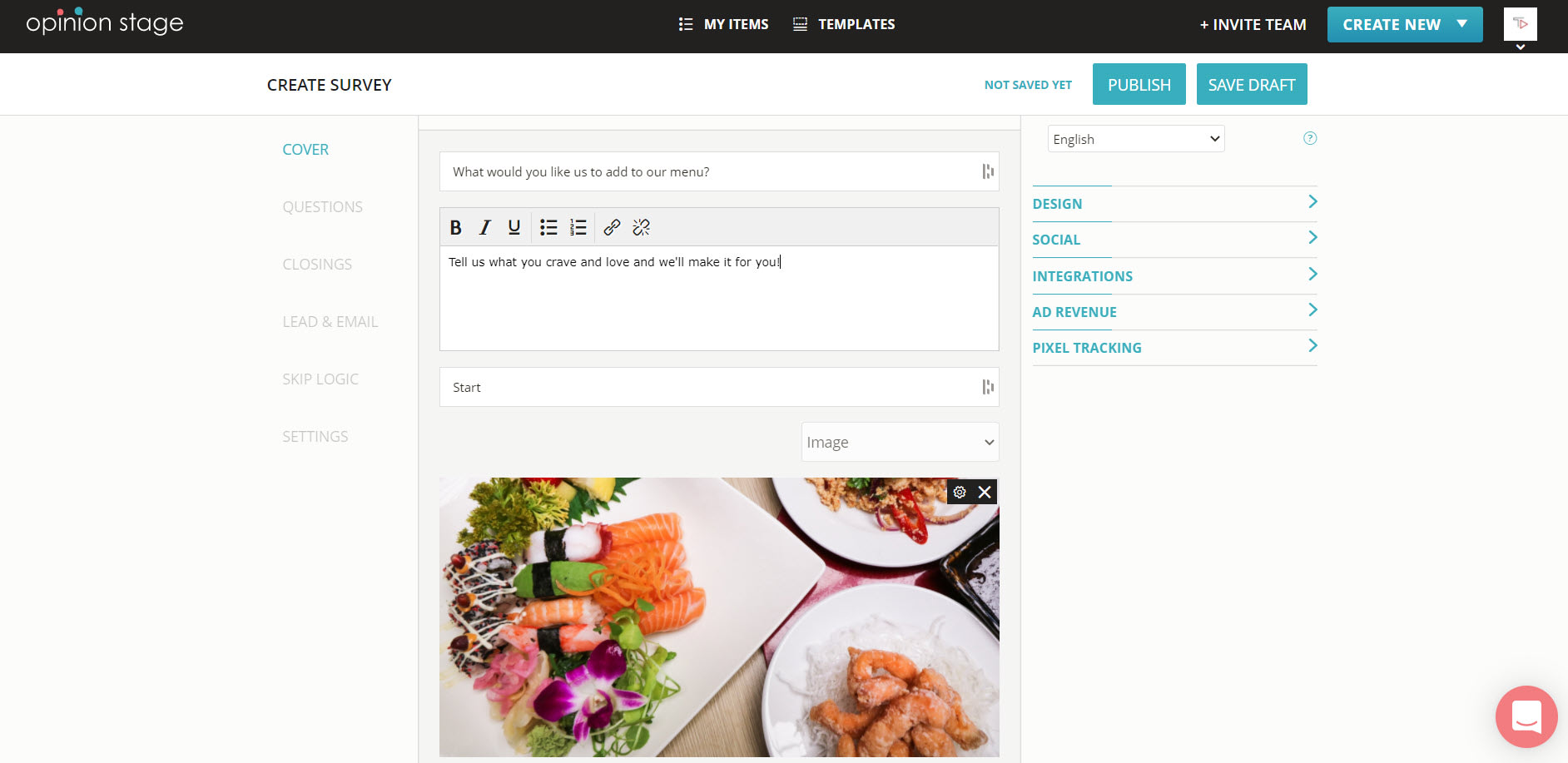
2. Copy the form link
Locate the form in the dashboard, click the “Embed & Share” button, and then the “Share Link” tab, and copy the form link. You could also click on the Twitter icon at the bottom to share directly from the platform.
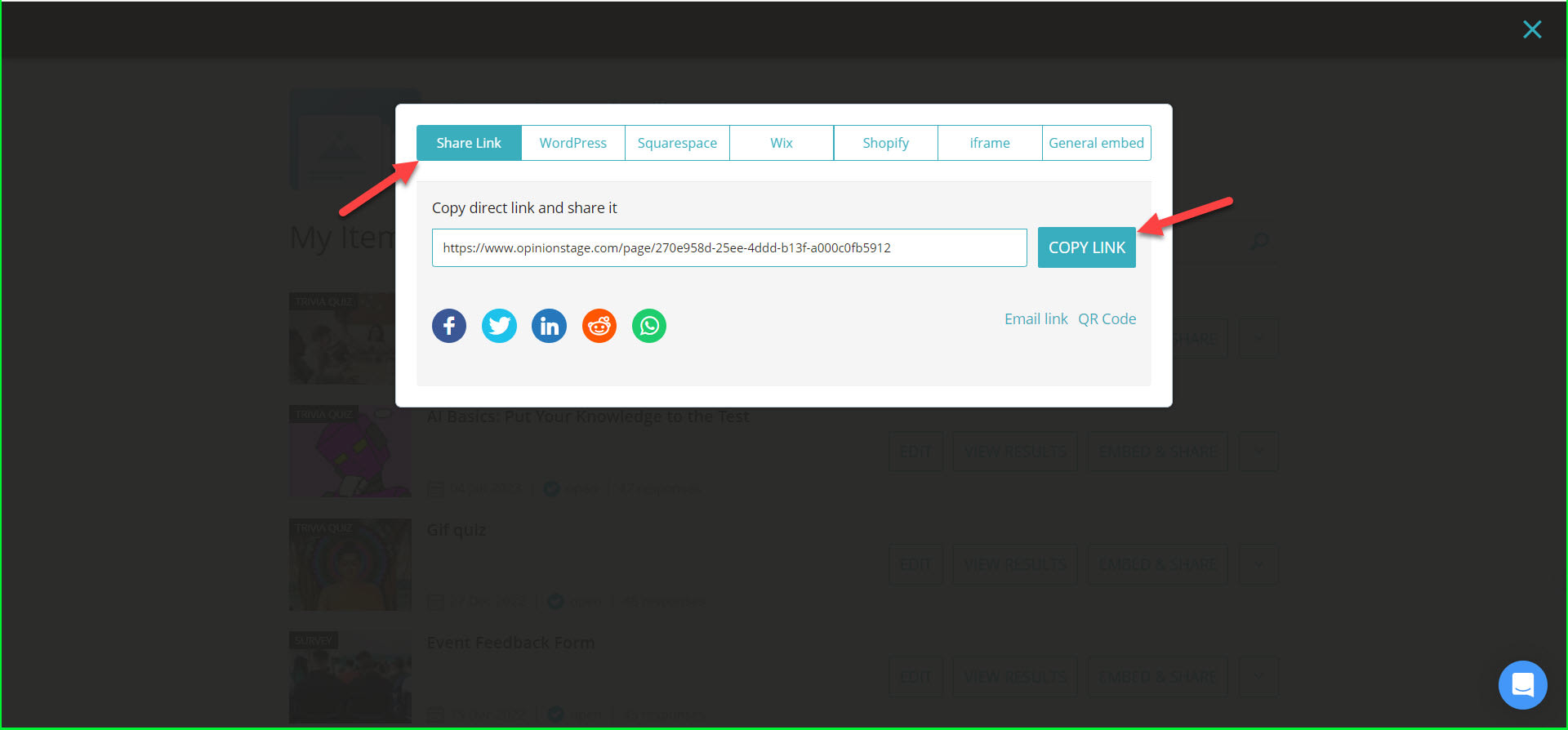
3. Tweet your form
Paste your form link in your next post and tweet it.
Twitter Form – Tips & Best Practices
If you want to make a top-performing form that’s super engaging and gets you more and better data, follow these tips. Here are a few things you should think about when creating your form.
- Keep it short – Twitter is a platform built for quick reactions, don’t request too many fields to maximize submissions.
- Make the form fields and labels “catchy” – write short and simple instructions with a personal touch.
- Automate – configure our system to send you an automatic email notification on every form submission so that you can keep track of responses and relate and respond promptly if needed.
- Use visuals – add fun images to your form cover and questions to grab your audience’s attention and keep them engaged.
For more information, refer to the form builder product page.
You can easily do it yourself, no need for a developer
Create a Form