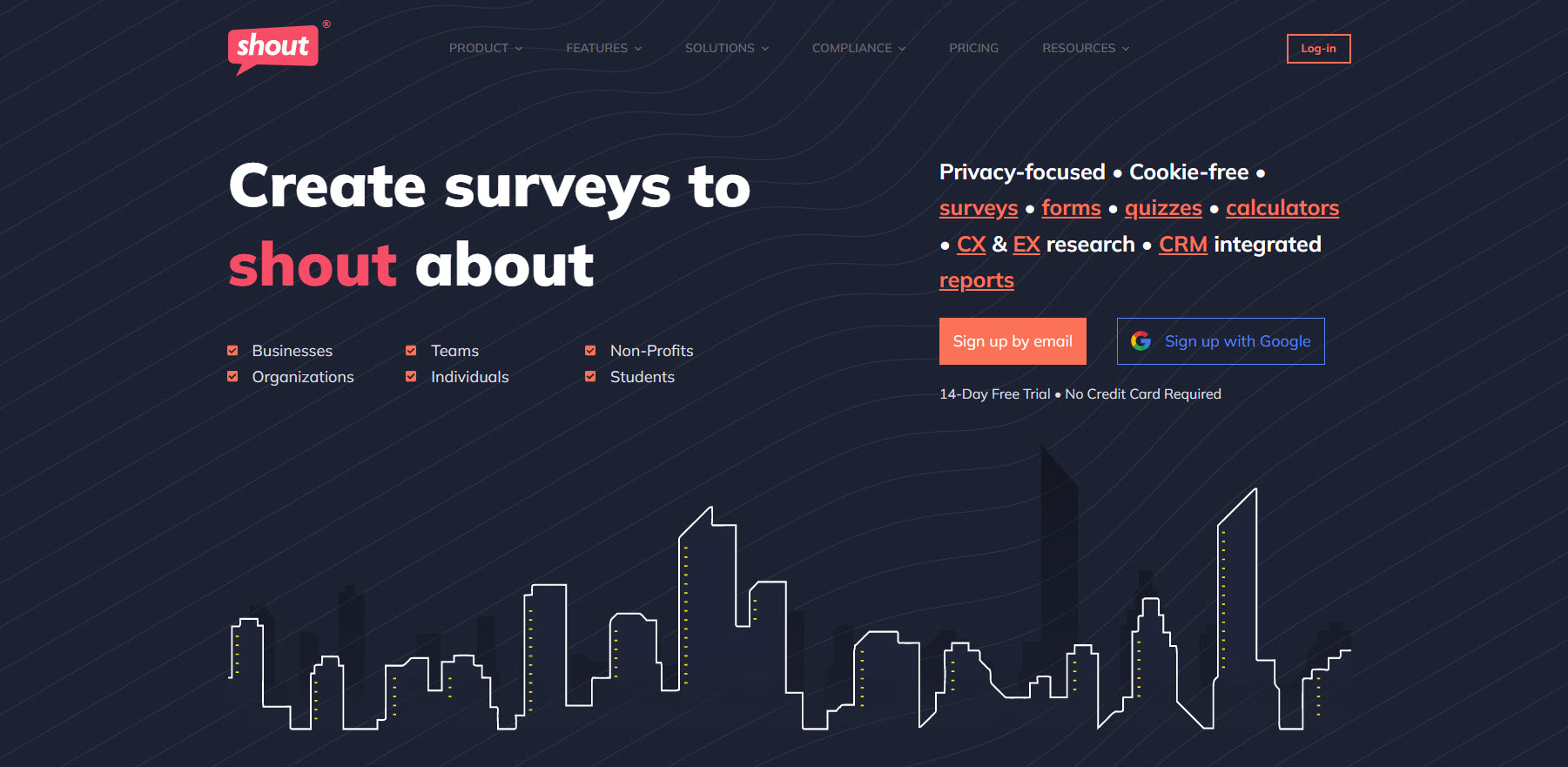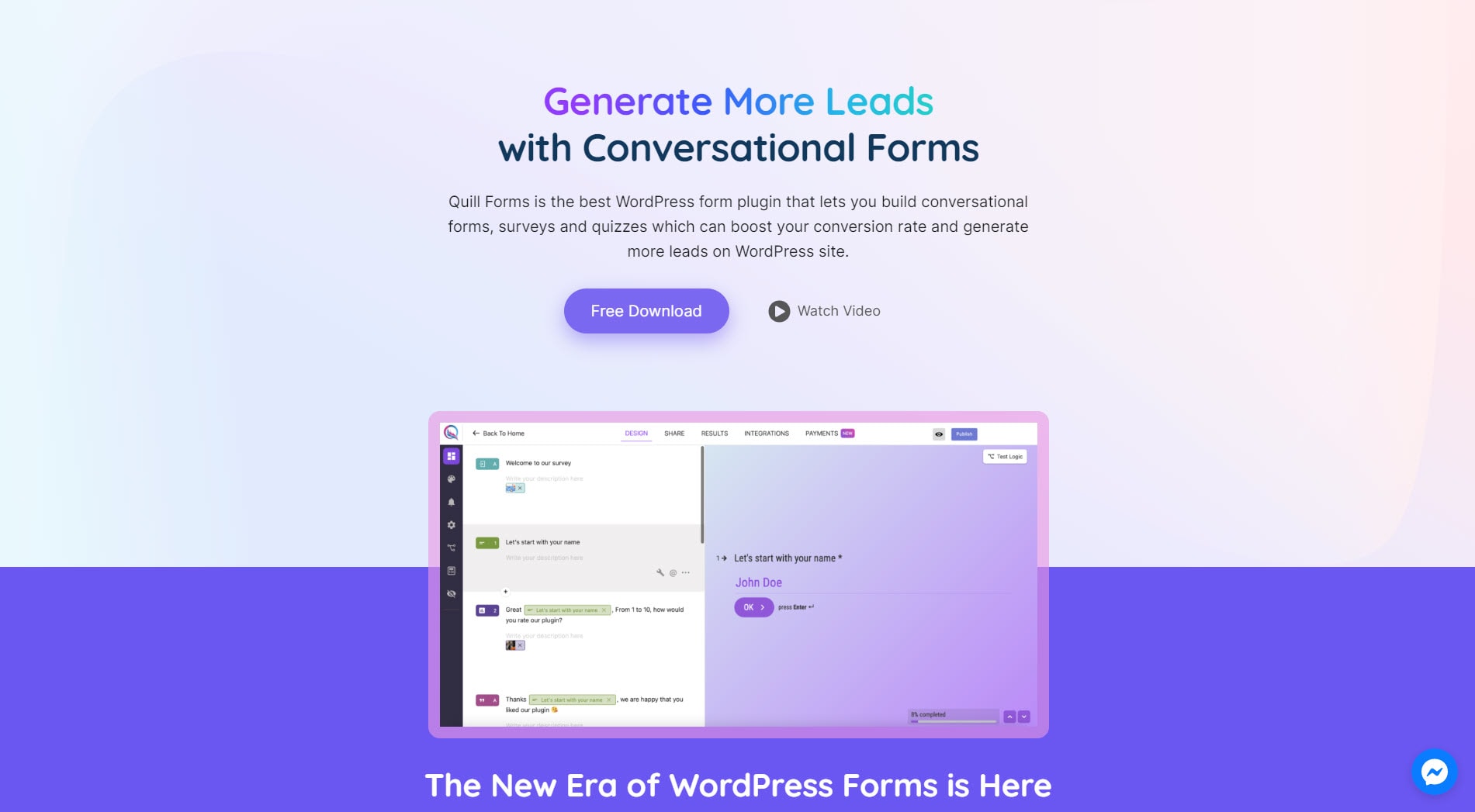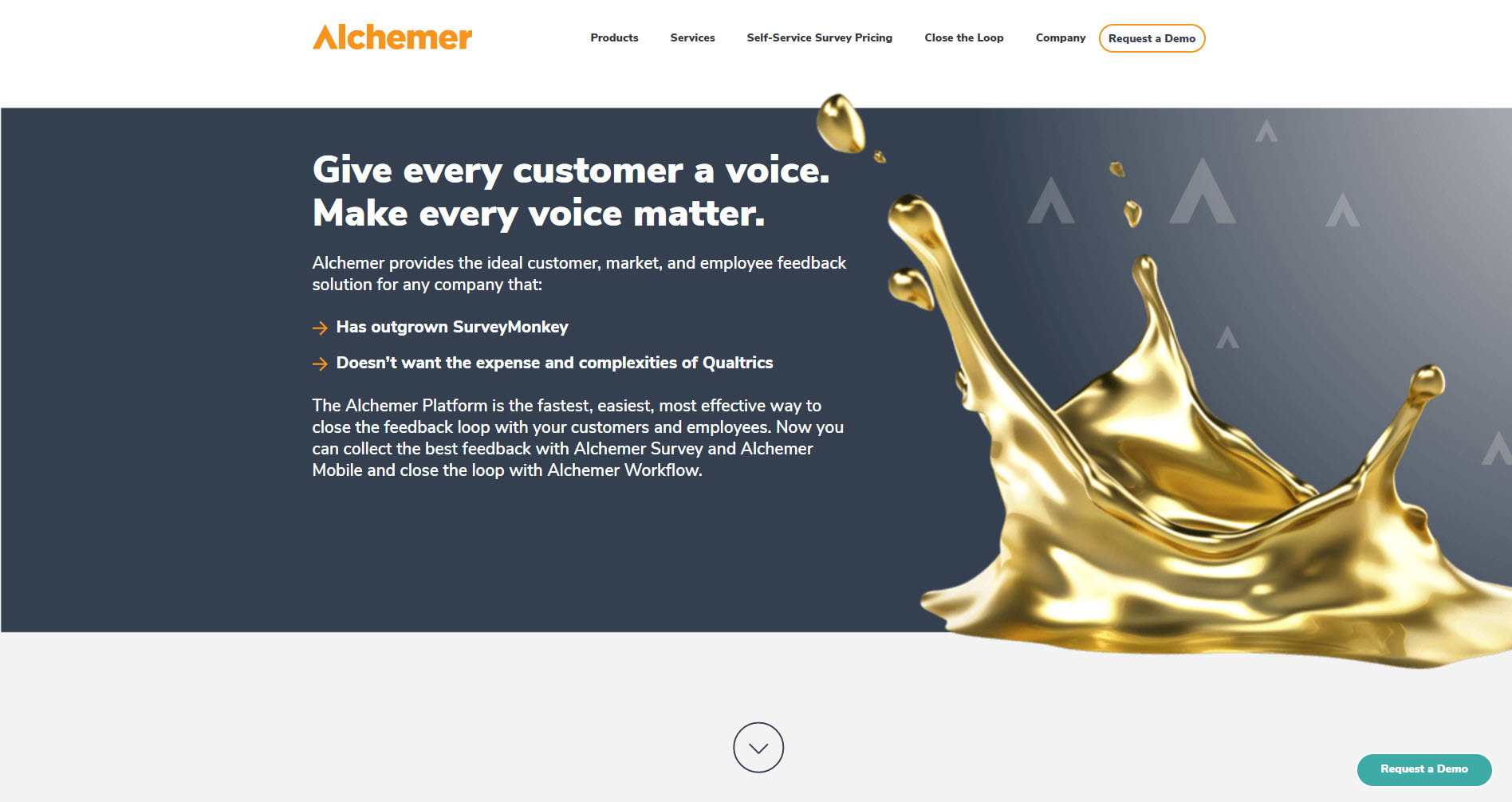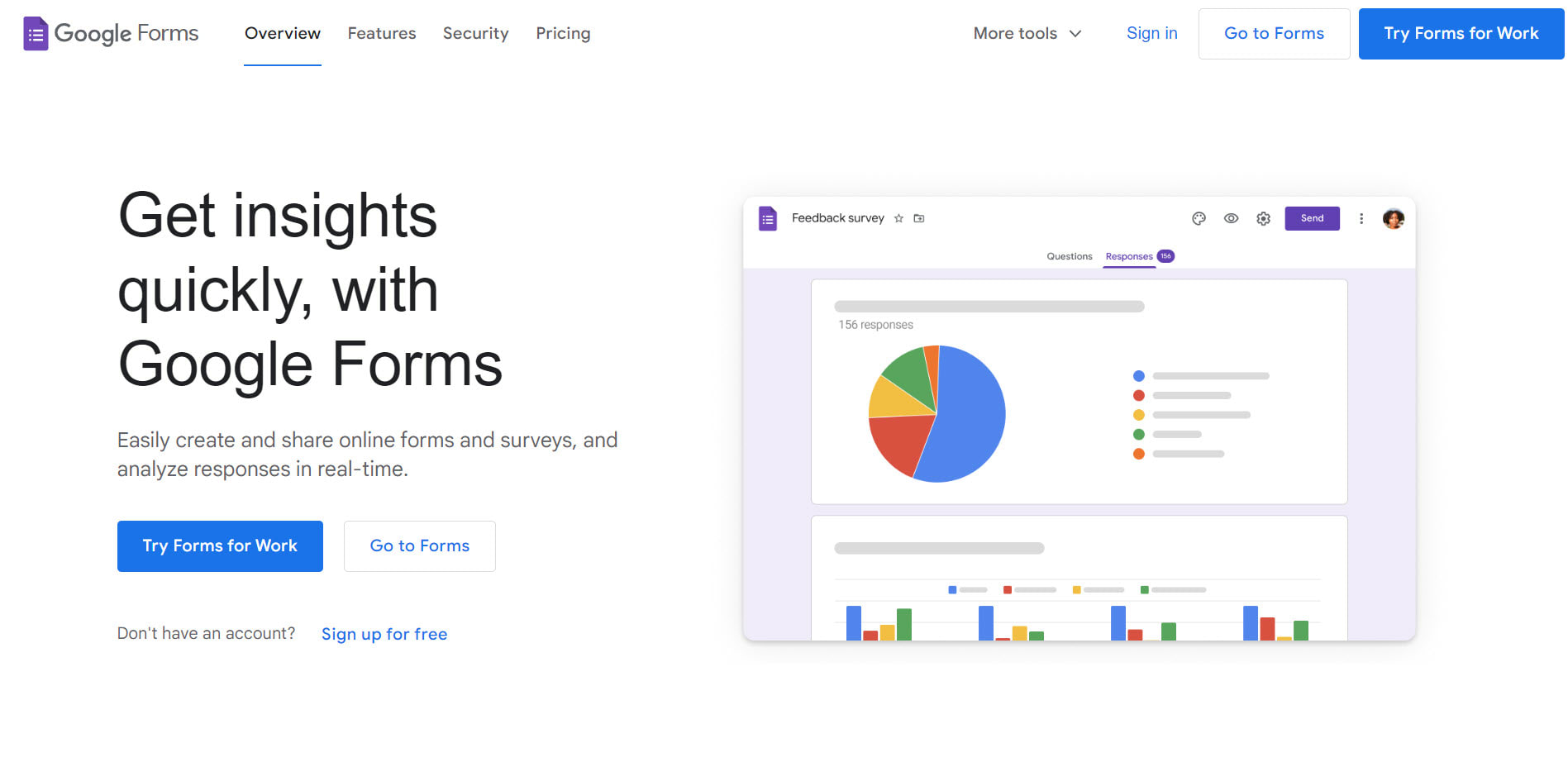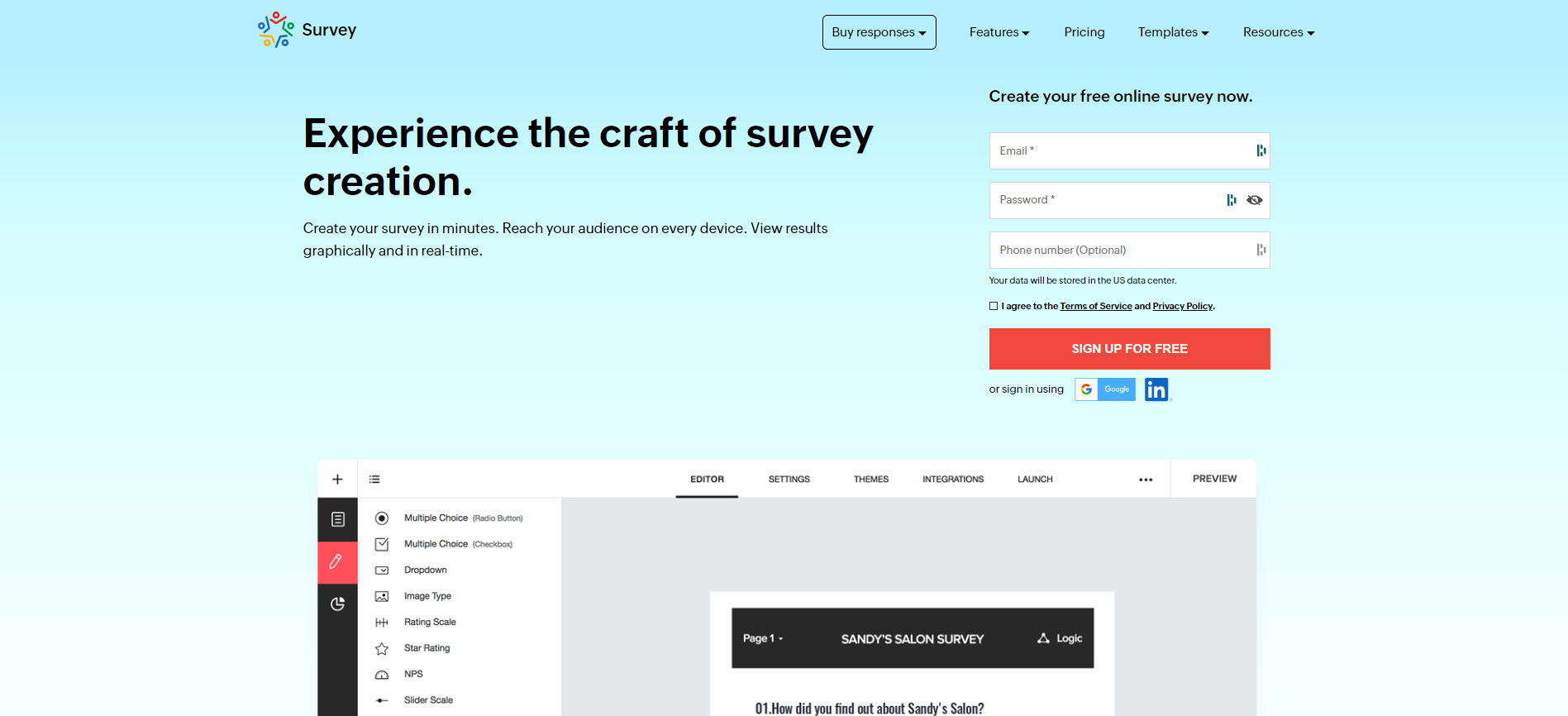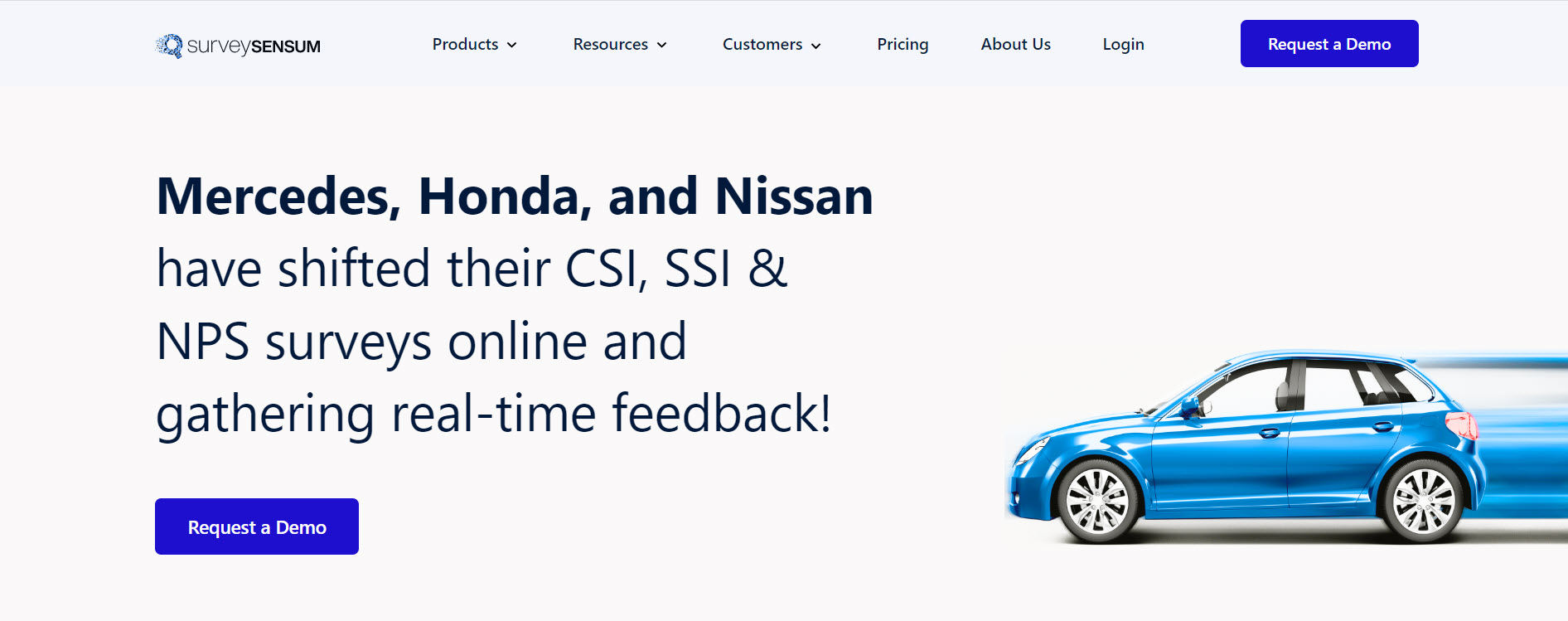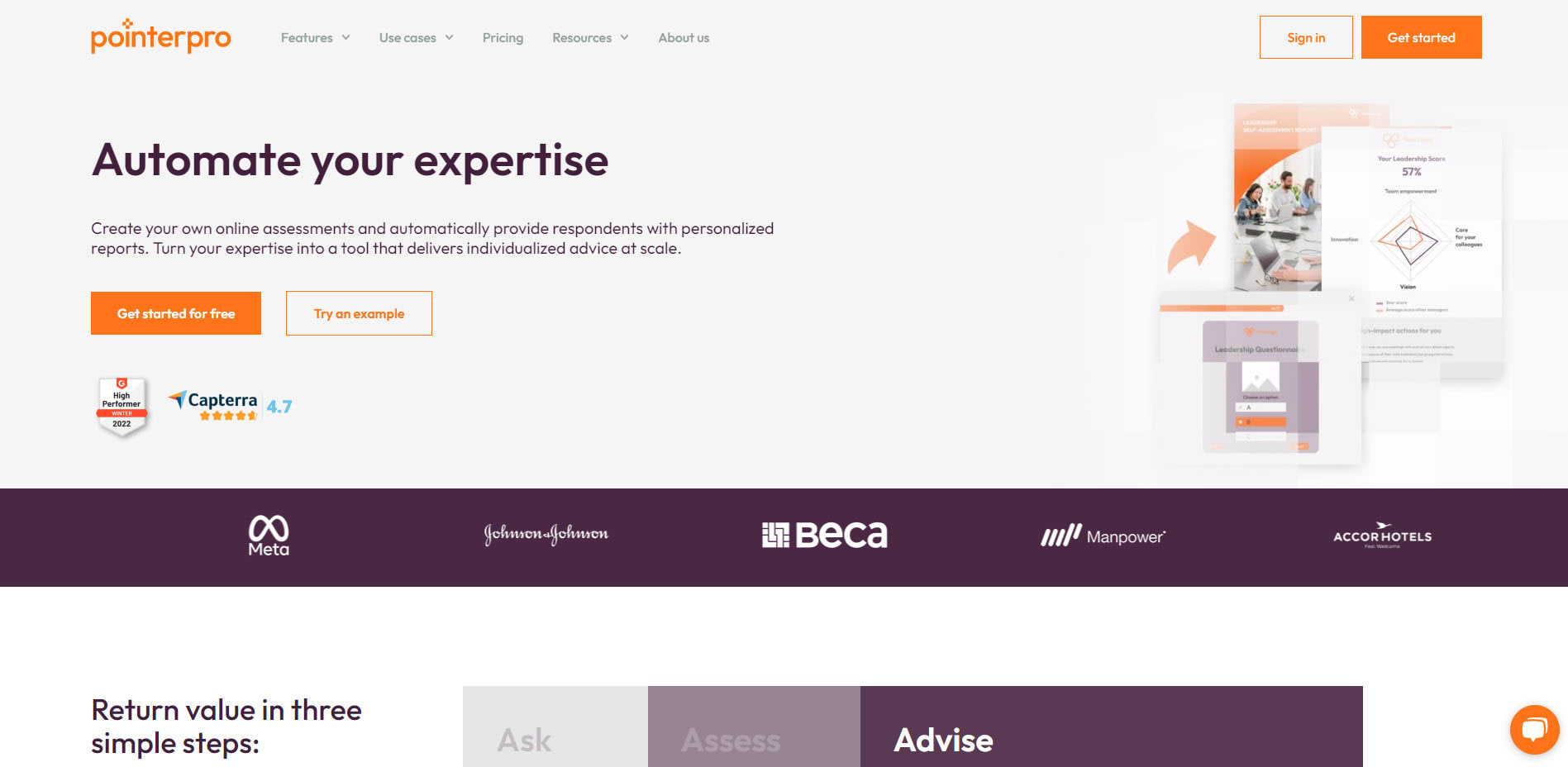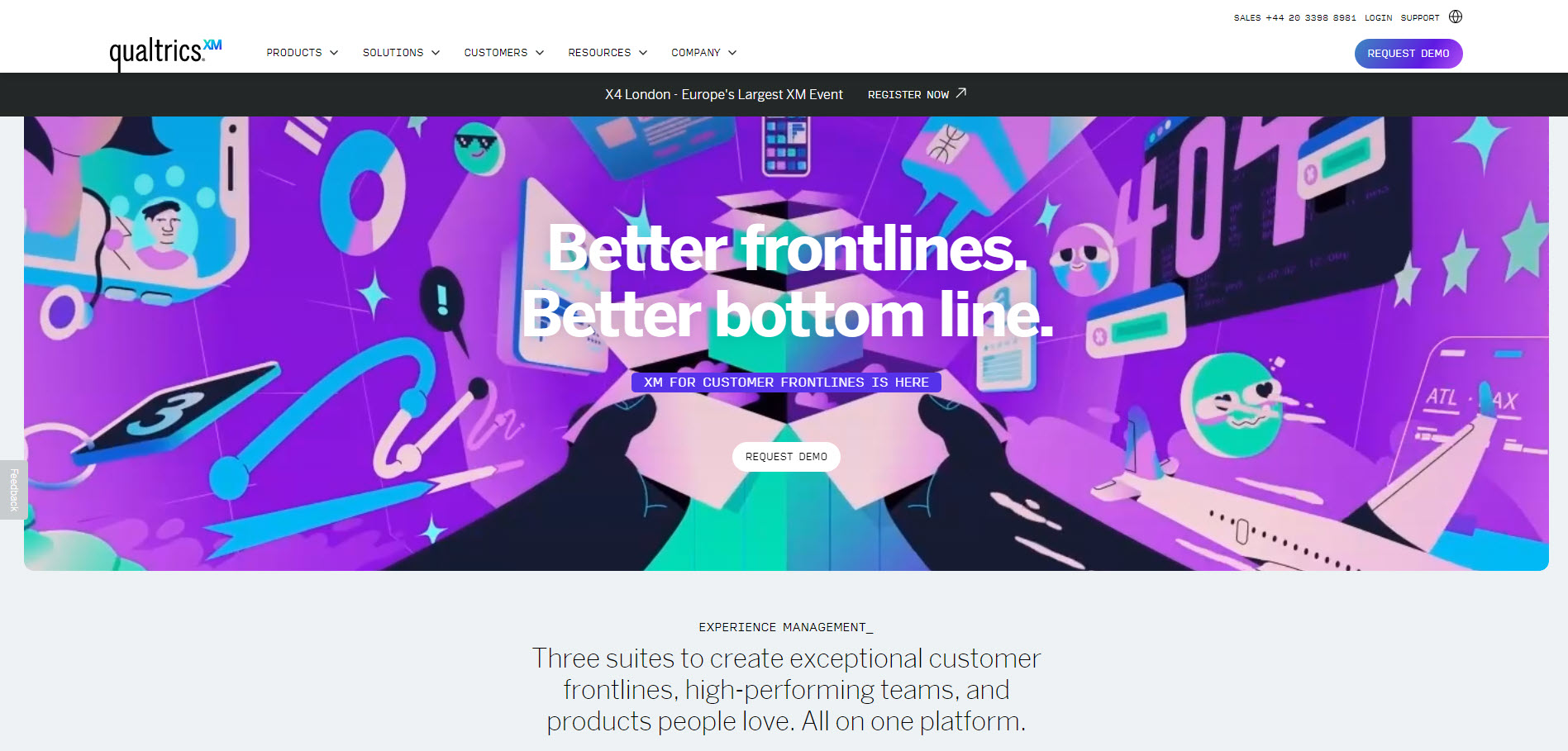15 Best SurveyMonkey Alternatives for 2025
Looking to collect data with an engaging survey? SurveyMonkey isn’t your only option. Read on to find the SurveyMonkey alternative that’s perfect for you.
- No credit card required
- No time limit on free plan
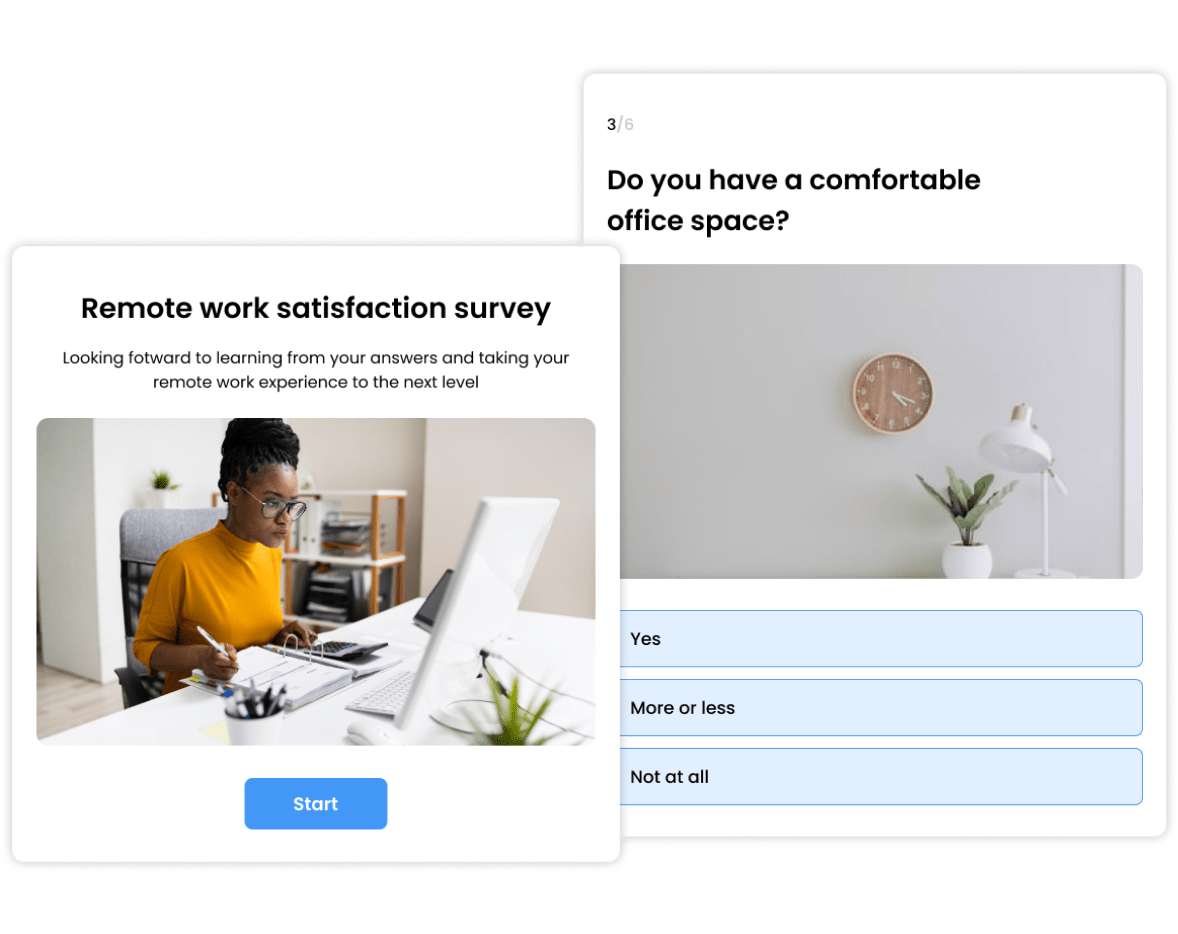
Opinion Stage VS SurveyMonkey
 |
 |
|
|---|---|---|
|
Focused on engagement |
||
|
Quick & easy to create |
||
|
Five tools in one |
Polls, forms, trivia & personality quizzes as well as surveys | Focused on surveys |
|
Fully customizable |
Limited | |
|
Automated data collection & built in analytics |
||
|
Several types of questions |
||
|
Friendly human customer support anytime you need it |
Explore SurveyMonkey Alternatives
With all the survey builders out there, finding a SurveyMonkey alternative that checks all the boxes can be hard. But, don’t worry, we’ve done the legwork for you. In this article, we’ll help you elevate your survey game with SurveyMonkey competitors that offer everything you need to get the data you want.
Ready to get started?
Make a survey, it's freeWhy Look for a SurveyMonkey Alternative?
SurveyMonkey has plenty of benefits, but is it the best fit for your needs? Keep the following factors in mind so you can make an informed decision.
Complex Interface
If you’re new to online survey making, you should know that SurveyMonkey does have a learning curve. This could pose a problem if you don’t have time to learn how to use their interface and want to start getting results quickly.
Single Format
As hinted by the name, SurveyMonkey is designed exclusively for building and distributing surveys. But while surveys are a useful tool for data collection, they don’t suit all types of research or feedback gathering. So, if you need other formats like polls and quizzes, you may want to look for an alternative platform.
No Lead Form
While your main focus may be collecting information, every survey is also an opportunity to collect leads for your business. After all, the interactive question-answer format increases engagement and trust, which tends to lead to more leads. But SurveyMonkey doesn’t offer the option to add a lead form.
Not Enough Focus on Engagement
No matter how professional your survey is, you won’t get responses if people don’t engage with it. And a great way to engage people is with visual interactive content. While SurveyMonkey does have a pleasant and aesthetic interface, at the end of the day their surveys look like old-school online forms. On the other hand, there are survey tools out there that let you add visual and interactive features that get attention and engagement.
Limited Visual Customizations
If you plan on adding your survey to your website or social feed, you may want it to match your branding and design. For this reason, SurveyMonkey lets you customize certain design elements and add your logo. However, the options are limited and there are other tools out there that give you more freedom in terms of design and look & feel.
How to Choose a Survey Tool
What to look for in your SurveyMonkey alternative? There are so many possibilities out there, it can be easy to get lost in the comparison process and hard to find the one. Here’s a list of questions that will help you stay focused on the questions and qualities that matter the most.
Is it easy to use?
How long will it take you to figure out how it’s done before you can get your questions out there and have answers rolling in? Can you learn as you go? In short, how steep is the learning curve, and do you have the time and means to handle it?
Is it engaging?
Are people likely to enjoy answering it? If you received a survey built with this tool, would you answer it or leave it for later? Is it friendly and engaging or bearing and tiring? Lastly, looking at it from your audience’s perspective, do you believe it will get enough responses?
Does it offer friendly performance analytics and reporting tools?
Is the data arranged conveniently for quick analysis and insights? Are the reports visually pleasing, clear, and ready to share? In other words, will it be easy for you to understand how well your survey is performing and why?
Can you personalize it?
Does it include features like skip logic and answer piping that give you an easy way to personalize each survey taker’s journey?
Can you customize it?
How much design control do you have? For example. can you choose colors, fonts, sizes, and layouts? And can you add visuals, calls to action, and logos? In other words, can you make it your own?
Will it integrate with the systems and platforms you already have?
What types of integrations does this tool offer, and how complicated are they to configure? Additionally, can this tool fit into your workflow easily or will you have to build a new one to include it?
15 SurveyMonkey Alternatives
Opinion Stage
Opinion Stage is a platform for creating visual conversational surveys, quizzes, polls, and forms. We combine proven audience engagement methods with data collection tools to help you get more and better answers to your questions. And we have the numbers to prove it – many of our customers reach an 85% response rate and a 90% completion rate with the quizzes and surveys they create.
Our tools are great for engagement, lead generation, data collection, brand awareness, sales, and more. Plus, they’re very quick and easy to create, especially if you use one of our predesigned templates – there are hundreds of them at your disposal.
1. Is it easy to use?
Yes, very. The survey builder is super intuitive and the templates are easy to customize. All the features are friendly to non-coders, even the most advanced ones. Even the reports dashboard and analytics are visual, colorful, and simple to understand. In other words, you can say goodbye to frustrating steep learning curves and hello to well-performing beautiful surveys. Whether you’re starting from scratch or using one of our optimized templates, you can create a survey in minutes, giving you more time to focus on your business goals.
2. Is it engaging?
Yes! Opinion Stage surveys create a conversational experience that makes answering questions more enjoyable. Plus, instead of having everything in one long form, you can serve one question at a time. This reduces survey anxiety and leads to higher response rates and more accurate feedback. Since our surveys are optimized for all devices, you can even create mobile surveys, allowing you to reach your audience no matter where they are.
3. Does it offer friendly performance analytics and reporting tools?
Yes, indeed. Each survey you create with Opinion Stage comes with visual reports and advanced analytics, making it easy to gain real-time insights and make informed decisions. So, once people start interacting with your questions you will be able to start exploring the results dashboard where all the data is automatically collected and displayed. It includes performance and engagement reports, as well as different data tables and visualizations based on your audience’s responses. You can easily export all reports to Excel and Google Sheets or integrate and sync the survey with different sales/marketing systems to streamline data collection. Finally, you can also receive e-mail notifications for every submission if you want to stay on top of things or follow up immediately.
4. Can you personalize it?
You sure can 🙂. For example, you can use skip logic to send people to follow-up questions based on their previous answers (e.g. if someone selected “home” as where they work, the next question they see could be “Which part of the house do you work in?”). Or configure answer-piping to incorporate a person’s answer to one question in another question (e.g. if they filled in their name, you can refer to them by name in the next questions).
5. Can you customize it?
Yes, you can customize practically anything, colors, fonts, sizes, layouts, CTAs, error messages, themes, and more. You could also override the design with your own custom CSS or white label your survey and add your logo.
6. Will it integrate with the systems and platforms you already have?
Indeed it will, you can easily integrate your Opinion Stage survey with popular platforms like Mailchimp and Hubspot, as well as custom webhooks, API, Zapier, and other systems. You can also set up Facebook and Google Pixels to help you boost your remarketing and conversion efforts.
Anything else?
- Editing your survey after it goes live is essential for quickly making adjustments and improving feedback. Unlike SurveyMonkey, which limits your editing options once you post your survey, Opinion Stage allows you to edit your live survey as needed.
- We also offer unlimited surveys, even in the free plan, so you can create as many as you like for your research campaigns.
- Last but not least, anything you make with Opinion Stage is fully responsive and mobile-first🤳🏽. So the user experience will be smooth and satisfying on all devices and images/videos are automatically optimized to load fast and look great on all screens.
Bottom line: Opinion Stage offers a wide range of engaging data collection tools that are easy to use, flexible to design, and super reliable. In addition to surveys, Opinion Stage has quizzes, polls, and forms, making it a one-stop shop for businesses big and small.
Ready to get started?
Make a surveyShout (KwikSurveys)
Shout, previously known as KwikSurveys, is an online survey tool that offers a variety of standard features, including customizable themes, data analysis, and reporting capabilities. It’s a good platform for those not looking for an advanced solution for their business.
Is it easy to use?
Yes, Shout’s interface is easy to use for everyone, whether they’re a professional or new to creating surveys.
Is it engaging?
Yes, Shout offers a variety of question types, including rating scales, slider questions, and order ranking questions. This creates an interactive survey experience that keeps participants interested until the end.
Does it offer friendly performance analytics and reporting tools?
Shout makes it quite easy to visualize and analyze your survey data with a range of data analysis and reporting tools, including custom graphs for each question result.
Can you personalize it?
Yes, to an extent. You can add question logic to your survey questions, and if you have an advanced plan, there’s text piping too.
Can you customize it?
Shout offers limited features for customization, but you do get the option to white-label your survey and choose a theme.
Will it integrate with the systems and platforms you already have?
At the moment, Shout only offers integration with Slack.
Anything else?
Shout offers customer support via the help center and live chat. Some of their plans also support team accounts where you can collaborate with colleagues and share account features.
Sogolytics
Sogolytics is a platform for enterprises to create surveys, polls, and quizzes. It also offers multilingual surveys and complies with strict GDPR regulations. Unlike SurveyMonkey, Sogolytics has in-depth video tutorials that teach you all the ins and outs of their software.
1. Is it easy to use?
Sogolytics has a drag-and-drop interface that’s easy for anyone to use. It also has professionally-designed templates which you can edit to fit your needs.
2. Is it engaging?
Yes, you can create enjoyable surveys with Sogolytics thanks to their range of question types and multimedia integration options.
3. Does it offer friendly performance analytics and reporting tools?
Sogolytics offers various reporting and analytics features, including sentiment analysis and text mining. It also has several report types, such as statistical and comparison reports.
4. Can you personalize it?
To an extent, and depending on your plan. All the plans include basic skip logic, some plans have advanced skip features.
5. Can you customize it?
Yes, you can customize the font and colors of your surveys, as well as add your own CSS to match your survey to your brand.
6. Will it integrate with the systems and platforms you already have?
You can integrate Sogolytics with systems and platforms such as Hubspot, Microsoft Outlook, Google Analytics, and Trello.
Anything else?
Their Enterprize Plan allows for multiple users and team collaboration.
SurveyKing
SurveyKing enables businesses and organizations to create surveys for market research, employee engagement, and customer satisfaction.
1. Is it easy to use?
Creating surveys using SurveyKing’s drag-and-drop interface is easy enough once you get the hang of it. However, it could be a little confusing at first.
2. Is it engaging?
Their surveys are quite straightforward and basic. They seem to be more about efficient data collection and less about engagement.
3. Does it offer friendly performance analytics and reporting tools?
It offers a variety of useful analytics and reporting functionalities, but making good use of them may require some studying and experience in the field of research.
4. Can you personalize it?
SurveyKing has a display logic feature that lets you ask follow-up questions when relevant. They don’t have answer piping at the moment.
5. Can you customize it?
You can choose color themes and add custom CSS. There is also a white-label survey option.
6. Will it integrate with the systems and platforms you already have?
At this time, SurveyKing only supports Salesforce and API integrations.
Anything else?
If you’re short on time or new to building surveys, SurveyKing gives you the option to have an expert build a customized survey for a fee. Another perk is the ability to export questions and answer options from a Word document instead of having to do it manually.
Quill Forms
Quill Forms is a WordPress plugin that lets you create friendly forms. It focuses on User Interface (UI) and User Experience (UX) to help you get more leads on your WordPress website.
1. Is it easy to use?
Yes, creating surveys with Quill Forms is simple because of its drag-and-drop interface that allows you to add text, images, and various question types without any coding knowledge.
2. Is it engaging?
Yes, it is. As a matter of fact, Quill Forms is a SurveyMonkey alternative that offers a conversational and interactive format that makes their surveys and forms fun for people to complete.
3. Does it offer friendly performance analytics and reporting tools?
Well, it depends. the free version lets you get the results via email, and the pro version lets you use an addon to see the results in your server’s database. You can also configure a Google Analytics integration. So, to sum things up, it offers analytics and performance reports but the quality and depth depend on your plan, and installing it requires some effort.
4. Can you personalize it?
You can use their jump logic feature to personalize your survey and make it more relevant for each participant.
5. Can you customize it?
You can choose your themes by changing the font, colors, and backgrounds with one click. Additionally, more advanced users can add their own custom CSS to match the survey perfectly with their brand.
6. Will it integrate with the systems and platforms you already have?
Yes, Quill Forms has many integrations, including Zapier, Hubspot, MailChimp, Notion, Google Sheets, and Salesforce.
Anything else?
Quill Forms also allows you to create orders, accept donations, and set up subscriptions. However, it works exclusively with WordPress websites. This means that in order to take advantage of its features, you’ll need to have a WordPress site.
Alchemer
Alchemer helps users create surveys that collect customer, market, and employee feedback. Additionally, it enables collaboration within teams and emphasizes closing the feedback loop to help foster growth in your business.
1. Is it easy to use?
Alchemer is easy to set up, but users without coding skills may struggle with it, especially with adding advanced logic and custom code.
2. Is it engaging?
It depends on your plan and the effort you put into it. You can change the design and add images, but in essence, Alchemer is more about data collection and advanced analysis than it is about visual engagement.
3. Does it offer friendly performance analytics and reporting tools?
This is probably the strongest point for this SurveyMonkey alternative. Alchemer has customizable reporting with various filtering and segmentation options such as Open Text Analysis, Conjoint Analysis, Crosstab, and TURF reports. The platform also includes R-Script and SPSS exports to simplify data analysis and sharing.
4. Can you personalize it?
Alchemer offers strong conditional logic and advanced branching options. It has features such as question piping, auto-complete text responses, and custom scripting options, which can help you improve response rates and collect more accurate data.
5. Can you customize it?
You can customize the color and fonts of Alchemer’s available themes. Alchemer also has a white label option, where you can add your own logo to create a branded experience in your survey.
6. Will it integrate with the systems and platforms you already have?
Alchemer has several third-party integrations such as HubSpot, Salesforce, Slack, and Microsoft Teams.
Anything else?
The platform offers various features that can help make surveys more accessible for everyone, including the ability to create surveys in multiple languages and alternative text descriptions for images.
Google Forms
Google Forms is a free SurveyMonkey alternative that you can use to create simple surveys, quizzes, and polls. It has various question types that you can add to your surveys, such as multiple-choice, checkboxes, and drop-down questions.
1. Is it easy to use?
Google Forms has a simple drag-and-drop builder that is easy to use for beginners. There is also a Google Forms mobile app, making it convenient to create surveys on the go. If you want to make different types of surveys, like tests and quizzes it can get a little more tricky, but you’ll figure it out.🙂
2. Is it engaging?
Yes, the platform provides a range of question types that you can add to your survey, as well as the option to add images and videos. This can help make your survey more interactive and engage your survey takers.
3. Does it offer friendly performance analytics and reporting tools?
If you’re looking to do in-depth data collection and analysis, Google Forms may not be the best choice. However, it offers basic reporting with automatically generated graphs that display your responses. Furthermore, you can export your data to Google Sheets for deeper analysis.
4. Can you personalize it?
Yes, you can create a personalized question path where people are automatically directed to questions/sections that are most relevant to them based on their answers to certain questions.
5. Can you customize it?
It’s a yes here too. Google Forms offers basic design customization options, such as the ability to add a header image, select a theme color, and choose fonts. It also has pre-built templates that you can edit. In addition, you get the ability to choose the settings of your survey, for example, random answer order, limiting the time, etc. That being said, Google Forms doesn’t have as many design options as other form builders.
6. Will it integrate with the systems and platforms you already have?
Google Forms offers several integrations such as Trello, Asana, and MailChimp. Additionally, it has integrations with all Google features, making it easy to sync and share data across different Google applications.
Anything else?
It’s a good choice if you need a budget-friendly and simple solution to create a basic survey quickly. The interface is great for beginners, compared to SurveyMonkey’s interface which requires time to learn.
Typeform
Typeform is known for its conversational survey approach, which results in an engaging experience for respondents. In other words, by making the process fun and interactive, they encourage respondents to complete surveys and provide more valuable feedback.
1. Is it easy to use?
Yes, Typeform’s interface is quite easy to use, requiring no technical background to get started.
2. Is it engaging?
Yes, their style is light and friendly. This makes it more interesting for your audience and leads to more data.
3. Does it offer friendly performance analytics and reporting tools?
Typeform offers data collection and reporting functionalities that let you view and analyze data in graphs or charts, as well as export it to Google Sheets and Excel.
4. Can you personalize it?
Yes, you can use smart logic to personalize the question path as well as answer piping.
5. Can you customize it?
You can customize your Typeform by choosing from different design themes and adding your own images and branding. Nevertheless, their look and feel are very dominant and recognizable. In other words, a Typeform will always look like a Typeform.
6. Will it integrate with the systems and platforms you already have?
Much like other SurveyMonkey alternatives, Typeform supports integrations with Zapier, Hubspot, MailChimp, and more.
Anything else?
Typeform allows you to upload your own videos, whereas SurveyMonkey only allows videos from outside sources like YouTube and Twitter.
Interested in learning more about how Typeform’s features compare? Check out our guide for further insights.
Zoho Survey
Zoho Survey is a platform that allows you to create surveys for customer and employee satisfaction, education, human resources, and market research.
1. Is it easy to use?
Zoho’s interface is very user-friendly and simple, making it easy to use with no training required.
2. Is it engaging?
Zoho surveys look a lot like Google Forms or like a standard form put online. In other words, visual engagement isn’t their strongest suit. On the other hand, their forms are very simple and accessible to all. So, for example, their multilingual survey options let participants answer questions in their preferred language, leading to more thoughtful and accurate responses.
3. Does it offer friendly performance analytics and reporting tools?
When it comes to data collection and reporting, this SurveyMonkey alternative offers custom reporting options and integration with BI tools. Additionally, you can schedule and share reports and filter responses to analyze specific characteristics.
4. Can you personalize it?
Yes, Zoho has piping, which lets you display a person’s answer to one question in the following question. They also offer the possibility to use autofill in certain fields.
5. Can you customize it?
Yes, you can use the white label option to make your survey match your brand and add your logo to it too. Zoho Survey also has different survey templates you can edit, as well as color themes to choose from.
6. Will it integrate with the systems and platforms you already have?
Yes, Zoho Survey supports integration with Zoho CRM, Slack, MailChimp, Webhooks, and more.
Anything else?
Zoho Survey offers Electronically Protected Health Information (ePHI) labeling, allowing you to encrypt selected fields marked as personal health information by default. You can also collect offline responses and upload them later, as well as purchase responses for survey research.
Paperform
Paperform is an online survey and form builder that provides solutions for various needs such as collecting information, scheduling, lead capturing, and event registration.
1. Is it easy to use?
Yes, much like competing SurveyMonkey alternatives (e.g. Opinion Stage and Typeform) it’s a user-friendly platform that has a step-by-step onboarding process as well as editable templates that make it easy to get started.
2. Is it engaging?
Paperform makes it easy to create surveys people will enjoy taking. It lets you create nice-looking surveys that are clear and pleasant to interact with. Plus, you can use a variety of question types and add images and videos.
3. Does it offer friendly performance analytics and reporting tools?
The platform includes built-in analytics with data visualizations, custom reports, and performance info like views and completions. Additionally, Paperform integrates with Google Analytics and Facebook Pixel to provide deeper insights.
4. Can you personalize it?
Yes, you can use question logic, which lets you give different people different questions based on their answers. You can also set auto-fill and auto-complete for relevant fields to make the experience even easier.
5. Can you customize it?
Yes, you can customize colors, fonts, layouts, and themes, add your own images or choose from built-in Unsplash and GIPHY libraries. There are also templates that you can edit to fit your brand and needs.
6. Will it integrate with the systems and platforms you already have?
Paperform offers integrations with many systems, including Google Sheets, Mailchimp, Slack, and Trello.
Anything else?
Paperform allows you to accept payments and donations through your forms. Plus, it can save partial survey submissions. In other words, you can see people’s answers even if they didn’t finish filling in the form.
SurveySensum
SurveySensum is a platform that helps businesses create market research, customer success, and customer/employee feedback surveys. This survey tool is particularly popular among clients in the automotive, healthcare, and insurance industries.
1. Is it easy to use?
Once you get the hang of it it’s pretty straightforward. Till then you can work with the SurveySensum team of experts and they will help you choose the right type of survey for your needs and implement it.
2. Is it engaging?
According to the company’s website, their surveys enjoy a 20% response rate. However, unlike other SurveyMonkey competitors, SurveySurnem is less focused on design and entertainment and more n data quality and reliability.
3. Does it offer friendly performance analytics and reporting tools?
The Surveysensum analytics dashboard allows you to filter data by demographic, trends, and more. You can also tag specific team members so that they get notified about feedback that’s relevant to their department. This helps give teams a clear understanding of what’s working well and what needs improvement.
4. Can you personalize it?
Yes, when using this SurveyMonkey alternative you can use question logic, piping, and auto-fill. You can also trigger your survey based on people’s activity on your site so that they see it in the right context.
5. Can you customize it?
Yes, you can edit your survey’s design and theme to match your brand. You can also use one of SurveySensum’s pre-built themes or create your own. Additionally, you can work with the SurveySensum team to make custom surveys based on your needs.
6. Will it integrate with the systems and platforms you already have?
SurveySensum supports integrations with Hubspot, Salesforce, and Whatsapp.
Anything else?
With SurveySensum you can invite your audience to participate in an NPS (net promoter), CES (customer effort), and CSAT (customer satisfaction) pop-up surveys that appear when they enter your site or after they’ve spent some time on it, helping to increase your chances of collecting valuable feedback from your audience.
GetFeedback
GetFeedback isn’t exactly a SurveyMonkey alternative, because it’s actually a sister company of SurveyMonkey. It’s an online survey software product for Salesforce that helps businesses capture feedback to improve digital experiences and customer interactions. As such, GetFeedback offers features like complaint monitoring, negative feedback management, and customer segmentation.
1. Is it easy to use?
GetFeedback has a user-friendly interface that allows businesses to create surveys quickly. You can create a survey from scratch or use their pre-built templates to give you ideas and inspiration for professional-looking surveys.
2. Is it engaging?
GetFeedback surveys are quick, short, and optimized for different types of devices, which makes it easy for respondents to share their opinions on the go.
3. Does it offer friendly performance analytics and reporting tools?
With GetFeedback, you can build custom dashboards based on attributes such as region, brand, or channel. Thanks to its machine learning capabilities, this contextual SurveyMonkey alternative can help you filter key phrases and topics. It also offers advanced text analytics that gives you insight into your customers’ needs and wants.
4. Can you personalize it?
The surveys built with this platform are not personalized to the user, but they are tailored to suit the context in which they are triggered, and they are super accessible and painless.
5. Can you customize it?
GetFeedback lets you add your own personal touch to your surveys. For example, you can choose from various themes specific to the type of survey you’re creating, and add links or images.
6. Will it integrate with the systems and platforms you already have?
Along with SalesForce, GetFeedback also supports integrations with Google Analytics and Slack. Additionally, they have recently launched a Zendesk integration.
Anything else?
GetFeedback offers question types such as Net Promoter Score (NPS), Customer Effort Score (CES), and Customer Satisfaction (CSAT) that allow you to gain a deeper understanding of your customers and identify areas for improvement.
Pointerpro
Pointerpro lets you make assessment surveys that automatically generate personalized advice and reports for each respondent. It’s a great way to collect leads and quality data by offering real value and useful insights in return.
1. Is it easy to use?
PointerPro’s survey builder is user-friendly, intuitive, and requires no coding knowledge, making it easy for anyone to create surveys.
2. Is it engaging?
Yes, you can make engaging surveys with Pointerpro by using different types of questions and adding visuals and eye-catching backgrounds.
3. Does it offer friendly performance analytics and reporting tools?
PointerPro creates reports based on the responses you get. They also help you gain valuable insights into your data by offering a wide variety of data filters. Additionally, you can share reports publicly and privately, set up presentations in real-time, and export data to CSV, Excel, or PDF format.
4. Can you personalize it?
Indeed you can! In fact, this is the platform’s main strength. Because of PointerPro’s question logic feature, you can tailor your surveys to each respondent, making them more engaging. You can also make the survey experience more enjoyable and relevant by giving each respondent personalized feedback, a quote, or any other information based on their individual answers.
5. Can you customize it?
PointerPro offers custom design and white-label features for all plans, so you can easily add your own branding to your surveys. In addition, you can maintain brand consistency by using your own domain name.
6. Will it integrate with the systems and platforms you already have?
PointerPro provides multiple integration options such as Zapier, Tealium, Cloud SQL, and Webhooks.
Anything else?
One notable feature PointerPro has is a survey creation service, where their team can create a survey for you based on your specific needs.
SurveyHero
SurveyHero is an online survey builder that has a variety of built-in features, including multilingual surveys, anonymous surveys, and team collaboration.
1. Is it easy to use?
You can create basic surveys easily with SurveyHero’s simple drag-and-drop interface. To save yourself time and effort, you can also use their survey templates.
2. Is it engaging?
SurveyHero is similar in look & feel to SurveyMonkey alternatives like JotForm or SurveyMonkey itself. In other words, it lets you build standard one-page online surveys. You can, however, keep things fairly interesting by mixing question types such as open or closed questions and multiple-choice grids/tables.
3. Does it offer friendly performance analytics and reporting tools?
SurveyHero has extensive data collection and reporting tools, including real-time response tracking, automatic diagrams and summaries, and export to PDF, Excel, and CSV.
4. Can you personalize it?
You can personalize your SurveyHero items by adding display logic and skip logic. Both these features let you direct people to questions that are relevant to them based on their previous answers.
5. Can you customize it?
Yes, SurveyHero lets you decide on the survey’s design. You can choose from a selection of themes, upload your logo or background image, and apply your own CSS to fully customize the look and feel of your survey.
6. Will it integrate with the systems and platforms you already have?
SurveyHero supports integration with Webhooks and you also get access to their Developer API.
Anything else?
You can schedule your survey to close automatically, by setting up the end date and time. Additionally, unlike SurveyMonkey, SurveyHero gives you unlimited responses on all plans.
Qualtrics
Qualtrics XM is a SurveyMonkey alternative that focuses on improving customer experience, market research, and reputation management. It has services such as 360-degree employee feedback and ad testing.
1. Is it easy to use?
The Qualtrics XM interface does have a learning curve that might not be ideal for beginners. It can take time to learn before you can enjoy its features and benefits.
2. Is it engaging?
Qualtrics has several features that make the survey experience enjoyable, such as different question types and integration with Rybbon to gamify the survey with rewards from popular brands.
3. Does it offer friendly performance analytics and reporting tools?
Qualtrics offers various data collection and reporting functionalities such as conjoint and max-diff analysis, which can provide more accurate results and deeper insights.
4. Can you personalize it?
Yes, there are different personalization options, depending on the tool you use, your target audience, and the goal you’re aiming to achieve.
5. Can you customize it?
Yes, you can customize your survey by editing the available themes and adding your own custom CSS. There are also different survey layouts to choose from as well as experience and performance settings.
6. Will it integrate with the systems and platforms you already have?
Qualtrics supports integrations with many popular platforms, including Google Sheets, Google Drive, Microsoft Teams, Salesforce, and Zendesk.
Anything else?
Qualtrics also has a natural language processing feature that helps you better understand customer feedback. The system integrates these insights into its reporting functions, making it easy for you to filter, analyze, and share them.
So, Which SurveyMonkey Alternative Is The Best?
At Opinion Stage, we know how important it is to choose the right survey platform that will help you achieve your business goals. With all the different options available, it can be a challenge to make the right choice.
Our survey builder is a great choice if you’re looking to hit the ground running and start getting feedback and generating leads in minutes. With a friendly interface, hundreds of optimized templates, powerful reporting features, and tonnes of integrations, you can create fun and beautiful surveys that deliver results.
You can easily do it yourself, no need for a developer
Make a Survey