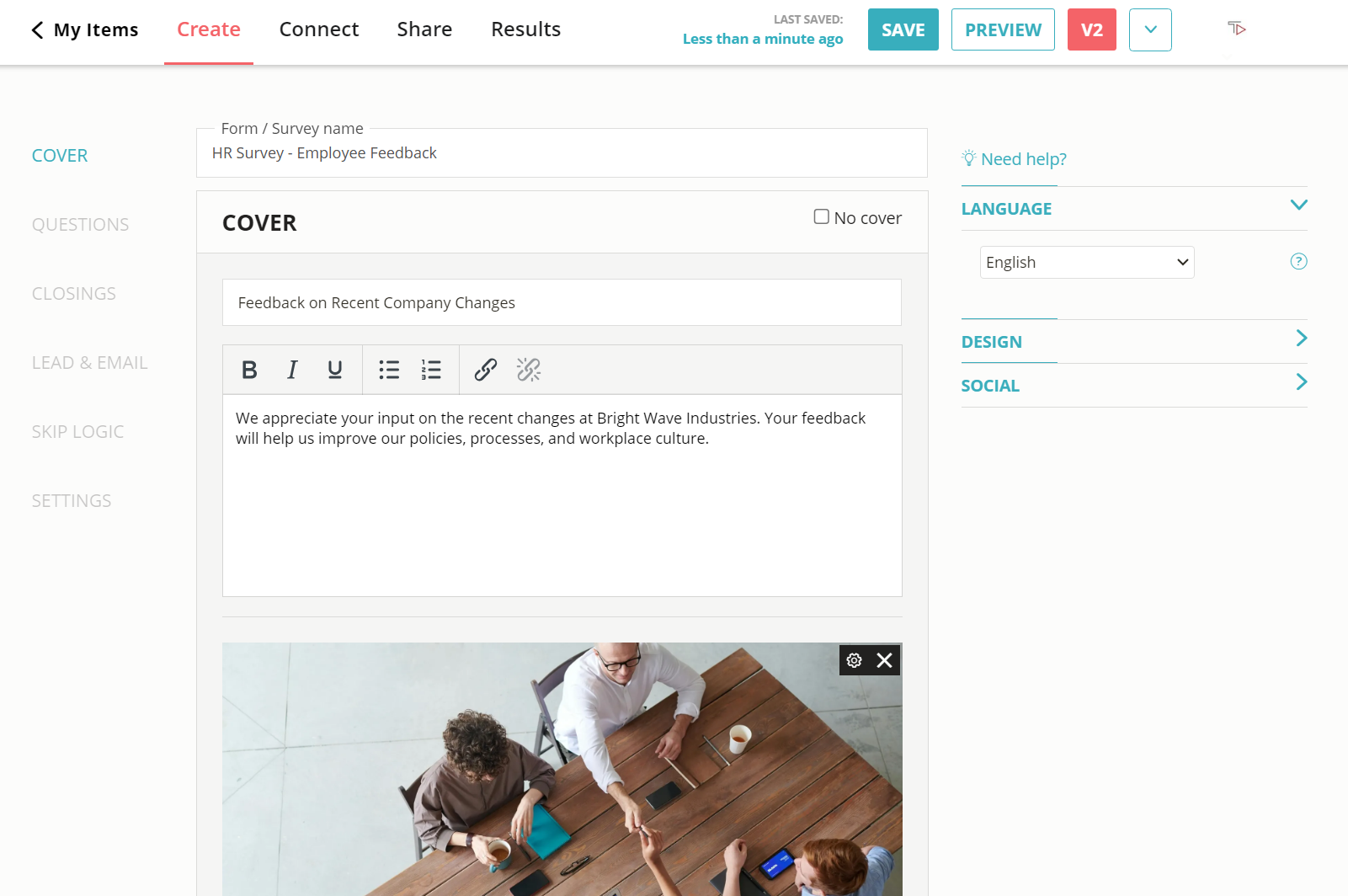How to Create a Slack Survey
Learn how to make and share an engaging Slack survey in minutes. Get more and better results with a survey your team will enjoy answering.
2. Share your Slack survey
Click on the ‘Share’ button, located at the top of your screen. Next, select the ‘Share Link’ tab and copy the link. Now go to Slack and add your survey link to any channel or chat.
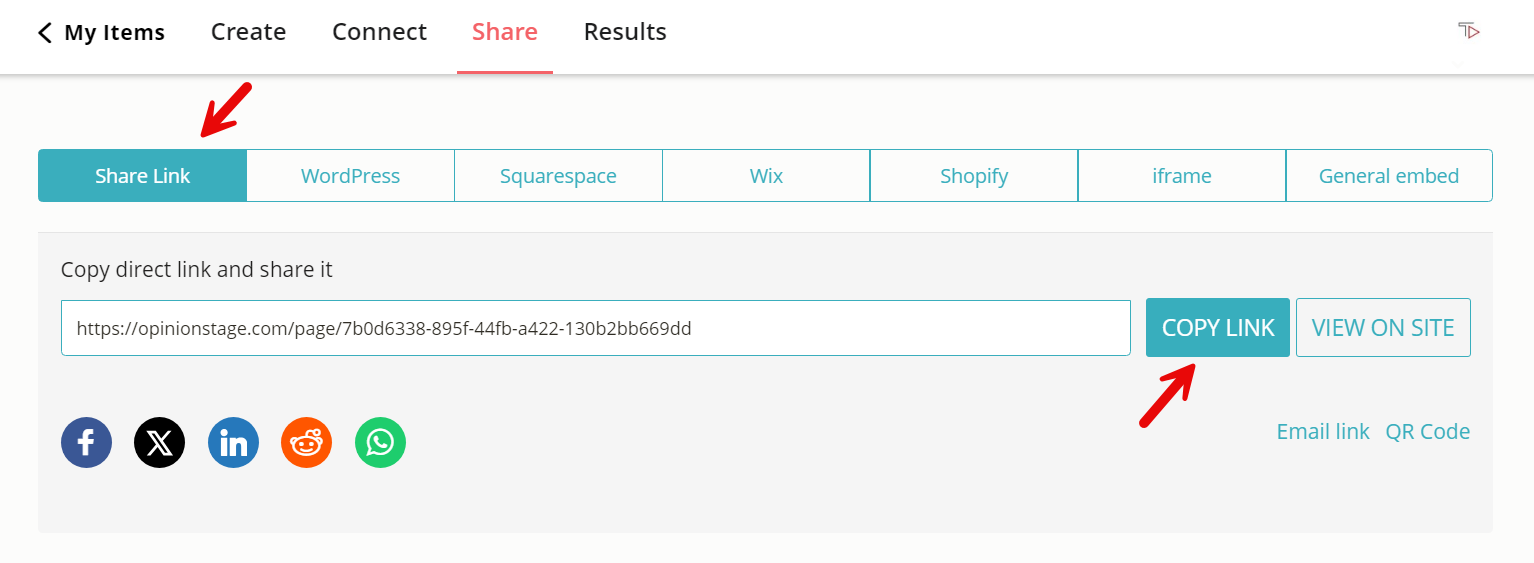
Now you’re done!
Recommendations for Creating a Slack Survey
Here are a few tips that will help you make your survey even more engaging and effective.
Think About Your Audience
Start the survey planning by figuring out who your audience is and what will make them participate in your survey
Focus on the Objectives
Define the outcome you would like to get before starting to plan the questions
Keep It Short
Don’t ask too many questions in your Slack survey, we recommend between 5-15. Try to keep the length of the questions and answers as short as possible
Use Media
Integrating images inside the survey dramatically improves the participation rate.
Randomize
Randomize the order of the answers to avoid bias toward a specific answer.
Use Skip Logic
Skip logic lets you ask different questions to different users based on previous answers they provide. This lets you personalize your survey to each user.
Learn more about our survey maker.
You can easily do it yourself, no need for a developer
Create a Survey