Make a Blogger Form In Minutes
Learn how to make a Blogger form that people enjoy answering, leading to more responses and better data.
How to Add a Form to Your Blogger Site
Follow these steps to add a Blogger form to your site:
1. Create a form
Start by creating a single-page form or multi-page form from scratch. Alternatively, you could select a form template and customize it.
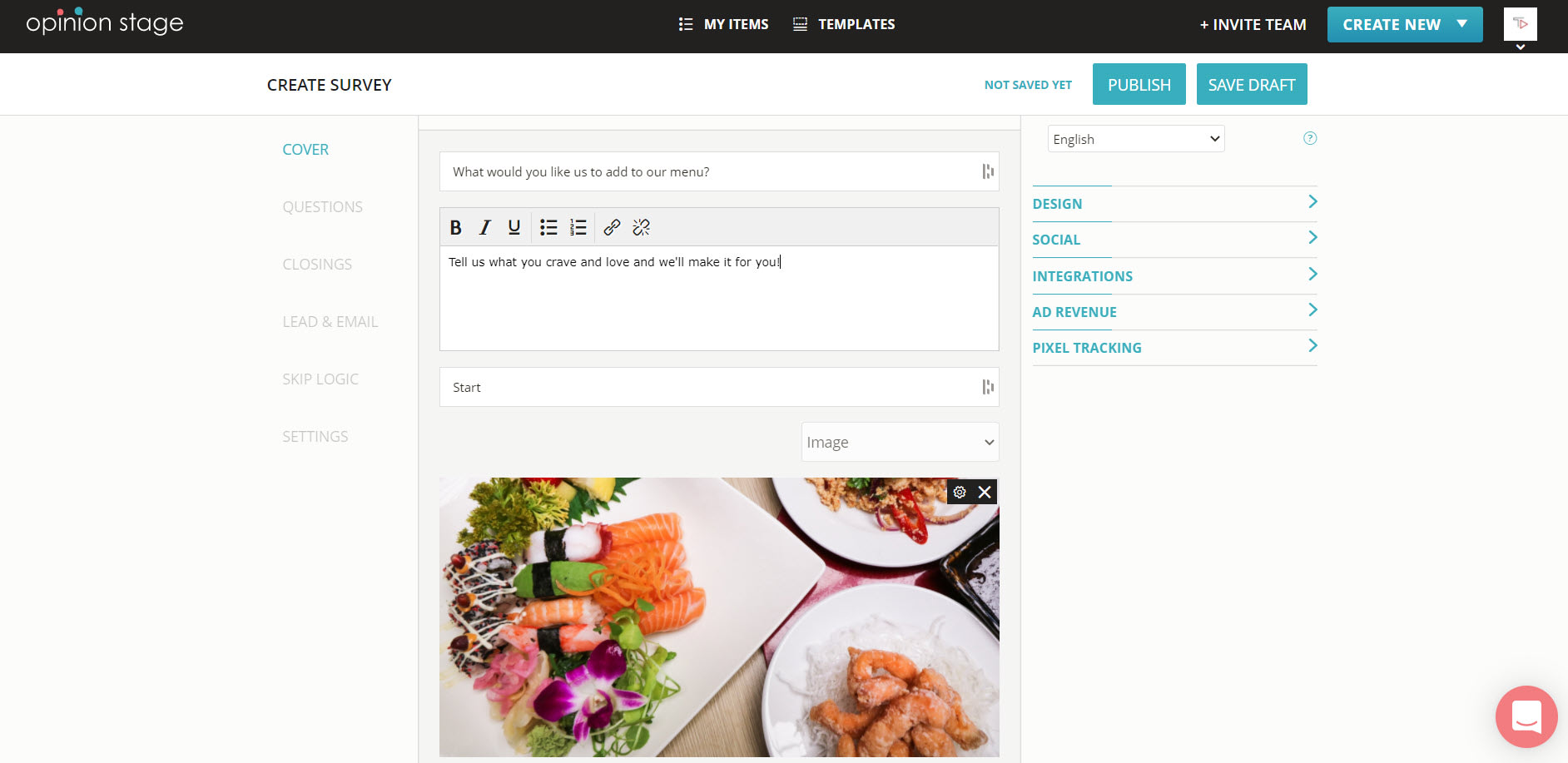
2. Copy the embed code
Locate the form you created in the items dashboard. Click the “Embed & Share” button and select the “General Embed” tab. Now copy the embed code.
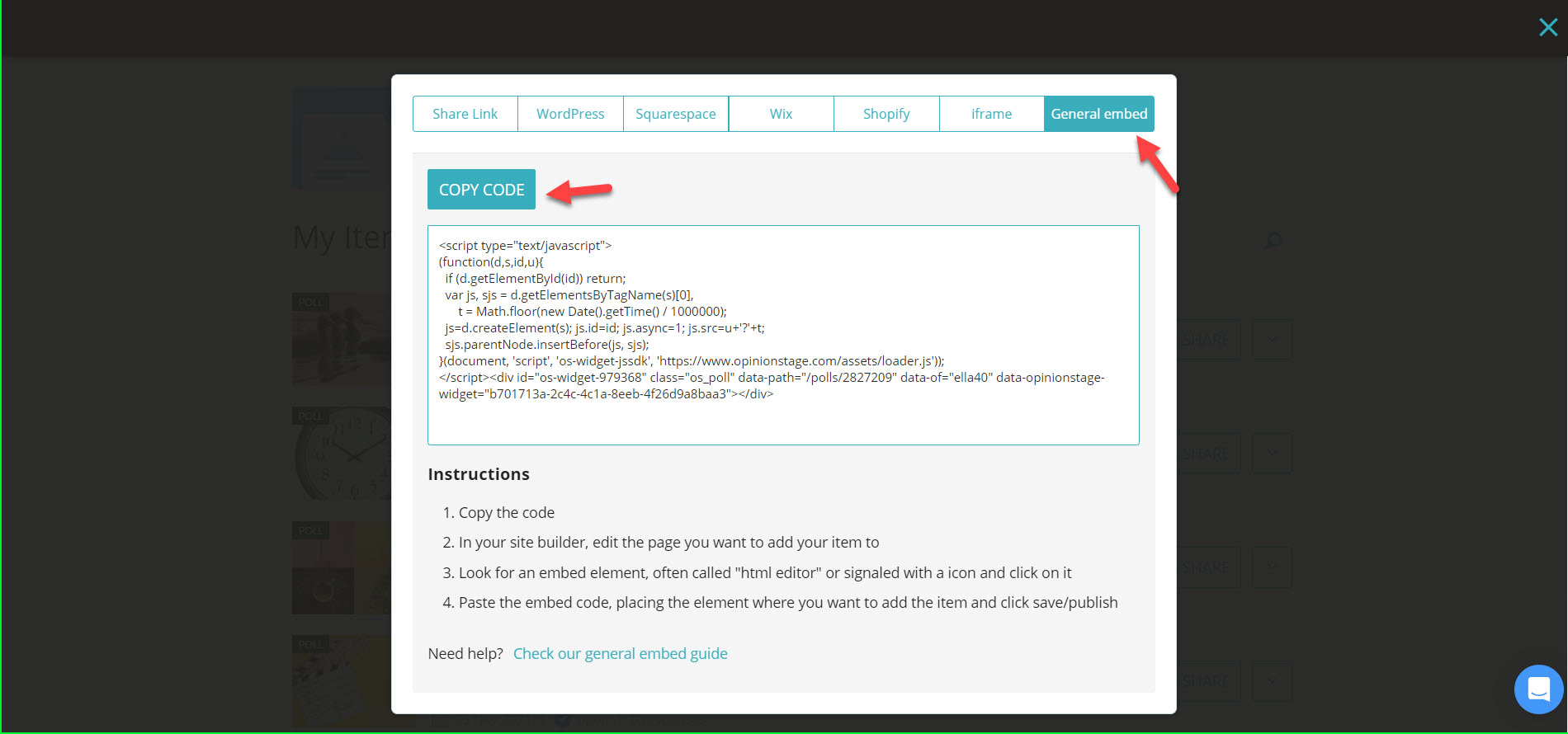
3. Go to Blogger
Open your Blogger account and go to your post/page editor. Select the “HTML View”, paste the embed code you copied into the body of the page/post and click on “Publish”.
Best Practices for Creating a Form
Follow these suggestions to make your form even more engaging.
Ask Only What You Need
Verify you are asking only for the information you need. The more fields you have the fewer responses you will receive.
Add an Image
Add an appealing and engaging image to your form to increase the conversion rate.
Customize The Look & Feel
Customize the interface of the form so that it matches your site and brand.
Get Notified
Configure to get email notifications on submissions so you can act in real-time.
Integrate
Integrate the form with your marketing automation.
You can easily do it yourself, no need for a developer
Make a Form