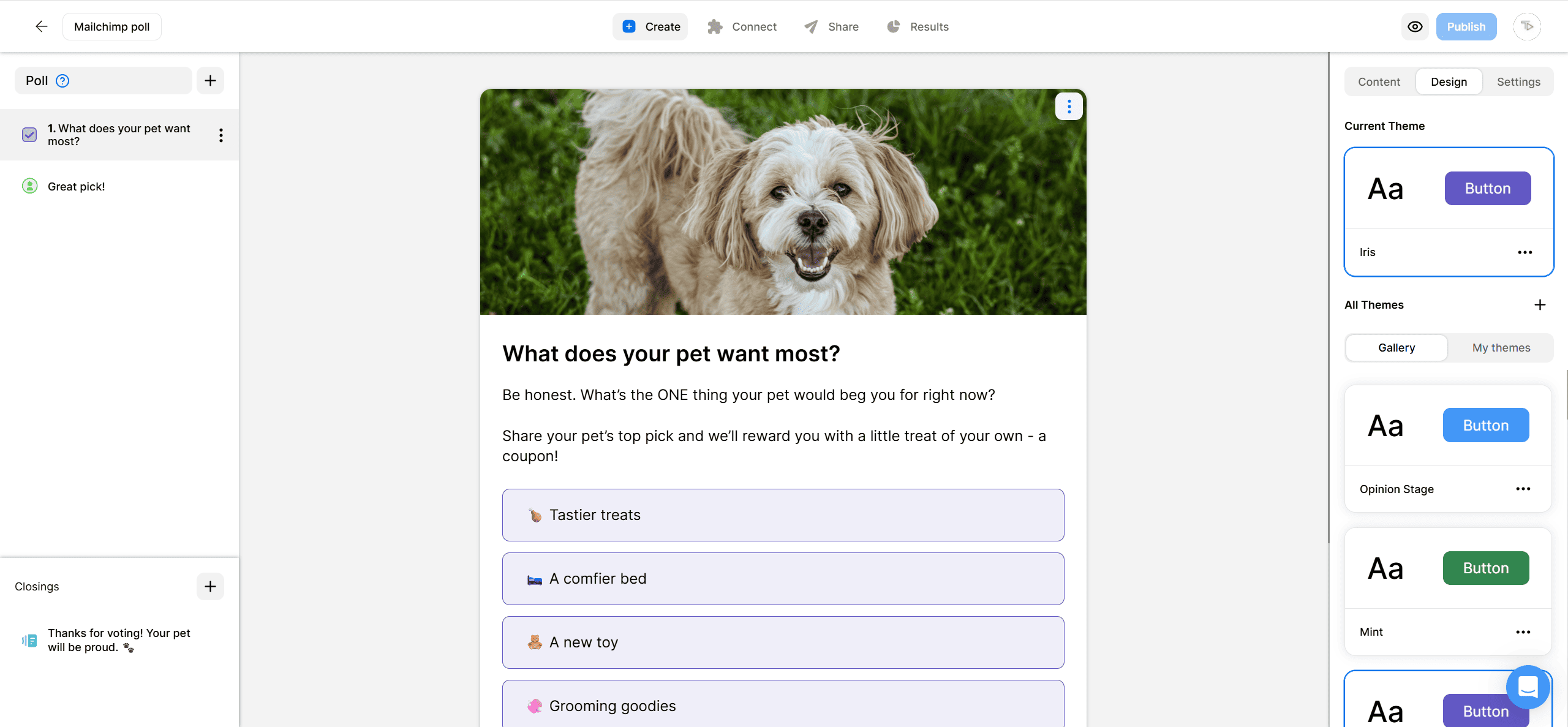How to Create an Engaging Weebly Poll in Seconds
Learn how to make a visual interactive poll and embed it in your Weebly site or landing page with just a couple of clicks.
2. Copy the embed code
Click on the Share button located at the top of your screen. Select General Embed and copy the code.
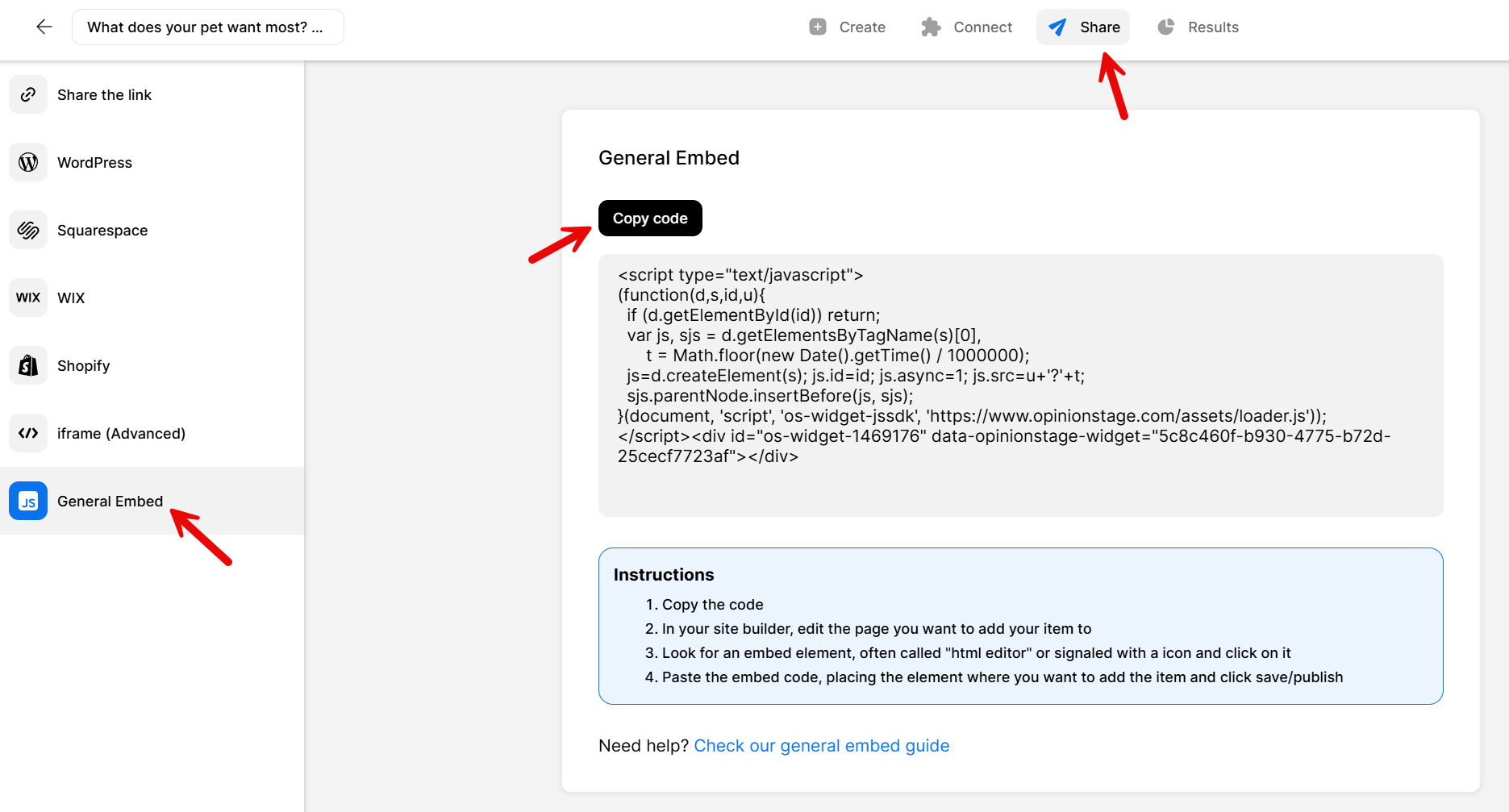
3. Add your poll to Weebly
Go to your Weebly dashboard, select the Embed Code button, under More, and drag and drop it onto your page. Now paste in the code you copied. Your poll will appear on Weebly automatically.
Now you’re done!
Tips for Creating a Weebly Poll
After you’ve created a poll with our poll maker, use these quick tips and tricks to make it even more effective and engaging.
Keep It Short
Try to make the question and answers as short & simple as possible to make it easy to vote and increase the conversion rate.
Use Images/Visuals
Integrating an appealing image can dramatically increase the poll participation rate. You can integrate an introductory image and an image for each answer.
Make It Easy to Vote
Verify that the answers include all the relevant options and that there isn’t overlap between answers. Offer the user the opportunity to add their own answer whenever relevant.
Place Your Poll In a Prominent Spot
Locate the poll on top of the fold in an article or in an entry/exit popup to maximize participation rates.
If you’re using a different website builder, creating a fun Squarespace poll is just as easy.
You can easily do it yourself, no need for a developer
Create a Poll