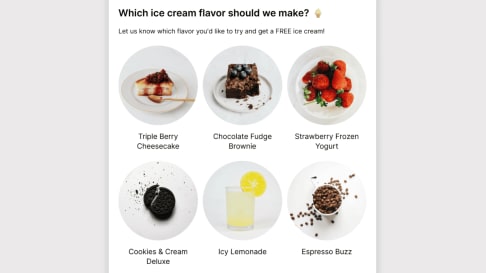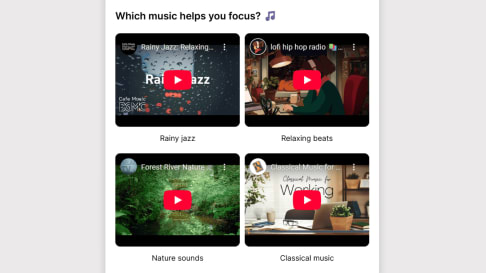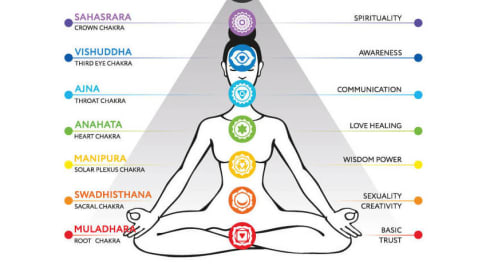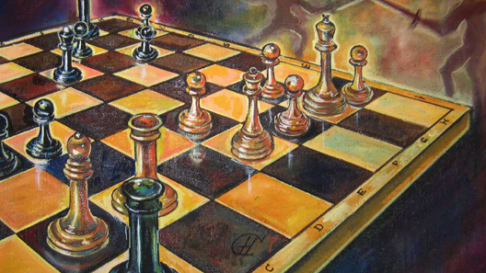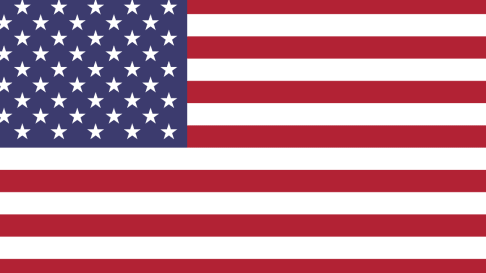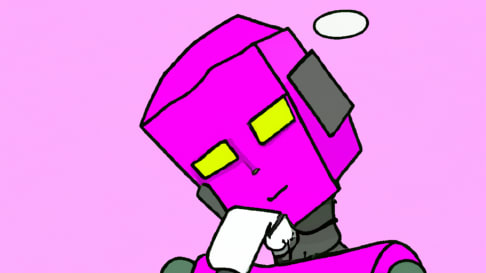Story Maker Template
Choose your own journey and adventure in this strange and delicious Martian tail.
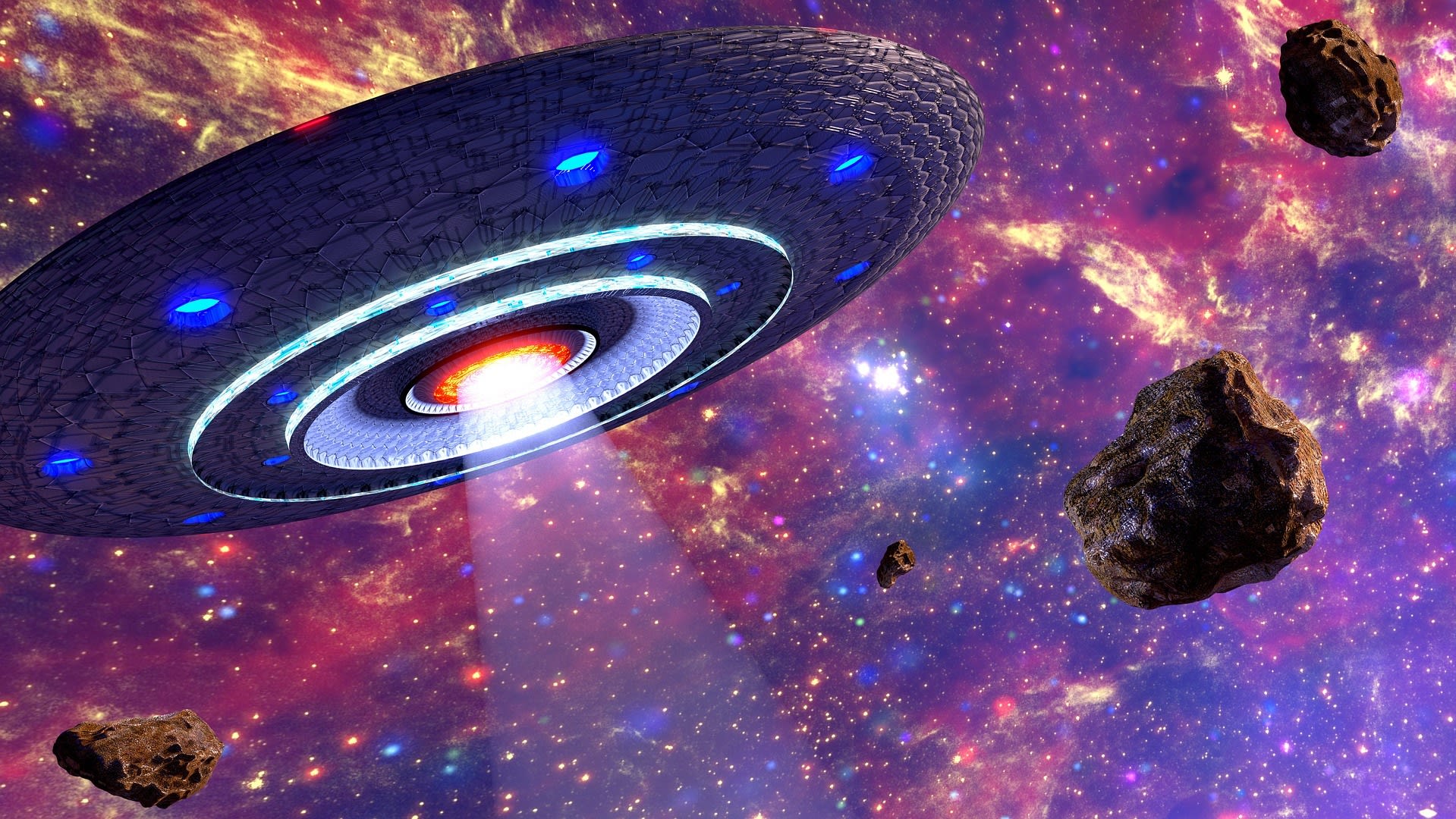
Martian Mischief in the Interplanetary Library
All is quiet and peaceful as you step into the futuristic library at Mars University. Suddenly, your stomach growls loudly, and you realize you're famished. Do you:

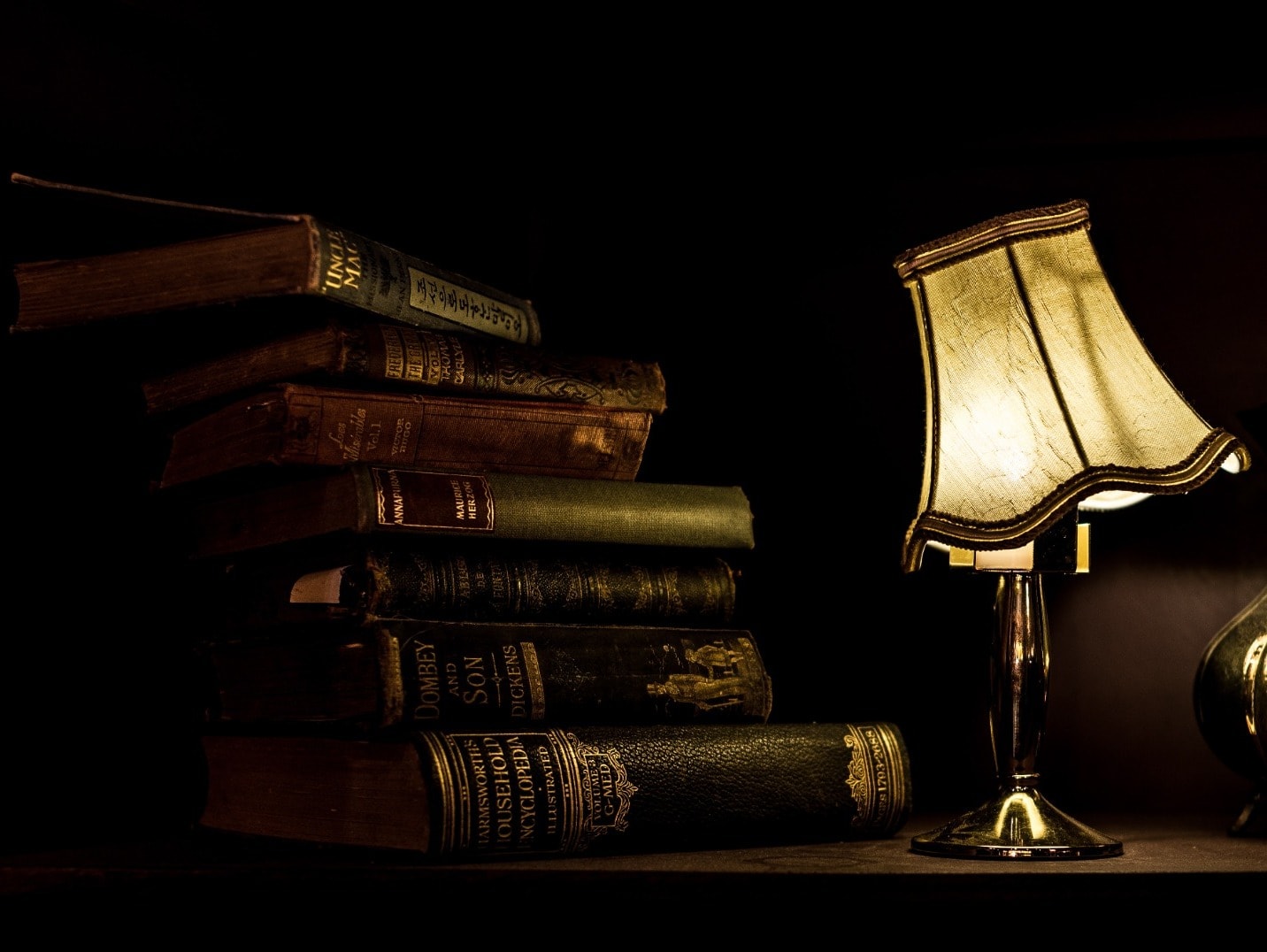
A Snack Dilemma
You follow the neon signs to the vending area, only to find a peculiar machine labeled "Space Snacks." Which snack do you choose?



A Secret Is Discovered
You navigate through the labyrinth of books and stumble upon a dusty leather-bound tome titled "Secrets of the Red Planet." Just as you're about to open it, a strange noise echoes from the back of the archives. Do you:
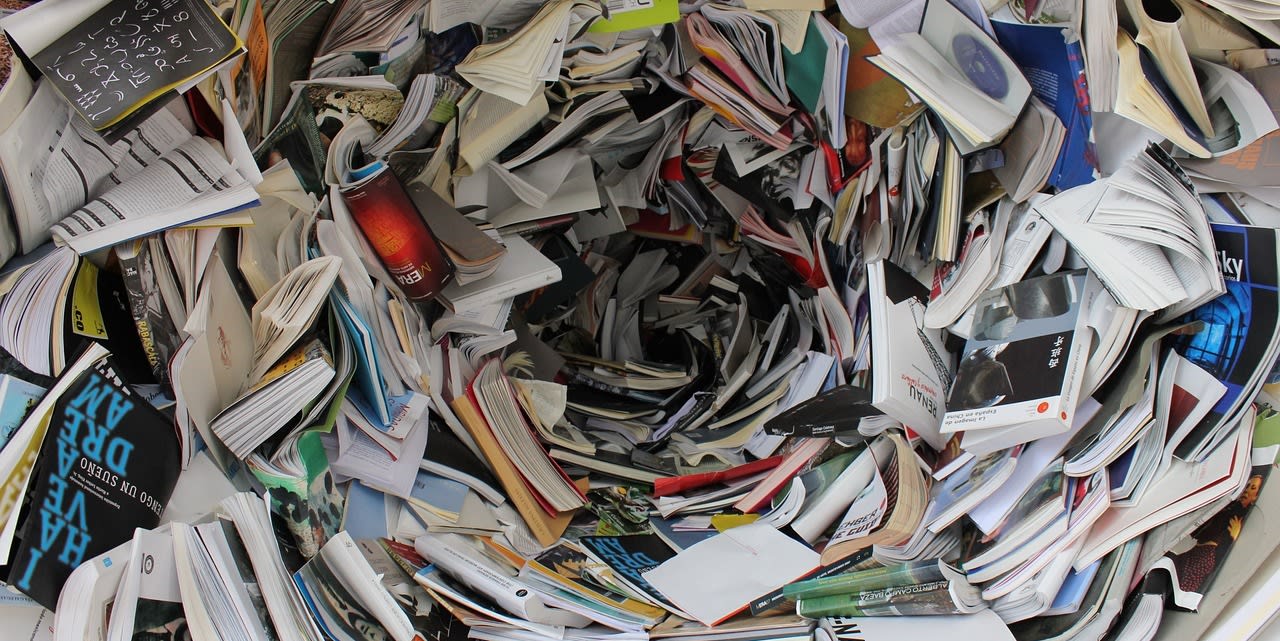


Sticky Situation
You pop a Lunar Lollipop into your mouth, and suddenly, it starts floating around like a mini satellite. You try to catch it, but it lands on a nearby student's head. Mortified, you apologize profusely. They laugh it off, and you end up making a new friend who's a fellow snack enthusiast. What do you want to do next?



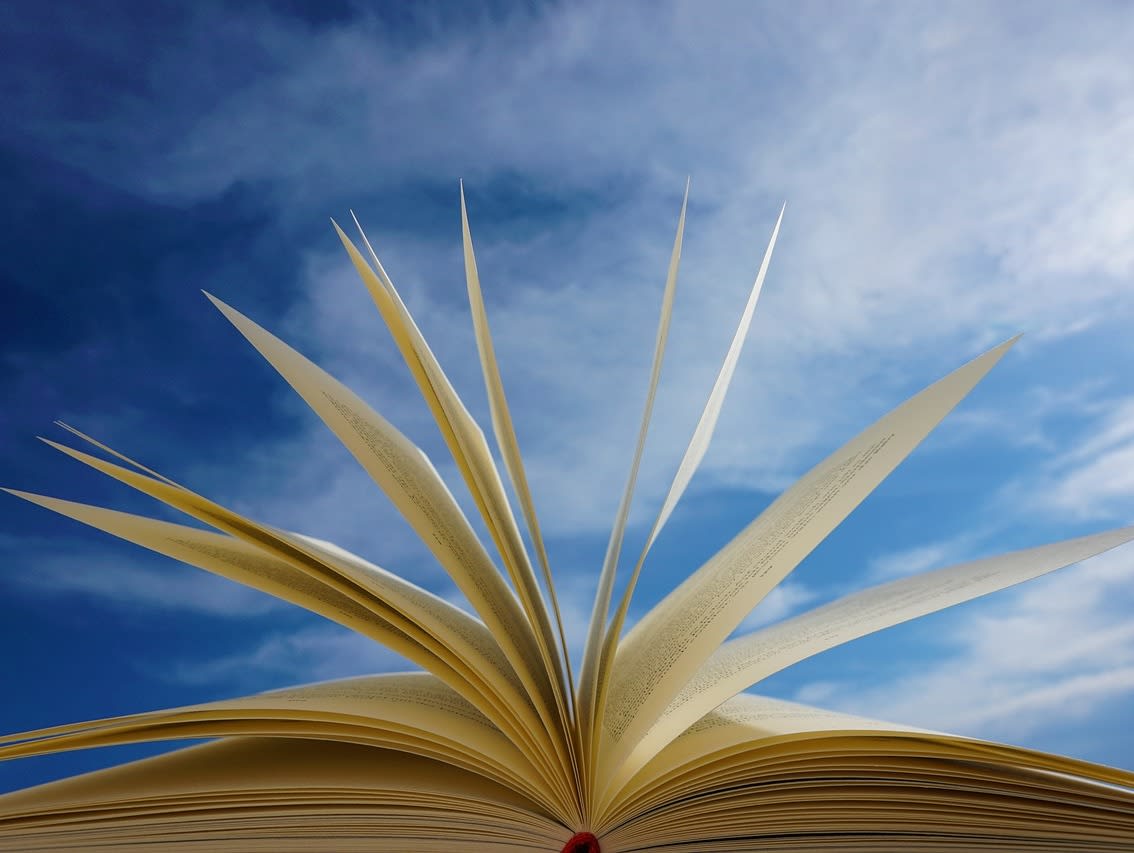
Marshmallow Mayhem
As you chew on a Martian Marshmallow, it starts expanding in your mouth. Soon, you're puffing up like a marshmallow-shaped balloon. You waddle around the library, drawing amused glances from other students. Eventually, you manage to deflate by drinking carbonated water, and you become known as the Marshmallow Marvel of Mars U. What's next?




Nacho Nightmare
The Neptune Nachos are the spiciest thing you've ever tasted, and your face turns redder than the planet itself. You dash around the library, searching for something to soothe the burn. In the process, you knock over a stack of books, setting off a domino effect that culminates in an epic book avalanche. The librarian is not amused, and you're enlisted for a week of book-sorting duty. What's your next step?
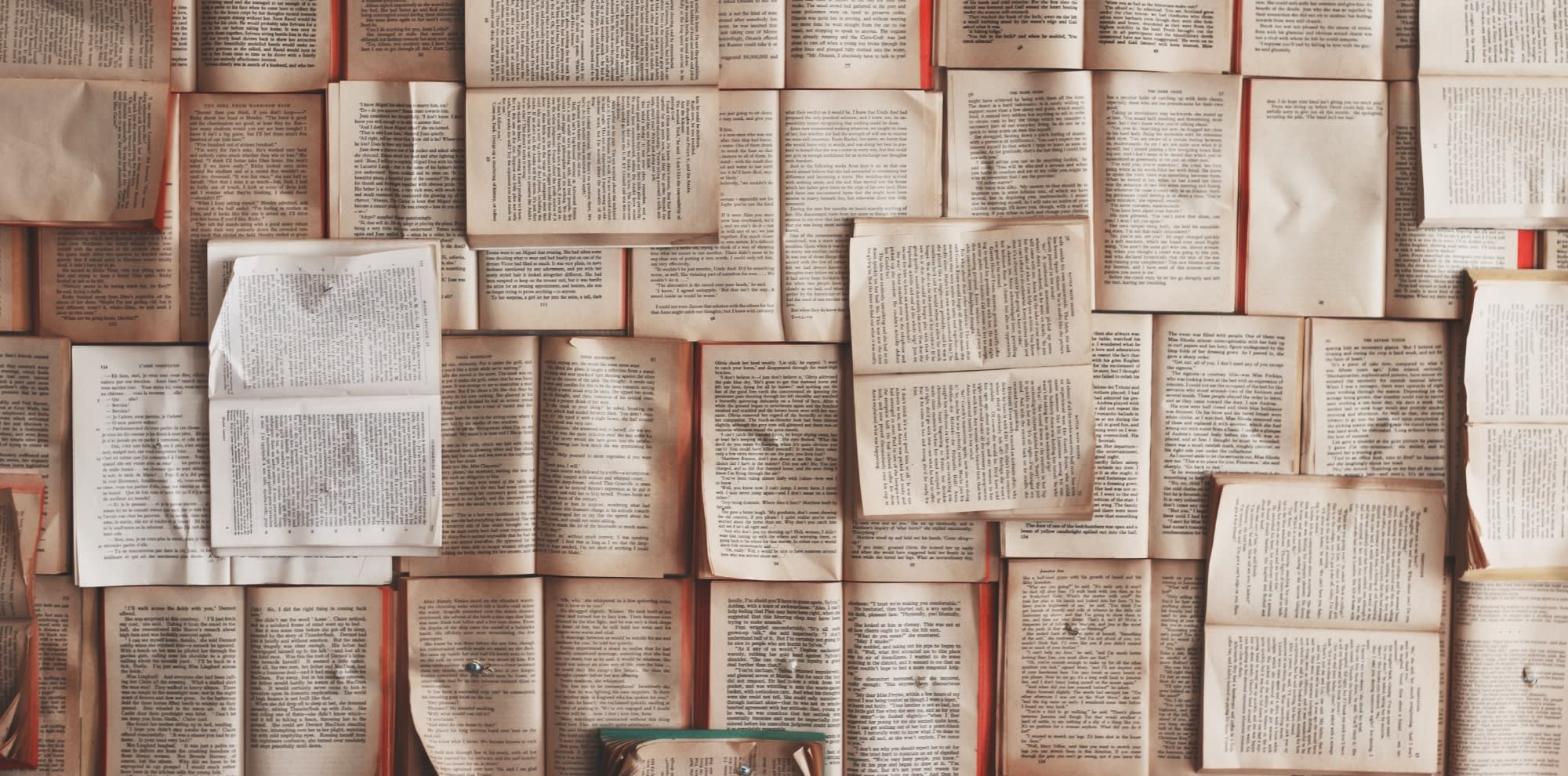
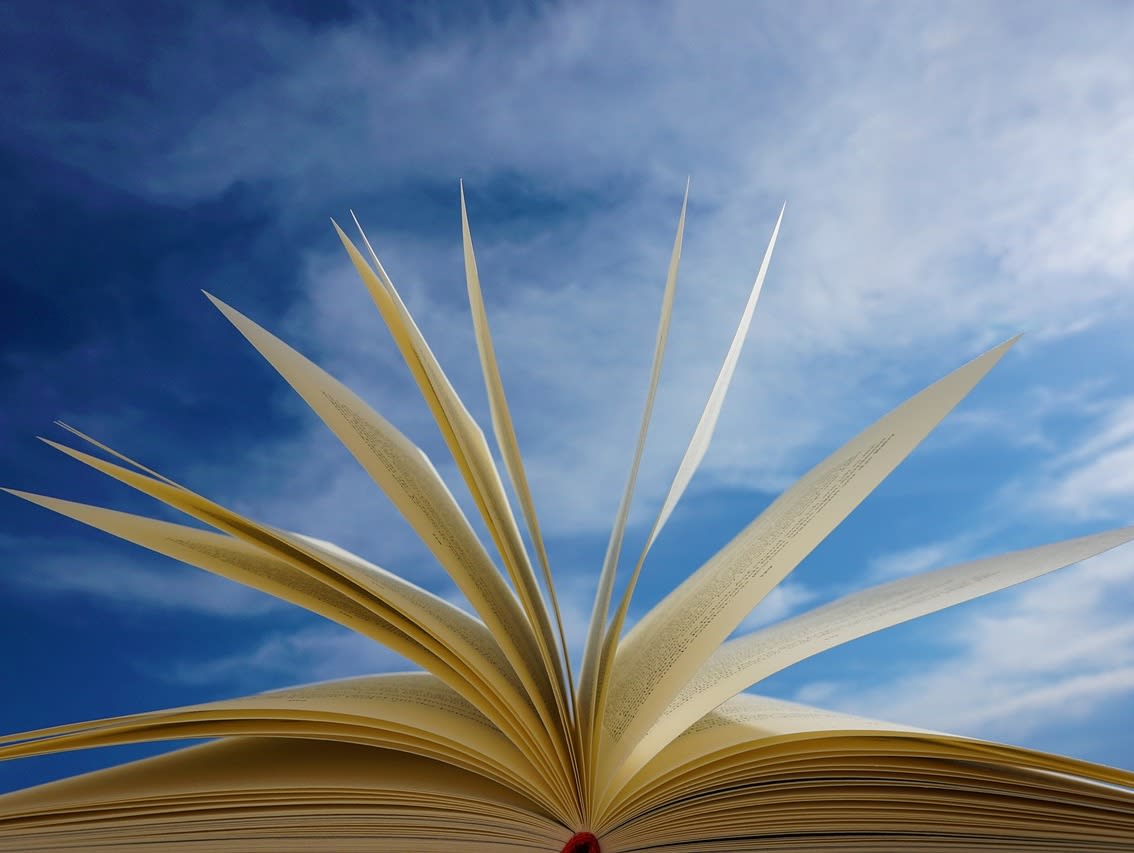


A Secret Is Discovered
You navigate through the labyrinth of books and stumble upon a dusty leather-bound tome titled "Secrets of the Red Planet." Just as you're about to open it, a strange noise echoes from the back of the archives. Do you:
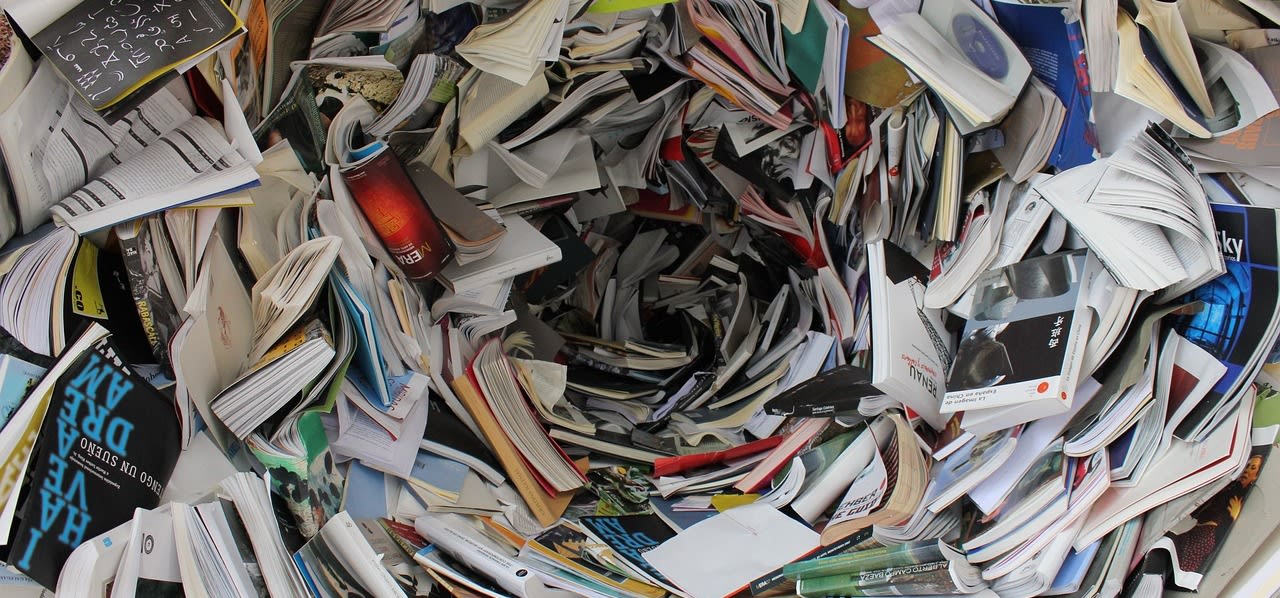


Sticky Situation
You pop a Lunar Lollipop into your mouth, and suddenly, it starts floating around like a mini satellite. You try to catch it, but it lands on a nearby student's head. Mortified, you apologize profusely. They laugh it off, and you end up making a new friend who's a fellow snack enthusiast. What do you want to do next?

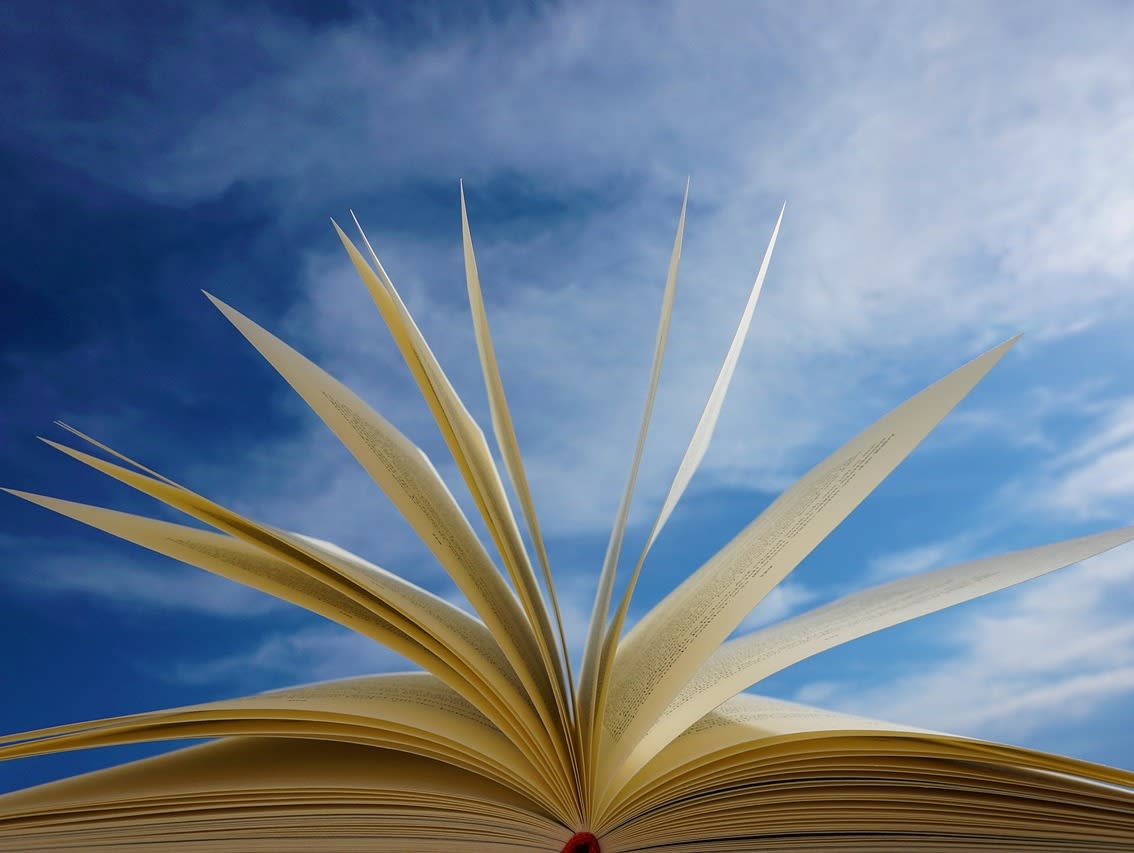


Marshmallow Mayhem
As you chew on a Martian Marshmallow, it starts expanding in your mouth. Soon, you're puffing up like a marshmallow-shaped balloon. You waddle around the library, drawing amused glances from other students. Eventually, you manage to deflate by drinking carbonated water, and you become known as the Marshmallow Marvel of Mars U. What's next?

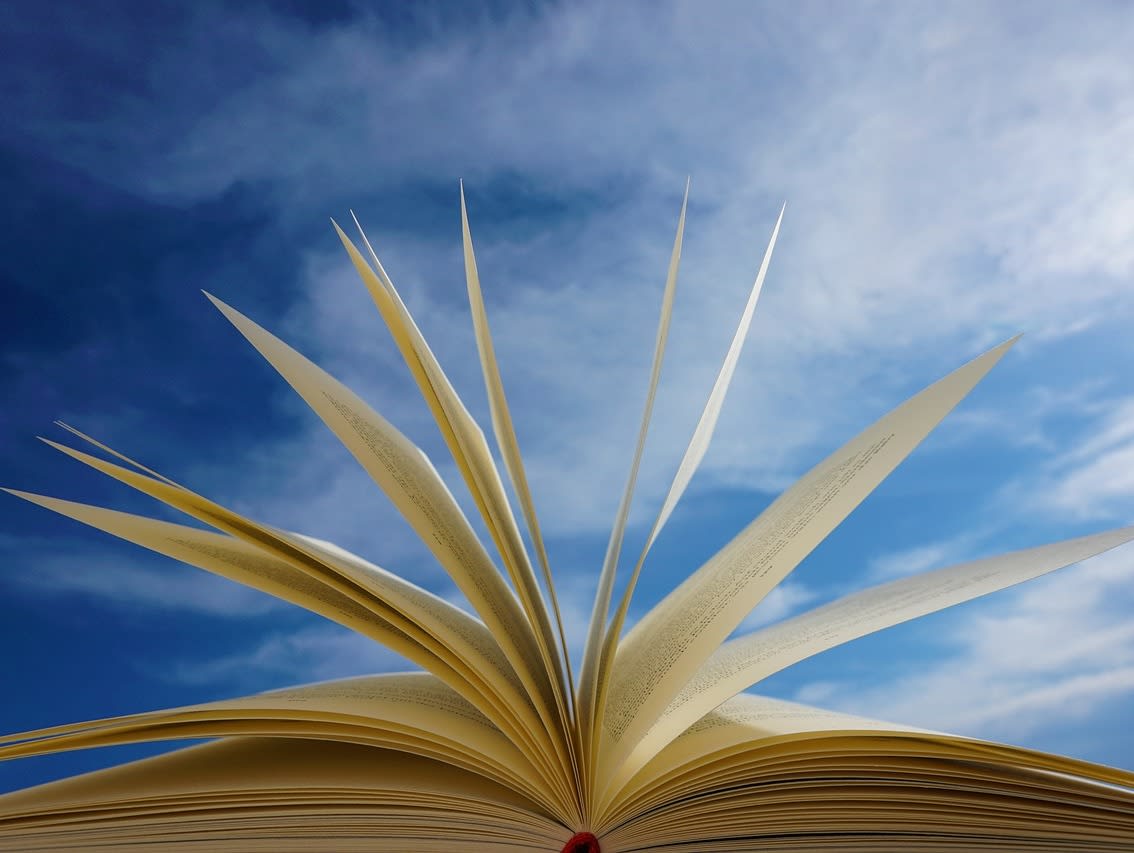

Nacho Nightmare
The Neptune Nachos are the spiciest thing you've ever tasted, and your face turns redder than the planet itself. You dash around the library, searching for something to soothe the burn. In the process, you knock over a stack of books, setting off a domino effect that culminates in an epic book avalanche. The librarian is not amused, and you're enlisted for a week of book-sorting duty.
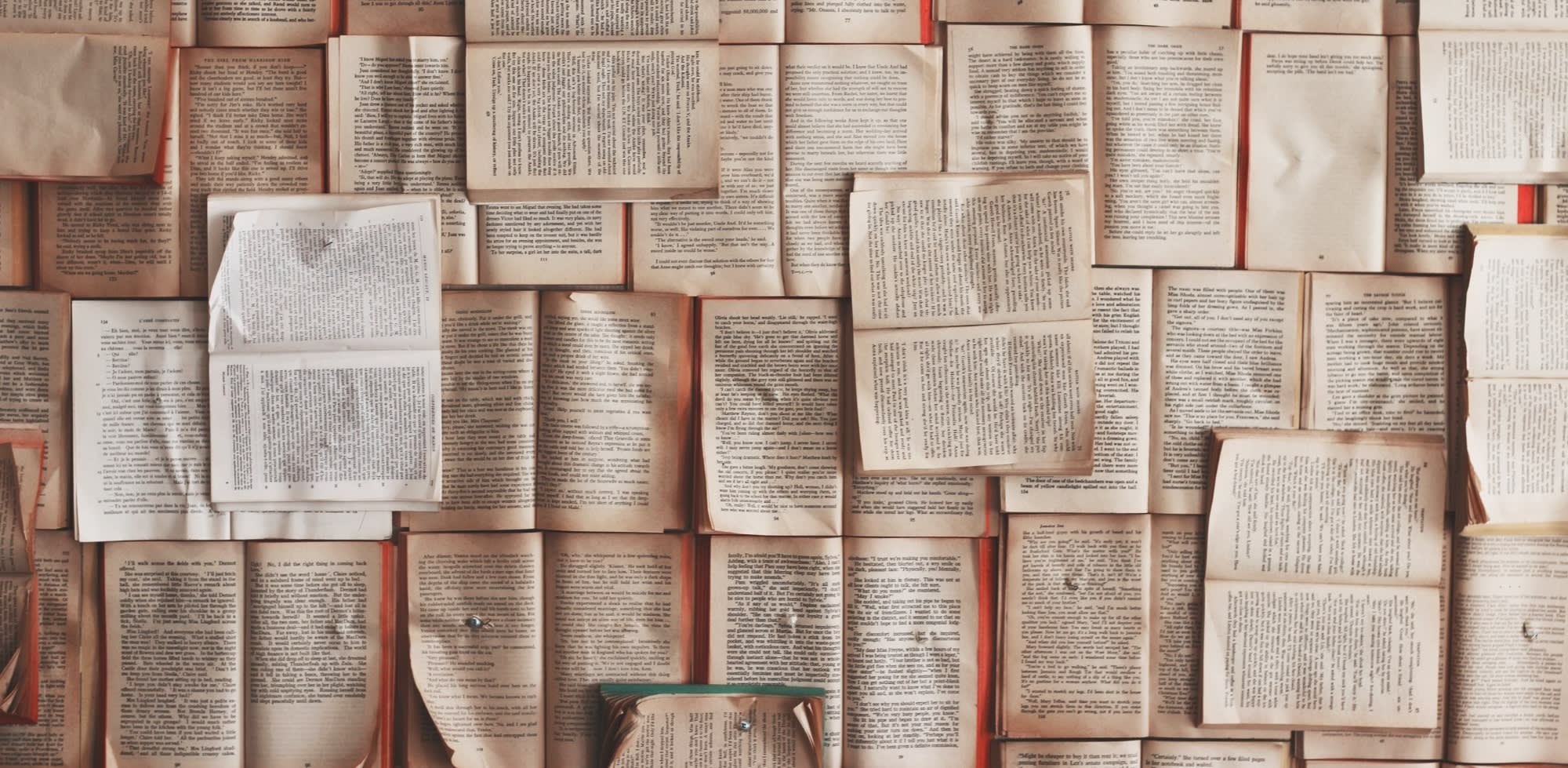
A Secret Is Discovered
You navigate through the labyrinth of books and stumble upon a dusty leather-bound tome titled "Secrets of the Red Planet." Just as you're about to open it, a strange noise echoes from the back of the archives. Do you:
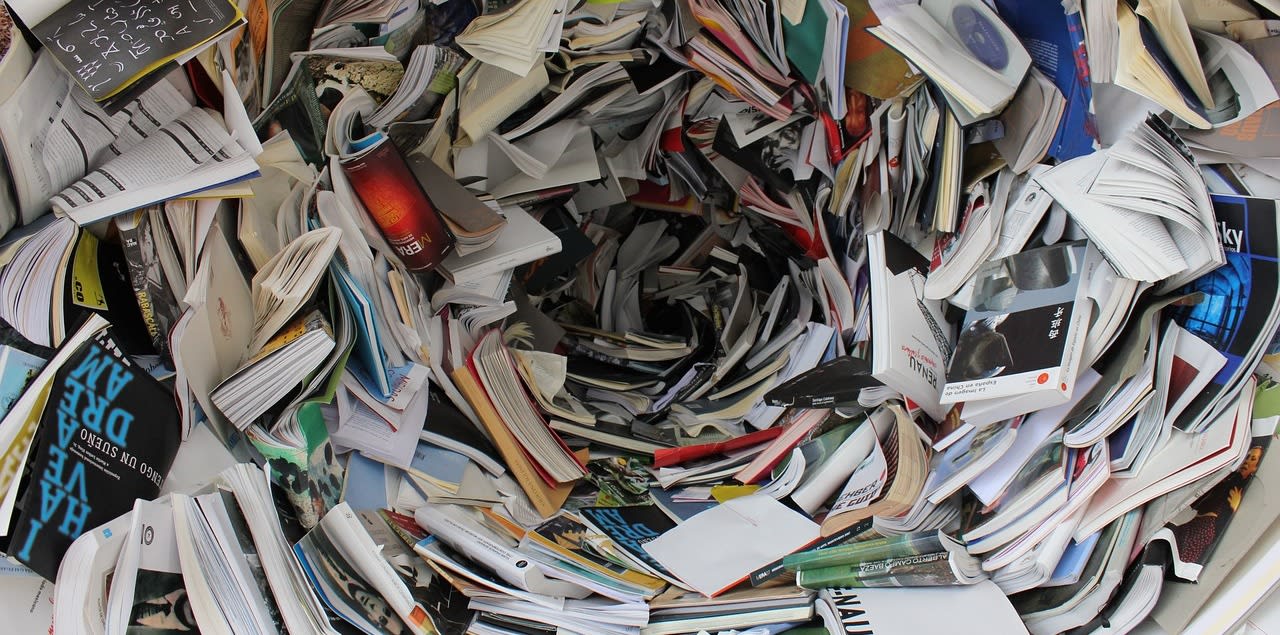


Unearthly Encounter
You follow the sound to a secluded corner and discover a small Martian creature munching on a bag of Earth chips. It chirps at you in surprise, then grabs your hand and drags you into a hidden chamber filled with intergalactic snacks. You spend hours sharing stories and snacking with your new extraterrestrial friend.

Otherworldly Knowledge
Ignoring the noise, you dive into the "Secrets of the Red Planet" book. You discover a chapter about a legendary hidden snack stash in the library. Excitedly, you follow the clues and end up unearthing a stash of the most delectable treats from across the universe. You become the hero of every student's study break, and your snack knowledge is unparalleled.

A Universally Happy Ending
Your time in the Mars University library was a unique adventure filled with unexpected twists. You leave with a heart full of fond memories and a stomach full of cosmic treats, ready for whatever interplanetary escapade comes your way next.


 Preview
Preview