Image Poll
Add images to each answer to make your poll more engaging and boost participation. Customize it to match your brand, and use our built-in image finder to add free, premium, or your own pictures.
And since our polls are fully responsive and automatically optimized for all devices, your images will always look sharp and load fast.
Perfect for contests, straw polls, or brand awareness campaigns. Start experimenting to see how images can transform your polls.
Try our poll maker.
People who viewed Image Poll also viewed
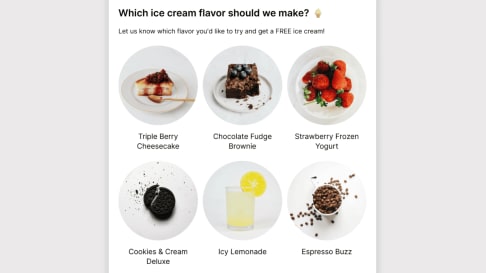
 Preview
Preview 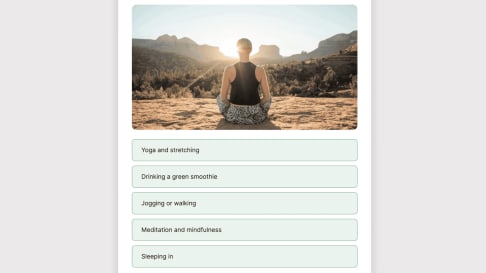
 Preview
Preview 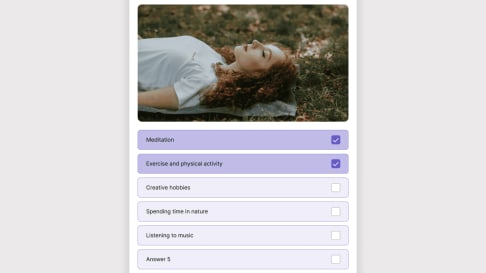
 Preview
Preview 
 Preview
Preview 
 Preview
Preview 
 Preview
Preview 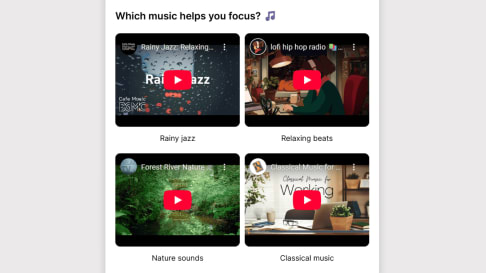
 Preview
Preview 
 Preview
Preview 
 Preview
Preview Use an image poll to grab attention, boost engagement, and make your polls more appealing. Adding a picture to each answer turns a simple poll into an interactive experience that can maximize voting and keep people interested.
Why Use an Image Poll?
Image polls are versatile and can work in many situations where you want to make voting more visual and fun. Here are a few examples:
-
Run an online contest and make voting more exciting with visuals of the entries, whether it’s best photo, favorite recipe, or cutest pet.
-
Showcase your products in a brand awareness poll, using clear, attractive pictures to help people choose the ones they love most.
-
Get quick group feedback with a straw poll - for example, compare new logo designs, menu items, or event themes side by side.
-
Promote upcoming events by showing photos of venues, speakers, or activities so people can instantly picture what’s on offer.
-
Boost shares on social media by creating polls with eye-catching images, like “Which dessert should we feature next?” or “Pick your favorite summer outfit,” so people are excited to vote and share their choice with friends.
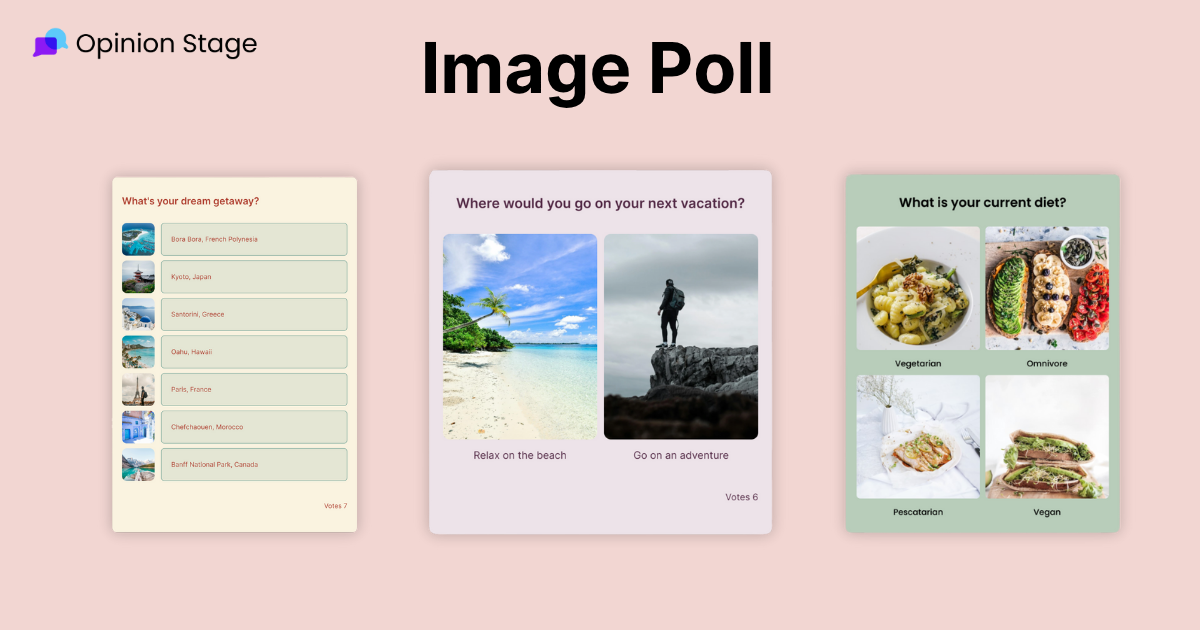
Tips for a Successful Image Poll
If you want your image poll to get more clicks, higher participation, and better results, focus on both the visuals and the user experience.
Keep these tips in mind when creating yours:
-
Pick clear, relevant images that directly connect to your question and answers.
-
Keep the design consistent so the poll feels like a natural part of your site.
-
Use Opinion Stage’s built-in image finder to quickly add free photos, upload your own, or choose premium options from repositories like Shutterstock.
-
Test and refine by tracking which images get the most responses and using that data to guide your decisions. If engagement is low, adjust the visuals or the question to spark more interest before the poll ends.