How good is your knowledge of Teams?
Do you use the advanced functions or options in Teams to work faster and more efficiently? Take the test now! If you score at least 12/20 you can join the course 'Teams: tips for advanced users' straight away!

What is the best definition of Microsoft Teams?
A place for calling and meeting
A place to store files
A central place where files, applications and communication come together
I don't know
In a Team, you have different roles, including that of ‘owner’. Which of the following statements is correct?
It is best to have at least two owners.
There can be only one owner.
I don't know
Can you add other apps to your Teams environment?
Yes, always.
Yes, if managed by an IT administrator.
No
I don't know
Where is the navigation bar in Teams?
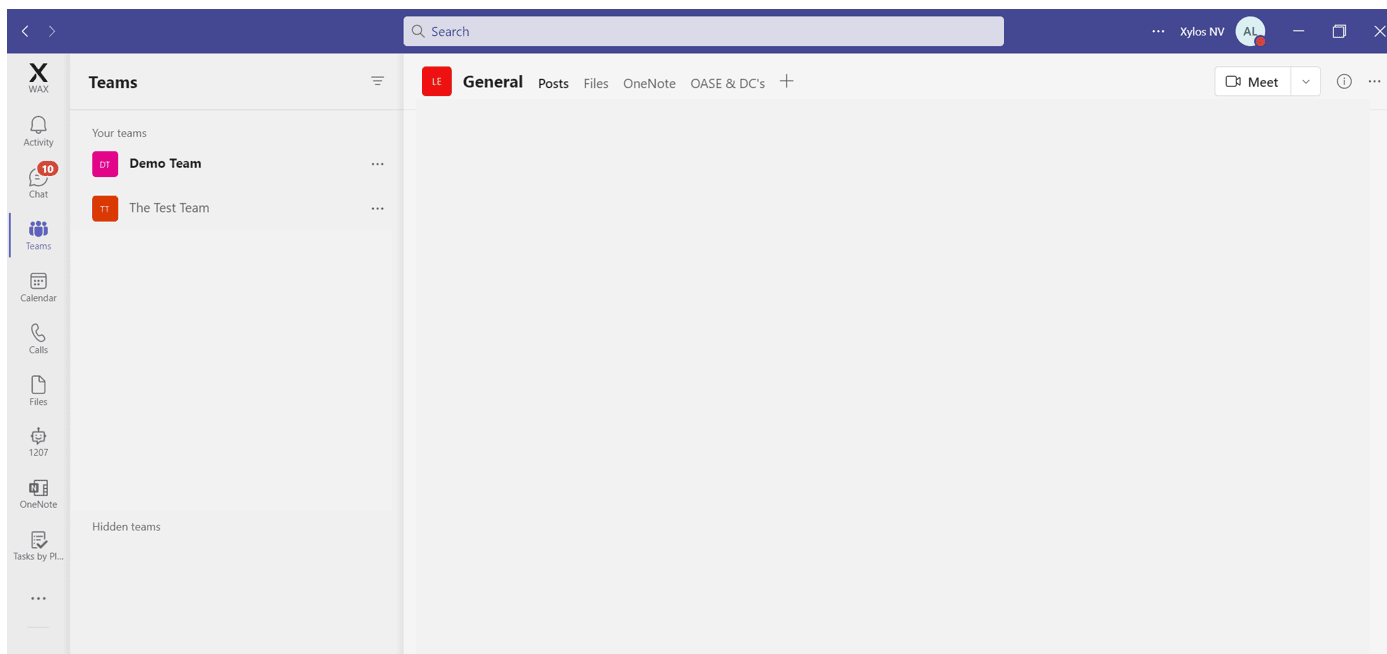
The navigation bar is located at the top of the Teams window.
The navigation bar is located on the left side of the screen.
There is no navigation bar in Teams.
I don't know
How do you quickly find a file in Teams?
I use the search box at the top in the blue bar.
In the Files tab in my channel, where everything is organised. So I can find everything quickly.
I use the Files button on the left.
I don't know
What types of meetings are there in Teams? Please indicate the correct answer (several answers are possible).
A regular meeting, which you can also schedule from your Outlook calendar
Een Tab meeting
A channel meeting
A webinar (with registration form)
I don't know
Can I switch from my laptop to a smartphone during a Teams meeting?
This is only possible if you start the meeting from the smartphone.
I can be in a meeting on my laptop and on my smartphone at the same time.
I can only be in a meeting with one device at a time.
I don't know
Everyone must have Teams on their computer to take part in the meeting.
Incorrect! You only need a Teams account.
Incorrect! You only need the Teams App to participate in a Teams meeting.
Incorrect! All you need is a device with an internet browser, no account and no App required.
I don't know
What is the best way to collaborate with colleagues on a document in Teams?
I send the colleagues an email with a copy of the file.
I send the colleagues an email with a Teams link to the file.
I create a post in the Team, select the colleagues and then add a link in the post to the file.
I don't know
File management in Teams: which of the following statements are correct? (several answers are possible)
Only the owner can manage the Teams files.
Anyone can use the ‘check-out’ function to put a lock on a file.
Everyone can use versioning in Teams.
I don't know
How do I manage my notifications in Teams?
I turn off the sound on my computer.
I manage notifications via the activity button.
I specify the notifications I want to receive via ‘settings’ in my profile.
I exit the features that I do not want reports from.
I don't know
In Teams, my availability is represented by a coloured dot. By default, the colour is determined by the appointments in my Outlook calendar..

This is correct.
This is not correct.
I don't know
Can I collaborate with external parties in a Team in Microsoft Teams?
No, you can't.
Yes, that's always possible.
Yes, this is possible if, when creating the Team, external parties are allowed.
I don't know
Imagine: certain documents/discussions must not be shared with everyone in the team. What should I do? Within the Team, I create:
a new default channel.
I create a private channel.
I create a personal channel.
I don't know
When a Team is created, it is assigned a General channel. Which is possible?
I pin this channel. It is now displayed at the top of the Team list.
I change the name of this channel.
I hide this channel.
I delete this channel.
None of above is possible.
I don't know
When chatting with a colleague, you can invite another colleague with:
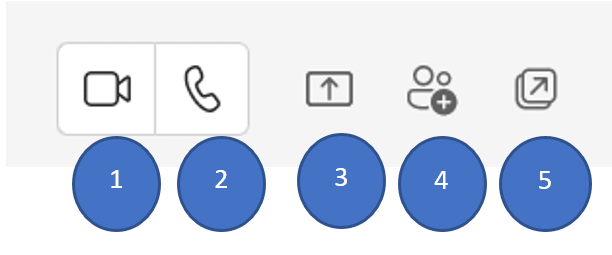
button 1
button 2
button 3
button 4
button 5
I don't know
In a group chat I
can delete all messages.
cannot delete all messages.
can delete only my own messages.
I don't know
Which statement is correct? The Activity button
shows an overview of everything that has happened in the channels of your various teams
shows an overview of everything that has happened on Teams in my organisation.
displays the Teams error messages.
I don't know
Indicate the correct answer: The Files button in the navigation bar
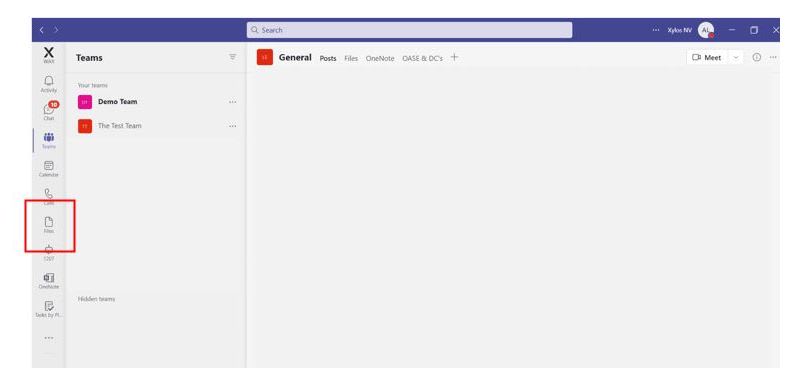
contains all the files you have recently viewed or edited.
contains all the documents that were recently created or edited in your Teams channels
displays all files you have downloaded since the last time you closed Teams.
gives you access to the files that are in your OneDrive
All of the above are possible.
I don't know.
Correct or Incorrect: An @name is a way of getting someone's attention in a chat or post. Each person you mention in this way will receive a notification in the activity overview.
Correct
Incorrect
I don't know
Your contact details
Please submit your email before viewing the results
You have {number correct} correct answers, your score is {percent correct}%.
If you score at least 12/20, you can join the course 'Teams: tips for advanced users' straight away!