Keep Making Awesome Viral Content In Five Simple Steps

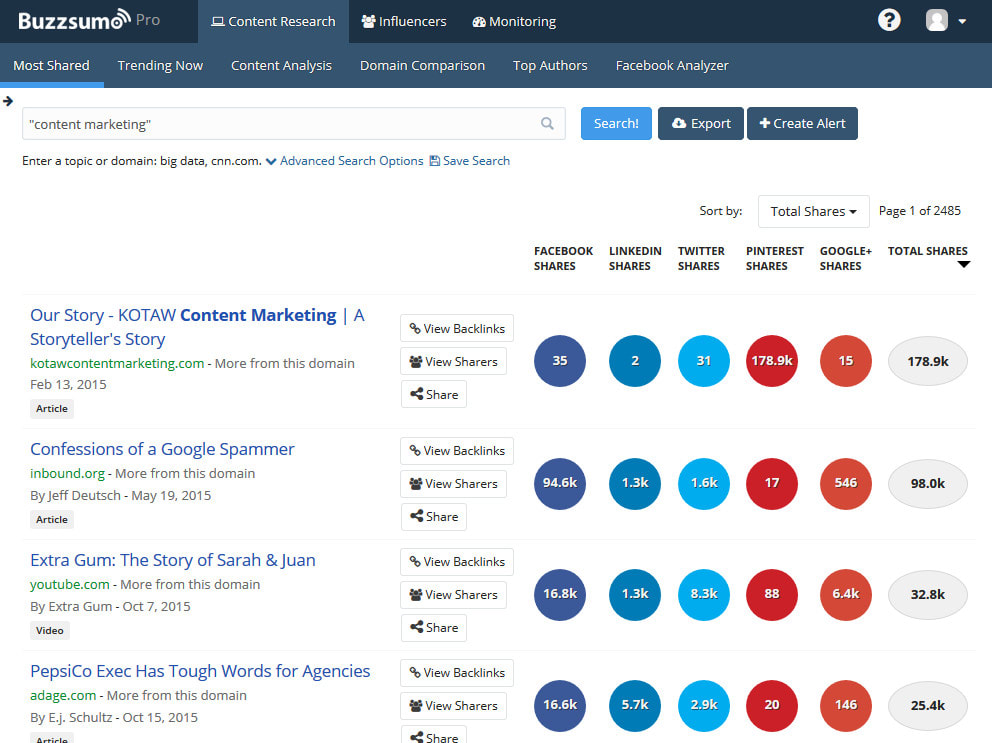
Granted, there are many, many, many marketing-oriented analytics tools out there, but we find Buzzsumo best for this task.
At the start of our content creation cycle, we use it to research content in the relevant area (whether we already have a particular topic in mind or just a general field) and see what's out there and what kinds of content in the target area is most viral.
Having identified viral content in the target area, you can go ahead and craft your content – either improving upon an existing, proven concept, or creating brand new content that will stand out alongside existing viral giants in your area.

It will come as no surprise that Opinion Stage is central to our content cycle. We use it to create interactive content that looks great, increases engagement, and generates social shares.
The interactive content created using Opinion Stage can be embedded anywhere and when readers use the built-in sharing buttons they share the whole page (not just the embedded poll or quiz) – so we embed relevant interactive content in our blog posts as well.
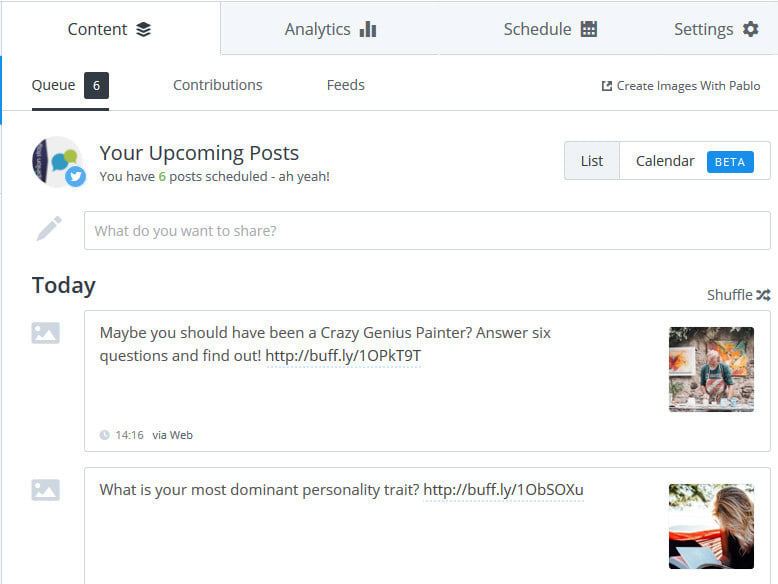
Having created a blog post with interactive content, or stand-alone interactive content, we post it to our social networks. We use Buffer to regularly post and re-post our content on Twitter, where things go so fast that posting anything just once is unlikely to get traction.
Buffer helps you identify the best times to post, automatically creates a posting schedule, and lets you easily fill up a queue with full tweets – text, link, and image. We especially like that it tracks the performance and engagement of past tweets and lets you easily re-add past tweets to the queue and tweak them as you do. This way you can improve on existing content and try different ways to promote it to see what works best.
Another option which we are considering to use for taking our content scheduling to the next level is Postplanner, which looks very promising. Leave a comment if you've used it, let us know how it is.

After researching, creating, and promoting our content, it's crucial to see how it plays out in terms of traffic, which is, after all, the goal. It's almost too obvious to recommend Google Analytics, but our content cycle couldn't be complete without it.
Google Analytics is a powerful and robust tool that takes time to learn – it just provides so much data of so many kinds. A nice companion tool for making good use of this data is Quill Engage, which produces pretty, readable reports from your Google Analytics data (pictured) useful to marketers, execs, and clients alike.
